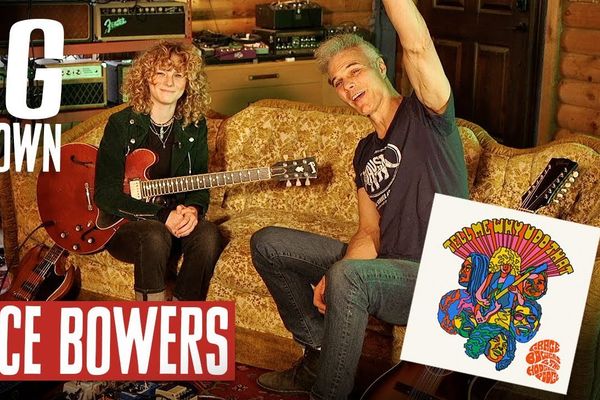BOSS eBand allows you to jam along with an array of backing tracks using COSM-modeled amps and effects.
 | |
| Download Example 1 Full backing track using the Texas Riff guitar setting | |
| Download Example 2 The same groove with just bass and drums, using the JB lead guitar sound | |
| Download Example 3 The Jazz Blues backing track with customized sound based on the Clean Reverb setting | |
| All clips recorded using eBand as a USB audio interface with Ableton Live 8 | |
You can load a song of your own choosing, either from a memory stick or directly from your computer using the USB port. The eBand accepts a variety of WAV files or MP3 files. Playing along is as easy as plugging your guitar into the input and adjusting the Guitar and Master levels. Silent monitoring is also possible with the mini-plug headphone jack next to the input. The eBand’s Speed button instantly drops the speed of any track to 75 percent of the original. If that’s not enough to help you figure out that shred lick, you can further reduce the tempo by turning the large function knob, shifting to as little as half the initial bpm. If you’re feeling frisky, you can also go 50 percent faster than the original. Boss provides onboard COSM-modeled amps and a range of effects from fuzz to flanger. You can add two more effects—any one of 34 COSM guitar and bass amps, and any one of the 44 effects (12 types) in the FX Group—to the always-available delay, chorus, reverb, EQ, noise gate, and EZ Character, which is essentially a mid cut and boost, for a total of six at once. The effect order is set, but the eBand does allow a fair amount of parameter tweaking.
Plugging In
Rather than take you through every feature and option, let me relate my eBand experience, to give you an idea of its strengths and weaknesses. (spoiler alert: there aren’t many of the latter.) I popped the Boss unit out of its packaging and was up and running in seconds. All I had to do was plug in the included adaptor (it doesn’t run on batteries) and jack in my 1965 Stratocaster and I was ready to rock… or jazz, pop, Latin, ballad, blues, metal, etc. Scrolling across the top of the LCD screen, I saw the style of music, name of the groove, instrumentation, and key: in the first case, “Country: Country Rock (Bs&Dr, Key: D).” Occasionally the labeling was not entirely accurate. In this case there was acoustic guitar present as well as bass and drums, and sometimes the key of C may turn out to be Am, but for the most part it was correct. Beginners might need help figuring out the chords in some progressions.
Underneath the scrolling info is the patch number and the type of guitar sound (e.g. “Bluesy Crunch”). The next row contains Play mode. Modes can be selected to play the track once then stop, continuously loop it, or various other operations. I decided to leave the mode on “loop” and dive in. Being the self-proclaimed King of the Power Ballad Solo, I chose “Ballad: Rock Ballad (Bs&Dr, Key: Am)” from the song menu (bass and drums also included strings this time, though not the arpeggiated guitar of the full version). The track turned out to be the same chords as Gary Moore’s “Still Got the Blues,” one of my favorite progressions. The eBand set me up with a “Stack Lead” sound that melded nicely with the track. As you change backing tracks, this Boss device will automatically change to whatever the programmers deemed to be an appropriate amp and effects combination. For the most part I found myself agreeing, but if you have one particular sound that you wish to use with all the tracks, you can shut off this “patch sync” effect and that sound will remain when you switch songs.
Back at my power ballad, I tuned up using the built-in tuner, hit play, adjusted my guitar level to sit properly in the track, and began jamming along. It was then that I encountered eBand’s major flaw: forty minutes later I hadn’t stopped playing! My recommendation to Boss: please put a 20-minute time limit on this thing, after which it shuts off for five minutes, thus avoiding carpal tunnel syndrome. This thing is too much fun. I have been a fan of COSM amp modeling since I got my Roland Micro Cube. You can argue about the accuracy of the modeling (I find it pretty darn good), but these amps and effects definitely “feel” good to play. The eBand’s speakers will never be extolled by audiophiles, but they are good enough to avoid ear fatigue and provide inspiring sound. Plugging in headphones improved the sound further, revealing the quality of both my guitar sound and the backing tracks.
I wanted to try jamming along with Robben Ford’s version of “Revelation,” so I loaded it onto a USB stick and plugged the stick into eBand, where it instantly showed up in the song playlist. Using the Center Cancel function to remove Robben’s guitar part, I found that it worked about as well as most center cancel effects, which is to say that it lowered the lead guitar a bit but didn’t remove it entirely. According to the manufacturer, the Center Cancel is adjustable, ulike many others; it can be finely tuned in degrees of left, right and center, with high, mid and low frequency ranges to help find and extract parts. The Speed control was more useful. I combined it with the A-B control, which allowed me to punch in at the beginning of one of Ford’s bebop-inflected licks, punch out at the end, then cycle just that lick while slowing it down 50 percent. It sounded a bit “underwater” but was clear enough to master the lick—at 50 percent of Robben’s speed, anyway. The eBand also allows you to shift the pitch with or without changing the tempo, either in half steps, to practice in other keys, or fine-tuned to match records that have been slightly sped up or slowed down.
Plugging it into my Mac with a USB cable, I easily loaded the proper driver from the unit’s SD card so that I could use the Boss device as an interface with Ableton Live. The eBand allows you to record either the whole track with your playing, just the track, or just your guitar with or without effects, directly into any DAW except Pro Tools. You can also reamp clean guitar tracks through eBand’s effect and amp models.
The Final Mojo
Full disclosure: I am not big on practicing; the sound of a metronome drives me crazy in about five minutes. With the Boss eBand, I could improve my playing by jamming with a tireless rhythm section possessed of perfect time. It is hard to think of a groove you might need that you won’t find here. Progression-wise, I missed the inclusion of classic “I Got Rhythm” changes in the jazz section, but not to worry. In describing everything else that it offers, I forgot to mention that you can always record your own changes, licks, and solos right into eBand with a touch of the record button. Just remember to take a break before your fingers fall off.
Buy if...
you want a cool device that will inspire you to jam and practice until you drop.
Skip if...
you swear by your metronome.
Rating...
MSRP $388 - BOSS - bossus.com |
From Your Site Articles