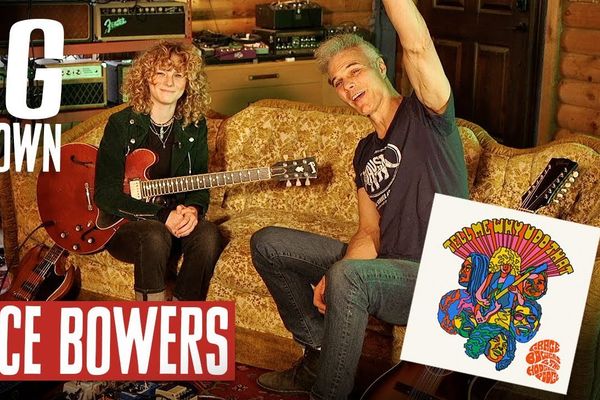The Saffire PRO 24 DSP is a useful recording interface for medium-sized recording needs.
Developing a sense of how your recorded tracks should be mixed with others only comes after much trial and error, and I’ve been working on that. To get guitar tracks into my computer, I’ve been using a simple Line 6 TonePort GX1 audio interface with a single XLR input and a 1/4" input. It’s a very rudimentary tool designed for people like myself who just want to get ideas solidified without frustration. However, as I’ve progressed as a musician and amassed a much larger array of gear, I’ve come to the point where I’m ready to move on to an audio interface with more power and sophistication. Enter the Focusrite Saffire PRO 24 DSP FireWire audio interface.
Under the Hood
Focusrite is a trusted name in the audio industry, and the new Saffire PRO includes two of the company’s famous recording preamps—as well as a lot of other goodies. There are a myriad of options and connections, including a standard MIDI in and out jack around back and ADAT and S/PDIF digital inputs. An included wall wart or FireWire 400 cable powers a total of six 1/4" line outs and two 1/4" line-in jacks—the entire shebang. The Saffire also has a really cool monitor simulation feature called Virtual Reference Monitoring (VRM), which lets you hear recorded tracks in different room environments. You can even choose different speaker types and positions. This is infinitely useful for final mixdown because it enables you to hear how your recording will sound in, say, a large hall, living room, or bedroom studio. This is achieved with an internal DSP system that takes the processing load off the computer. By freeing up what would normally be a large amount of resources, the computer has a lot more power left to take care of chores like mixing in real time, thus decreasing dreaded latency issues. Additionally, the DSP system also handles real-time effects such as equalization and compression, including reverb from Focusrite’s plug-in suite.
Taking the Saffire for a Spin
The Saffire was designed specifically for players like me who are ready to capture a musical moment while keeping the inherent tone and character intact—and while keeping it simple. I tend to record on the run, since I like to capture a musical idea as soon as it hits, which usually means anyplace where setting up a full-fledged studio would be impossible. Anticipating this, I decided to test the Saffire with just my Apple MacBook Pro and a set of Sennheiser headphones. For mics I used a Sennheiser e609 and a Rode NT1-A, both of which I’ve had really good experiences with. The Sennheiser is a great mic for guitar cabs, and the Rode has performed very well with capturing room sounds. Together, they’re a great combination. One difference between the Saffire PRO 24 DSP and the previous Saffire PRO 24 is the inclusion of an additional headphone jack on the front plate. This is great for running a separate signal to another musician sitting in the recording space, while the other can be used by whoever is performing the actual recording duties.
Sensing how powerful the Saffire PRO 24 DSP was, I decided to try out some recording possibilities that I’ve been curious about for a while. I remember years ago seeing a photo of Josh Homme’s rig from Kyuss and Queens of the Stone Age, and it was set up in a very peculiar fashion: three half-stacks set up in an open box formation with a single condenser microphone placed in the middle. Homme has always had a very unconventional guitar tone, but it works extremely well for the music that he plays, and I’ve always wanted to tinker with that type of setup to see what I could get out of it. So I set up a similar rig using a 1971 Orange Overdrive 80 head with a Bogner 2x12, a Quidley 22 with a matching 2x12, and the aforementioned Vox combo. In the middle was a single Rode NT1-A capturing the high frequencies from the Vox, the mids from the Quidley, and the low end from the Orange. The Focusrite’s compression and superb low-noise mic inputs handled the onslaught very well, completely capturing the Rode’s great tonal qualities without any sort of latency whatsoever. I would’ve liked to see a FireWire 800 port included in the Saffire, but the 400 seemed to handle the recording just fine without issues.
The Final Mojo
For someone like me without major recording experience, the Focusrite Saffire PRO 24 DSP was a real treat to use. For years I’ve been trying to capture a good recording on the fly, with only minimal success. A good interface is truly essential to this, but portability has always been an issue as well. With the Saffire, it was as simple as using time-honored mic placement techniques and just hitting the record button. Obviously, there are a lot more applications that it can be used for that I haven’t touched on, but that’s part of the fun of recording. I’m certainly going to be trying out even more ideas with it soon.
Buy if...
you need a simple, fast, inexpensive way to record with great-sounding results.
Skip if...
you need more inputs or have a large studio.
Rating...
Street $399 - Focusrite - focusrite.com |