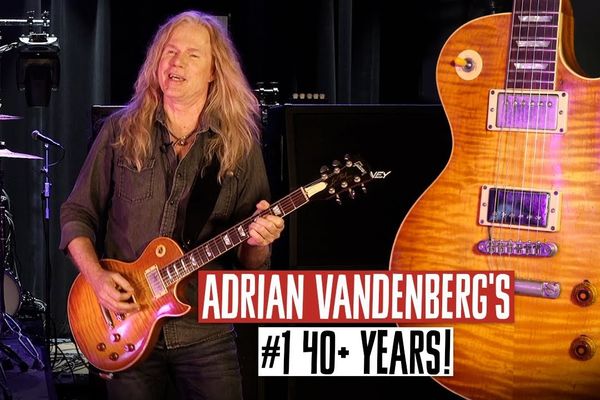I just got in from another busy week of working with bands, and have a few lessons about in-ear monitoring that may help you out in those ever-busy pre-show
I just got in from another busy week of working with bands, and have a few lessons about in-ear monitoring that may help you out in those ever-busy pre-show situations. Here’s a helpful list of tips to get you on the right track.
1) Have a clearly marked, well notated and easy to understand chart that describes which band member wants which mix and where in the stereo field they want them.
2) If you are working on digital mixers, take the time to save a program of all the settings for your in-ear mixes. You can then use this as a starting point for your in-ear mixes (NOTE: You will have to save your program on the same model of mixer that you will be using.)
3) When you get done with your soundcheck, save your settings to a disk or other media to use the next time you use that brand and model of mixer.
4) Carry your own mixes for vocals and instruments. Know exactly where the mikes are supposed to be placed and be consistent about this.
5) Use limiting and compression to control very dynamic sounds: loud guitars, screaming vocals, kick drums.
6) Use gates or manual muting to turn off unused mikes while performing.
7) If your mix gets too muddy, try doing panning of the sound sources such as instruments and vocals to give the mix more definition and space.
8) If you are using keyboard setups with lots of different voices, try to “normalize,” or make all of the volumes the same.
9) If you are using tracks (prerecorded segments), either make sure all of the levels are the same or add limiting and compression at the mixing board.
Andy Anderson
Concert Sound
515-291-0464
www.concertsound.org
andent@lvcta.com