Plugging Into the Palm of Your Hand: iPhone & iPod Guitar Interface Roundup
August 26, 2010

Peterson iStroboSoft Adapter Cable (with iStroboSoft), Griffin Technology GuitarConnect (with iShred), IK Multimedia iRig (with Amplitube), Sonoma Wireworks Guitar Jack (with FourTrack), Peavey AmpKit LINK (with AmpKit), and PRS Cables GuitarBud Cable
Like a lot of guitarists, I hate recording. There’s never really any way to accurately predict just how smoothly the process will go. Sometimes, I can get that one great take in a matter of minutes, other times it can take hours to capture that elusive idea rattling around in my head. That being said, I’m also constantly trying to learn more about the process. Like most musicians, I’ve lugged around a cheap four-track tape machine to track ideas that might pop up while out on the road. You know what I’m talking about—those cumbersome, flimsy machines that frequently suffer from tape jamming, dead batteries, and dirty tape heads. Luckily, we live in a time where we no longer have to stand for this anymore. The introductions of Apple’s iPhone and iPod Touch devices have not only revolutionized how the world communicates and listens to music, but how we can record it as well.
We gathered together guitar interfaces from some of the biggest names out there and tested them with each one’s corresponding apps. We are happy to report that there are finally safer, more portable ways to capture those moments of divine inspiration.
In this roundup:
Peterson iStroboSoft Adapter Cable (with iStroboSoft)
Griffin Technology GuitarConnect (with iShred)
IK Multimedia iRig (with Amplitube)
Sonoma Wireworks Guitar Jack (with FourTrack)
Peavey AmpKit LINK (with AmpKit)
PRS Cables GuitarBud Cable
Read on...

Peterson iStroboSoft Adapter Cable (with iStroboSoft)
 The Peterson iStroboSoft interface cable is probably the simplest of the six interfaces that PG received. The unit consists of a sturdy, single ¼” input, with a small cable protruding out that plugged into the iPhone’s headphone jack. It’s primarily designed to work with the company’s $9.99 iStroboSoft tuning app, which also works with the iPhone’s internal mic. For those with an iPod Touch, Peterson also offers a small, pill-sized external mic that plugs into the device’s headphone jack. Using a 1997 Fender Jazzmaster, the iStroboSoft software’s tuning accuracy improved greatly with the adapter cable. With a 1978 Gibson Les Paul Custom with hot Tom Anderson pickups, the software program’s level meter clipped a few times, which signaled to me that the interface has a difficult time handling hotter input signals. The tuning accuracy wasn’t affected however, and the iStroboSoft program still showed that it’s one of the best iPhone guitar tuning programs available.
The Peterson iStroboSoft interface cable is probably the simplest of the six interfaces that PG received. The unit consists of a sturdy, single ¼” input, with a small cable protruding out that plugged into the iPhone’s headphone jack. It’s primarily designed to work with the company’s $9.99 iStroboSoft tuning app, which also works with the iPhone’s internal mic. For those with an iPod Touch, Peterson also offers a small, pill-sized external mic that plugs into the device’s headphone jack. Using a 1997 Fender Jazzmaster, the iStroboSoft software’s tuning accuracy improved greatly with the adapter cable. With a 1978 Gibson Les Paul Custom with hot Tom Anderson pickups, the software program’s level meter clipped a few times, which signaled to me that the interface has a difficult time handling hotter input signals. The tuning accuracy wasn’t affected however, and the iStroboSoft program still showed that it’s one of the best iPhone guitar tuning programs available.
Knowing that customers might attempt to use the Peterson interface for other guitar-related apps from Apple’s App Store, I decided to fire up Sonoma’s FourTrack interface with the unit. The adapter cable doesn’t have a jack for headphones, so it was impossible to monitor the sound coming from my guitar. I could see the level for the track that I enabled for recording, and that was the only indication that my guitar signal was coming through. The iStroboSoft adapter cable is a quick, inexpensive way to directly plug into Apple’s phone, but could definitely benefit by adding a headphone jack that would allow the player to use it with more than just Peterson’s tuning app.
MSRP: $12.99
petersontuners.com
In this roundup:
Peterson iStroboSoft Adapter Cable (with iStroboSoft)
Griffin Technology GuitarConnect (with iShred)
IK Multimedia iRig (with Amplitube)
Sonoma Wireworks Guitar Jack (with FourTrack)
Peavey AmpKit LINK (with AmpKit)
PRS Cables GuitarBud Cable

Griffin Technology GuitarConnect (with iShred)
 The first thing that I noticed about Griffin’s GuitarConnect cable is how robust the product’s construction was. The thick, six-foot cable featurs its own ¼” male plug, coupled with a separate 1/8” headphone jack to monitor the guitar’s signal. I really liked how sturdy the jack’s rubber seals feel to the touch—it seems like a really tough, reliable piece of gear. Even though the cable is much sturdier than, say what you’d find in a beginner’s pack, I wasn’t too keen on the fact that I had to use Griffin’s male plug for my guitar. If the plug fails or breaks, the entire cable is worthless—there’s no option for using another standard ¼” instrument cable.
The first thing that I noticed about Griffin’s GuitarConnect cable is how robust the product’s construction was. The thick, six-foot cable featurs its own ¼” male plug, coupled with a separate 1/8” headphone jack to monitor the guitar’s signal. I really liked how sturdy the jack’s rubber seals feel to the touch—it seems like a really tough, reliable piece of gear. Even though the cable is much sturdier than, say what you’d find in a beginner’s pack, I wasn’t too keen on the fact that I had to use Griffin’s male plug for my guitar. If the plug fails or breaks, the entire cable is worthless—there’s no option for using another standard ¼” instrument cable.
GuitarConnect is designed to work with iShred, an app developed by Frontier Design. There are two versions, a basic free one and a fully unlocked edition for $4.99. The app is capable of running eight effects in different combinations, such as overdrive, fuzz, and delay. The amp has modes for clean and overdriven, which can be selected by a virtual slider switch on the top of the screen. I think it’s pretty cool how a lot of app developers who are making apps like this lay out the amplifier and effects as if you’re looking at them on your bedroom or studio floor, making the whole thing a very visual experience. The iShred app does this very well, giving a satisfying—and familiar—click when tapping on the footswitch of each pedal. The effects are decent, but I wish that some sort of equalizer or tone control had been programmed into the amp. The high end was very, very dull, and it was almost impossible to dial in a really cutting, bright tone out of the app. One bright spot is that I didn’t experience any nasty digital clipping with the cable, even with other apps, such as Sonoma’s FourTrack recording software. The cable’s solid build—combined with a low noise floor—made it easy and enjoyable to use.
MSRP: $29.99
griffintechnology.com
In this roundup:
Peterson iStroboSoft Adapter Cable (with iStroboSoft)
Griffin Technology GuitarConnect (with iShred)
IK Multimedia iRig (with Amplitube)
Sonoma Wireworks Guitar Jack (with FourTrack)
Peavey AmpKit LINK (with AmpKit)
PRS Cables GuitarBud Cable

 The iRig has a simple design similar to Peterson’s interface. The compact device runs from its 1/8” plug to a larger barrel chamber that houses a ¼” input, along with a 1/8” input jack for headphones. Guitarists who have had experience with digital recording might have heard of IK Multimedia’s Amplitube modeling software, and they’ve developed a compact version of their popular software for use with the iRig on Apple’s touch-based devices.
The iRig has a simple design similar to Peterson’s interface. The compact device runs from its 1/8” plug to a larger barrel chamber that houses a ¼” input, along with a 1/8” input jack for headphones. Guitarists who have had experience with digital recording might have heard of IK Multimedia’s Amplitube modeling software, and they’ve developed a compact version of their popular software for use with the iRig on Apple’s touch-based devices.
The App Store offers three versions of Amplitube. One is a free version with a single, modern Marshall-influenced amplifier and four effects—chorus, wah, delay, and a noise gate. Registering the software unlocks a distortion pedal, which can be used to goose the front end of the amp to get some very high-gain tones. A second version costs $2.99, and is dubbed an “LE” edition. This version adds a wah pedal to the mix. Finally, there’s a full version that costs $19.99, with five amps, 11 effects, five speaker cabinets and dynamic and condenser microphones. The effects are certainly useable, with a couple being quite good. One in particular that I had a lot of fun with was the wah, which had three different modes. The first allowed me to drag my finger over the virtual footpedal and rock it back and forth, and the second put it into an auto-rocker mode, which reacted to my playing. Lastly, the wah could be put into a tilt mode, which rocked back and forth as I moved my phone up and down. This wasn’t very practical, as guitar playing a two-handed affair (unless you’re rocking out to some single-handed lead playing, a la “Thunderstruck”).
Amplitube also had a really neat feature for playing along with a song of my choosing. I connected to my wireless network and quickly uploaded an MP3 of AC/DC’s “Kicked In The Teeth,” and jammed along for a while, exploring the tonal range of the software’s included amplifier. The tone was decent, but not very versatile. After a while, I really just wanted a clean tone, and the range of the amp only went from mildly distorted to highly overdriven. Fear not, however, as Amplitube’s built-in app store offers four additional amp models, ranging from mid-‘60s-influenced cleans to a heavy, modern metal model. Thankfully, unwanted digital clipping was non-existent no matter the settings, thanks to the iRig’s internal circuitry.
MSRP: $39.99
ikmultimedia.com/irig
In this roundup:
Peterson iStroboSoft Adapter Cable (with iStroboSoft)
Griffin Technology GuitarConnect (with iShred)
IK Multimedia iRig (with Amplitube)
Sonoma Wireworks Guitar Jack (with FourTrack)
Peavey AmpKit LINK (with AmpKit)
PRS Cables GuitarBud Cable

Sonoma Wireworks Guitar Jack (with FourTrack)
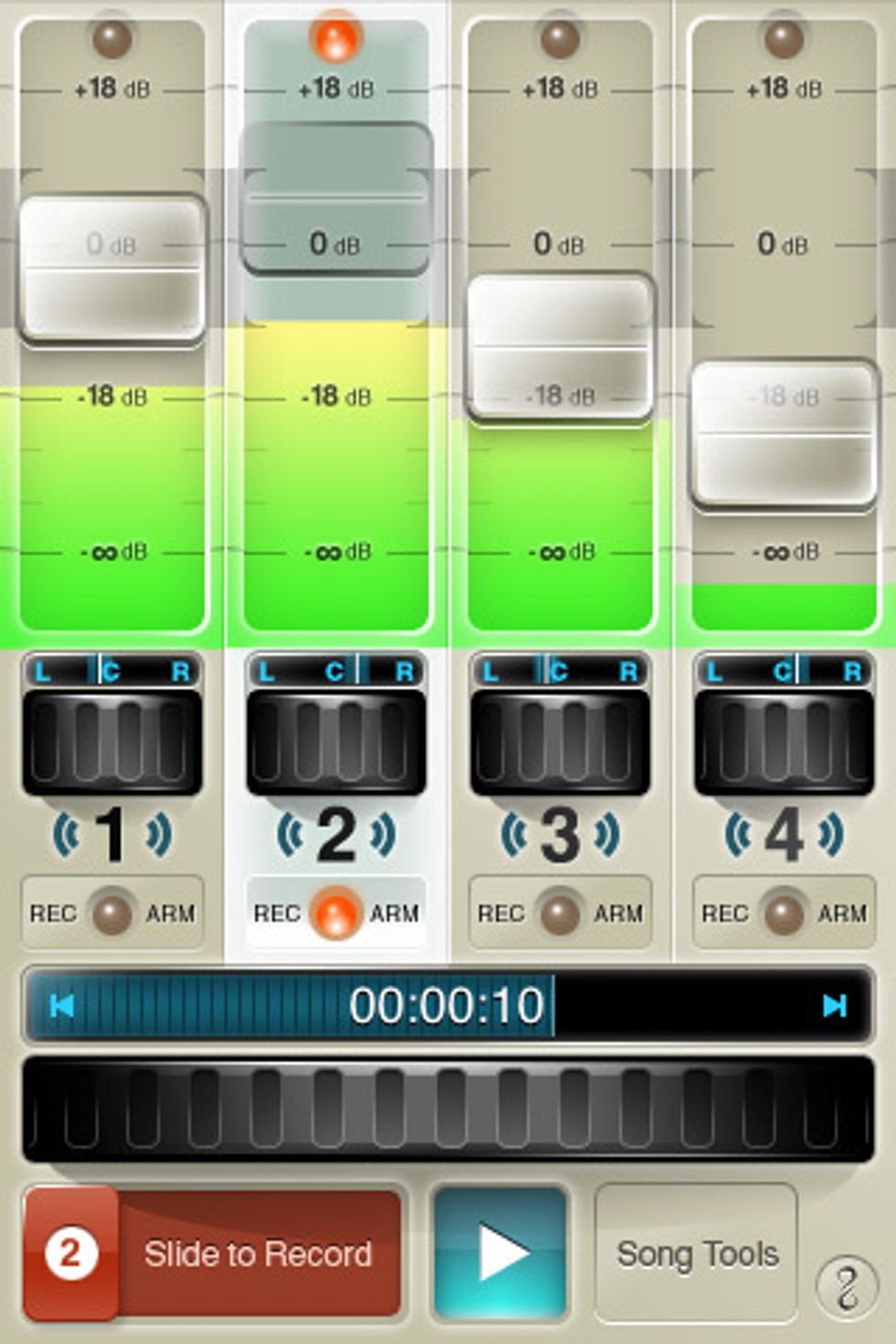 Out of all of the iPhone recording interfaces included in this roundup, the Sonoma Wireworks Guitar Jack is in a functional category of its own. The weighty gadget plugs directly into the data jack on the bottom portion of the iPhone—or iPod Touch—to provide the highest quality recorded sound (in stereo) and lowest latency possible. This attention to pristine audio quality comes at a price, however. Each one of the devices in this roundup falls into the price range of $20-$40, yet the Guitar Jack commands a hefty $200 price tag, making it more of a specialty item for the consumer who is really serious about capturing all of the tonal nuances available from the device.
Out of all of the iPhone recording interfaces included in this roundup, the Sonoma Wireworks Guitar Jack is in a functional category of its own. The weighty gadget plugs directly into the data jack on the bottom portion of the iPhone—or iPod Touch—to provide the highest quality recorded sound (in stereo) and lowest latency possible. This attention to pristine audio quality comes at a price, however. Each one of the devices in this roundup falls into the price range of $20-$40, yet the Guitar Jack commands a hefty $200 price tag, making it more of a specialty item for the consumer who is really serious about capturing all of the tonal nuances available from the device.
Because the Guitar Jack doesn’t have to rely on the iPhone’s conventional headphone/mic input jack, it’s capable of commanding its software with more precision and features. The ¼” instrument input can be switched to either Hi-Z or Lo-Z modes, and also sports a pad feature for guitars with hotter output signals that would normally clip the device’s input, which kept clipping to a minimum.
The Guitar Jack is designed to work hand-in-hand with Sonoma’s FourTrack app, which is a fantastic piece of software in its own right. Four separate tracks can be recorded within the confines of the iPhone, giving the player on the run the ability to take a virtual scratchpad with them anywhere. Those of us who remember having to lug around an inexpensive four-track tape recorder will really appreciate this convenience, as we all know that inspiration can strike at a moment’s notice. That convenience, however, will cost you an additional $9.99 from the App Store.
The software really goes all out when it comes to features, such as providing mixdown and compression options. The Guitar Jack’s dual inputs (1/4” and 1/8”) mean that you can record both your guitar and vocals to separate tracks, taking full advantage of this software.
The biggest thing that this setup could benefit from, however, is providing some sort of amp modeling option built into Four Track. I really enjoyed using the piece after digging out my old Line 6 POD, laying down track after track and experimenting with some harmonization that had been kicking around in my head for a few weeks. Also, the Guitar Jack is not yet compatible with the iPad or iPhone 4, so if you have one of these devices, you’ll have to wait until the company’s compatible version is released. Regardless, the Guitar Jack was very impressive, and I had a blast using it.
MSRP: $199.99
sonomawireworks.com
In this roundup:
Peterson iStroboSoft Adapter Cable (with iStroboSoft)
Griffin Technology GuitarConnect (with iShred)
IK Multimedia iRig (with Amplitube)
Sonoma Wireworks Guitar Jack (with FourTrack)
Peavey AmpKit LINK (with AmpKit)
PRS Cables GuitarBud Cable

Peavey AmpKit LINK (with AmpKit)
 Peavey’s little AmpKit LINK interface is similar in construction to most of the other interfaces. The diminutive box has instrument and headphone jacks, and a small cable that runs into the headphone jack of the iPhone. Unlike the other interfaces in this roundup, the AmpKit LINK is powered by two AA batteries, which Peavey says eliminate feedback when using headphones. I didn’t experience any headphone feedback using the unit, but that benefit comes down to weighing whether you’re worried about packing away some spare batteries in case they die—I didn’t experience distracting feedback with non-powered units, either. On first impressions, the box’s plastic build quality seemed flimsy compared to some of the other units, but I soon forgot about it after firing up its matching software, Agile’s AmpKit.
Peavey’s little AmpKit LINK interface is similar in construction to most of the other interfaces. The diminutive box has instrument and headphone jacks, and a small cable that runs into the headphone jack of the iPhone. Unlike the other interfaces in this roundup, the AmpKit LINK is powered by two AA batteries, which Peavey says eliminate feedback when using headphones. I didn’t experience any headphone feedback using the unit, but that benefit comes down to weighing whether you’re worried about packing away some spare batteries in case they die—I didn’t experience distracting feedback with non-powered units, either. On first impressions, the box’s plastic build quality seemed flimsy compared to some of the other units, but I soon forgot about it after firing up its matching software, Agile’s AmpKit.
First of all, AmpKit is the most impressive amp modeling software that I’ve encountered for the iPhone. There’s a free version that’s available from the App Store that’s limited to just one amp model and a couple of pedals, and a full version that will run you $19.99. The sound quality just blew me away in terms of frequency response and feel, and I couldn’t believe that I was hearing such great tones through my tiny earbud headphones. Obviously, it wasn’t as authentic as standing right in front of a good, healthy tube amp, but man was it close.
The software comes with a model of Peavey’s 100-watt ValveKing head, coupled with a matching 4x12 cabinet. In contrast to other amp modeling apps, the amp model had both clean and dirty modes, each with their own three-band EQ sections for further tonal shaping. 11 more amp models were available for purchase from the software’s internal shop, along with a myriad of effects pedals for the player’s choosing. After building a rig, it was a piece of cake to record a clip from within the app. After tapping the Recordings option on the app’s main menu, I was able to easily access my recording and email it to myself from within the screen. Best of all, there was absolutely no harsh digital clipping whatsoever using the LINK interface.
Options for reamping were also available, which was a really neat feature. If I wanted to try my little clip with different rigs, all I would have had to do is record my guitar part dry, then run it through the reamp option, building a custom rig while the clip was playing. This gives the player infinite control over dialing in the perfect tone without having to re-record the clip if the original tone was lackluster. All of these features—including models of eight different famous microphones—make the AmpKit LINK a great route for recording guitar parts on the iPhone, along with the software’s knockout amp modeling.
MSRP: $39.99
peavey.com
In this roundup:
Peterson iStroboSoft Adapter Cable (with iStroboSoft)
Griffin Technology GuitarConnect (with iShred)
IK Multimedia iRig (with Amplitube)
Sonoma Wireworks Guitar Jack (with FourTrack)
Peavey AmpKit LINK (with AmpKit)
PRS Cables GuitarBud Cable
PRS Cables GuitarBud Cable
 Paul Reed Smith has made a name for themselves by merging guitar building techniques of the past with revolutionary, modern styling. So, it seems only fitting that they would see the futuristic benefits of a portable recording studio that can also fit in your pocket. Indeed, the company was one of the first to the game with the GuitarBud cable from PRS Cables, released in January 2010.
Paul Reed Smith has made a name for themselves by merging guitar building techniques of the past with revolutionary, modern styling. So, it seems only fitting that they would see the futuristic benefits of a portable recording studio that can also fit in your pocket. Indeed, the company was one of the first to the game with the GuitarBud cable from PRS Cables, released in January 2010.
The GuitarBud cable is pretty standard, build-wise. There’s a separate input jack to plug in headphones, and separate male plugs for the iPhone’s headphone jack and the guitar’s input jack. Again, I would have preferred a ¼” input rather than their own output plug, as I would prefer to use an external instrument cable. The simplicity of only needing one cable to record was a major benefit, but if the cable starts to short or loses a solid connection altogether, the entire product would need to be replaced.
The GuitarBud is the only interface that does not have a corresponding app, so I tested it with other popular apps. Grabbing a 1978 Ibanez Iceman, I ran the GuitarBud cable into the headphone jack of my iPhone, and fired up Sonoma’s FourTrack software. Striking a few chords resulted in a lot of clipping, which I was unable to completely dial out since the iPhone doesn’t have an option to reduce the jack’s input level. A softer touch helped, but I wasn’t able to achieve the volume and punch that I wanted with a gentler playing style. The cable seemed solid and sturdy, and there wasn’t any crackling when coiling it up in my hand. For an inexpensive, simple solution for recording, the GuitarBud cable is a good choice that is hampered by the lack of an input level control on Apple’s devices.
MSRP: $29.99
prscables.com
In this roundup:
Peterson iStroboSoft Adapter Cable (with iStroboSoft)
Griffin Technology GuitarConnect (with iShred)
IK Multimedia iRig (with Amplitube)
Sonoma Wireworks Guitar Jack (with FourTrack)
Peavey AmpKit LINK (with AmpKit)
PRS Cables GuitarBud Cable

