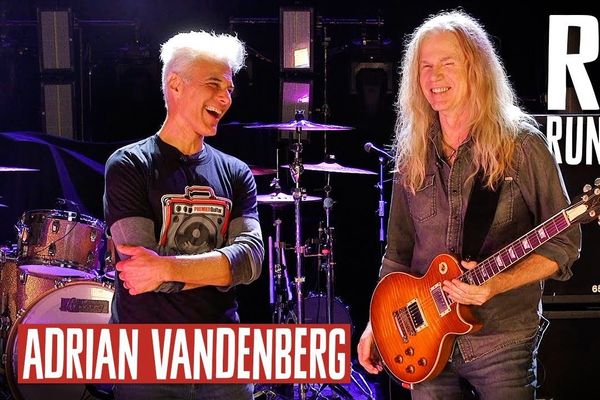This month''s article covers a bunch of random topics and thoughts that had no home, answers to reader questions and other miscellaneous stuff. Random Stuff Always prepare for the worst
This month''s article covers a bunch of random topics and thoughts that had no home, answers to reader questions and other miscellaneous stuff.
Random Stuff
Always prepare for the worst when doing your gigs. If it’s an outdoor gig, bring plastic or tarps and duct tape, maybe a few bungees too. You don''t know how many times those seemingly simple items have saved my gear. And if you’re performing outside, there are some really cool cell phones that offer Internet access with weather radar, in color, no less. It’s a whole lot easier than calling the local station and trying to get a weather report. If you don''t want to go that route, consider a weather radio if you are performing outdoors often. Last year I had a 20-foot tall followspot tower blow over in an 80 mph straight wind because the local sheriff''s office didn''t give us an accurate arrival time of the storm front. Not fun. Good cases and good crew really pay off when bad weather strikes. Also remember rain gear for yourself, mosquito repellent, changes of clothes and aspirin.
If you’re traveling to gigs, make sure to allow plenty of extra time for travel and time to take care of yourself. Eat right, sleep adequately, drink plenty of fluids; you know, the things your Mom always tells you. Moms know, so listen! You will have a much more enjoyable gig if you feel your best.
Expect your instruments to act wacky! High heat, humidity and occasional wetness do strange things to music and audio gear. Connections mysteriously become faulty and guitars and drums like to drift out of tune. Figure out a way to deal with it; if you have to retune during your performance, have someone in the band chat up the crowd. They may think you’re cool, but they didn''t pay to see you tune. Spare guitars and guitar techs are good ideas.
The Audio Arts
Some readers wanted more tips about monitor setups and eliminating feedback. So off we go into more deep secrets of the arcane black audio arts.
With any sound reproduction system, meaning a microphone and a speaker, you can only turn it up so much (increase gain) until it feeds back (the feedback threshold). In most cases, a single frequency will feedback before the rest. By slowly turning up the volume until you hear one frequency “ring” and then finding that frequency and attenuating it with an equalizer, you increase the overall level at which the monitor can operate (raising the feedback threshold). Hopefully by doing this procedure several times you can operate the monitor at a pleasingly loud level for your performance.
Numerous tools and black boxes have been developed to help identify and eliminate feedback, and most work quite well; however, there are certain situations where they don''t. Touring sound techs have all sorts of learned tricks to tweak those boxes a little more, and here are a few of them:
- Make sure your monitors are placed well, so wedges don''t “spill over” into other mikes on stage. This may not be possible.
- Make sure your monitors are placed according to requirements of the mike you are using (cardioid, hypercardioid, etc.).
- Always try to have earplugs with you when going to see loud events.
- If you are in a loud and constantly high sound level area, try to step out to a quieter area for five or ten minutes of every hour.
- Movements of the monitors of a few inches and a few degrees can solve annoying problems. Many times I have eliminated a problem that I could not take care of with EQ by just repositioning the monitor.
- Check the monitor by using different vocal tones in different ranges to make sure it sounds as natural and clear as possible. Hard consonants, open vowels and plosive sounds are standard and each sound person has their favorite; one friend used the word “bananas,” while I prefer “Timmy” and “check 1, 2.” “Sibilance” works well also.
- Use a stage laminate pass, your hand, or something similar to reflect sound into the mike from the speaker to check for “hot frequencies.”
- Learn some words to describe what you hear and the frequencies they are associated with; “boomy,” “muddy,” “harsh,” “splashy,” and “edgy” are all words with corresponding frequencies and will correct the sound.
- Spend some time with an interested friend playing with a speaker, mike and EQ to get the feel for the gear and its sounds. It is really a lot like learning an instrument, and time spent will be rewarded at solving problems and communicating with sound people at future gigs.
- Always remember to keep someone''s fingers on the knobs so you can protect your pretty little ears.
Andy Anderson is president of Concert Sound Inc., which provides sound, lighting, stage, roof and backline services throughout the Midwest. Concert Sound has served the needs of many major acts over the years, including the Beach Boys, Starship, .38 Special, and Mickey Gilley. Concert Sound also handles sound-and-lighting sales and installations, and designs custom band systems. Andy has been active in the audio field for 25 years, beginning with a recording studio and moving into live sound and sound-system installation. He is active at Dawghouse Recording, a ProTools-based recording studio in Ames, Iowa, and is a partner in a business specializing in musical electronics repair and speaker reconing.
Andy Anderson
Concert Sound Productions
www.concertsound.org