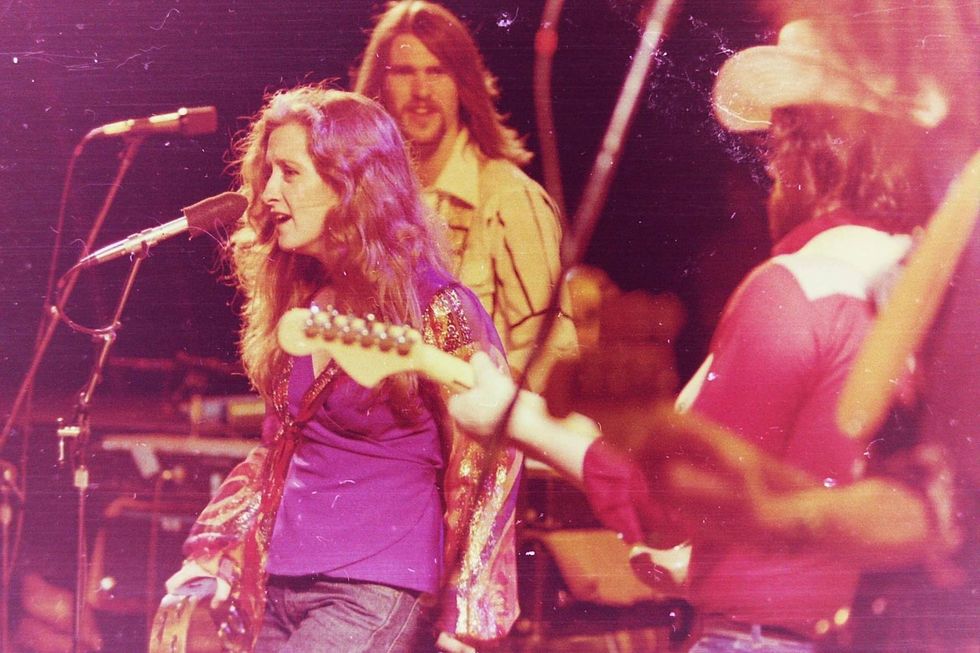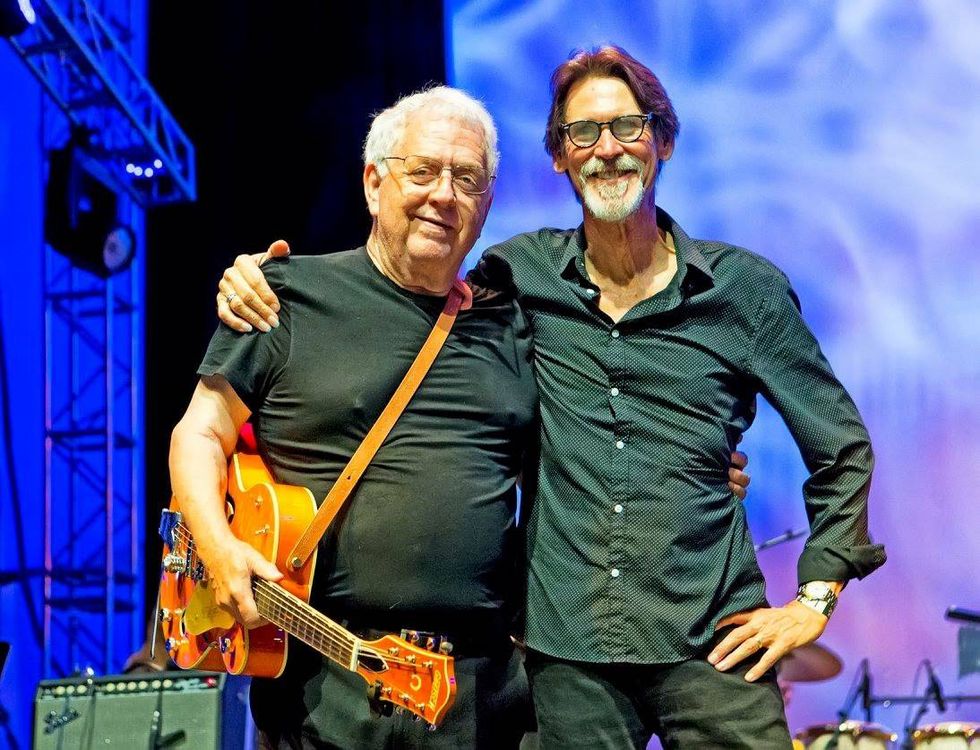| Download Example 1 Dynamic 57, Brit VintC 4x12 G, Recorded through 1981 Marshall JCM800 head | |
| Download Example 2 Dynamic 421, Brit 65C 4x10 G, with a little reverb added, Recorded through Fender Twin Reverb reissue combo. |
Digital modeling and direct recording devices offer an alternative to the complexities of mic’ing guitars and amps, yet many guitarists and bassists aren’t willing to give up their prized tube gear or sacrifice the tone and feel of a well-tuned tube amplifier for the sake of convenience.
This problem was met head-on by Guillaume Pille—founder of Two Notes Audio Engineering—and the result was the company’s Torpedo VB-101. The device was designed to silently record guitar and bass amps while avoiding the hassles of traditional mic’ing techniques. The VB-101 was such a hit with guitarists that the company decided to build another iteration of the Torpedo, the VM-202. This unit is aimed at musicians who rely on rackmount preamps to obtain their tones.
Man the Torpedos!
Designed to accept up to two separate output signals from instrument preamps—such as Marshall’s JMP-1—the 2-channel VM-202 offers powerful and extensive power-amp, cabinet, and mic simulation. And although the VM-202 was designed to round out a guitarist’s signal chain, it also works with most any instrument or piece of gear that has a line output jack, including stereo-enabled keyboards and synthesizers. The VM-202 sports line-level XLR inputs, which means that if your preamp only has a 1/4" output, you'll need a 1/4"-to-XLR cable and possibly a converter box if the line out is too low-level.

A Trifecta of Tone
The first of the VM-202’s three functions is to emulate a power amp. In this stage, the 202 simulates EL34, 6L6, EL84, and KT88 power tubes configured in either push-pull (class AB) or single-ended (class A) modes. All told, that’s eight different options for power-amp emulation.
From there, the signal goes to the VM-202’s cabinet modeler. This stage contains several different cabs each with various speaker configurations, for a total of 30 virtual cabinets. These are modeled on popular guitar and bass cabinets, such as a vintage Fender Twin Reverb 2x12 cabinet with orange-label JBLs, the VHT Deliverance 2x12, and the mighty Ampeg SVT 8x10 (aptly labeled “Fridge” in the VM-202).
The last component in the 202 chain is its virtual microphone. There are eight of these, including the tried-and-true Shure SM57 and Sennheiser MD 421. This stage is where the VM-202 truly shines. Using the included Torpedo Remote software—which the VM-202 accesses via a USB connection—you’re able to move the virtual microphone around in a simulated room. There’s even an option to mic the simulated cabinet from behind, which can yield great results with an open-back cab.
All of these options—including adjusting mic gain and output volume—are accessible from the VM-202’s big and bright LCD, making it a snap to save and edit each of the unit’s 35 stored presets. It is also possible to assign completely different microphone setups to each input. With its MIDI capabilities, S/PDIF digital inputs, and optical word clock sync, the VM-202 is ready for professional studios, right out of the box.
When I first unpacked the VM-202, I was a little apprehensive about how difficult the device might be to operate and program. The unit has enough knobs, controls, and options to easily intimidate even the most gadget-friendly of guitarists. But in reality, the VM-202 is bonehead simple to use.
Tapping the Spkr/Mic button pulled up a list of options that started with the power-amp emulation. A single button press took me to a selection of power amps, any one of which I could select using the large, front-panel knob. Similarly, I used the knob to select a cabinet and microphone. And that was all it took to get up and running with the VM-202.
As I mentioned, further tonal options—such as visually moving the microphone around—are possible using the Torpedo Remote software, but I didn’t need to delve into that immediately because I was able to get a great sound almost right away. It was refreshing to access such modeling power without being overwhelmed by a massive amount of options and features.

A Tool of the Trade
The VM-202 is primarily a studio tool, so I decided to test it using a preamp and also an amplifier head. Figuring that more guitarists play through an amplifier, rather than a standalone preamp unit, I decided to start by attaching an amp head running a dummy speaker load into a line-level converter.
I unplugged the speaker from a Vox AC30CC2 combo and connected the amp to a THD Hot Plate running a dummy load box, and then ran the Line Out of the Hot Plate to a Rolls direct box to convert it to a line-level output with an XLR. Finally, I connected the direct box to one of VM-202’s two inputs. The 202’s software has an option to disable its internal power-amp emulation, so handily I was able to explore the unit’s mic and cabinet emulation only.
For starters, I decided to simulate a Shure SM57 close mic’ing an AC30 2x12 cabinet. Playing a Paul Reed Smith Studio, I found the resulting tones to be eerily similar to their real-world counterpart. Changing the angle of the microphone in tandem with adjusting its distance yielded some great tones that were quite life-like and without any harsh sonic artifacts.
During this process, I discovered the VM-202’s Compare button, which allows you to edit a preset and switch between its new and previously saved settings. This is one of the VM-202’s coolest features.
It was refreshing to access such modeling power without being overwhelmed by a massive amount of options and features.
Push & Pull
For the second test, I ran a 1/4" cable from the Preamp Out of a Peavey 6505+ into the Rolls converter box, then into the VM-202. With eight different options for power amp emulation, I was definitely excited to really hear what the VM-202 was capable of producing in terms of power-amp overdrive.
First, I selected emulated KT88 tubes in push-pull mode, a setting really intended for bassists using a bass preamp with the VM-202. KT88s typically have a huge amount of headroom and a very even tone. I wanted to see how the Peavey’s clean channel would fare in this setup, and if I could wrangle any possible sonic improvements. The result was some added sparkle, but not quite the expansive tone I was hoping for. With the emulated EL34 push-pull power-amp, however, the results were magnificent. The 6505+ has a reputation for producing razor-sharp highs that some players have been unsuccessful in smoothing out. The VM-202’s emulated EL34 power section really helped tame the amp’s blistering high end, evening out the overall tone and adding more of a midrange punch. The results were much more noticeable when I kept the amp’s gain control down. I found the more gain I piled on, the more indiscernible the VM-202’s power-amp emulation became.
The Verdict
Two Notes’ Torpedo VM-202 is a great studio tool. I particularly enjoyed how dead simple it was to set up a sound right out of the box, and how I only needed to refer to the manual when trying to configure more elaborate setups. Being primarily a tool for preamp users makes it something of a niche product, but it can be easily configured to work with amplifier heads too. (If that’s your fancy, Two Notes makes the VB-101, which is designed with amp heads in mind.)
Onstage, the VM-202 can also be used as a direct-guitar feed to a mixer, in case you’re not up for lugging your favorite, back-breaking 4x12 to the gig. The lack of USB recording ability limits the 202 to primarily a pro-studio crowd, but ultimately that’s who the Torpedo line was designed for anyway—the serious musician or engineer who’s intent on tracking great sounds in the most convenient possible way.
Buy if...
you own a preamp and are in need of an extraordinarily flexible power-amp, speaker, and mic simulator.
Skip if...
only mic’ing your trusty extension cabinet will do, or if you don’t own a preamp.
Rating...
MSRP $2650 - Two Notes Audio Engineering - two-notes.com |




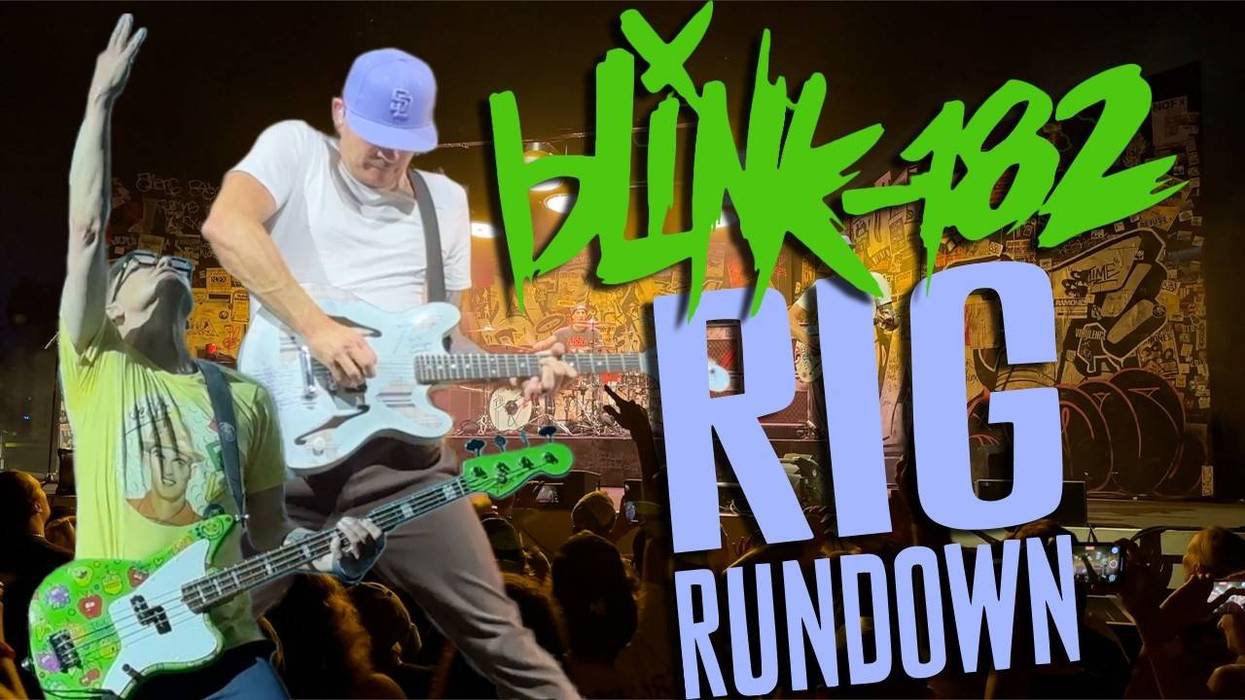



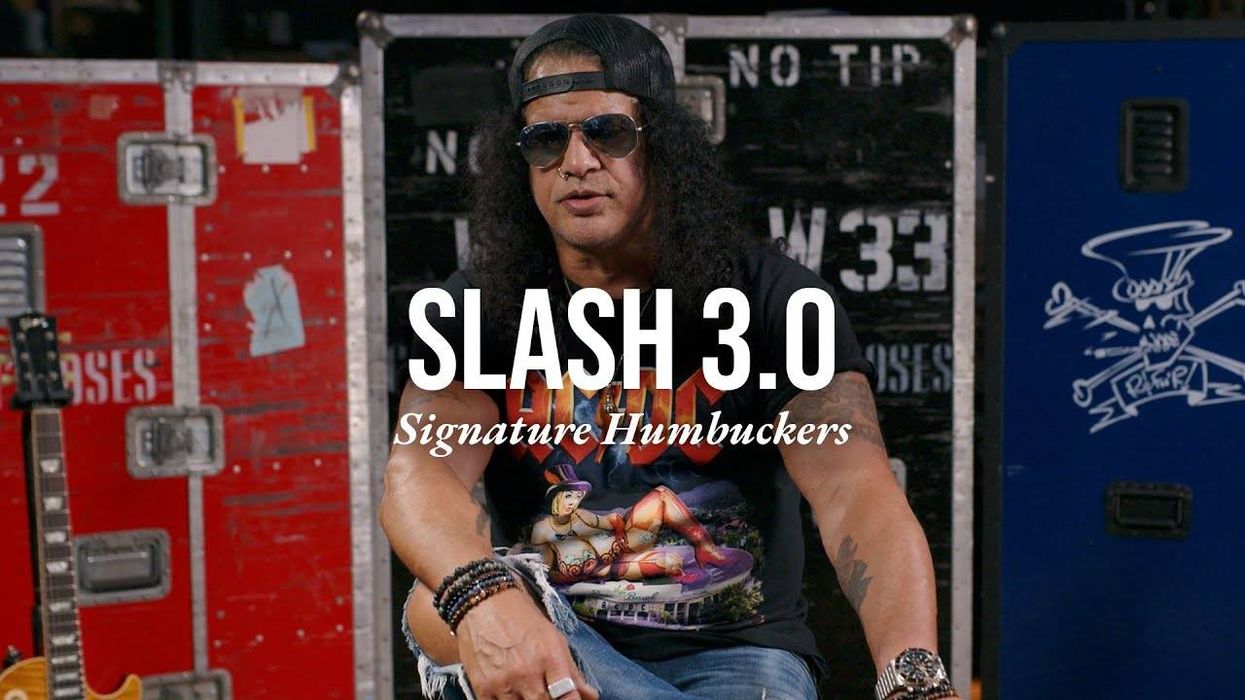











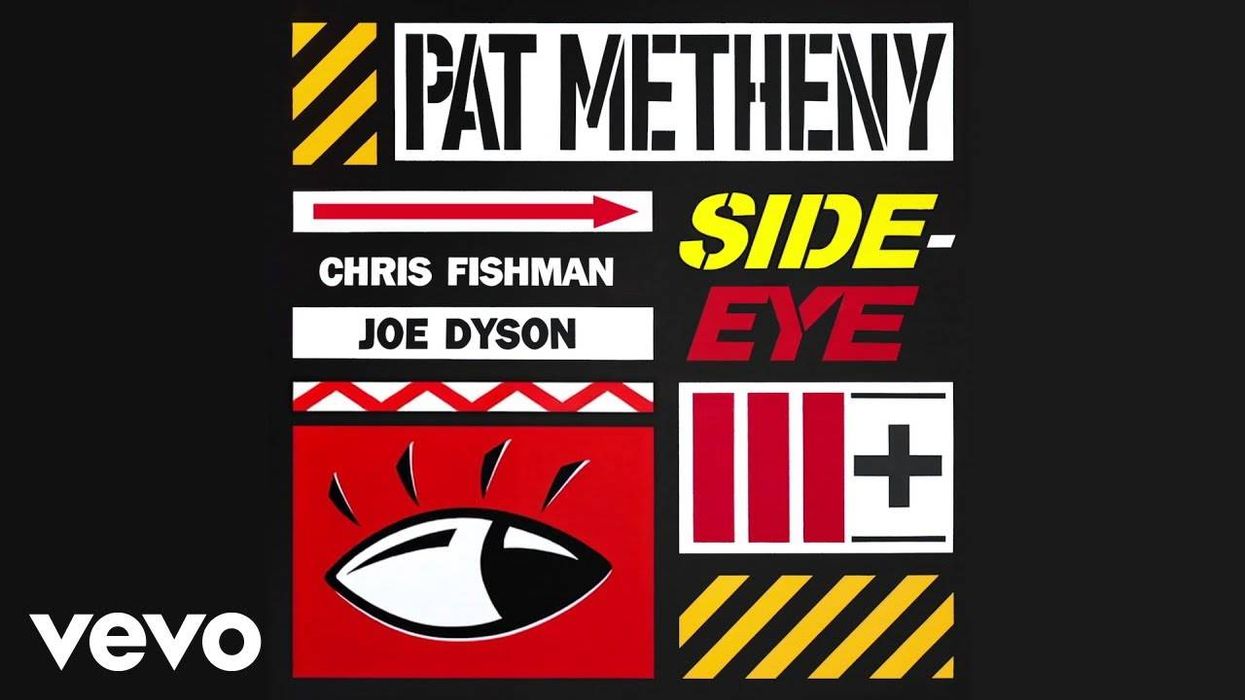
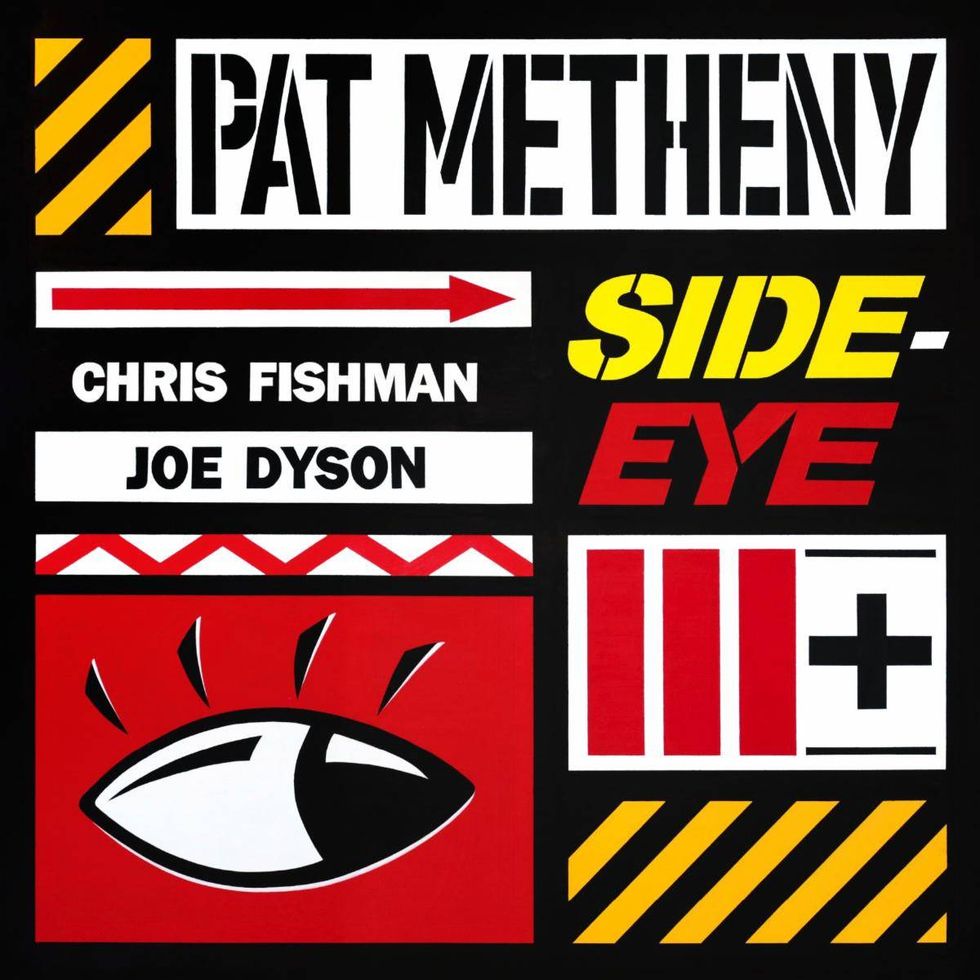

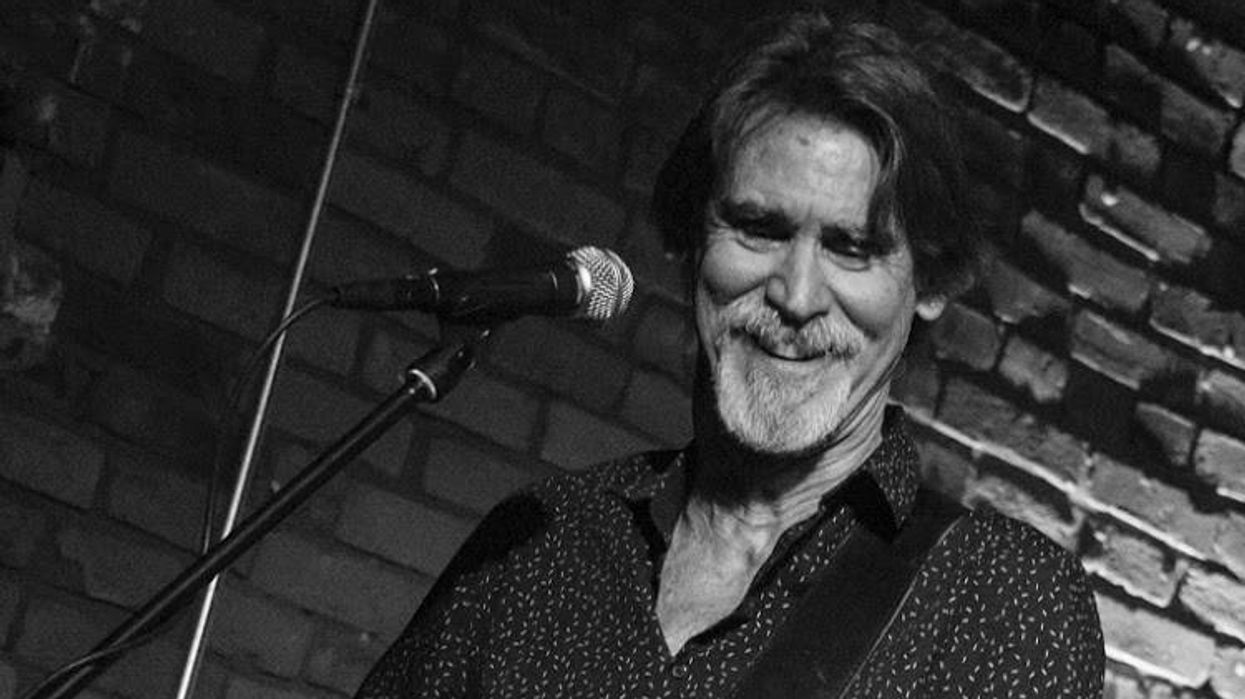
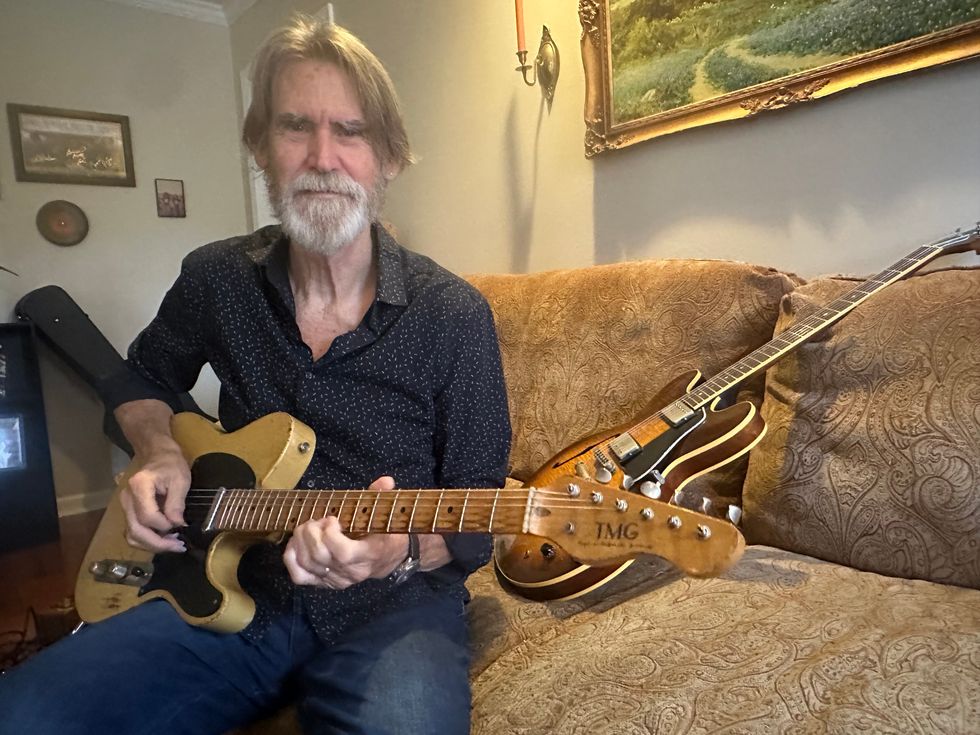 Will McFarlane keeps a Deluxe Memory Man in line with a Princeton—his rig for noodling on the couch at home.Ted Drozdowski
Will McFarlane keeps a Deluxe Memory Man in line with a Princeton—his rig for noodling on the couch at home.Ted Drozdowski