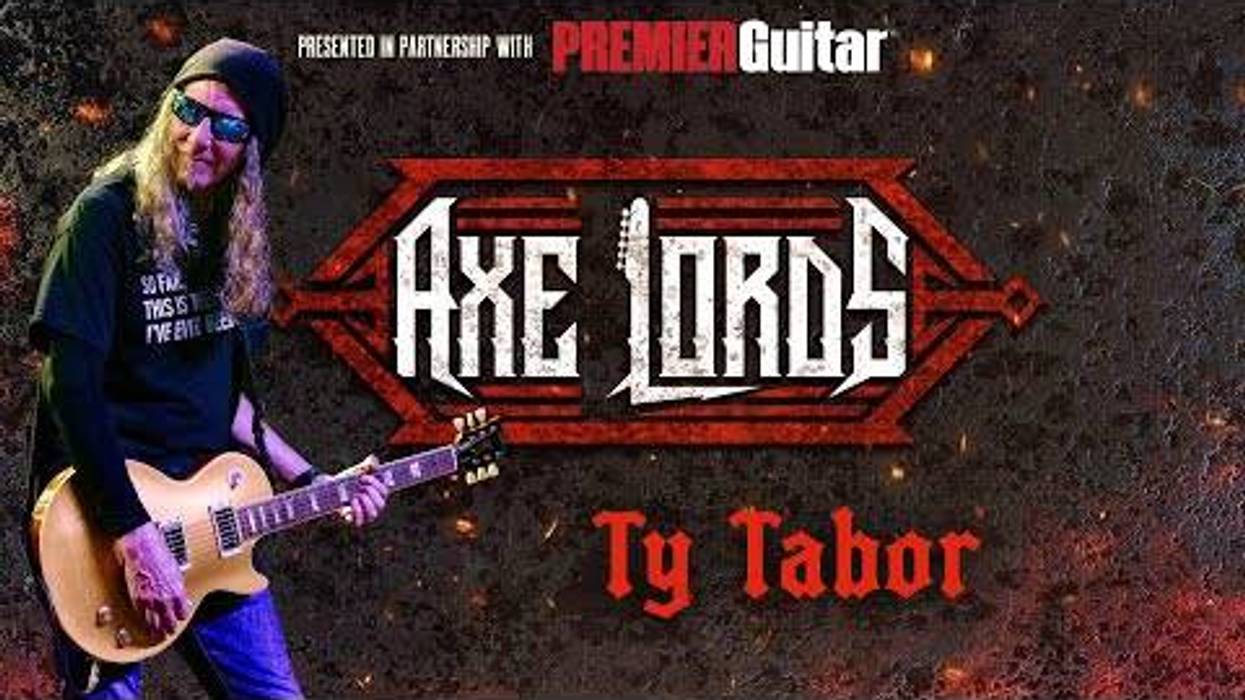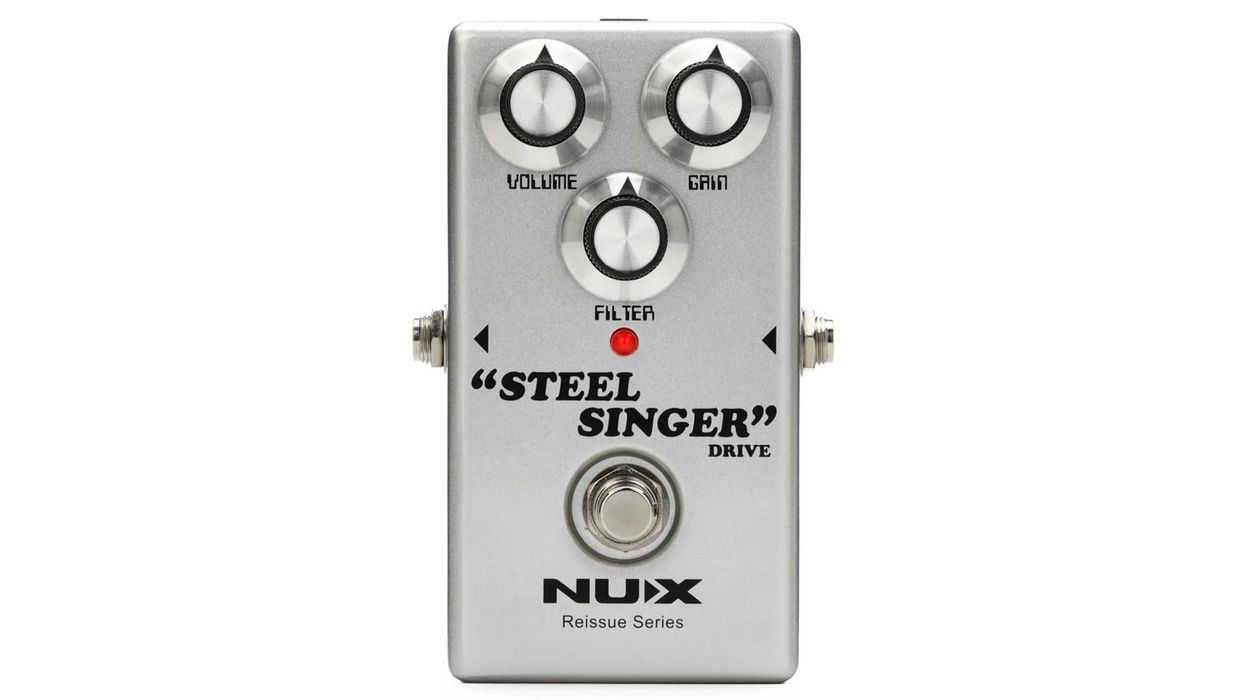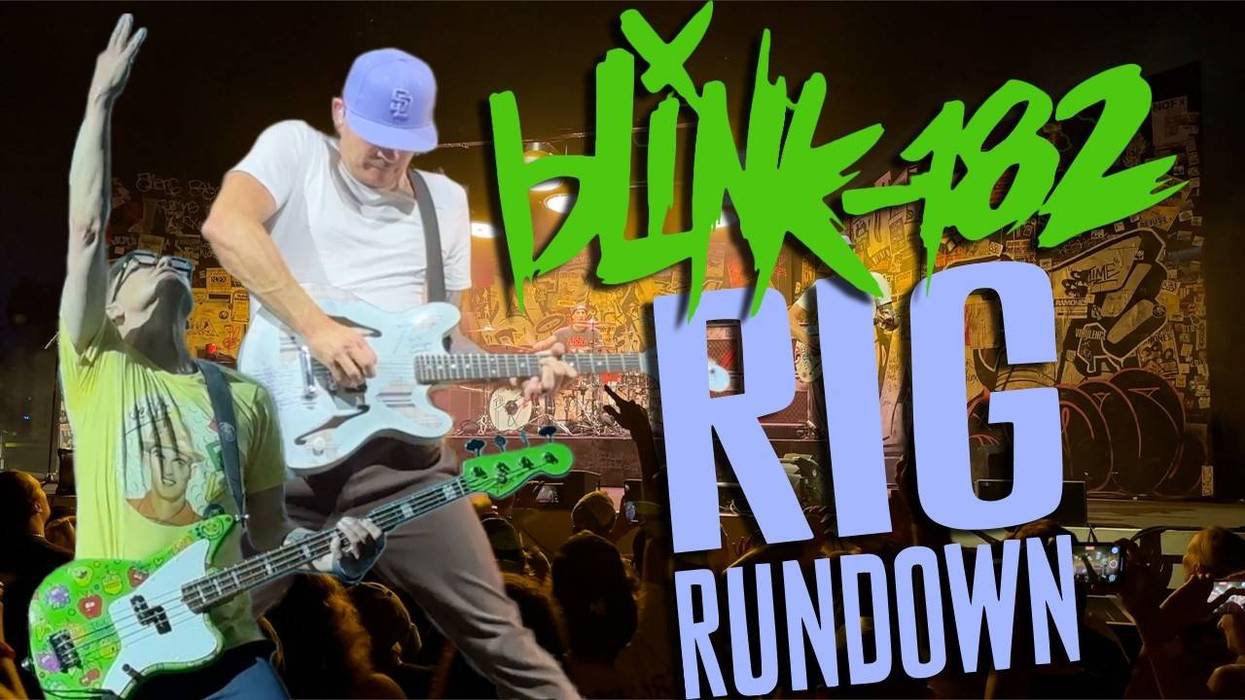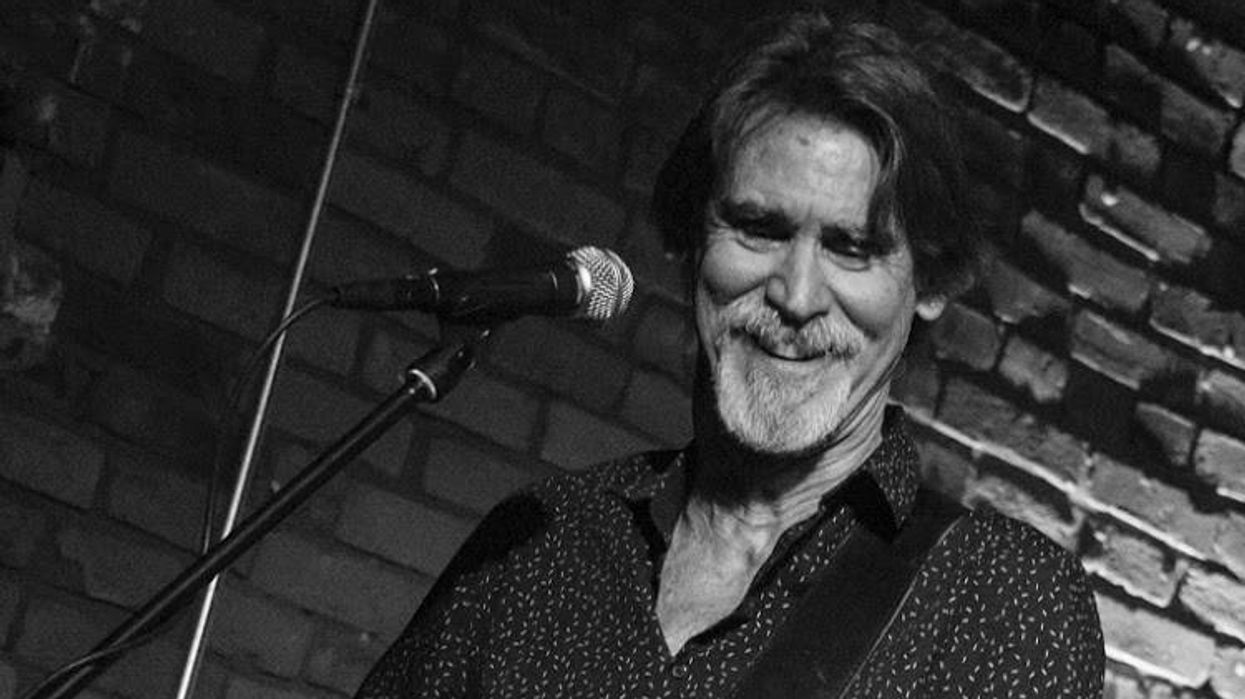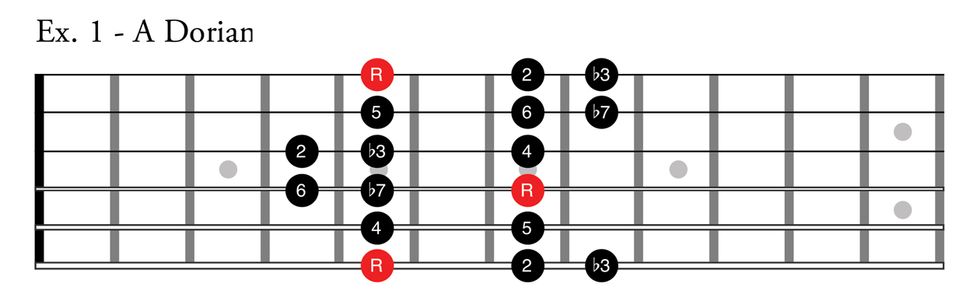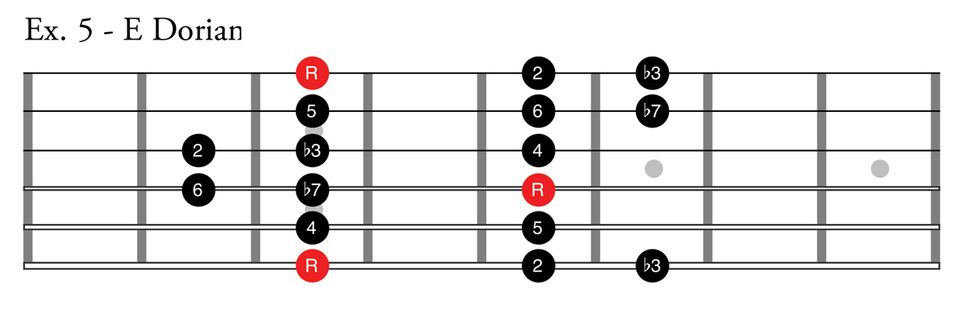I first got into looping about 10 years ago after hearing my college friend Tyondai Braxton, an excellent artist, perform some of his “loop choir” soundscapes using an old rackmount Echoplex Digital Pro. He inspired me to use loopers to create solo live performances of my own. Little did I know that I would be sent down the long and winding path of trying just about every looping device ever created. Here are a few things that I've learned along the way. I hope they spark a few looping ideas for you.
Your looper is your instrument. Record, overdub, play, and stop. That's it, right? Maybe, if you have a simple looper. But high-end loopers can provide a wide array of performance-oriented features such as multiple independent loops, quantization, loop multiply, and MIDI integration.
If you want to take your looping from four-bar bedroom jams to a performance environment, start thinking of your looper as an instrument, not an effect. Creating engaging loop performances can require the same type of effort that you put into learning guitar. Really get to know your looper until using it becomes second nature. You don't want to be onstage trying to remember how to access the undo function!
Create an entire looped song. Building a conventional song structure with a looper can be a challenge, given that your looper will merrily repeat the same thing until the end of time. Here are a few exercises that may help you minimize the repetition:
• Perform a simple song structure, but only use your looper for one song section. For example, perform the verse, but only start recording when the chorus begins. Overdub a few parts as the chorus part plays. Switch off the loop when the chorus is complete, and perform the verse in real time. When you get back to the chorus, switch on the loop. Now you've got thick-sounding backing from the overdubs you recorded the first time around.
• If your looper can do multiple independent loops (like the Boss RC-300 and other advanced loopers), try recording separate loops for each song section. Start by recording your verse chords on loop 1, and then switch to loop 2 to record the chorus chords. Now you've got two parts ready to use throughout your song.
• If you have a looper that can record simultaneous tracks (such as the EHX 45000), you can mute recorded parts and bring them back as needed. Start by recording a rhythmic element on track 1. While it plays, record some chord changes on track 2 and jam on that for a bit. When you get to your B section, turn off track 2 and overdub a new part on track 3 while your track 1 rhythm continues to play.
Create a looped soundscape. Just because your looper plays back recordings in strict time doesn't mean you must use it solely for rhythmic parts. Loopers are also great for ambient soundscapes that seem to have no definite beginning or end. Start by recording a short loop of something subtle and minimal—perhaps chords swelled in with your volume knob or an auto-swell delay. End your recording with an overdub, so that the note decay from your loop spills over onto the overdub. Continue overdubbing simple, sparse parts to create a cloud-like layer of sound.
Some pedals, like the Boomerang III, allow you to control your loops’ feedback (decay). Try setting a long decay so that loops slowly and gently evolve over time as new overdubs appear. For an even more ambient sound, try placing a reverb or delay pedal after your looper.
Practice making mistakes. Okay—you’re onstage with your looper, and inevitably something goes wrong. You flub a note, and all of a sudden that flub is repeating over and over. It may sound strange, but when practicing, intentionally make a few mistakes to see if you can recover from them. The worst thing during a performance is to stop everything to re-record a loop. Have an exit plan, whether it's a simple undo or mute, or quickly switching to another loop. On the other hand, not everything that we consider a mistake is necessarily a showstopper. Try looping over that “terrible” loop to see if you can transform it into something musical.
Play with your signal chain. Setting up your looper can be as simple as placing it at the end of your effect chain. It's a good idea to spend some time tailoring the balance between your direct and looped signals. If your loops are louder than your direct sound, you may have a tendency to play more loudly on subsequent loops or overdubs.
Some loopers offer multiple inputs and outputs that can be routed separately. I route both looped and live guitar to a clean tone on my Ampeg GVT, and both looped and live vocals to a full-range PA. If you intend to route your signal to a house system rather than your amp, invest in a high-quality direct box such as the Radial ProDI. If you don't, prepare for some nasty-sounding ground loops.
Over the years of trying so many looper pedals, I've strived to learn as much about my gear as possible so I can use it instinctively. Dive in, learn your looper, and discover a way to make looping instinctive for you.