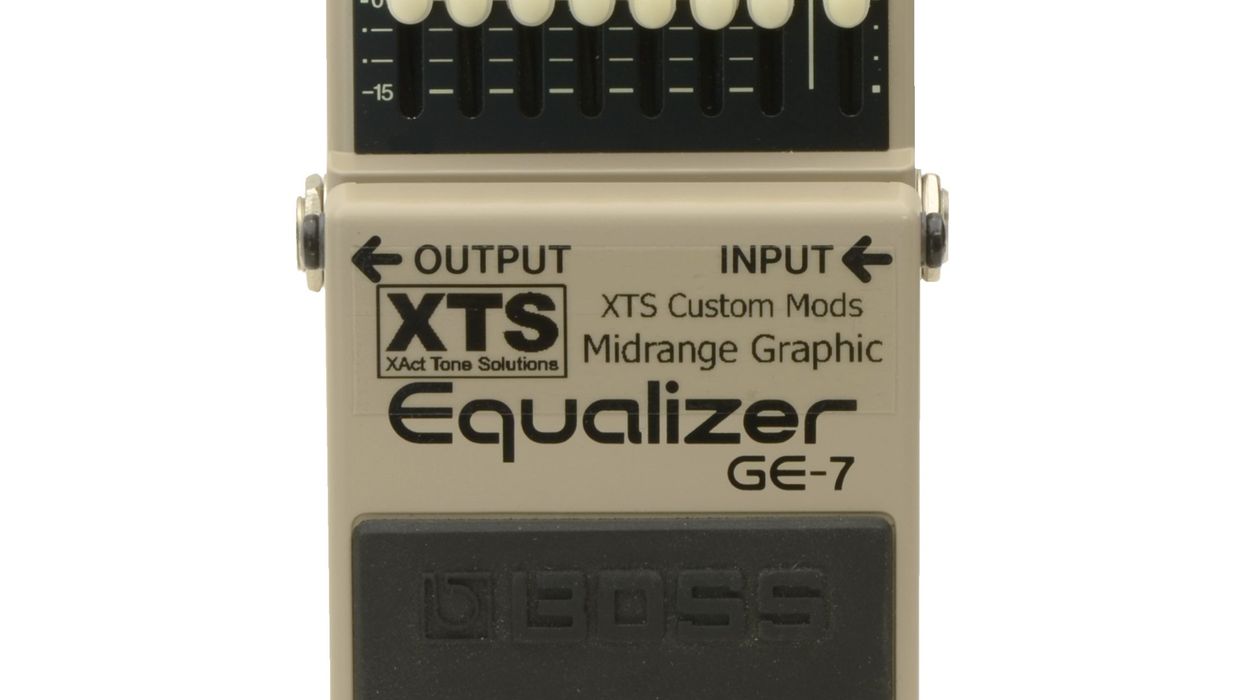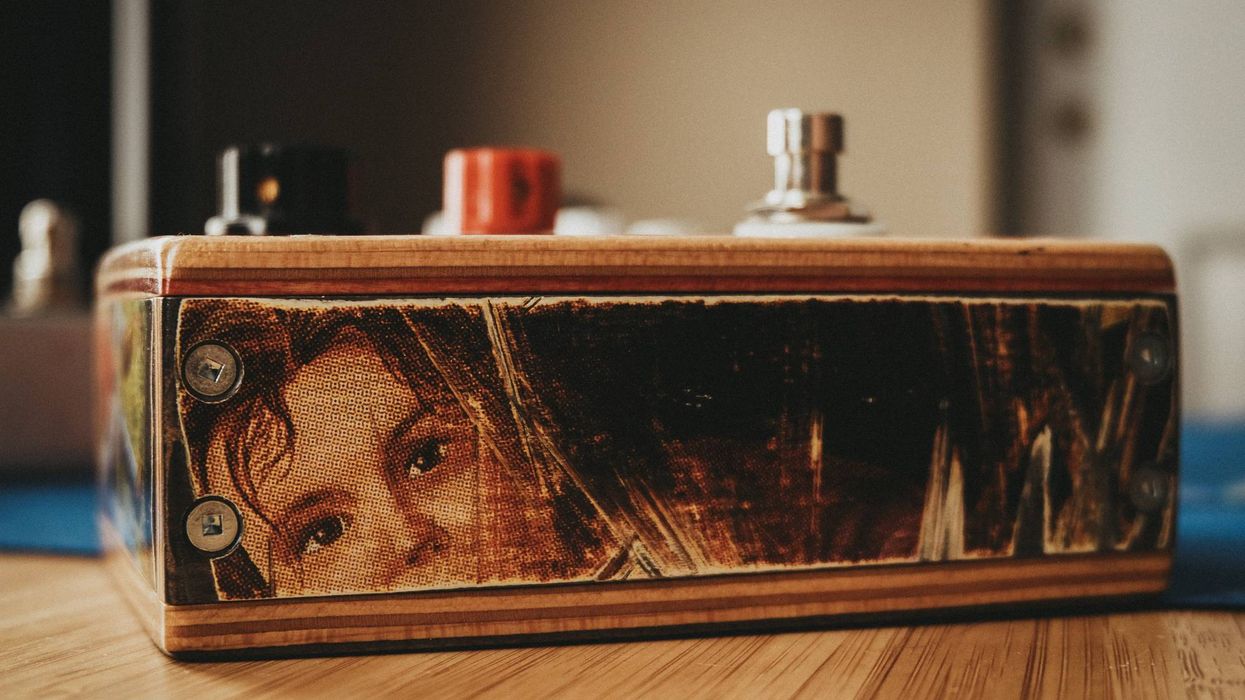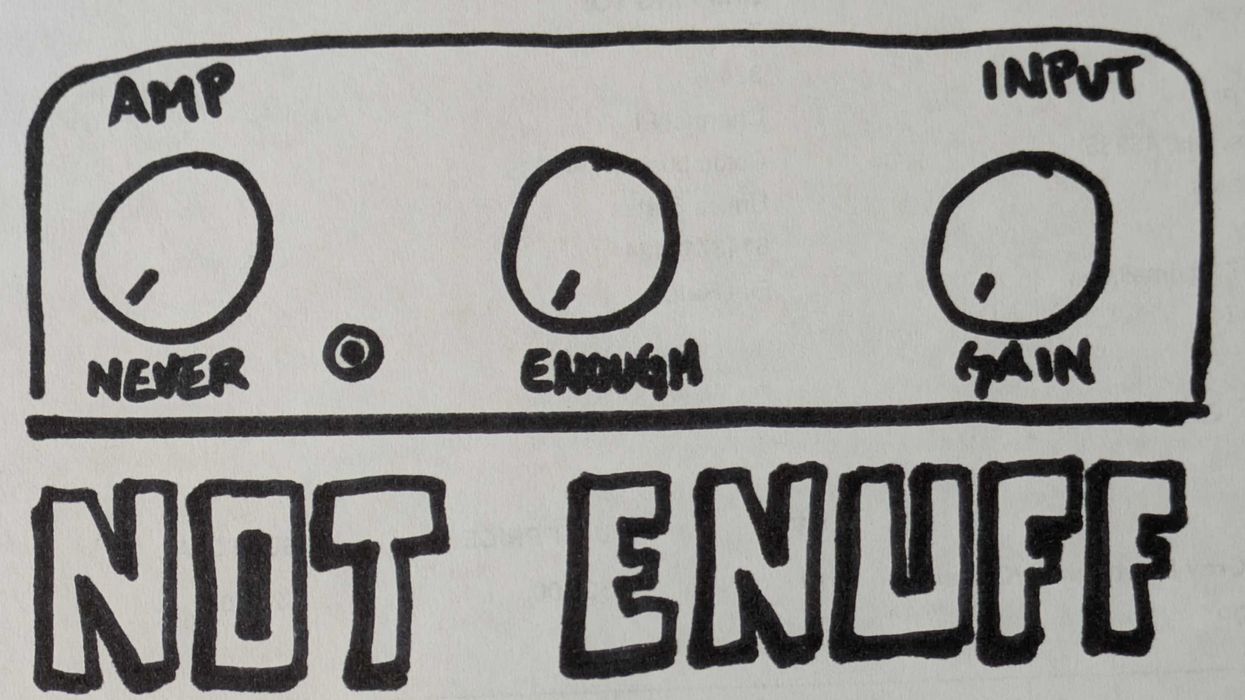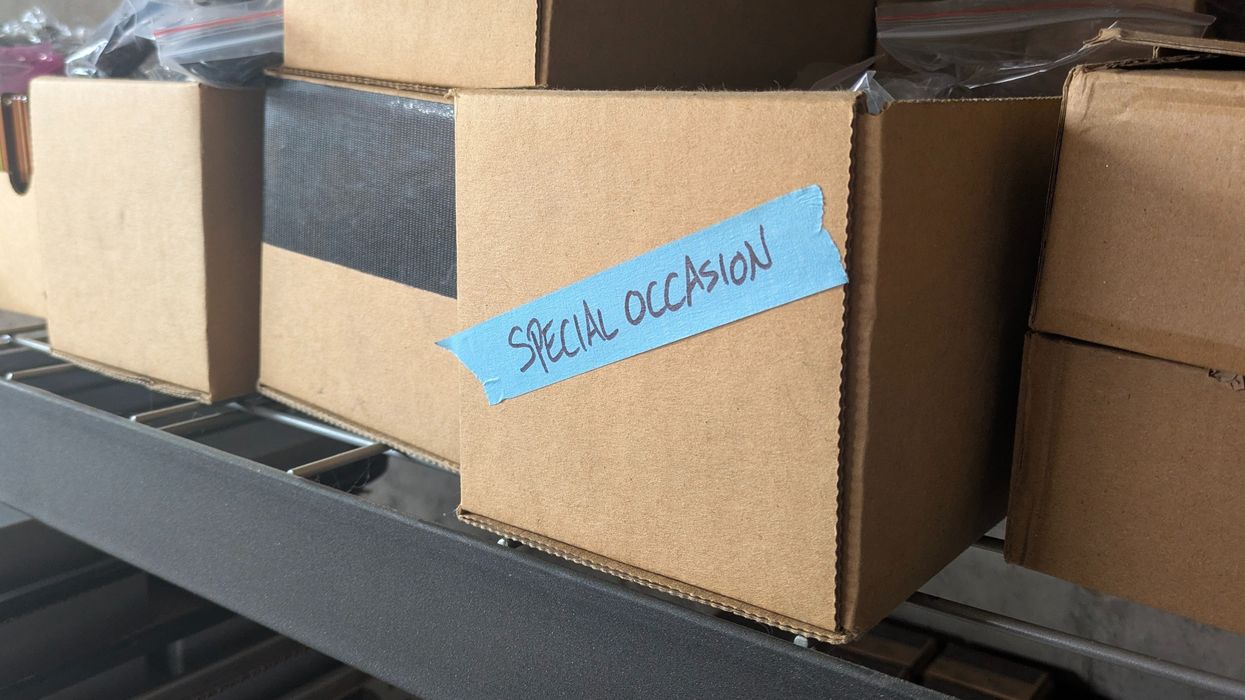Equalization is a powerful sonic-sculpting tool. Almost immediately after we figured out how to convert the music we hear into electronic waveforms, electronic engineers devised circuits to manipulate those signals by attenuating and accentuating different frequency bands. In recording studios, equalization can subtract bass from a boomy kick drum or add sibilance to a breathy vocal. In sound reinforcement, we can equalize the response of a PA in a room with less than ideal resonances.
These resonances add or subtract energy from the PA output and present an uneven response to the audience. Equalization adjusts the PA’s frequency response to account for those room dynamics and makes the response even, or equal, across all bands.
Human hearing is usually understood to extend from 20 Hz to 20 kHz. The frequency range of the guitar is much more limited, typically ranging from around 80 Hz to 6 kHz. Interestingly, the human voice shares a great deal of the same bandwidth, meaning the same ears and audio-processing centers that are fine-tuned for distinguishing the differences in voices can readily adapt to distinguish the differences in guitar tones. Accordingly, small adjustments in frequency equalization can have big effects in the ears of the listener, making a world of difference in a guitar’s fundamental sound. No amount of EQ will turn a red-knob Fender Twin into a Marshall plexi, but a little EQ might be all that stands between the sound in your head and the gear that you already own.
There are a host of EQ guitar pedal options on the market, from the venerable Boss GE-7 graphic equalizer (which contains preset frequency centers and bandwidths) to the new-fangled Empress ParaEq (which contains fully adjustable frequency centers and bandwidths). If you’re an EQ neophyte, stick with a graphic EQ. The sliders will be spaced evenly, and you can train your ear to hear the difference between frequencies before graduating to the laissez-faire frequency selection of a parametric EQ. As you’re learning what each frequency does for your sound, pull the fader all the way down and listen carefully, then push it all the way up and do the same. Listening to the EQ at these extremes may help you key in on the change at a more tasteful setting. Make a habit of turning the effect on and off to sample what it is doing relative to your unaffected signal.
It may be helpful to think of EQ as a flavoring agent. Like a little salt enhances a dish’s existing flavors, EQ can make for some tasty tones. If you have an overdrive that you’d like to make a little more “screamer,” add a bit of 800 Hz. If your sound has got a little too much of that green pedal honk, cut 800 Hz just a hair. If your chunky rhythm sound lacks clarity, cut from 200–250 Hz. This is where the low-midrange mud lives.
“If the unobtanium overdrive du jour is a Ferrari, then an EQ is like a Honda Accord.”
Almost every move has a practical reciprocal. You can add clarity by cutting low mids or boosting high mids by a commensurate amount. I normally recommend cutting first as a rule of thumb, as excessive boost can make things squirrelly, due to increased overall gain. That said, boosting around 500 Hz can add midrange body; around 2 kHz can help a neck pickup cut through the mix; and around 5 kHz can add airy click to your sound.
As you tweak, remember the upper-frequency bands will have more of an effect when placed after overdrive and distortion in your signal chain, as those processes generate harmonics that add energy to higher frequencies. But, there are no hard and fast rules. Adjust with listening ears! Your sound is like a ball of clay, and EQ can help you shape it just how you’d like.
Experiment with EQ placement as well. Apply EQ after dirt in order to carve your signal like the channel strip on a mixing console. Apply EQ before overdrives to cause them to saturate sooner at specific frequencies. This can greatly affect a pedal’s feel as well as sound.
If the unobtanium overdrive du jour is a Ferrari, then an EQ is like a Honda Accord. It’s practical, modest, and functional, but most people don’t dream about owning one. However, with the ability to subtly sculpt and cut or boost in the extreme, EQ can get you where you want to go.