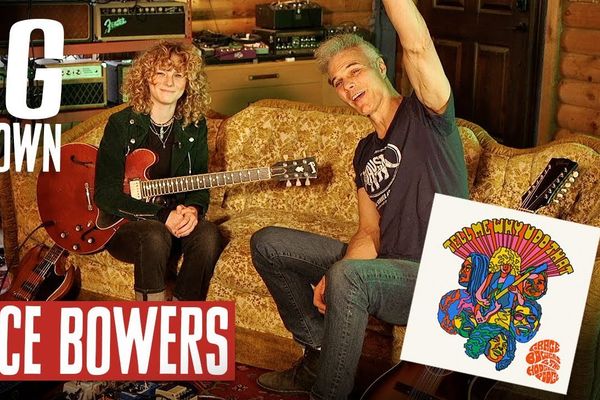A stereo live setup can make mix concerns a thing of the past
When performing regional and local gigs I run into situations where the stage mix is atrocious. Not hearing the mix correctly creates a struggle. Usually I’m sure the audience is hearing a mix that’s as bad as what I’m hearing—though often, thankfully, the front-of-house mix is much better than what I hear onstage. But concern about the mix is a huge distraction from performing well. Having my guitar set up in stereo has helped me find a sonic spot I can retreat to and regain the feeling and inspiration, even if the onstage mix is awful.
Tools
To morph your current amp and effects setup into a more dynamic stereo rig, you’ll need two combo amps or two amp heads and matching cabinets, cables and one or more stereo effect processors. The processors can be rackmounted units or stompboxes. An effects loop on your amp is desirable, but not required. A more advanced rig might include multiple stereo processors and a small mixer for blending them.
The Basics
In Diagram 1, we’re starting with a basic stereo rig. The stompbox processors consist of a distortion, a
The Next Step
In Diagram 2, we’re using rackmounted effects combined, using a mixer. Amp 1 is the main amp that your guitar is plugged into: it creates the preamp tone you’ll be using. Route the signal out of that amp’s effects loop send into the first effect. In this example, we’re using a TC Electronic 2290 because it has a direct signal pass-through that we can use to route a “dry,” unprocessed signal to another effects processor. Alternatively, you could use a line-level splitter, like the Whirlwind Splitter, to split the effects send output so it can feed the inputs of multiple processors simultaneously.
There are, of course, many configurations you could use, depending on the gear you have and want to use. You can substitute combo amps or rackmounted preamps and power amps. You can use 4x10, 2x12, or 1x12 cabinets. Or, for maximum convenience, check out stereo cabinets like the Marshall 1936. Just pay attention to the ohms/watt ratings on the cabinets and the amp. You want to make sure they are matched.
A major benefit of this setup is you can use it with the “MIDI switching” setup we discussed in Premier Guitar’s November 2007 “Guitar Tracks” column. This will allow you the flexibility of using MIDI to change any of your effects patches. Enjoy, and let me know if you have any questions.
Tim Harrington
Tim Harrington performs in the Tim Harrington Band (timharrington- band.com), is a recording/ live sound engineer, and has been a Sweetwater Sales Engineer for five years. You can reach him at: tim_harrington@sweetwater.com