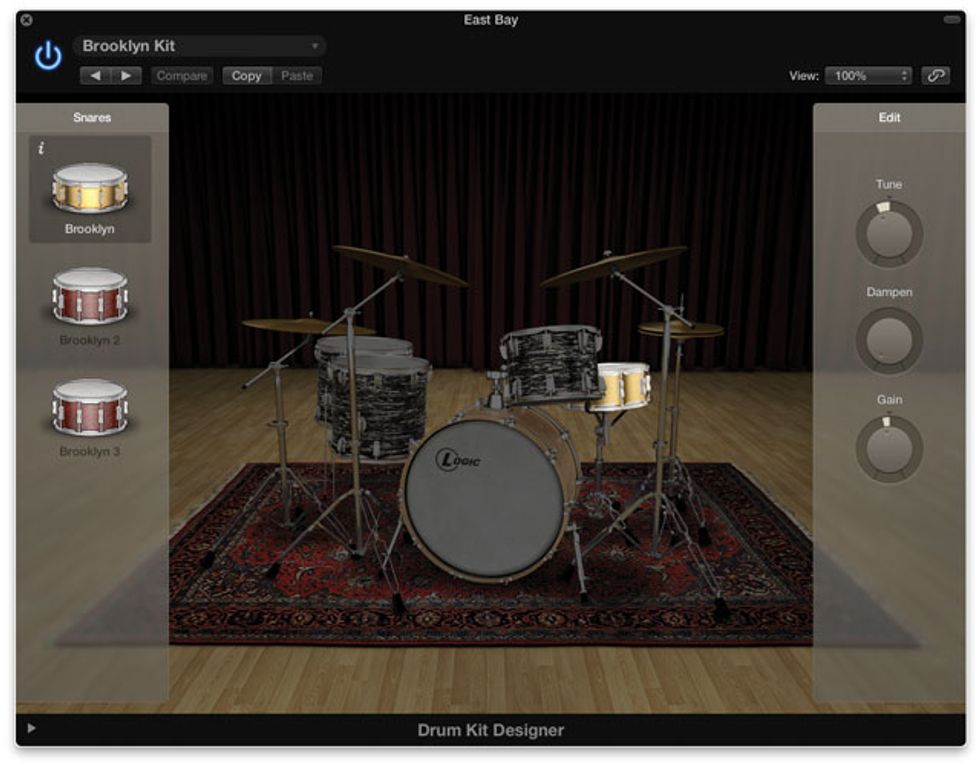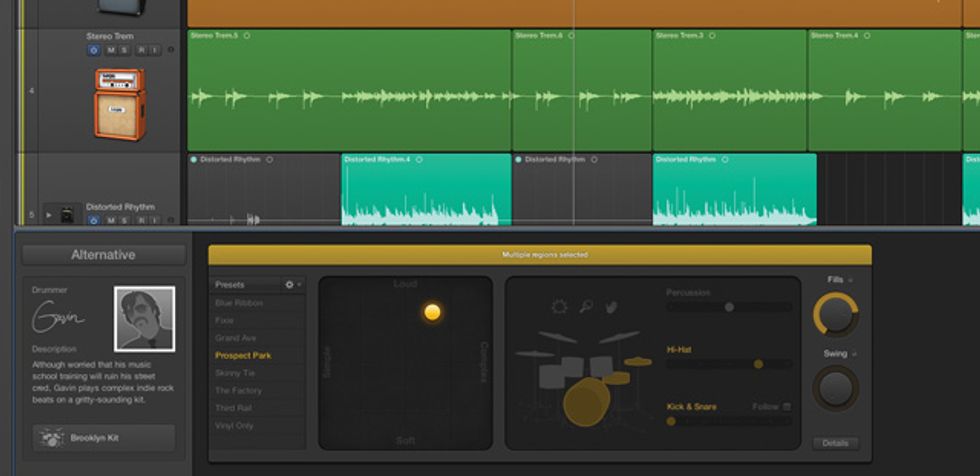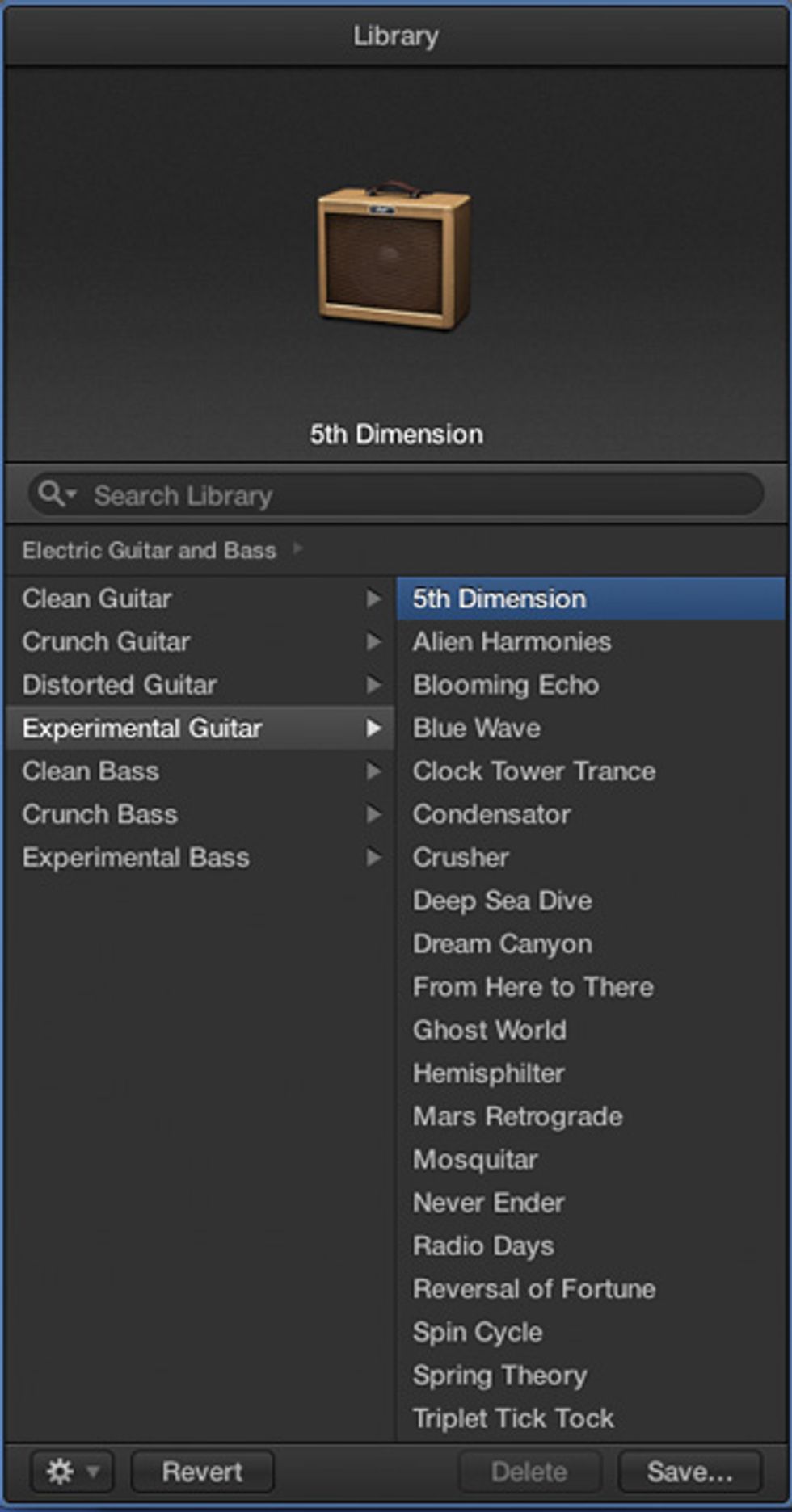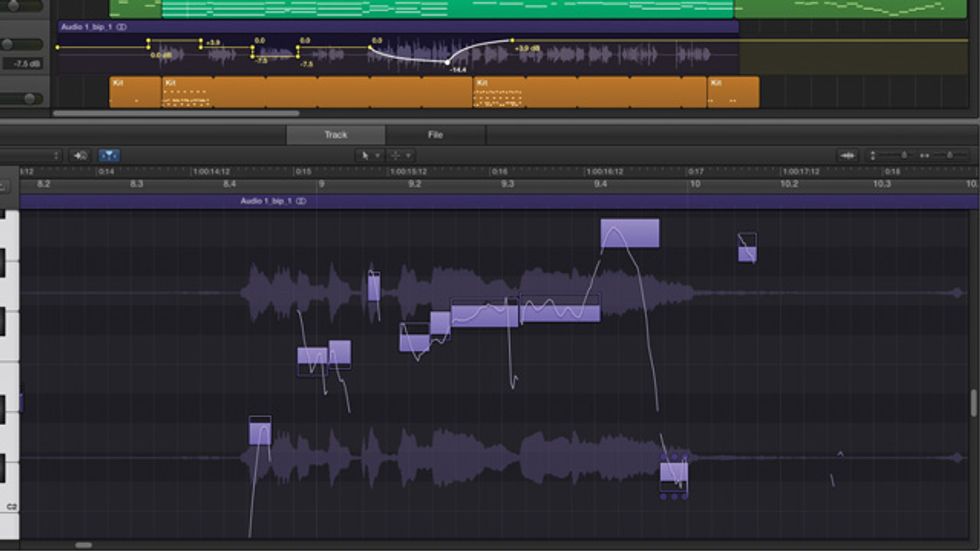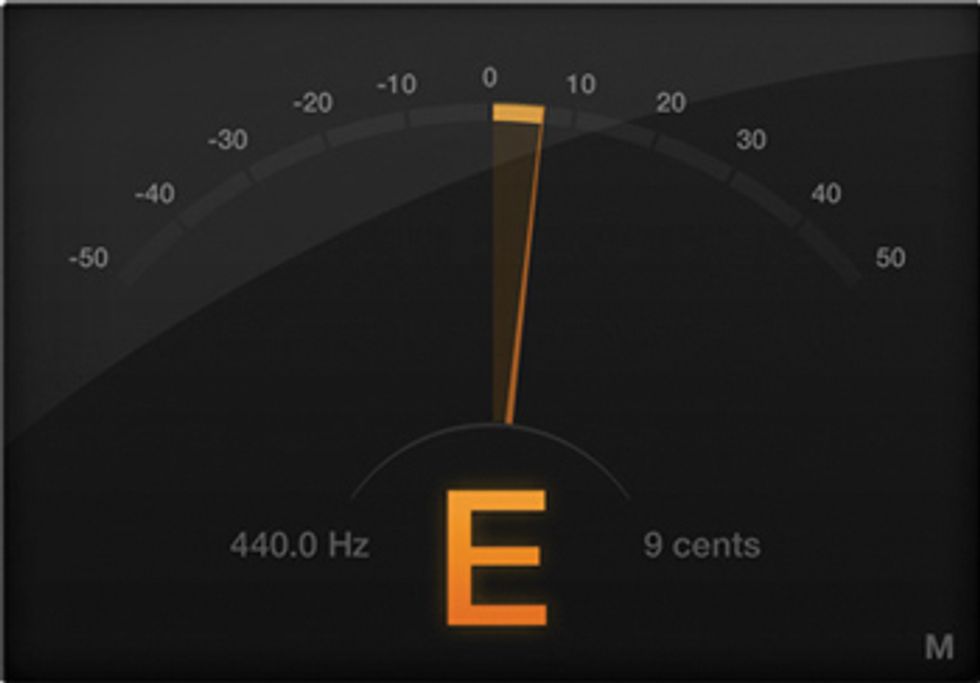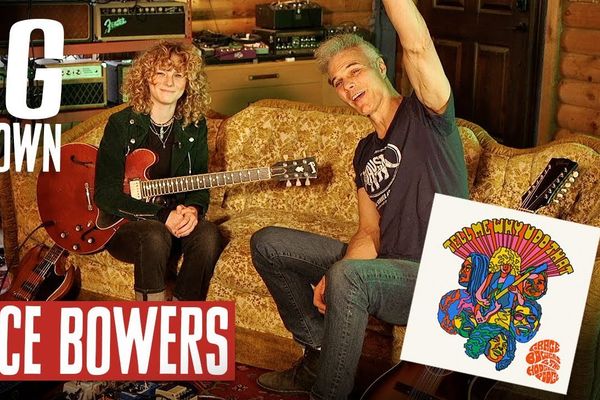PG senior editor Joe Gore—an in-demand session guitarist and recording guru—sniffs out the coolest guitar and bass toys/tools in Apple’s new powerhouse DAW, Logic Pro X.
Recording suites such as Pro Tools, Live, Cubase, Logic, and their peers have grown so complex and competitive over the last few years that it can be difficult to pin down their individual personalities—especially with the quick pace of change in the increasingly micro-sized space. Even so, one of the most anticipated new releases in this niche is Apple’s new Logic Pro X, which was announced July 16.
At risk of oversimplifying, Logic fans have always loved the program because, with its large included collection of plug-ins and virtual instruments, it excels as both a recording and compositional tool. It’s also the digital-audio workstation (DAW) of choice for many musicians graduating from GarageBand, Apple’s entry-level DAW. The just-released Logic Pro X (available for $199 from the Apple App Store) is one of the most ambitious Logic updates since Apple acquired it from Emagic in 2002. Over three years in the making, this version boasts a reimagined interface, powerful new recording and editing tools, innovative “smart” functions, and vast new sound libraries. It’s also the first DAW to directly support Apple’s Retina display and iOS (via Logic Remote, a free iPad app).
It’s such an advanced recording suite that Apple’s documentation runs well over 1,000 pages. So let’s cut to the fretboard chase and talk about what’s new here for guitarists and bassists. This overview focuses on three areas:
- New and expanded guitar and bass plug-ins
- New ways of choosing, creating, and combining guitar sounds
- Other new features of interest to recording guitarists and bassists
A couple of caveats: Logic is a Mac-only product, and it only supports plug-ins in Apple’s Audio Unit (AU) format. Furthermore, it requires Mountain Lion, Apple’s latest operating system. It’s also the first DAW to abandon support for 32-bit plug-ins (though you can expect the other DAWs to follow suit soon).
Also, a disclaimer: I’m a longtime Logic developer, so this article is not intended to serve as a Premier Guitar review of the application. We just wanted to be the first to bring you hands-on info on the guitar-centric aspects of this hotly anticipated release.
Here’s a little video calling out some guitar and bass highlights. (If anything flashes by to quickly, don’t worry—we’ll revisit each area in more detail.)
With its charcoal gray background and saturated colors, Logic Pro X mirrors the look of Apple’s other Pro Apps.
Guitar and Bass Plug-In Updates
For guitarists, the principal tone tools remain Amp Designer (an amp modeler), and Pedalboard (a virtual stompbox collection), both of which debuted in Logic 9. Their user interfaces are largely unchanged, though both can do a few new tricks.
Amp Designer’s three existing mic models (Condenser 87, Dynamic 57, and Ribbon 121) have been joined by four powerful tone-shapers with highly contrasting EQ profiles—Dynamic 20, Dynamic 421, Dynamic 609, and Condenser 414. Watch the video below to hear how dramatically the tone shifts as I click through them.
Amp Designer, Logic’s amp modeler, now offers seven virtual microphone models.
Meanwhile, Pedalboard introduces six new virtual stompboxes, including the plug-in’s first two pitch-shifting effects: Dr. Octave, a Boss Octaver-style effect that doubles single-note lines an octave and/or two octaves below the played pitch, and Wham, a DigiTech Whammy-inspired effect that transposes your notes up or down by as much as two octaves.
Pedalboard, Logic’s virtual stompbox collection, gets its first two pitch-shift effects, Dr. Octave and Wham.
Fans of spacier sounds will dig Flange Factory and Tie Dye Delay. The former is a more powerful version of Logic 9’s Robo Flanger that lets you access secondary parameters such as sweep range and waveform type. There’s also a manual control knob similar to the classic ADA Flanger pedal. Tie Dye Delay specializes in reverse reverbs, but it also has a tone control to simulate magnetic tape in varying states of health.
Attention, space cadets: Logic Pro X boasts a powerful new flanger and a trippy reverse-delay pedal.
Finally, Logic Pro X has two new virtual distortion pedals. Grit is a rough, ProCo Rat-flavored crunchmaker that excels at fizzy, ’80s-rock highs. Tube Burner is a relatively subtle overdrive with two bands of quasi-parametric EQ and integrated bias and compression controls that can mimic the sputter of funky old germanium fuzz boxes.
Logic 9 introduced 10 virtual distortion and fuzz pedals. Now there are two more: the Rat-like Grit, and Tube Burner, a subtler but highly customizable overdrive.
There’s also big news on the bass front: Logic Pro X introduces Bass Amp Designer, the DAW’s first dedicated bass-amp modeler. The interface looks like the guitar-oriented Amp Designer, but with the addition of several bass-centric features. There’s a built -in compressor with selectable soft/hard response. You get dual tone controls—broad-stroke EQ knobs and a precision equalizer switchable between parametric and graphic modes. (You can position the latter stage before or after the compressor.) And there are also high- and low-boost switches and two input levels optimized for passive and active basses. A dedicated fader blends amp and DI tones.
The Bass Amp Designer only has four modeled devices—an Ampeg-style fliptop, an SVT-like stack, a modern stack from the Mesa/Boogie school, and a tube preamp—but between the abovementioned controls, three movable virtual mics (a condenser and two dynamics), and eight speaker and DI modes, Bass Amp Designer offers a lot of tonal flexibility.
There aren’t yet any dedicated bass effects plug-ins, but you can combine Bass Amp Designer with Pedalboard, which has many virtual stompboxes that sound killer on bass.
Logic gets its first dedicated bass-amp modeler with Bass Amp Designer. Here’s the ’60s-style fliptop model.
New Ways to Create Cool Sounds
As great as Logic Pro X’s new components are, they’re probably not the program’s biggest news for guitarists. A new category of files — “patches” — may change how Logic-using guitarists sculpt tones. But explaining how patches do this requires a bit of backtracking to explain another Logic feature that’s been around since before this release.
While all DAWs allow you to save plug-in settings to a user library, not all programs let you save an entire channel’s worth of settings. (I’m lookin’ at you, Pro Tools!) In Logic, these channel-wide settings are called channel strips, and you can think of them as “mega presets.” For instance, an electric-guitar channel-strip file might include a set of presets for Pedalboard and Amp Designer, post-amp compression and EQ processing, and more. So far, this is old news.
Patches, which first appeared in MainStage (Logic’s sister program designed for live performance), takes the idea further. These are mega-mega-presets that let you store and save entire multichannel mixer settings as instantly recallable files.
Now Logic has patches, and it’s is a pretty big deal.
Here’s an example of how a patch can work: Imagine you’ve created a guitar tone consisting of two virtual amps in stereo, each preceded by its own virtual pedalboard. Let’s say you’ve added a third channel with a direct guitar signal, and you’ve fine-tuned each of these channels with varying EQ and compression settings. Perhaps you’ve added send effects too—differing amounts of delay and reverb per channel, for example. And what the heck, let’s tie it all together by bussing everything through a single compressor on an aux channel. That gives us two amp channels, a DI channel, two ambient aux effect channels, and a master compressor bus—six channels’ worth of settings, each with its own plug-ins and mixer-strip settings. Logic can now store such settings as a single patch.
Sound complicated? It can be. But that brings us to another new Logic X feature: smart controls. These are control-panel templates in which the knobs and switches can be programmed to control individual or multiple parameters within the patch. Using our imaginary patch above as an example, you might assign one knob to simultaneously lower the output of one amp channel while raising the other. Another might set the relative balance between the two amp channels and the DI sound. A third knob could simultaneously set the delay and reverb levels for all channels, acting as a global “wet” knob. Before you know it, you’re wrangling a complex set of parameters via a few intuitive controls.
Smart controls are at the heart of Logic’s revamped sound library. Logic Pro X comes with over 100 factory smart-control patches, which you can use as-is or modify them to taste. Don’t think of these as individual sounds so much as entire rigs ready for the tweaking. You can also create your smart control sets from scratch, or skip this functionality entirely and edit sounds the old-school way. The sky’s the limit here.
One technique I’ve found particularly helpful when overdubbing guitars is to use a smart control as a “picker.” For example, there’s a factory patch called “Custom Cabs,” which routes the guitar signal through a pair of plexi-style heads, panned left and right. Meanwhile, one smart-control knob switches between Logic’s dozens of available cab models, with the polarity reversed for each channel. Turning the single knob yields dramatically contrasting variations. I often find this a faster way to fit tones into a mix than endlessly fiddling with small EQ adjustments.
Logic Pro X’s new “smart controls” let you pilot complex patches via a simple row of knobs.
Other Additions and Refinements
Logic Pro X has far more new features than we can cover here. But let’s peek at some new tools that, while not specifically for guitarists, may excite them.
New virtual drummer.
Until now, Logic has used its EXS24 sampler plug-in to generate acoustic drum sounds. With Pro X, EXS24 returns pretty much unchanged, but now you can wrangle virtual drums with Drum Kit Designer, a highly customizable drum instrument in the vein of FXpansion’s BFD and Avid’s Strike. Eight vintage and modern kits are captured in ultra-high resolution for exceedingly realistic pseudo drums.
Logic’s new Drum Kit plug-in replicates eight vintage and modern sets.
Good pseudo drums require good pseudo drummers, and Logic also provides those. The new Drummer plug-in is a library of drum patterns, variations, and fills, organized in a fun, intuitive way—as 15 fictional personalities differentiated by musical style. (The drummer in my examples is Max, who sounds like he’s really into Green Day.) Once you’ve selected a drummer, you can scroll through compatible patterns, tweak the feel, and even specify the desired force and complexity, MIDI region by MIDI region.
Drummer is a new MIDI-based drum-pattern generator with 15 drumming personas. This is Gavin, whose bio reads, “Although worried that his music school training will spoil his street cred, Gavin plays complex indie rock beats on a gritty-sounding kit.”
New synthesizers.
A hip newcomer, Retro Synth, joins Logic’s long-running virtual synth plug-ins. It mimics four vintage synth types (think Moog, Prophet, DX, and PPG Wave). Its large, simple controls are a big departure from the small, fiddly knobs and sliders of Logic’s older synths. The oscillators and filters of software synthesizers have improved greatly in recent years, and Retro Synth makes full use of these more realistic algorithms. There’s also a powerful arpeggiator—part of a new category of MIDI plug-ins, assignable to any MIDI track.
The new Retro Synth plug-in is a far cry from Logic’s older virtual instruments with their small, hard-to-read controls.
New libraries.
All of Logic’s libraries have been rebuilt from the ground up. There are thousands of new pop, classical, and ethno sounds. (The EXS24 sampler may not have changed much, but its content is dramatically updated and improved.)
Pic 04 caption: Logic’s revamped library sorts factory guitar sounds into four categories: clean, crunch, distorted, and experimental.
Built-in iOS support.
Since the iPad’s debut, various third-party apps have transformed the device into a wireless control surface for Logic. But with Pro X, that functionality is now built in via the free Logic Remote iPad app. One of several great features that have “trickled up” from GarageBand is the ability to input MIDI data for any instrument via a virtual fretboard—a great tool for guitarists who don’t play keyboards or read traditional notation.
Logic Remote for iPad lets you control the DAW’s mixer and transport. You can also use it to input notes via several methods. Here, tapping the virtual strings triggers notes on a virtual Hammond B3.
In addition to the Flex Time tempo-correcting tool that was in Logic 9, Pro X now also includes Flex Pitch—a non-destructive pitch-correction tool in the vein of Antares’s Auto-Tune and Celemony’s Melodyne. Flex Pitch only works with monophonic data, though—you can’t, say, pitch-correct chords or individual notes within chords. (Currently, that’s only possible using Celemony’s flagship program, Melodyne Editor.)
Logic Pro X lets you pitch-correct monophonic audio files.
Improved tuner.
Logic’s tuner has received a long overdue makeover with in Logic Pro X. It’s larger, easier to read, and has smoother animation and better ballistics. Added bonus: It no longer craps out on low bass notes.
Logic Pro X’s tuner just got a lot better.
Is Logic Pro X Logical for You, Captain?
This is a big update to a big program. During the three-year development cycle for this release, some longtime Logic users had expressed fear that Logic X Pro would be a dumbed-down “GarageBand Pro,” but that’s definitely not the case. In scenario after scenario, Logic offers a choice between a streamlined, iOS-influenced style and the previous approach. In fact, any iOS-influenced features now in Logic Pro X only add to the power and flexibility of this very mature DAW.
But the only way to tell for sure if either approach works for you is to try it out. There isn't currently a trial version of Logic Pro X available online, but keep your eyes peeled at apple.com, because they do sometimes make these available. In the meantime, visit a pro-audio retailer or Apple Store to give Logic Pro X a listen and find out whether its guitar and bass tools meet your recording suite needs.