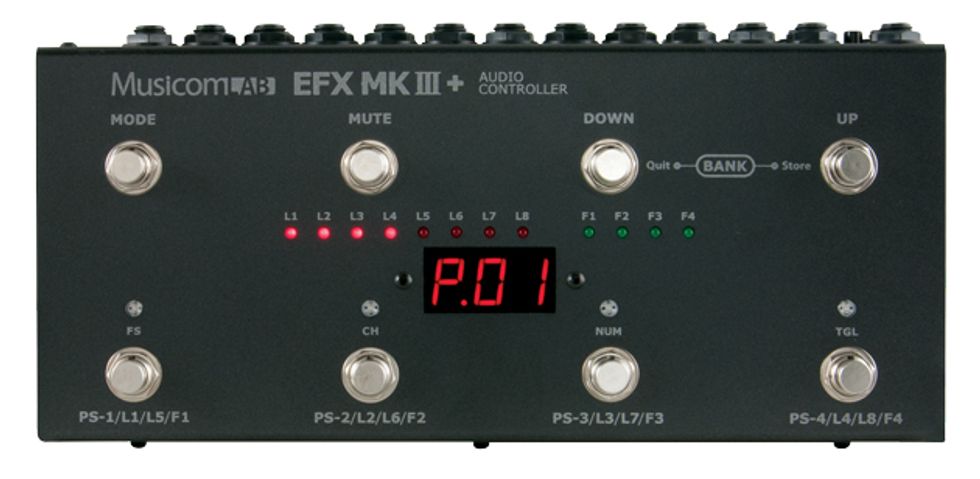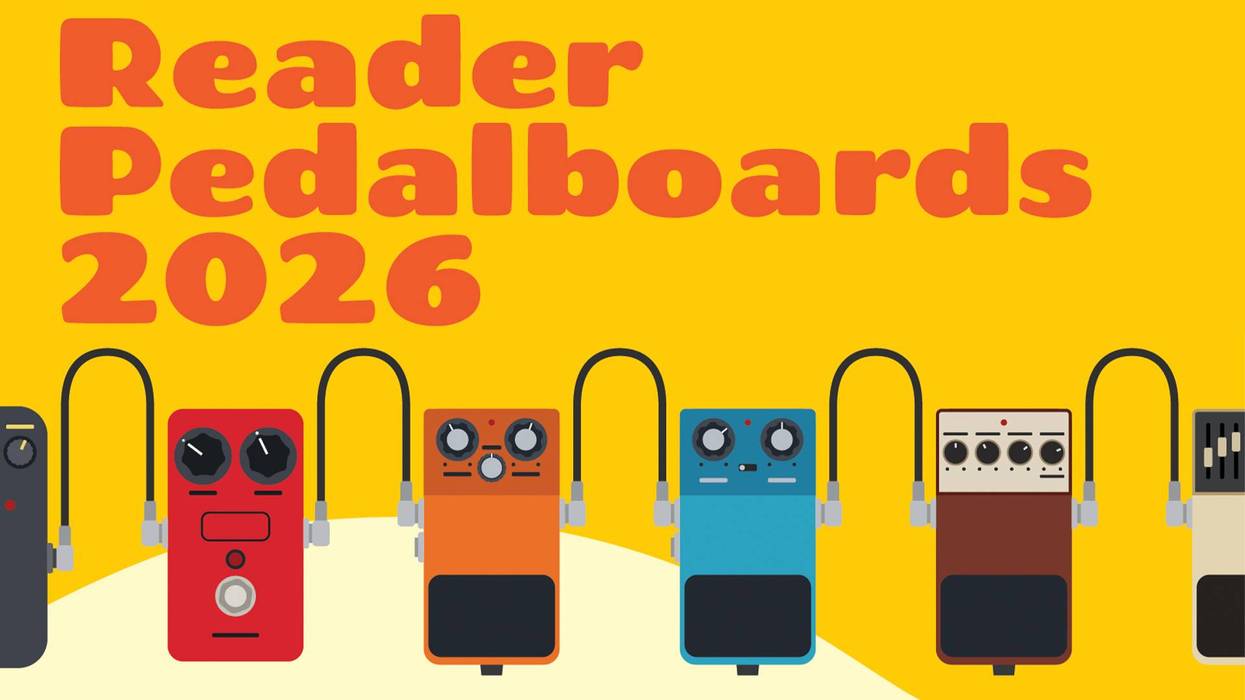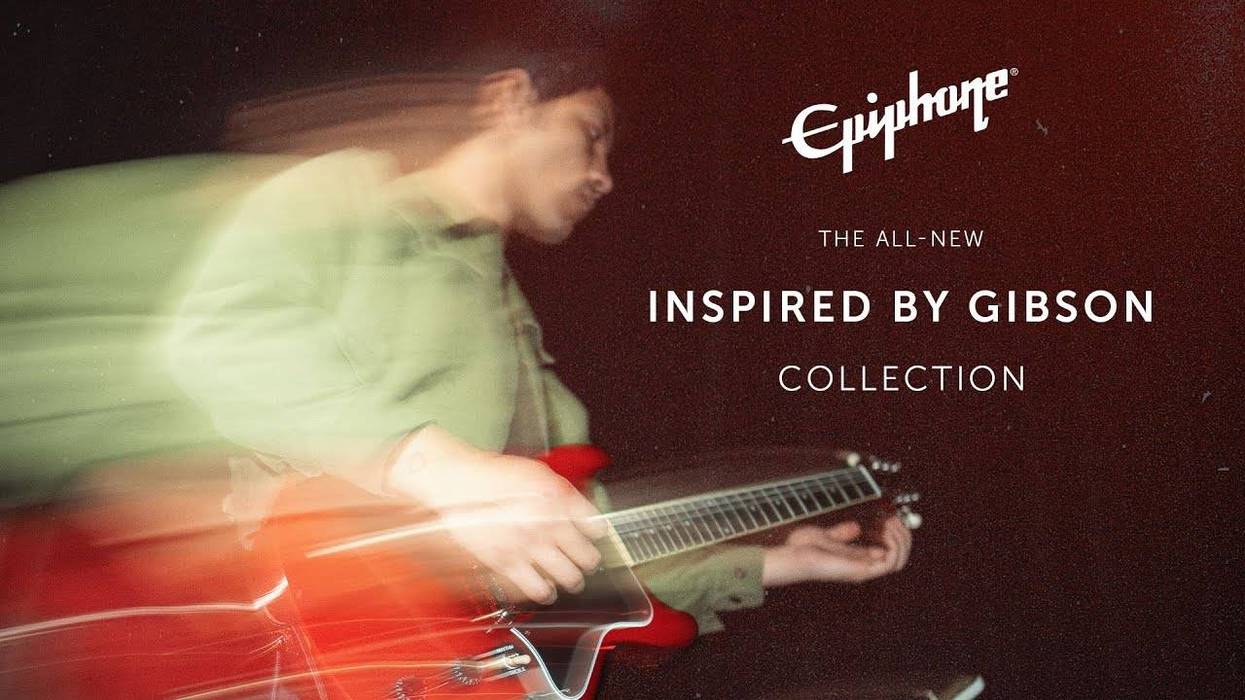As long as guitarists have used effects, they’ve sought better ways to control them. In the digital era, that sometimes means playing through rackmounted multi-effectors. However, the current hunger for vintage tone and straightforward interactivity has prompted countless players to ditch rack systems in favor of pedalboards full of handpicked effects. Thanks to a new generation of pedal switchers, it is possible to have the best of both worlds: a custom pedalboard that can perform such digital tricks as storing presets and changing effect order.
Pedal switchers work by providing a number of effects loops (one loop = one send + one return). Each loop—which can contain one or more pedals—becomes its own switchable circuit that can be joined with other loops. For example, you might group your distortions into a single loop, your delays into another, or put each pedal into its own loop. The switchers let you save your favorite effect combinations as preset banks and recall them via footswitch.
That’s the basic concept—one that several builders expand upon with helpful features like MIDI support, effect order swapping, output switching, and other inspiring gadgetry. Let’s look at four cool options: OneControl’s Crocodile Tail Loop, Decibel Eleven’s Pedal Palette, Musicom Lab’s EFX MKiii+, and EC Pedals Custom Shop’s Super Switcher.
But fair warning: If you go the pedal switcher route, the first thing you’ll need is a lot of short 1/4" patch cables!
OneControl Crocodile Tail Loop OC10 With its slim 4"-deep design, the rugged Crocodile Tail Loop packs loads of options into a modest footprint, making it a prime candidate for guitarists with crowded pedalboards. It has 10 loops and offers 10 programs per bank and 7 presets per program for a total of 70 preset slots.
Rock Out With Your Croc Out The OC10 is remarkable for its intuitive control panel layout—I didn’t even need to consult the instruction manual to figure out how to create and select presets. You can run the OC10 in either manual or program mode, selectable via the PGM/DIRECT footswitch. I started in manual mode, where each footswitch toggles an effect loops. This is a great way to experiment with various pedal combinations on the fly as on a typical pedalboard setup.
Ratings
Pros:
Intuitive design. Plenty of presets. MIDI capable. Buffered input. Slim chassis.
Cons:
Buffered input separate from non-buffered input—you can’t change inputs without reconnecting or adding an A/B box.
Tones:
Ease of Use:
Build/Design:
Value:
Street:
$599
OneControl
one-control.com
Next I tried program mode, where you build and access your own presets. (Fortunately, the footswitches have dual labels explaining how they work in each mode.) In this mode, a quick tap of the PGM/DIRECT footswitch restricts signal to the tuner output only. In Program mode, the seven footswitches along the front edge of the OC10 select the presets within each bank, while the two footswitches at the unit’s top-right scroll up and down through the 10 banks. A large single-digit LED displays the current bank.
Storing presets couldn’t be easier: Simply dial in the effect combination you want, and then press any of the eight buttons next to LED screen. The buttons’ low profile guards against inadvertently changing them with your foot, and each button has a bright red LED indicating its on/off status. When switching presets, the status lights update accordingly, so it’s always easy to tell which effects are engaged. However, you need to use a fingertip to toggle an individual loop on or off within a preset.
All the OneControl’s loops are true-bypass. There’s also a separate buffered input that cleanly amplified my signal, maintaining the articulate highs that a long signal chain can compromise.
The OC10 is MIDI-compatible. You can control it via another MIDI device, or convey MIDI info to compatible effects such as the Strymon TimeLine or Eventide TimeFactor. It also boasts a LAN/Ethernet/RJ45 jack, which lets you link multiple units. (You might use one onstage unit to control an offstage unit housing your pedals.)
The Verdict The OC10 offers full features and intuitive design in a compact package at a decent price. It’s easy to program, making it a great choice for players new to pedal switching. It gives you plenty of room to grow, and its MIDI and Ethernet abilities can satisfy guitarists with advanced effects rigs.
Decibel Eleven’s Pedal Palette Don’t let its modest size and price fool you: Decibel Eleven’s Pedal Palette boasts key features available from no other pedal switcher on the market.
The Pedal Palette may support only four loops, yet it offers great flexibility for combining, arranging, and mixing effects. It comes in a compact but rugged red aluminum chassis. There’s a single input, a single output, and send/return jacks for each loop. There’s also a tuner output plus MIDI ins and outs.
Most pedal switchers have both buffered and non-buffered inputs. Buffers compensate for signal loss along longer cable runs, but they can compromise the tone of some vintage pedals, especially Fuzz Faces. The Pedal Palette lets you run loop 1 buffered or non-buffered—perfect for those vintage-style fuzzes. Meanwhile, loops 2 through 4 are always buffered.
A Palette Apart
The Pedal Palette is the only unit in this shootout that lets you change the order of effects in your signal chain. A set of top-row footswitches lets you invert the order of loops 1 and 2, and of loops 3 and 4. Additionally, you can swap the order or the two loop pairs. (You might, for example, change the effect order from 1-2-3-4 to 3-4-2-1 swapping loop 1 with loop 2, and then swapping loop 1+2 with loop 3+4.) One possible issue: these same switches are used for bank switching and loop bypass, and you must change modes to access the multiple functions.
Ratings
Pros:
Effect order swapping. Parallel mix bus. Tails feature preserves delays. MIDI compatible.
Cons:
Only four loops. Single input and output.
Tones:
Playability/Ease of Use:
Build/Design:
Value:
Street:
$400
Decibel Eleven
decibel11.com
Another feature that sets the Pedal Palette apart is its parallel mix bus. Normally, signal flows from the first loop to the last loop on its way to the output. If you have a pedal with no wet/dry mix controls—an MXR Phase 90, say—you have no choice but to apply the effect to your entire signal. Here, though, you can assign any of the four loops to the parallel mix bus, and then add as little or as much of their output to the main signal as you desire. It’s a great way to get unique and creative tones. For example, I have an abrasive ring modulator I use for synth work, but because it has no mix control I usually can’t apply it to guitar without sounding like Dr. Who’s Dalek robots. Using the parallel mix bus, I could apply just a touch of the effect. You might also use the parallel bus to mix compressed and uncompressed signals. And should you encounter unexpected phase cancellation, just flick the phase inversion switches attached to each loop.
Yet another cool feature: the option of letting delay and reverb tails decay naturally, even after you switch effects. Say you’re wrapping up a David Gilmour-esque solo using long, strong delays, and you want to transition from end of the solo back to a drier sound. Once you assign the tails function to the loop hosting your delay effect, the loop’s output gets dumped to the mix bus. That way, you can switch to the dry sound while the delays trail away.
The Verdict Of all the switchers in this shootout, the Pedal Palette boasts the most ambitious features. These solve typical pedalboard problems while opening the door to exciting sonic possibilities. Some features, like the tails settings, require delving into program menus, but Decibel Eleven has done a fine job keeping things simple while driving innovation.
Musicom Lab’s EFX MKiii+
The Musicom Lab EFX MKiii+ is the Swiss army knife of pedal switchers. It provides 60 banks of four presets each and full MIDI capability. The MKiii+ has eight effect loops, buffering, ground lift, and amplifier channel switching. It’s the priciest model in this shootout, and the one with the smallest footprint.
With just two rows of four switches each, the MKiii+ appears simple, though these switches perform different functions in various modes. As with most other units, the front row of switches is for editing and selecting presets, while the back row is for mode changing, muting, bank selection, and other tasks, depending on whether you’re in preset, edit, or expression + MIDI mode.
Practice Your Modes Preset mode is for switching between banks and presets in performance. A numerical LED displays the active preset, while individual lights indicate which of the eight effects loops are active. Pressing the up/down footswitches steps through banks, while pressing and holding a switch shuttles you quickly through the 60 banks. Switching doesn’t occur till you’ve selected a band and a preset, which means that you can jump from, say, bank 1/preset 1 to bank 52/preset 3 without engaging unwanted presets along the way. A mute footswitch silences everything except the tuner output.
Ratings
Pros:
Large preset library. Eight loops. Can switch amp channels. Expression pedal input. Inputs and outputs galore.
Cons:
Relatively pricy. Only four footswitches for eight loops.
Tones:
Playability/Ease of Use:
Build/Design:
Value:
Street:
$749
Musicom
musicomlab.com
Instant access mode is for configuring presets. With only four footswitches to engage eight loops, you must tap the mode button to access all the loops. (This system is a bit less straightforward than on the other units, but that’s a minor gripe considering that, theoretically, you’ll rarely use this mode onstage.) Another tap of the Mode button accesses the function switches, which are among the coolest MKiii+ features. These send footswitch control messages via a pair of TRS output jacks on the rear of the unit. For example, you can use them to switch channels on a compatible amp and store the channel status as part of your preset. Want to use your vintage Tube Screamer for the overdrive on the verse, but use your amp’s high gain channel on the chorus? No problem. You can also use these outputs to engage reverb and/or tremolo on many amps. The ability to pair effects and amp channel selection is a massive plus for the MKiii+.
Edit mode lets you get the most from powerful MIDI-compatible stompboxes from such companies as Eventide, Strymon, and Moogerfooger. The MKiii+ supports both program change and controller messages via standard MIDI in/out jacks. There’s also an expression pedal input (pedal not included) that lets you tweak effect parameters in real time and store the assignments with your presets. For example, you might create a preset for a surf tune that allows you to modify the tremolo speed on an Eventide ModFactor patch. On the next song, the same pedal might control the wet/dry level of a delay effect.
The Verdict If you’re one of those gadget-loving tone junkies with too many pedals and not enough ways to connect them, the EFX MKiii+ may be the pedal switcher you’re looking for. It’s has unique features, yet is straightforward enough for the player who wants to start with the basics while having room to grow. The EFX MKiii+ is one of the most versatile pedal switchers on the market.
EC Pedals Custom Shop, Super Switcher
Though the Super Switcher doesn’t do much that other units in the shootout can’t, it combines many desirable features into a rugged and affordable system. It’s also the largest unit covered.
Like the EFX MKiii+, the Super Switcher has a switchable buffer to keep your signal intact across long effect chains. Unlike the OC10, though, the Super Switcher’s buffering is switchable on the fly. It’s one of many Super Switcher design decisions geared toward the standing player. Another example: Only on the Super Switcher are the labels for the back-panel connections visible while standing, and its larger format allows more legible labeling.
The Super Switcher has three banks of seven presets each for a relatively modest total of 21 presets. There are eight effects loops (one with stereo return), a single input, stereo output, tuner output, and five relay switches for changing amp channels and enabling amp effects.
Ratings
Pros:
Good price. Uncomplicated design. Amp channel switching. Link two units for offstage pedal storage.
Cons:
Big. No MIDI input/output. Only 21 preset slots. Manual mode requires powering down.
Tones:
Playability/Ease of Use:
Build/Design:
Value:
Street:
$499
Company
ecpedals.com
Light Show In live mode you switch between presets via a single stomp. A light above each footswitch indicates its on/off status. Along the other side of the unit is another row of LEDs indicating the currently active loops. (One complaint: The preset footswitch numbering runs left to right, while the loop indicator lights run in the opposite direction. It’s disorienting in edit mode, where enabling a loop on the right side of the unit engages an indicator light on the opposite side.)
Also in live mode are five LEDs labeled S1-S5. These display the status of the programmable relay switch outputs. As on the EFX MKiii+, these let you integrate amplifier settings into your presets. (There’s a DIN/MIDI connector on the back of the Super Switcher, but it’s not an actual MIDI out. Some amplifiers, such as recent Mesa Boogie Dual Rectifiers, use a DIN connector for channel switching.)
Edit mode is as simple as on the OC10. In fact, the Super Switcher is the only unit here with no LED readout, and it really doesn’t need one. Specifying which loops appear in your preset is as easy as engaging edit mode, selecting loop edit, and highlighting the loops you want to include. To activate a relay switch, enter switch edit and toggle on the relays you want. Another great feature: You can switch individual effects on and off within a preset. Feel you need speak those riffs rather than just play them? Put your wah pedal in a manual loop and engage it as needed. (On-the-fly changes aren’t automatically saved, so don’t worry about altering your precious presets if you decide to go off the rails.)
Like the OC10, the Super Switcher has an Ethernet jack for linking two units. There’s also a fully manual mode for preset-free operation, but accessing this mode leaves something to be desired: You must power down and restart the unit, holding down two footswitches that are alarmingly similar to the pair you hold down to wipe the Super Switcher’s preset memory. So be careful!
The Verdict Players who prefer a hands-on programming approach to a menu-driven system will appreciate the Super Switcher’s simplicity. If you don’t need to integrate MIDI program changes into your presets (and have the space to accommodate this large unit), you’ll like the Super Switcher’s killer price/performance ratio.