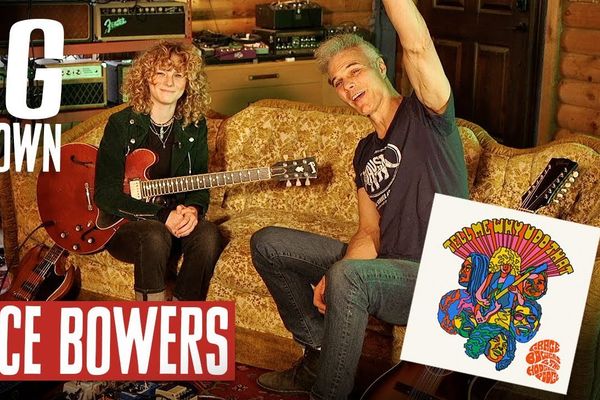Marshall lives up to its reputation with a sturdy, reliable stage amp
 | |
| Sound Clips Coming Soon! | |
Power for this fairly small-sized beast is created by four EL34 output tubes. The preamp section contains no less than five 12AX7 tubes. The speaker compliment is an interesting combination of a 12˝ Vintage series speaker and a 12˝ Heritage speaker, both 8 ohms and wired in series for a total of 16 ohms.
Straightfowardness is the name of the game on the front panel: two sets of controls, each with Gain, Treble, Middle, Bass, and finally Volume. The channels are designated Overdrive and Clean/Crunch; each is governed by a small rectangular button equipped with a three-colored LED in the center. The colors indicate the mode that comes into play when that LED is lighted: green is the least gain, orange is medium gain, and red is the high gain selection.
Tones Galore
Of course, the Clean/Crunch channel selections are for the cleaner side of things. When the green LED is selected on this channel, the volume is bypassed effectively, putting it on 10 for the most clean headroom (like a JTM-45). This is the only selection in which this volume control is bypassed. The orange selection is a great Super Lead/plexi tone, and can be overdriven very well with higher gain settings— though it probably has a bit more available gain than a real Plexi or Super Lead. I took the liberty of putting a BSM Rangemaster pedal in line here to see about producing the Clapton “Beano” tone. There it was! I didn’t need a very high gain setting to produce it—maybe about 4 or 5. The red selection yielded the JCM 800 tone; I felt it was a bit smoother and bluesier on the low end than the JCM 800 setting on the other channel. Marshall wants you to be able to overlap the JCM 800 settings, so that two different types of gain structure are available, making the transition between the two channels quite seamless.
The Overdrive channel starts where the Clean/ Crunch channel ends, with its green LED setting at another JCM 800 type of sound. This version has a bit tighter bass, and more gain is certainly available if needed. The orange LED setting (which was my favorite) was a highgain Super Lead or plexi, reminiscent of the older, modified Marshall amps I have owned. Finally, the red LED setting of this channel has all the gain anyone would ever need, but with a tightly focused low end. It preserved pick dynamics and had incredible harmonics. There was sustain for days, and the overtones were musically pure, so octave sustain was easy. There was so much gain I felt guilty playing it.
On the right of the control panel are the master volume controls. These two controls may be assigned to adjust the overall loudness of any selected tone. It’s possible to set these up as a lead volume boost control through either MIDI control or the supplied foot switch—a very convenient feature. Just to the left of these two controls are the Presence and Resonance controls. The resonance enables adjustment of the low frequencies to compliment the speakers used. The Presence, as on all other Marshalls, sets the upper high harmonics and brightness. Both of the controls operate in the power section, so their function is global.
 |
Features Aplenty
The amp is equipped with two separate controls for the onboard digital reverb. One controls the reverb level on the Overdrive channel, and the other controls it on the Clean/ Crunch channel. This is a pretty good idea because there are many instances when differing amounts of reverb are needed.
And speaking of control: all reverb, effects loop and master volume settings are stored in memory after each use. This means that if you have dialed in a pounding, heavy rhythm tone with no reverb on the orange LED setting on the Overdrive channel, it will be remembered when you leave and return to that channel. Setting up a lead tone elsewhere, such as on the red LED Overdrive channel with reverb, and perhaps a delay in the effects loop, will also be remembered. You can now toggle back and forth between the settings. Unfortunately, it will only store reverb, effects loop, and master volume settings, not changes to the gain and tone settings. However, having a total of six settings available (with three-per-channel availability) makes many different tone settings possible.
The effect loop is also very versatile; it can be configured either in series or parallel. When using effects such as delay, it’s cool to be able to blend in the echoes without actually interrupting the signal and degrading it by passing the whole sound through the pedal. And there’s no need for true bypass; when the delay is no longer needed, just turn off the loop! This is an example of the parallel loop. If for some reason you wanted the whole tone to be changed by a device in the loop such as an equalizer, the series loop directs the whole thing through the loop. This is also the setting that you would use if you were accessing the power amp for use with an external preamp such as a JMP-1.
The back panel features include a MIDI-thru/ MIDI-in jack combination, as well as an XLR speaker-emulated line out and a quarter-inch footswitch jack. Five speaker output jacks allow for the amp to be used with any type of speaker load you may wish to use. The two types of effect loops have their own separate jacks for send and return, and the parallel loop has a level matching switch with mix knob. A bypass switch is located near the series loop jacks. The effect loop on/off switch can be accessed through the front panel as well, and as I mentioned earlier, can be programmed into the settings selected on any given channel.
The Final Mojo
The Marshall JVM 210C is a powerful package. It would only make a small footprint on the stage, but it would be able to handle about any size venue. It’s fairly heavy—nearly 60 lbs—but its tone more than makes up for the weight. It has side handles, which do help with the weight. Because of the speaker selection it seems to have a fairly convincing big-speaker, almost 4x12-type tonality. There would certainly be gigs when a 4x12 would be better (such as outdoor shows) but for most club dates, this would be more than adequate. The reverb is transparent and does not conflict with the tone of the amp (as some do). Even on its highest gain settings I was able to clean it up very nicely using the guitar’s volume control. The amp responded equally well to single coil and double coil pickups and produced some really nice Strat notch tones on the JTM-45 settings.
Buy if...
you are looking for a reliable, powerful, versatile stage amp for clubs to moderately big venues.
Skip if...
you are looking for something lighter in weight.
Rating...
MSRP $3199 Street $2300 - Marshall Amplification - marshallamps.com |