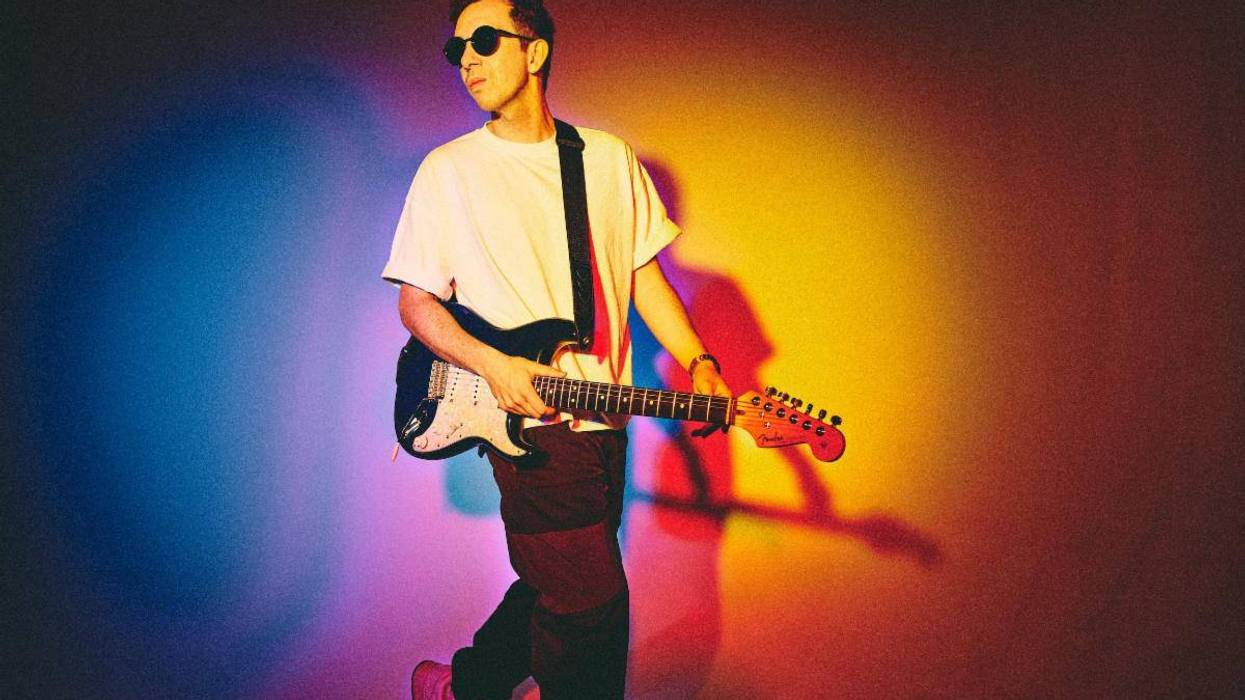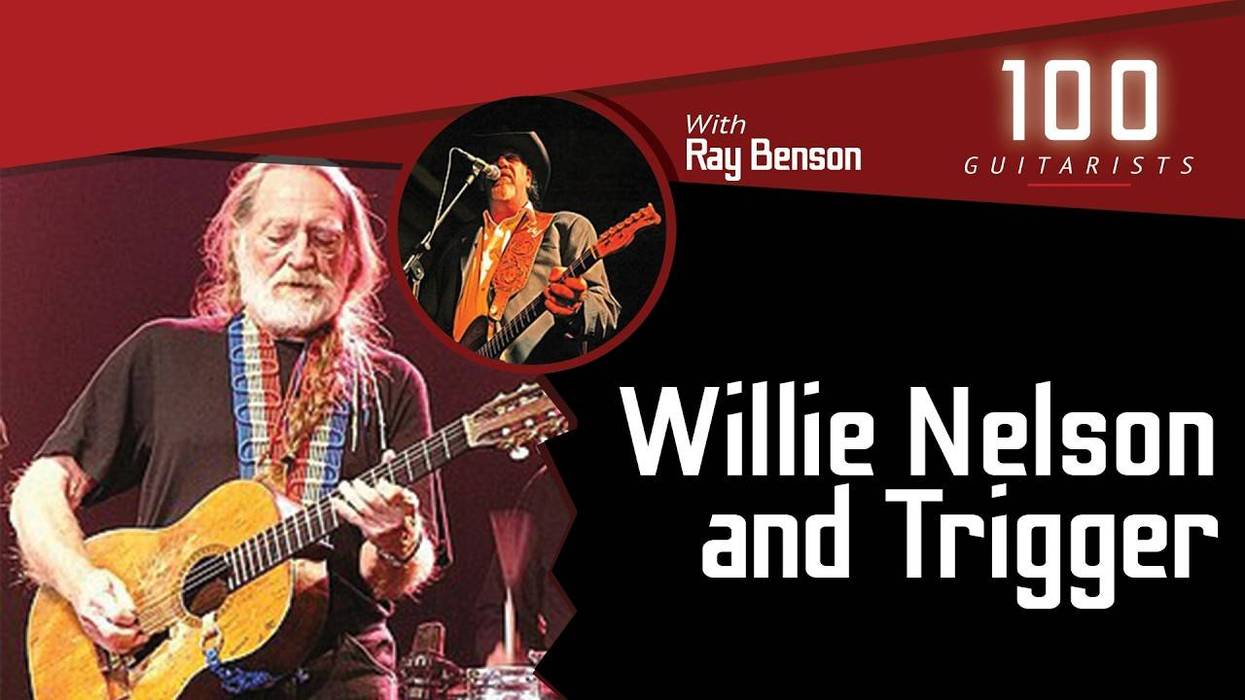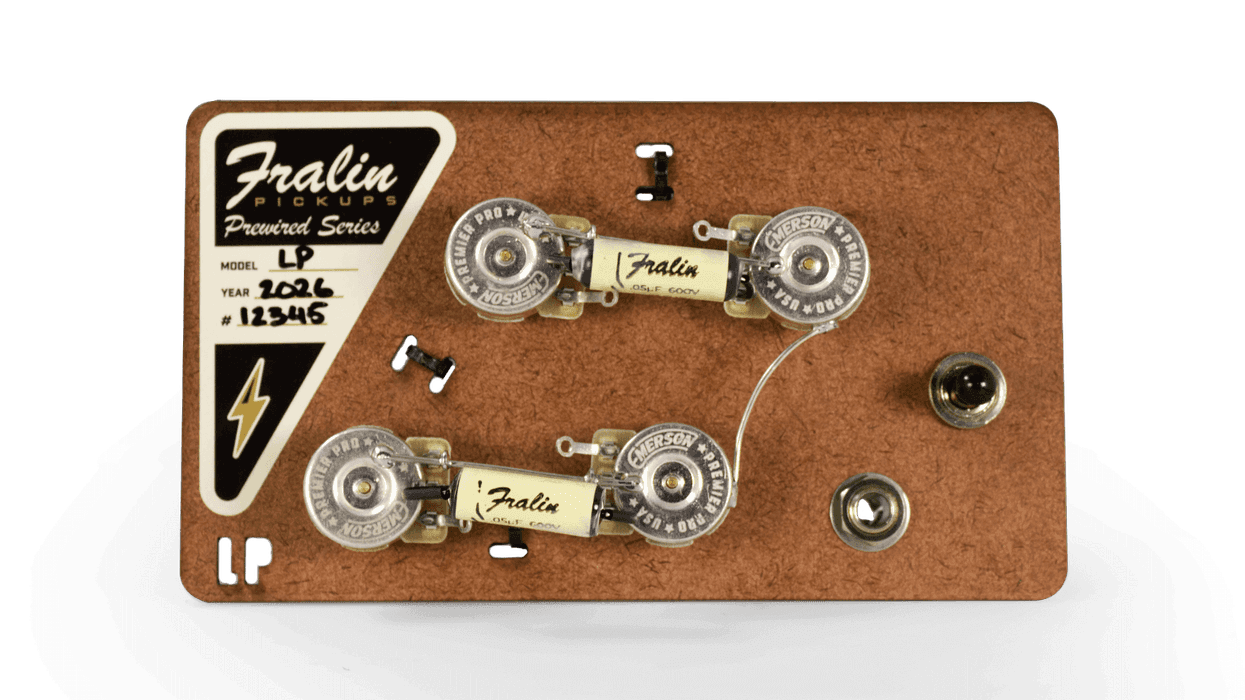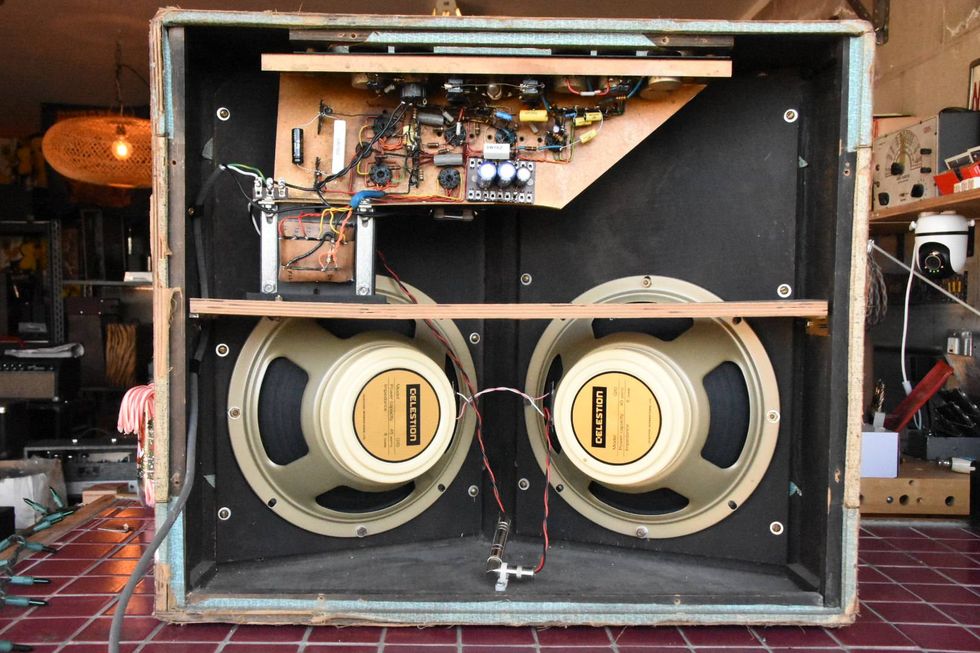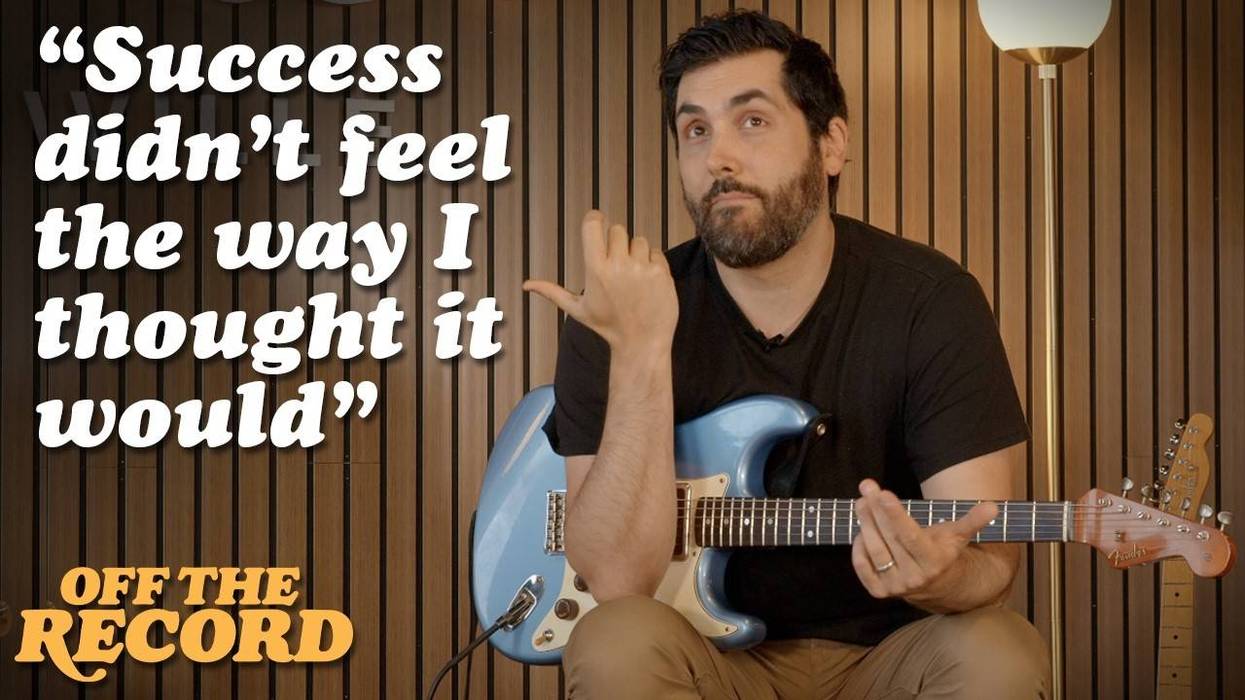Despite having some good music stores in the area where I live, several things in my gig bag were bought from retailers who don’t know a B7 from a bee hive. In fact, my gig bag came from a hardware store. Designed to carry tools and handle the rigors of a construction site, my converted Stanley tool bag is tougher, more functional and has lasted longer than any gig bag I’ve bought at a music store.
I find a certain satisfaction in repurposing nonmusical things for musical purposes. Don’t get me wrong, I can burn through a mountain of cash at a good music store faster than Julia Roberts did on clothes at Rodeo Drive in that chick flick my wife never gets tired of watching. Sometimes, however, you can’t afford what the music stores are selling, what they’re selling isn’t very good or they simply don’t have what you’re looking for. If you enjoy McGuyver-ing things as I do, the limitations of a music store are more of a challenge than a disappointment.
The Woe: Recording Practice
So here’s my latest woe: I was looking for a way to record songs at band practice that wouldn’t cost much or involve an elaborate, pain-in-the-ass setup that would interfere with the band''s flow. The idea was to capture the way we played our songs and stockpile them in some kind of easy-to-access computer archive. Preserving notes on a chart is one thing, capturing the nuances of a groove is another. If we could all listen to those recordings we could be more productive when practicing on our own.
Recording band practices makes a lot of sense. Sometimes when everyone is really on, cool things will morph out of nowhere. Plus, nothing is worse than working up a song one week and then taking a few steps backwards the next because everyone forgot the changes. Also, you never know when you might lose a band member. It’s much easier to bring a new player up to speed if they can listen to recordings of everything you do.
Money Pit
Sure, you could outfit your practice room like a studio. That is, if you have the right kind of space and your kids’ college is already paid for. In my world, the Mrs. will kill me if I come up with another case of GAS (gear acquisition syndrome) any time soon. Also, the bands I’ve been in have practiced in dank garages, church youth rooms, drafty attics and crowded basements – not the kind of places you want leave recording gear lying around.
My current band practices in the computerless living room of a Lustron home, which looks and sounds like the inside of a big filing cabinet. One guy has ProTools on a laptop but bringing it along with the interface, mics, cables, etc. is just too much trouble for the purpose of getting some echo-y reference takes. I’ve got a DWS on a desktop at my house, but the room it’s in can fit two people, tops.

Digital Recording
A high-end, handheld digital recorder is what I needed – something battery-powered with a decent mic and easy to operate like a tape recorder but with the manipulative ease of digital technology. In fact, I had been drooling over the Sony PCM-D1 Digital Field Recorder every time a gear catalogue came in the mail. Unfortunately I didn’t have two grand for this little project.
Even some mid level devices like M-Audio’s MicroTrack 2 Channel Recorder and Edirol’s R-09 Wave/MP3 Recorder looked tempting but I still wasn’t willing to part with three or four hundred bucks, respectively.
The Solution
At the advice of my friend Steve, I ended up going with a tiny digital voice recorder – the kind meant for recording lectures, conference room meetings and dorky personal reminders that begin with “Note to self…”
Steve had emailed me some mp3s of cool songs his band was working on. He was using a little digital voice recorder at his practices and couldn’t believe how good the recordings turned out. I thought the same thing when I heard them.
The results really were surprising. Nothing was too badly burned. The bass response was a bit lacking, obviously, but the highs weren’t as tinny as expected and the mids weren’t too crowded. The recorder automatically stored and filed each song as a little mp3 clip and each one was small enough to email.

I went to Best Buy and got one for $80: the Olympus WS-300M. It has a built-in stereo mic, 256 MB of memory and records in WMA format. It has a built-in USB connector, too, so it basically turns into a flash drive when you plug it into your computer.
With a single AAA battery it can record 68 hours on low quality (8.0 kHz sampling rate) and nearly nine hours on a high quality stereo mode (44.1 kHz). I’ve never used anything except the high quality stereo mode. With that setting the built-in mic has a surprising overall frequency response of 100-15,000Hz so I’ve never messed with getting adapters and plugging a mic into its 1/8” mic jack. This little bugger even has a built-in 18 mm round dynamic speaker that is loud enough for everyone in the room to hear if you play something back.

How to Use It
Remember, one of my goals was to record practice in a very fly-on-the-wall manner. I don’t want the recording aspect to get in the way of the work at hand. This thing allows me to do that. We just practice as usual and I hit the record button before and after each song. The recorder is a tiny 3.73"L x 1.50"W x 0.43"D so I can set it anywhere. I experimented with placing it in different spots to maximize the quality but found it really didn’t matter as long as it wasn’t too close to the drums.
After each practice I go home and upload each song file into my band’s Yahoo Briefcase folder. We use the free services connected with Yahoo''s email to maintain a calendar for keeping track of gigs and everyone’s work schedules. We also store documents like gig contracts in the Briefcase so it made sense to put the song clips in there, too. That way everyone can access the files anywhere there is a computer with an internet connection. Yahoo gives you 30 MB of free storage so we ponied up the equivalent of five bucks a month to expand it to 130 MB.
With each song being between one and three MB, we had dozens of songs in the Briefcase after just a few rehearsals. I found myself going to our briefcase to hear the newer songs we were working on but rarely had a reason to listen to any tunes that we had down pat and began wondering if even the minimal effort involved to get them in the Briefcase was a waste of time. That’s when our lead guitarist got busy with other things and needed to leave the band. Bringing on a new lead player was a cinch because of the recorder and the Briefcase. It also came in handy when a keyboard player friend of mine agreed to sit in for some dates. Files of everything we played were there at his own computer. All he had to do is use the login and turn up his computer speakers.

Mind you, songs captured with a voice recorder and played through computer speakers aren’t going to sound like a studio recording, but again -- the quality is surprisingly better than you would expect and the setup/plugin/playback is nearly effortless. The WS-300M is also handy for working out ideas that hit you out of nowhere. I''ll use it to quickly record some comped chords so I can work out a lead part or a melody to the playback.
Note to self: this may be the best $80 I’ve ever spent on music gear outside of a music store.