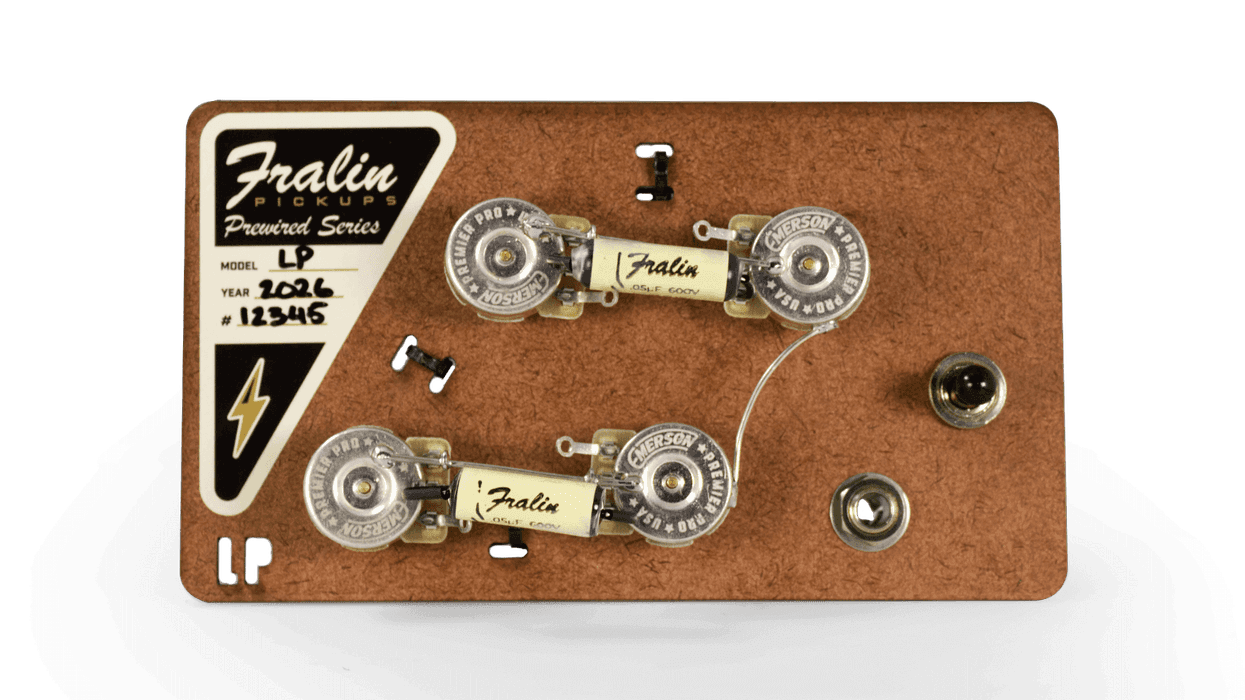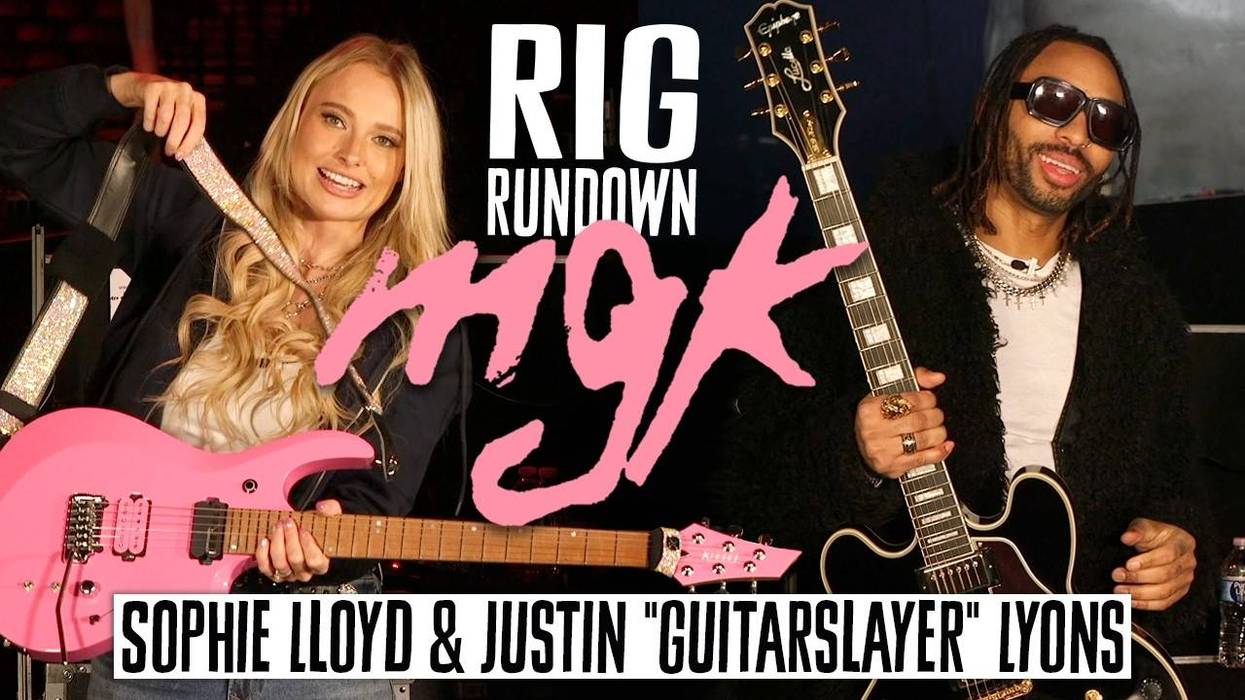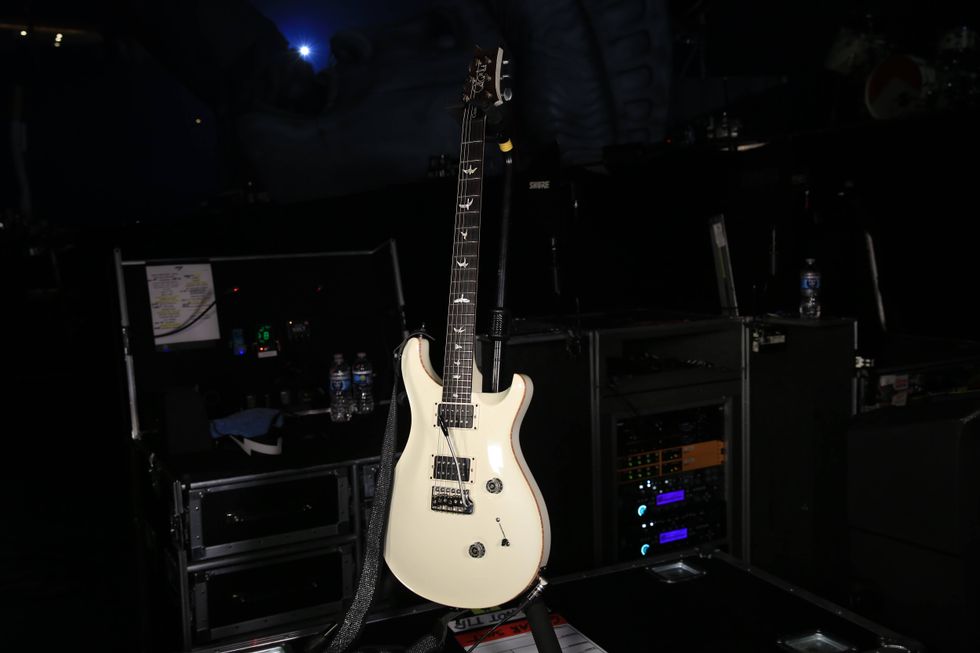| |
| Download Example 1 | |
Essentially, the M13 allows you to set up 12 “Scenes.” When you step on the switch marked Scenes, the twelve scene names are shown in the four LED windows up top— three per window. Choosing a scene—by stepping on one of the three corresponding footswitches in that row—can instantly turn on up to four preset effects. Another eight are at your beck and call through the remaining eight footswitches. Only four can be on at a time, but each scene can have its own separate set of twelve effects, putting 144 preset effects at your disposal.
Unlike most multi-effects, when you tweak any of these preset effects, the adjustments are automatically saved—just as if you were modifying the parameters on a stompbox. If you prefer, you can set the M13 to return the effect to a default setting when you switch to another scene. I found that the stompbox-like Autosave feature made the M13 extremely adaptable to differing gig and room acoustic situations, neatly side-stepping one of the main complaints about multi-effects.
These effects benefit from the latest generation of Line 6 R&D for products like POD, Vetta, and TonePort. How much you like them will depend on your feelings about modeled sounds versus the real thing. I found that the modulations and delays were more on a par with analog pedals than the distortion and filter effects, but all were recognizable and useful. There is no debating the convenience factor: imagine being able to tap tempo not just delays, but your modulation effects— tremolo, phasing, and some filter effects like the Seeker (a Zvex Seek-wah-type effect), or being able to instantly recall twelve different settings of octave fuzz. Tricks like these are impossible with the “real thing.”
The M13 is nearly worth the money for its looping abilities alone. The on-board looper give you twenty-eight seconds to the DL4’s fourteen, and its dedicated reverse switch eliminates the tricky double tapping required on that ubiquitous green pedal. It also features an Undo switch that allows you to erase your last overdub. For me, the best part is being able to switch the looper between preand post-effects. For example, I recorded a bunch of filtered, fuzzed, and phased parts into the looper, then ran the loop through more filters, delays and reverbs, for a richly textured ambient pad.
The Loop Controls switch turns seven of the effect switches into—you guessed it—loop controls. Once you have recorded your loop, stepping on that switch again sets those switches back to engaging effects, while the loop continues playing. This allowed me to again access those seven effects and add them my loop. If you want continuous access to all effects, you can control the looper functions with a separate MIDI foot controller (not included), leaving the looper controls available to engage effects.
 |
Each effect family has a corresponding color: green for delays, orange for reverbs, pink for filters, blue for modulation, and off-white for distortion, compression and volume. The LED display background turns this color when an effect family is selected, so I could instantly tell which type of effect was in play. Pushing down the first control knob selected the family, and turning it selected the effect. Once selected, the other five knobs controlled the parameters. But Line 6 goes further, once an effect is programmed to a foot switch, a light just above the switch glows in the appropriate family color—dimly when in bypass, and brightly when selected. This way, I never stepped on a fuzz when I meant to call up a chorus.
The M13 was obviously designed by players, not pencil pushers. It is relatively intuitive, but downloading the advanced manual is recommended, as the device can operate on a number of levels from simple to complex, depending on your needs.
I have a few things on my wish list for the next generation. Having “Volume” as an effect that can be run by an expression pedal, and programmed into different places in the chain for each Scene is fine, but it would also be great to have a global volume option that didn’t require relinquishing one of your four effects slots to control it. The workaround I used involved placing a volume pedal in the effects loop, then programming the loop between effects slots 2 and 3. That way, I could globally place all my ambient effects (reverbs and delays) in 3 and 4—post volume control. Speaking of the effects loop, though it too can be programmed to be at different points in different Scenes, you can’t program it to turn on and off. This means that any effects in the loop must be turned on and off independently.
The Final Mojo
These are small points however when weighed against the wealth of great-sounding effects, routing flexibility, easy tweaking, and looping possibilities of the M13. If you are looking for a way to meld stompbox convenience and multi-effects control, check the Stompbox Modeler out post-haste.
Buy if...
you want an all-in-one pedalboard with extreme versatility and amazing looping powers.
Skip if...
you hate modeling.
Rating...
MSRP $699.99 Street $499.99 - Line 6 - line6.com |