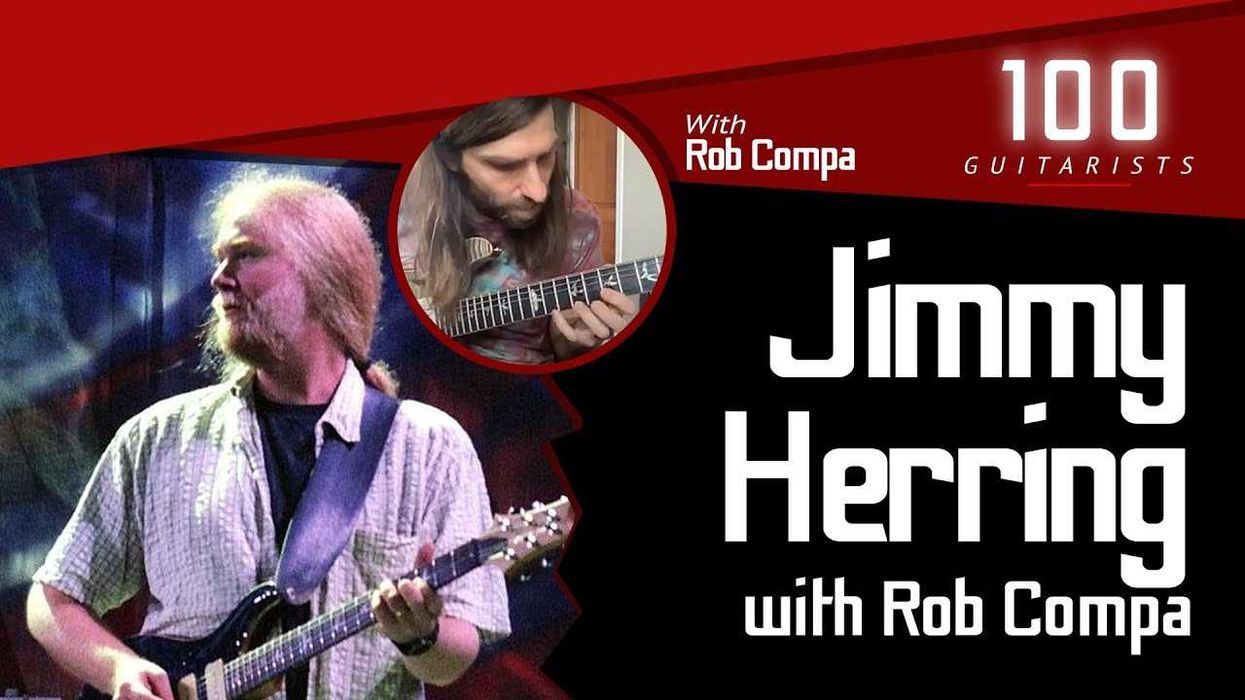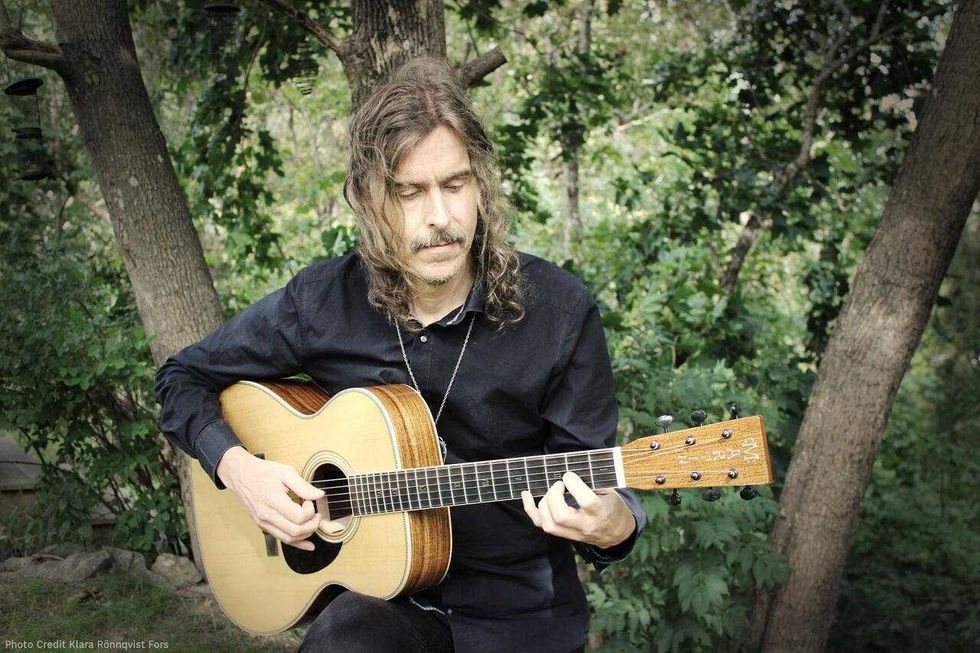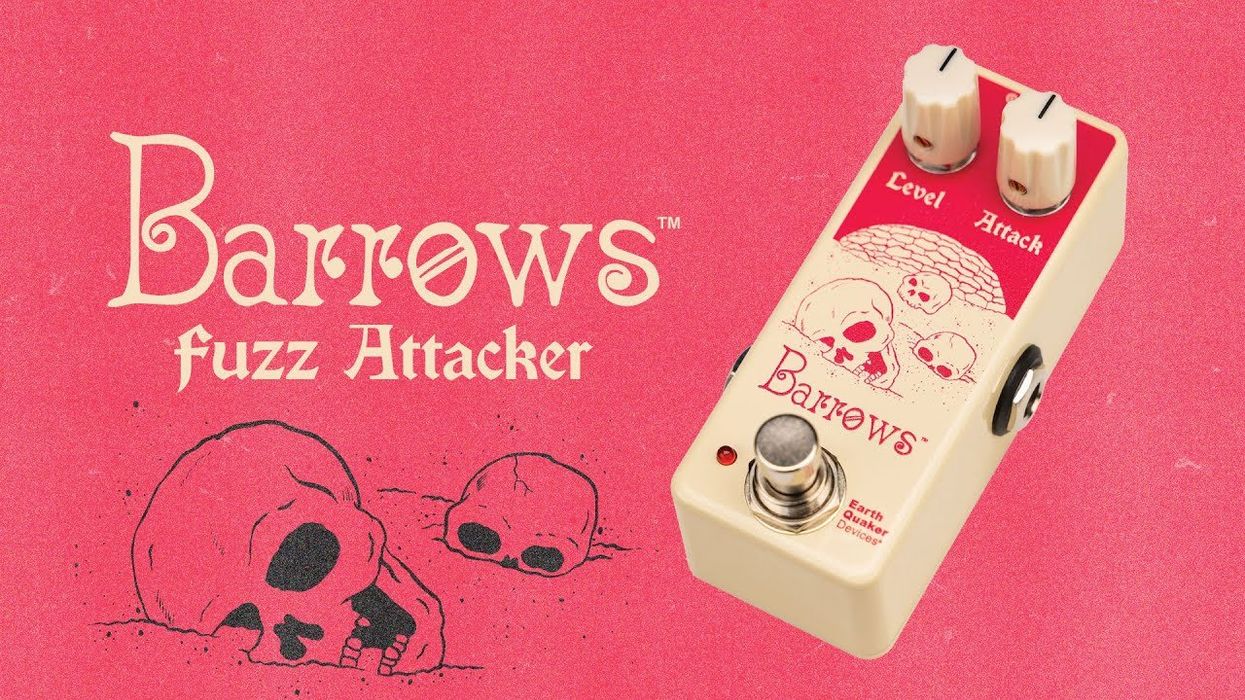Since debuting in 2019, Positive Grid’s Spark amps are among the best-selling practice amps on the market. But calling the Spark a practice amp sells it short. It can also function as a USB audio interface, and the free Spark app opens up a vast world of modeled amps, effects, and practice tools that’s extra impressive when you consider the sub-$300 price.
Positive Grid Spark 2, $299, positivegrid.com
Pros: Surprising high-quality sounds. Easy-to-use app interface. Amazing value.
Cons: App sometimes makes it tricky to multitask on your smartphone.
Tones: 4.5
Ease of Use: 4.5
Build: 4.5
Value: 5
PREMIER GEAR AWARD
Horsepower for Less
The Spark 2 offers 33 amp models and 43 effects. You can use three pre-amp effects and three post-amp effects for each preset. These sounds are powered by a new DSP amp-modeling processor that's twice as powerful as its predecessor and Positive Grid’s Sonic IQ audio chip. The original Spark delivered 40 watts, but the Spark 2 ups the output to 50 watts. It uses angled full FRFR (full range flat response) speakers, which most modeling aficionados prefer as a clean, neutral slate for varied sounds and models.
With the 11 knobs on the top panel, Spark 2 is easy to use in the same ways you would use a traditional amp. However, tapping into the Spark app changes the experience significantly and is a must if you want to extract the most utility from the unit. Convenience is king, after all, and the app makes selecting and creating tones and accessing all the practice tools exceptionally easy.
Light a Fire From Your Phone
On the app, preset tones are grouped by genre, with names like “British accent” in the rock category and “dancing in the room” in the pop section, to name a couple. When you choose a tone, a complete amp and effects chain shows up on your smartphone, and you can adjust all of the parameters you see on screen or via the physical knobs on the Spark 2. You can also save as many as eight of your own presets, rather than four on the previous model.
Most presets are pretty accurate representations. I especially liked the “Blues Ark” preset (from the blues tones category), which, after the addition of a touch more gain, sounded really creamy and clear. Bass tones were rich and even had much of the dynamic touch of a real amp, cleaning up nicely and opening up room for fingerpicking detail when I attenuated the guitar volume. Presets are just the beginning, though. For more tone options you can click the ToneCloud icon in the top right corner of the onscreen signal chain and access over 50,000 ToneCloud-community-generated tones that are available to download for free. Additionally, the new Spark AI feature lets you type prompts in the app, which generates sound recipe suggestions based your input. That should keep you busy for a while!
A Powerful Practice Partner
The music icon of the app opens up the page where the majority of the practice materials live. There are several play-along sections here, with playlists of YouTube links categorized into specific sections, like “Paul Gilbert’s Positive Grid Playlist” or “Dorian Backing Tracks,” and genre-based options like rock, blues, pop, and lo-fi hip-hop, among many others.
When you play a music video on the app, chord diagrams from the song are generated by the app and scroll by in real time. This came in handy when I was teaching a student some Taylor Swift songs, and we could readily play along without having to look up the song’s chord chart.
Another fun feature is the Smart Jam technology, which enables you to play whatever you want and the Spark 2 creates a rhythm track based on what you’ve played. I put the Smart Jam to the test in several different styles. First, I played a simple G–D–C–D progression strummed in a pop style, and the Smart Jam gave me an appropriate rhythm track for accompaniment. I later created a new track where I played two measures of A-minor pentatonic licks followed by two measures of C-minor pentatonic licks, and the Smart Jam presented a matching track with A minor and C minor roots, respectively, in the bass part. When I tried more esoteric chords and harmonically ambiguous lines, the results could be a little more “interesting,” but sometimes they pushed me in compositional directions I hadn’t foreseen.
Killer Looper
Of all the new features Positive Grid has added to the Spark 2, one of the most practical is the excellent onboard looper. There are two looper modes on the Spark 2: simple looper, which just plays back what you record, as a conventional looper does, and groove looper, which lets you add in a drum beat from Spark 2’s massive library of in-app drum loops.
Generally loopers are footswitch based, which can be tricky to use in terms of accurately timing the loop’s beginning and end. The Spark 2 offers an almost foolproof solution to this problem. Rather than stepping on a pedal to engage and disengage the loop, you first choose the tempo, loop length (up to 16 bars), and time feel, and then the Spark 2 gives you a count-in and metronome to record against.
The Verdict
Although it’s marketed as a practice amp, the Spark 2 could easily work in performance. It’s loud enough to handle gigs at smaller café venues without additional sound reinforcement. At about 12 pounds, it’s very portable, and if you’re playing bigger stages, the stereo line outs in the back could be used to send your signal to the house PA. If you want to play in the wilds, an optional rechargeable lithium-ion battery gives you around 12 hours of playing time at 50 percent volume, making it ideal for busking.
Inevitably, many people will probably use the Spark 2 as a practice tool, and in that regard, it’s very hard to beat. The sounds are inspiring and everything on the Spark 2’s app is very intuitively laid out so you can get going in seconds. I used the Spark 2 a lot since it arrived and, quite honestly, think my playing has noticeably improved in that time.