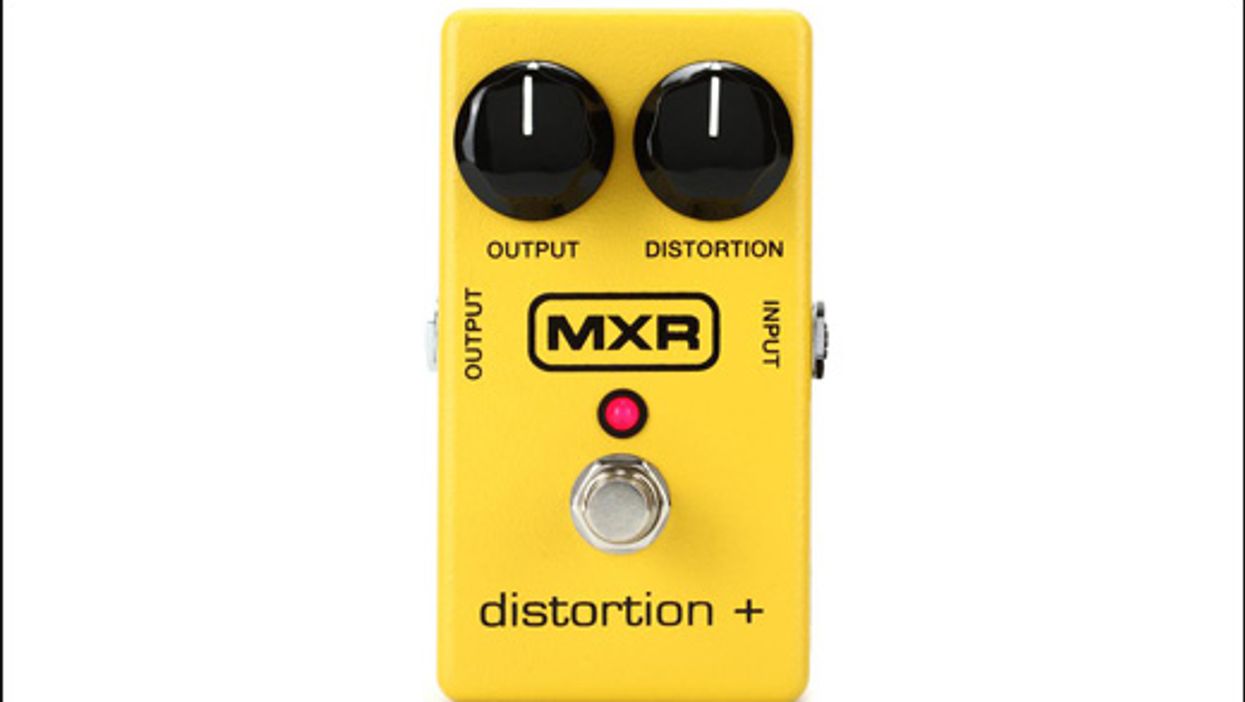Search
Latest Stories
Start your day right!
Get latest updates and insights delivered to your inbox.
pedal-problem-broken-issue-noisy-noise-hum-solder-effect-stompbox-troubleshooting-faq
Don’t Miss Out
Get the latest updates and insights delivered to your inbox.
Recent
load more