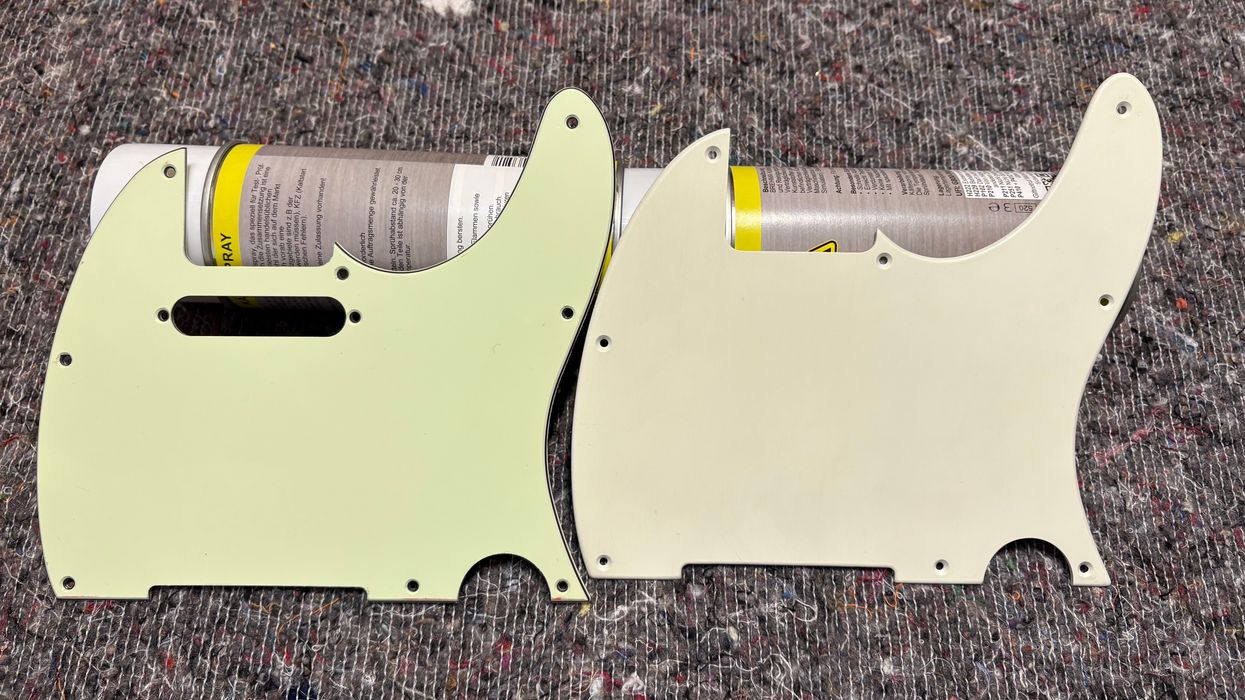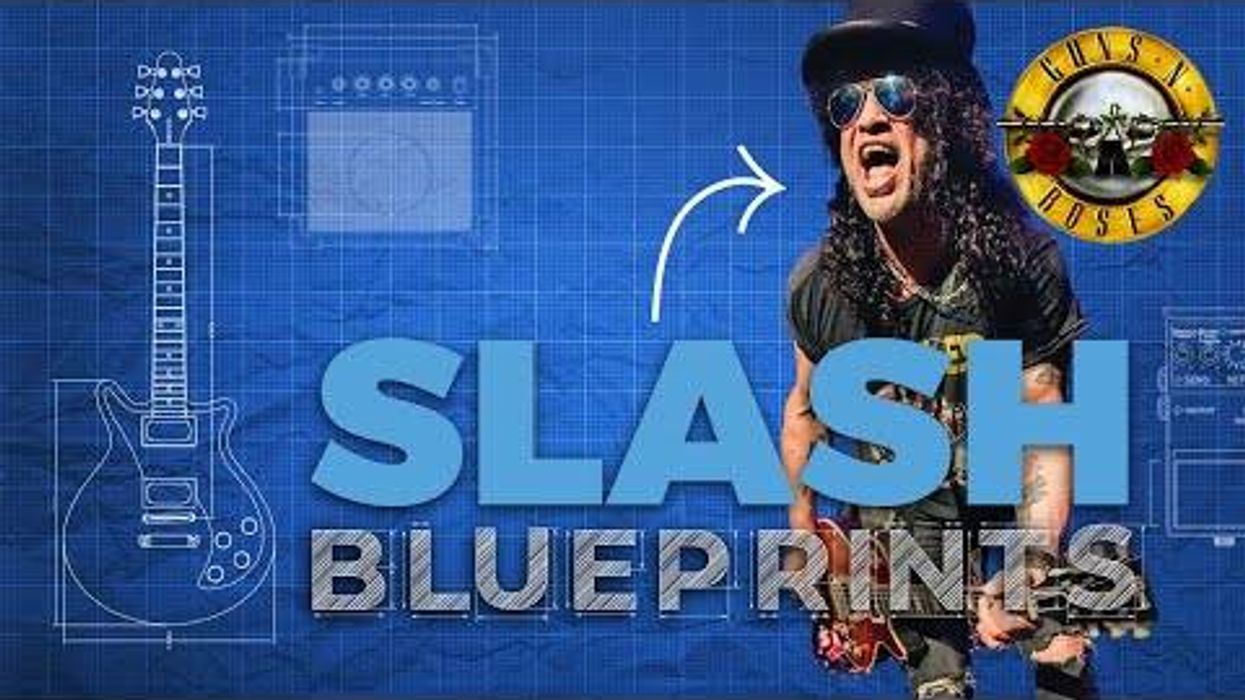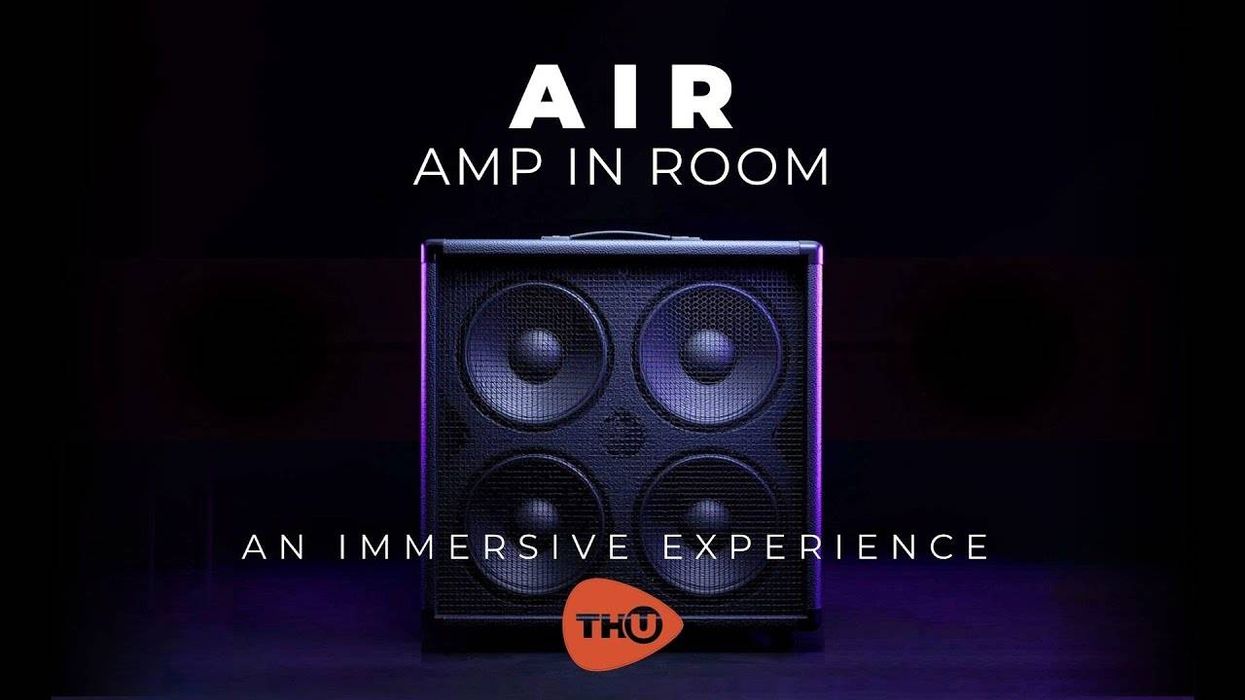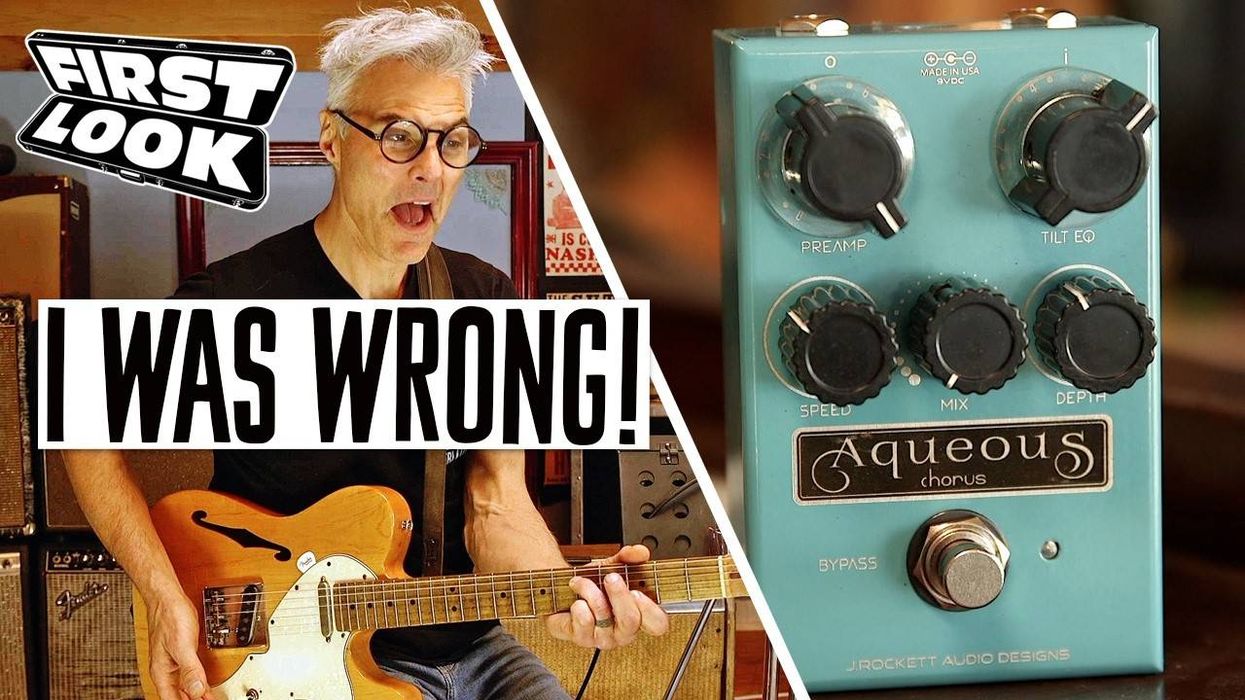Apple’s iPhone and iPod have ever-expanding
libraries of useful applications for guitarists—and
the new iPad will no doubt fuel even more. One
of the handiest types for us guitarists is the tuner.
At press time, there were more than 70 apps
with tuning functions of some sort. We took a
look at 12 guitar-specific apps ranging in price
from free to $9.99. The apps were tested with
a Gibson Les Paul Custom and a Martin DC-16,
and we compared the apps’ functionality with
the results the Paul got from a Boss TU-1000 and
what the Martin got with its built-in tuner.
Free Tone-Generating Apps
If you’re looking for a simple tone generator to
tune your guitar to, we tested three free options:
• iTuner has tones for guitar or bass, though
those for bass aren’t very strong.
• Guitar Tuner by PFG Software is polyphonic,
and the tones are recorded rather
than electronic. It features 21 tuning options,
though there are some lag issues.
• Guitar Tuner is a straightforward tone generator
with nine tuning options, including a
half- or whole-step down.
Free Chromatic Tuners
Free tuners are hit or miss. Luckily, they’re
free so you’re not out any cash, but we’ll save
you the trouble.
• Tuner Tool has seven tuning options, including
chromatic. It has decent tracking across all
strings, but we experienced difficulty picking
up the low E. One thing we appreciated was
the large “No Sound” button that flashed
when the tuner wasn’t picking up any signal.
• Trace Tuner is a chromatic tuner with a unique
display that “traces” the tuning for five seconds
in order to improve accuracy. It picks up low
frequencies well, works well at close or far proximities,
and can also transpose pitches. It was
remarkably accurate for a free application.
Paid Tuners
With paid tuners, you get increased accuracy
and features, but not all of them are winners.
• Easy Tune ($.99) opened strong with
instructions—something none of the other
apps had—but it all proved to be for nothing:
The app didn’t detect a signal, even when
our iPhone was placed inside the soundhole
of our acoustic guitar.
• PitchBot Smart Chromatic Tuner ($1.99)
was very responsive at a distance, picking up
fretted notes and low frequencies without
problems. The traditional needle display was
a bit jumpy for our tastes.
• TuneORama ($2.99), from the same developer
as PitchBot, allows you to transpose
and cycle through different tunings easier
than any of the apps we tried. The chromatic
mode was also useful.
• StayInTune – Chromatic Tuner ($3.99) is one
of the smoothest-operating apps we tested. It
has a simple (though unattractive) needle display,
and includes a tone generator with either
synth or recorded piano tones. There are
modes for several different instruments, which
makes it useful for the whole band.
• ClearTune – Chromatic Tuner ($3.99) has
a needle-and-dial display that’s a little erratic
but quite accurate. It allows you to change
octaves and has a tone generator with an
extended range.
• OmniTuner ($5.99) is feature packed, with
tunings for many different instruments, multiple
guitar tunings, and the ability to create
and download your own tunings. These
features are nice, but in its simplest form it
wasn’t as accurate as most of the other tuners
apps we tested.
• iStroboSoft ($9.99) is the Peterson Tuners
StroboSoft tuning application brought to
the iPhone. It’s extremely responsive from
distances of just a few inches up to four feet,
and it also features a handy Noise Filter that
adeptly ignored normal-volume voices—the
only tuner with such a feature. This app was
incredibly accurate.
Results
| Best Free Tuner Trace Tuner | Best Value StayInTune | Best Overall iStroboSoft |
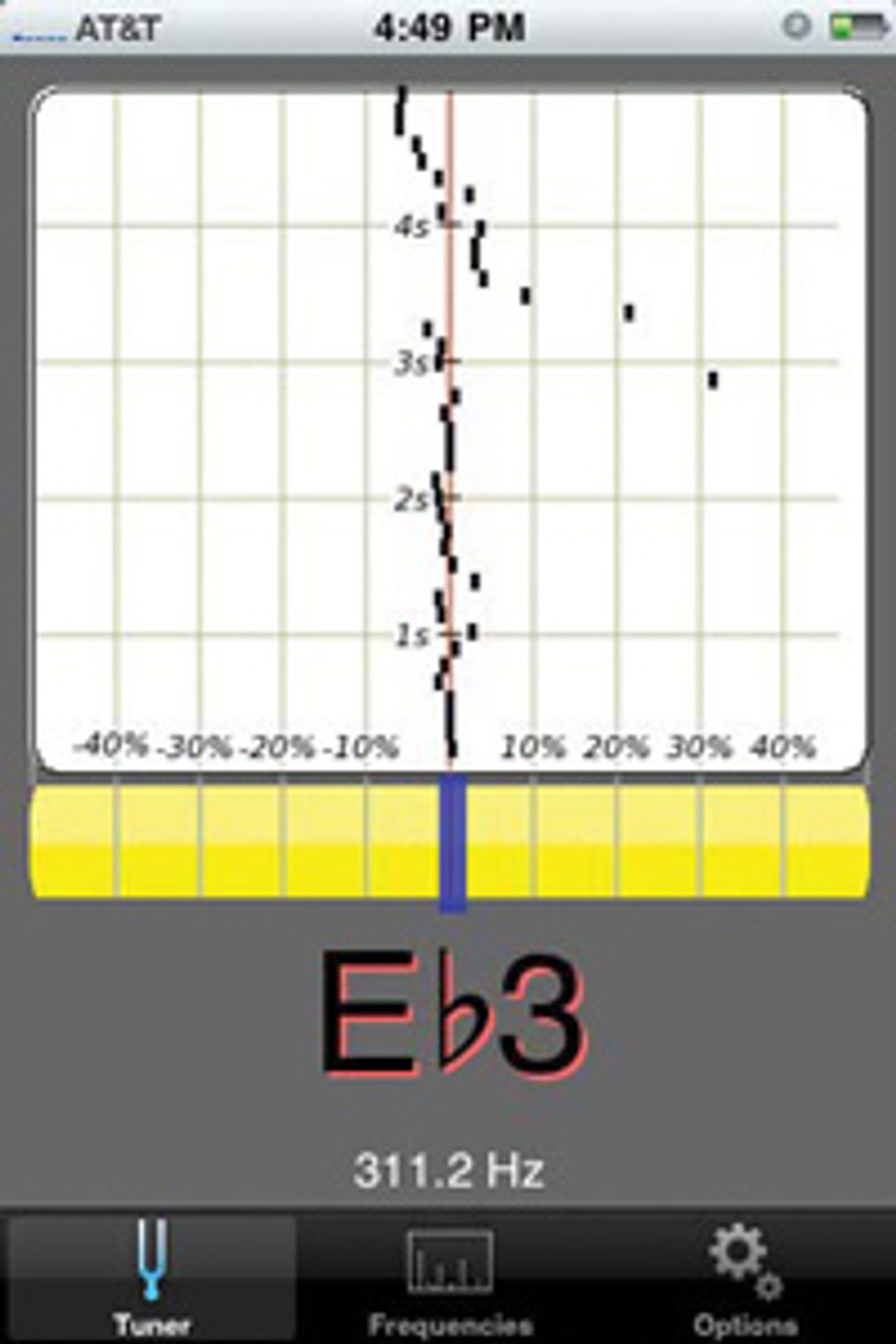 |  | 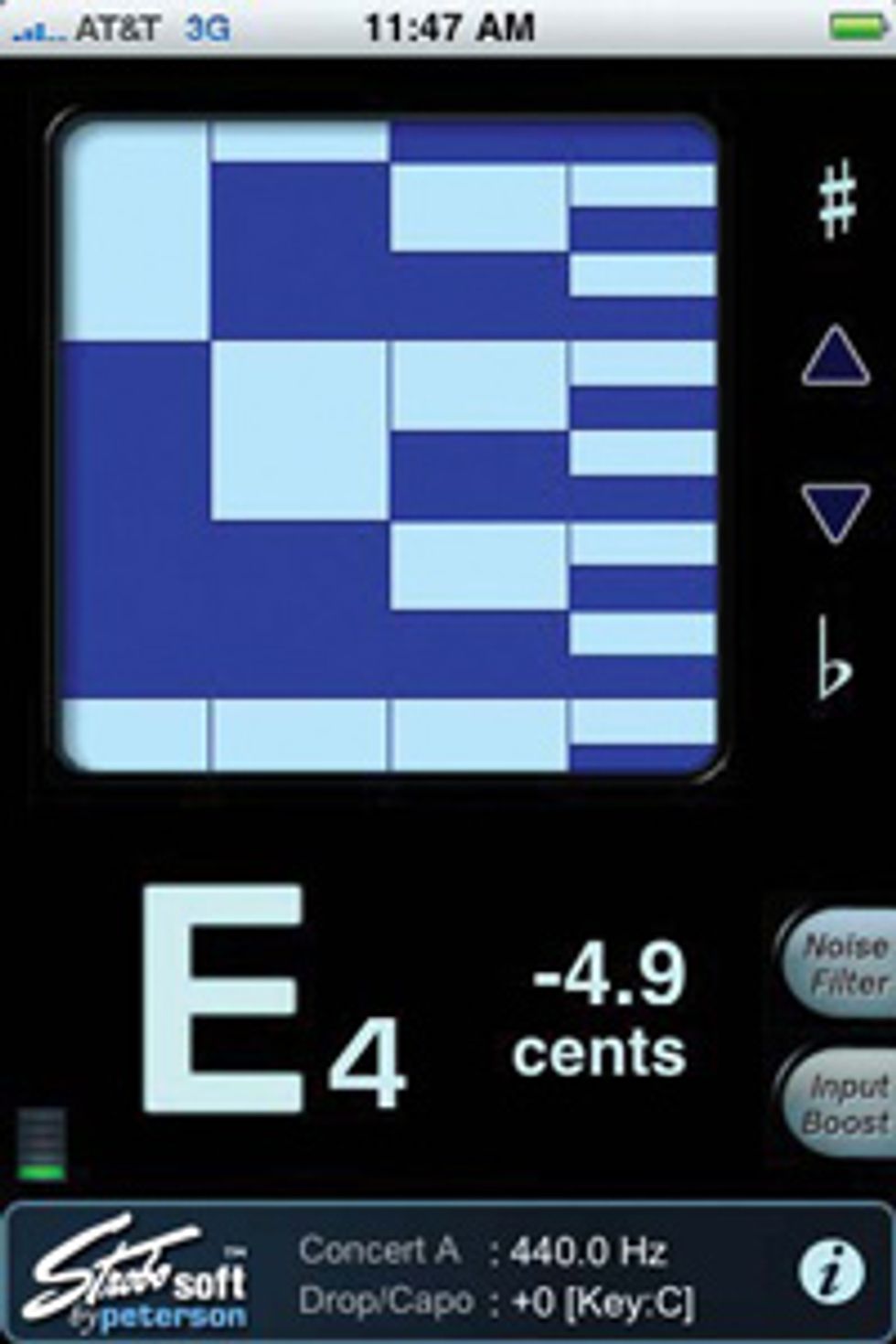 |