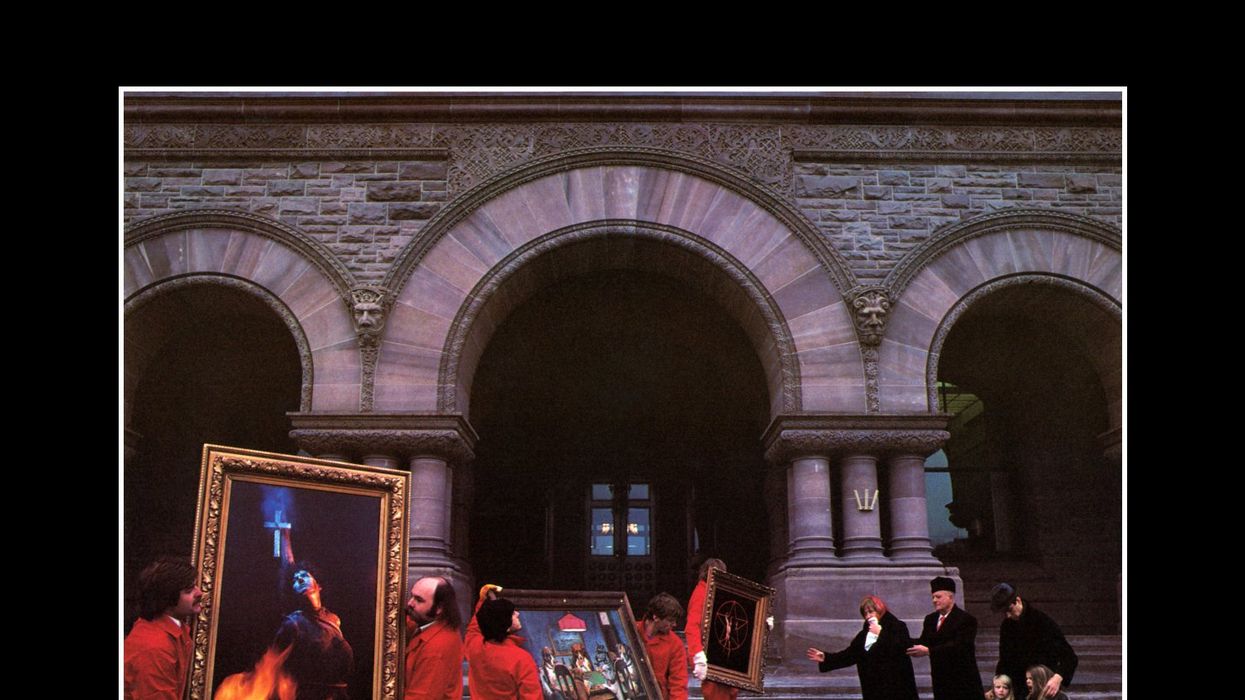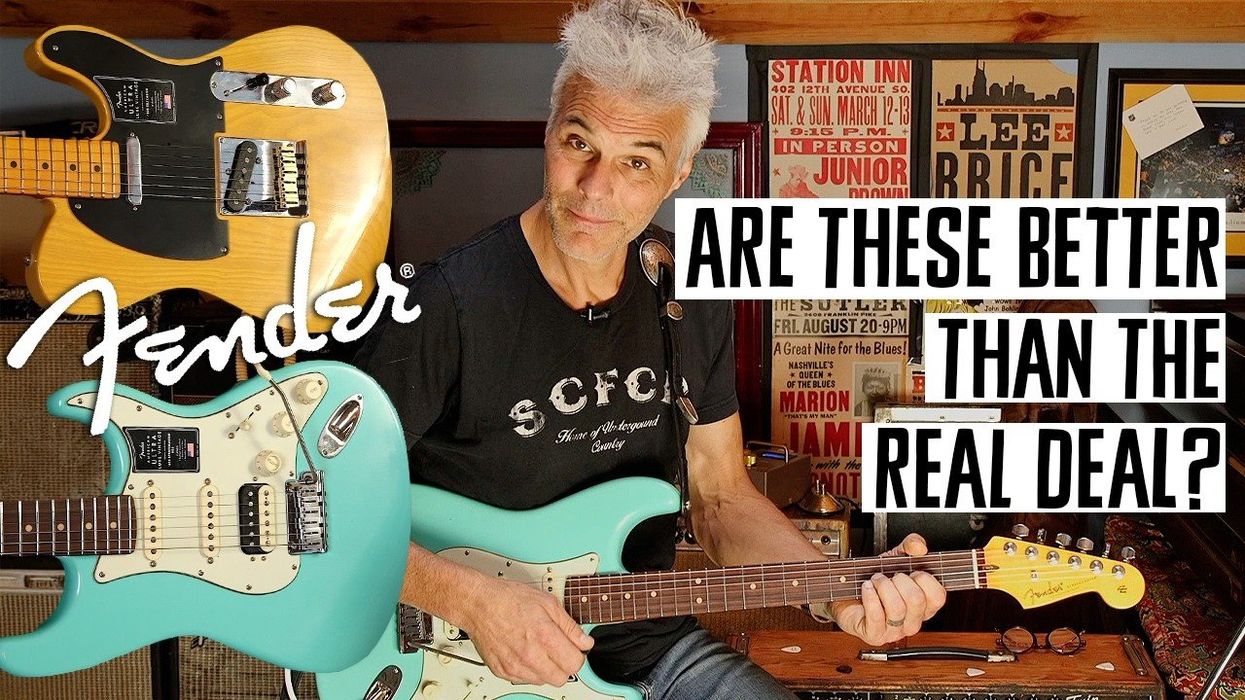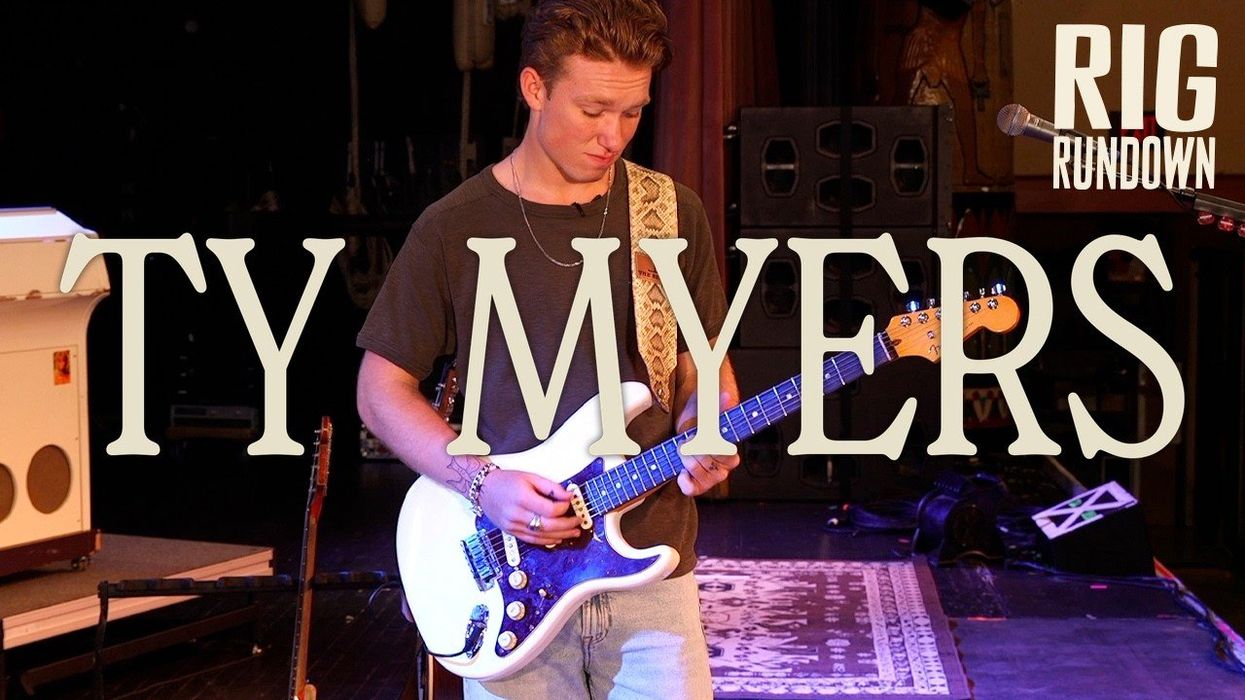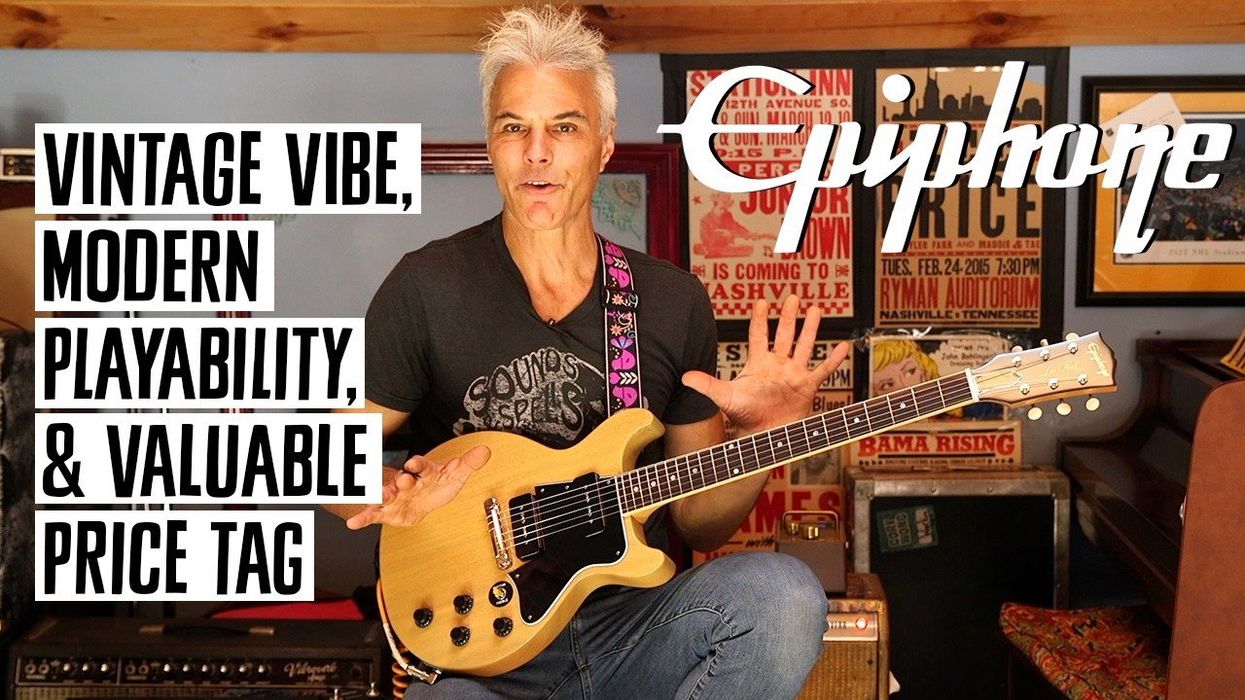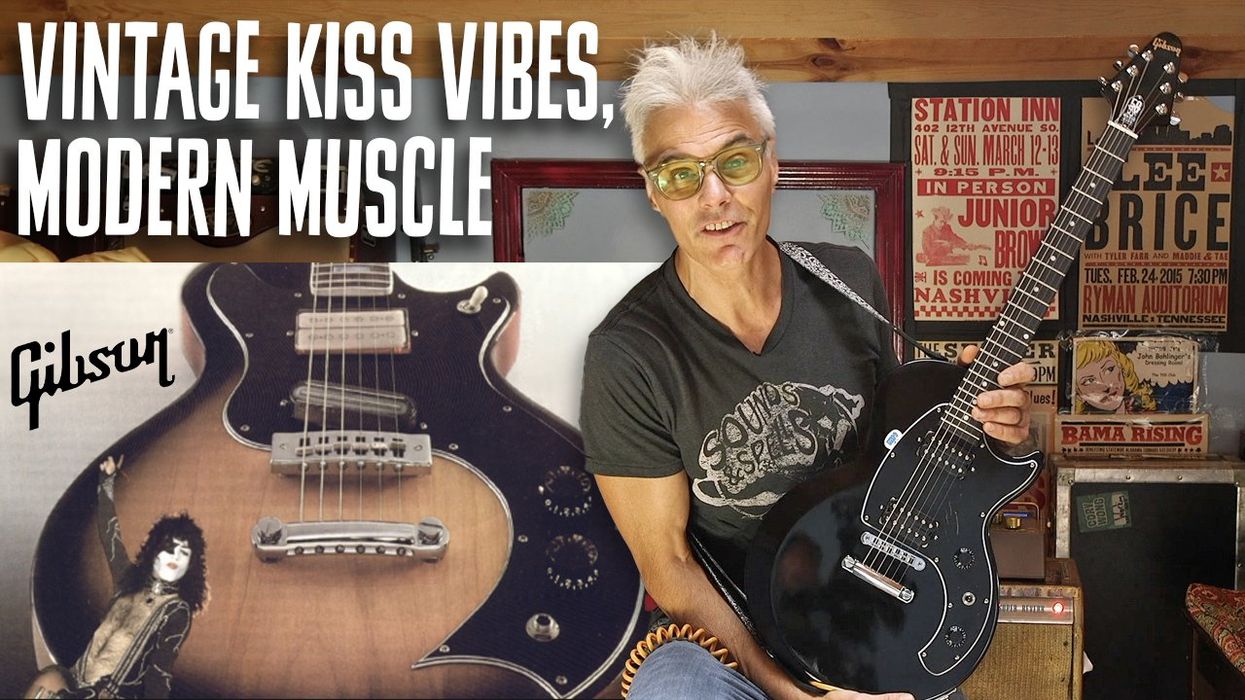Getting a great recording of your guitar
involves many factors. We’ll be exploring
these in upcoming issues, but let’s begin
with one of the most difficult things for many
musicians and engineers to deal with: microphone
placement.
Where should the mic go to capture all the
tone your rig is putting out? In the center of
the cone? Off to one side? Near the speaker
surround? Against the grille? Pulled back
away from the cabinet a bit? Should the mic
be angled or straight on? The list of possibilities
is long.
If you read about guitar recording at all, or
visit online recording forums where electric
guitar is discussed, someone will surely say,
“Mic placement is critical, moving a mic
even a half-inch will make a huge difference.”
Sheesh, nothing like making a difficult
task even more challenging. How the
heck are you supposed to get the mic in the
best place when such a small movement can
result in so much change?
A Pro Technique
Fortunately, there is an easy solution to finding
the best place for the mic. (Note that I said
the “best” place, not the “right” place. There
is no objectively “correct” place for the microphone,
but the “best” place is the one that
subjectively sounds the best to your ears and
that works best in the context of your recording.)
Pro engineers have used the following
technique for many years. I’d never heard an
actual name applied to it, but recently, when
multi-platinum engineer/producer Keith Olsen
(Whitesnake, Scorpions, Carlos Santana, Joe
Walsh, and many more) was telling me how
he places mics on guitar amps, he called it
“shavering,” which is as good a name as any.
Here’s how shavering works: Set your amp
up, turn it on, and let it warm up. Plug in
your guitar and dial up the tone you want.
Important: when you have the tone you want
in the room, unplug your guitar! Choose
your mic (don’t worry, we’ll be talking a lot
about microphones in future issues) and plug
it into your preamp, interface, or mixing console.
Turn off the studio monitors and plug
in a set of headphones. Now, turn the gain
and the master volume on the amp all the
way up. You should hear strong hiss coming
from the amp. Warning: before proceeding
to the next step, double-check that no guitar
is plugged in.
Put on the headphones. Now take the
microphone in one hand and hold it up to
the amp’s speaker. You should hear the hiss
from the amp through the microphone and
through your headphones. You may need to
increase the gain on your mic preamp, and
you may or may not need to turn up the
headphones in order to hear the hiss at a
decent volume.
One more cautionary note: Be very careful
of noise in the room if you have the preamp
and headphones cranked, and be wary of
someone inadvertently plugging into the
amp. Any stray noise could blast you at
extreme volume through the phones and
damage your hearing. Not to belabor the
point, but don’t mess around. Even if you
don’t permanently damage your hearing,
you’ll blow your ears out and not be able to
hear accurately for hours—which will effectively
bring the session to a screeching halt.
Now, very slowly, move the microphone
around the speaker. You’ll hear the tone of the
hiss change as the mic moves—it will sound
vaguely like an electric razor (thus Olsen’s
“shavering” name). Experiment with angling
the mic, moving it in and out, and so on. You’ll
quickly begin to hear the differences each of
these changes makes to the tone of the hiss.
Here’s where different engineers’ approaches
diverge on this technique. Olsen moves
the mic until he finds the spot on the
speaker where the mic picks up the brightest
sound. Other engineers look for the hiss to
sound the same through the mic as it does
when you’re listening to the speaker in the
room. Others look for a “balanced” hiss with
a neutral tonality. Still others look for the
spot on the speaker where the hiss is the
darkest in tone. (I suggest recording some
tracks using each approach to see which
works best for you. You may prefer different
approaches in different contexts.) Once
you’ve found the spot, take off the headphones
and set the mic in its stand in the
location you found most appealing. Return
your amp to its normal gain and volume settings,
and dial back the mic preamp gains
and headphone volume to the settings you
usually use for recording.
Rock On
That’s it. Now you’re ready to lay down your
tracks. The advantage of this technique is
that it gives you a practical method for locating
a good mic position. It’s also dependable.
If you look for the brightest hiss each
time you place the mic, for example, the mic
will deliver a consistent sonic image of that
amp, no matter how long it has been since
you last laid down tracks. Give shavering a
try—it works!
Mitch Gallagher
Mitch Gallagher is the former editor in chief of EQ magazine. He has written more than 1000 articles and six books on recording and music technology, and he has also released an instructional DVD on mastering. A guitar player for more than 30 years, Gallagher operates MAG Media Productions and the Sound Sauna studio, is adjunct faculty at Indiana University-Purdue University Fort Wayne (IPFW), and is Sweetwater’s Editorial Director. His upcoming book is entitled Guitar Tone: Pursuing the Ultimate Electric Guitar Sound. To learn more, visit mitchgallagher.com.