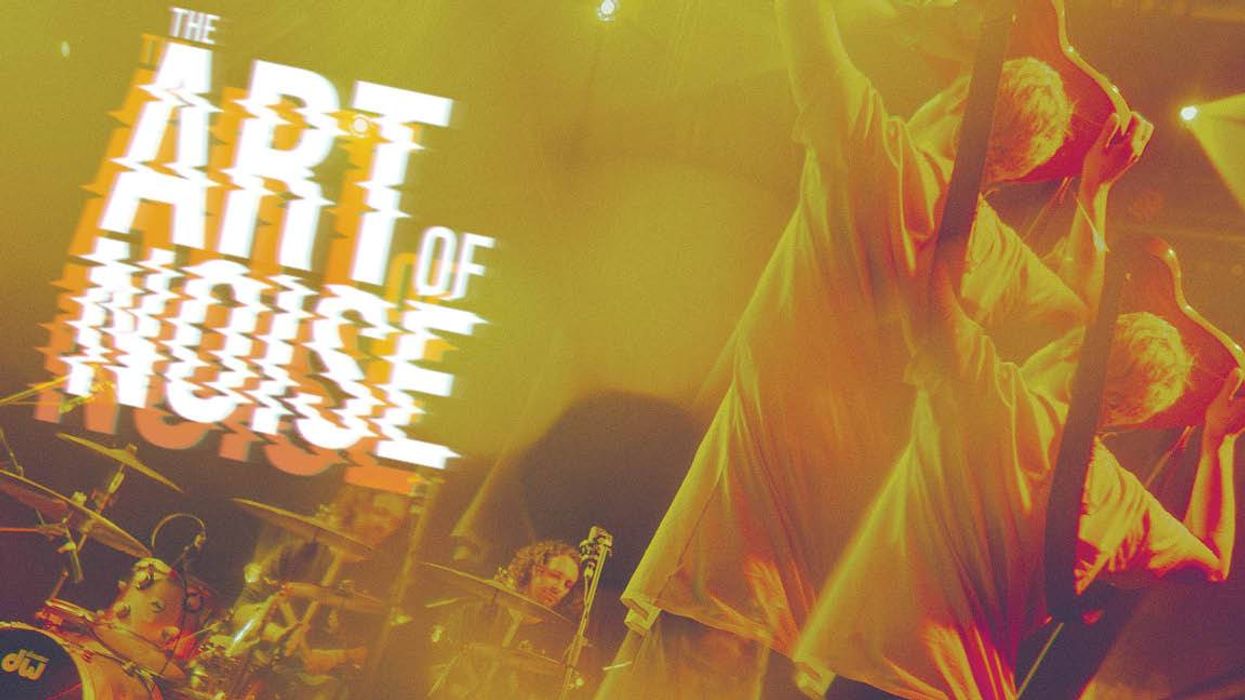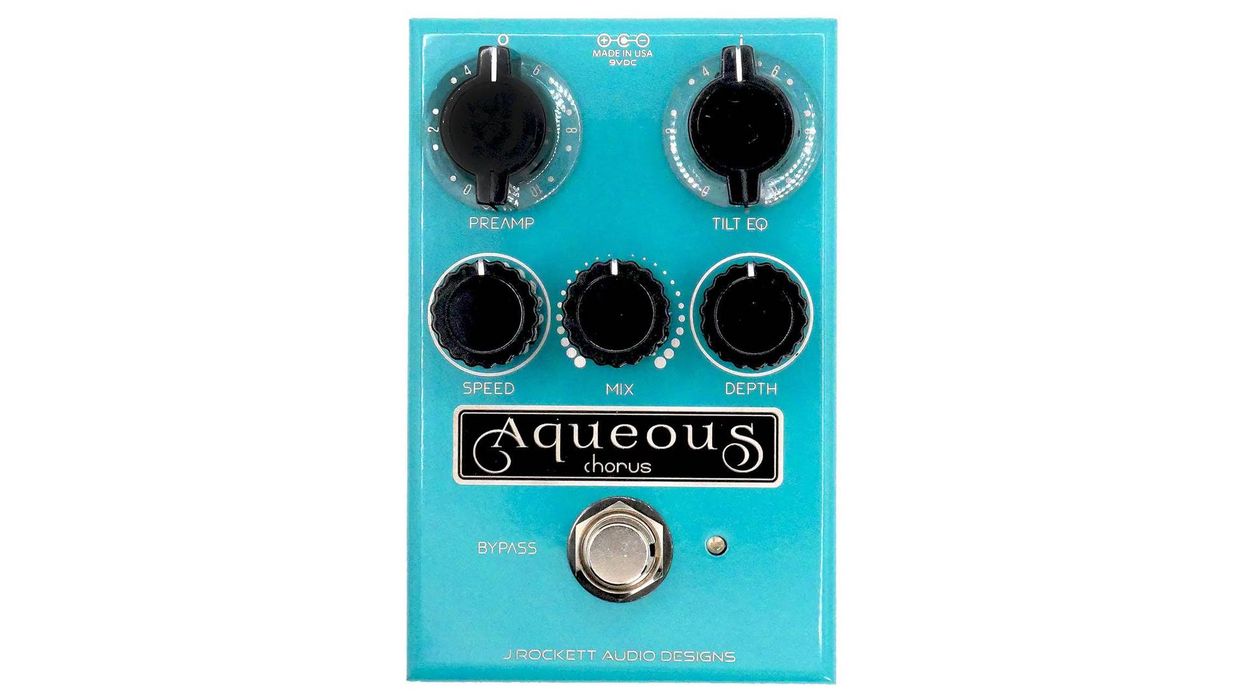If you spend much time reading pro audio magazines and websites, you’ve probably heard about Neutron, a new mixing plug-in from iZotope. Neutron is not only powerful, but also smart—it aspires to perform a number of mixing tasks automatically.
That sound you hear is the collective grumble of 10,000 audio professionals muttering, “Yeah, right.”
How well does it work? After several days of experimentation, I agree with many other early commentators: No, it doesn’t replace good ears and good mixing technique, yet Neutron’s results can be shockingly good.
Mixing and Masking
Neutron assembles several mixing tools in a single UI (Ex. 1). There’s 12-band EQ, two multiband compression stages, an exciter, and a transient shaper. So far, it sounds a lot like iZotope’s splendid Ozone, a set of mastering tools in a single integrated channel strip.
But two superpowers distinguish Neutron: First, when you add it to a track, a “track assistant” can analyze your audio and propose settings using some or all of Neutron’s tools. These suggestions are unfailingly relevant to the material. (To read how this works, visit iZotope’s product page.) The results aren’t always right, but they inevitably make sense. From there you can adjust the effect globally, or make function-by-function tweaks.
Track assistant is designed for individual tracks, not entire mixes. Which brings us to Neutron’s other singular talent: With multiple Neutron instances in a DAW session, a pull-down menu lets you compare the current track’s EQ settings to those of any other Neutron-armed track within a single window, with light gray bands indicating potential frequency conflicts (Ex. 2). You can correct the EQ for both tracks from the single UI.
The First Taste is Free
Neutronsells for $249. A $349 advanced version provides the individual processers as stand-alone plugins and adds surround support. (If you’re intrigued, download Neutrino, a free “light” version that provides a good introduction to track assistant’s talents.)
But hey, enough of my yakking. Let’s hear it!
Clip 1 is an unprocessed guitar performance. For Clip 2,Idialed in quickie EQ and compression settings, while Clip 3 adds plate reverb and output-bus tape simulation.
How do Neutron’s auto settings compare? Clip 4 is what track assistant coughed up in less than 10 seconds. In Ex. 5, I’ve reinstated the reverb and tape simulation.
Comparing Clip 3 and Clip 5 is subjective. But to my ear track assistant wins on several fronts. While I rarely use exciters, Neutron’s moderate exciter setting brings out the highs without cranking the treble as I’d done, yielding a less fatiguing sound. Meanwhile, the multiband compression corsets the lows without neutering them.
Ex: 2 — Comparing two tracks in a search of masking issues, the light gray bands indicate potential trouble spots.
Impressive—though I might be less wowed if I was a great mix engineer. Perhaps it’s like computer chess: A grandmaster can usually beat the machine, but most of us get our asses kicked.
Take It From Here
Auto-settings are best viewed as starting points rather than destinations. In Clip 6 I dialed back the compression by adjusting the wet/dry blend. The subtler results sound better to me than my manually created Clip 3.
Another example using band tracks with a 1979 flavor: Clip 7 features isolated bass and drums with no mix EQ or compression. Clip 8 applies automatic track assistant settings, and I used the masking tool to correct some clashing frequencies in the 100Hz range. Big difference!
Finally, just for fun, I applied track assistant settings to every channel in the session (with no other mix EQ or compression). The chaotic result is far from final, but there are many helpful adjustments I probably wouldn’t have stumbled upon myself.
I can imagine a mix workflow that uses Neutron as a diagnostic first step, after which you refine track by track. I need to spend more time with Neutron to wrap my head and ears around it. But so far, color me impressed!
Has anyone else tried Neutron or the freeware Neutrino? Your impressions, if you please.













![Rig Rundown: Russian Circles’ Mike Sullivan [2025]](https://www.premierguitar.com/media-library/youtube.jpg?id=62303631&width=1245&height=700&quality=70&coordinates=0%2C0%2C0%2C0)