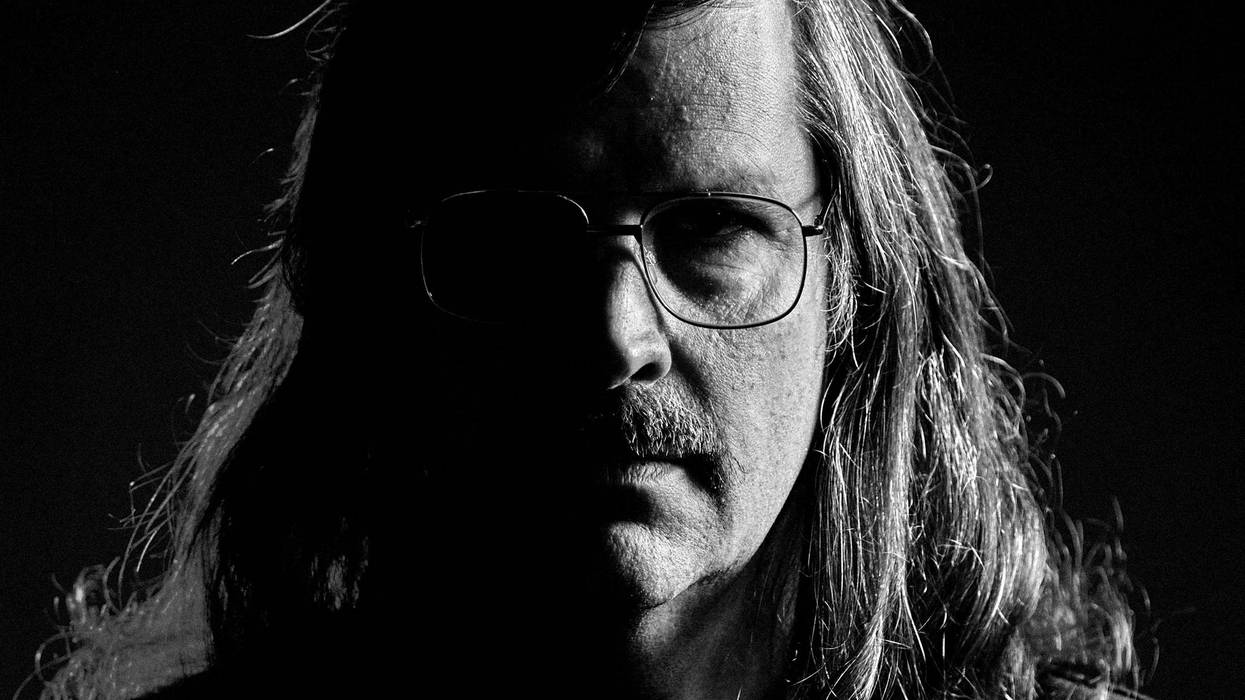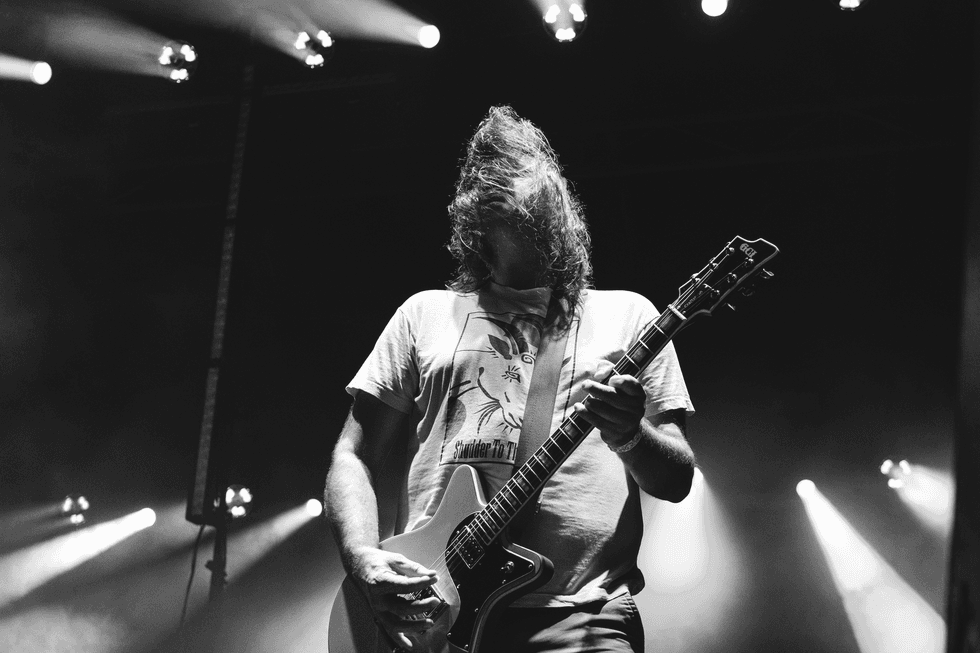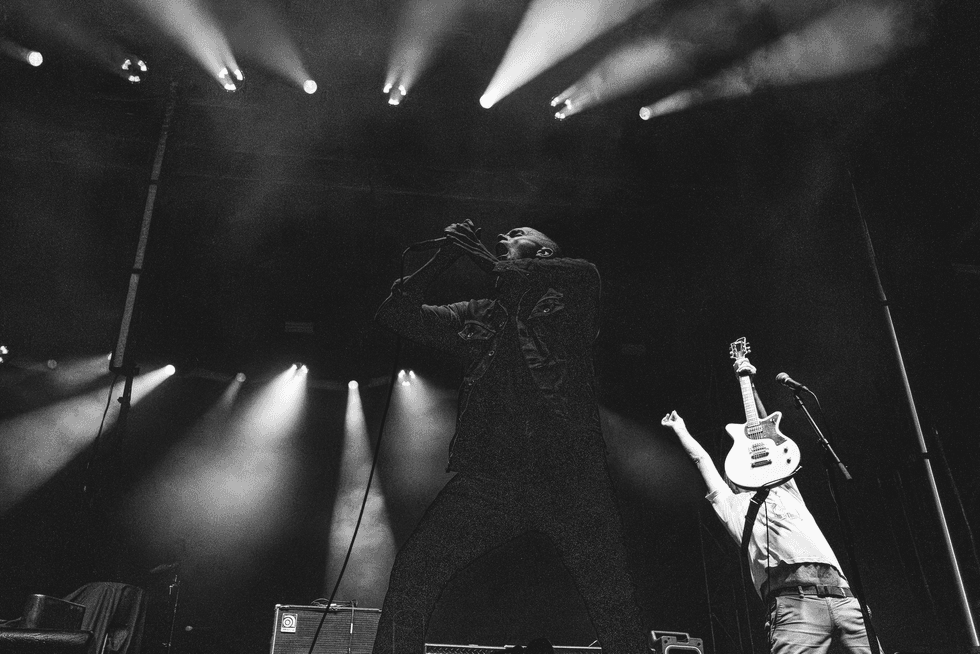The reality of TV composing—
or any modern music
production, for that matter—is
that it usually involves a fair
amount of DI (aka direct injection)
work. By that, I simply
mean there’s no amp involved.
You plug a guitar directly into
a preamp, DI box, or console,
and use amp-simulating software
to get your tone. While
the sound of amp simulators
gets better each year, to
my ears the Achilles heel has
always been reverb. Simulated
reverb tends to sound artificial,
especially when you’re used to
hearing the real thing. But I’ve
discovered a few ways to get
around that.
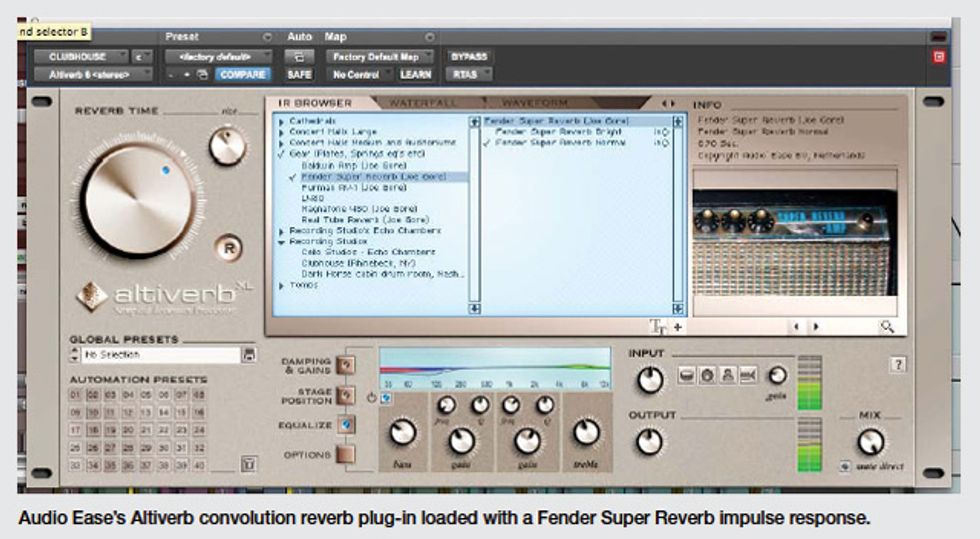
One of my favorite ways to generate reverb in a DI recording situation is to use impulse response (IR) reverb. IR plug-ins—such as Audio Ease Altiverb, Waves IR1 Parametric Convolution Reverb, and McDSP Revolver—use a process called “convolution” to digitally sample real spaces and hardware units. This can be done by either running a sine wave into the hardware, or sweeping a tone in the actual space itself and capturing the results to disk with microphones. That waveform is then put through a process called deconvolution, which leaves you with an impulse response. Adding IR to your signal can make it sound like you’re actually playing in the given space or running through a plate or spring reverb device. Calling up a sampled space or unit within a plug-in gives you access to some really sweet reverb sounds.
Another great thing about these reverbs is that you can download fresh IRs and install them as needed. For example, Altiverb has a set of IRs called “Joe Gore’s Crap IR Reverb Set.” Gore’s submitted set includes samples of Fender Super Reverb, Magnatone, and Baldwin Professional amps, as well as two classic rackmount spring-reverb devices—a Tube Works RT-921 Real Tube Reverb and Furman RV-1. He created these IRs by sweeping a sine wave into each unit and recording it back into Pro Tools with a pair of AKG 414s.
Before using impulse response reverb, I first remove any reverb from the path of the guitar-amp simulator. Then I create a stereo auxiliary track in Pro Tools (you can also create aux tracks in other leading recording software) and insert Altiverb. Next, I load up the Fender Super Reverb IR and send some of the plug-in guitar sound to it using an aux send from the guitar channel. The aux send itself then controls the amount of Fender reverb sound. If you push it up, it gets wetter. Lowering it decreases the send and, therefore, the amount of ’verb. The sound is very cool and quite authentic. In the context of a mix, you might never realize the guitar sound is from an amp plug-in.
To get even more authentic, I’ll pan the stereo Altiverb plug-in to identically match the mono guitar track. This way, it sounds more like a mic’d guitar amp. Think about the fact that, when using stereo reverb, you’re often sending a mono guitar into a stereo reverb and artificially widening the sound field. If you stick an SM57 in front of an amp, you’ll have a mono guitar sound in one pan position within the stereo field. That mono mic’ing is what I often simulate by panning the IR return to the exact pan position of the dry guitar.
If I’m not seeking an authentic amp-reverb sound and want to widen my mono image, I leave the IR reverb panned full left and right. That maximizes the sense of reverb width around the guitar.
Another trick I use is to place a mono-to-stereo reverb plug-in directly after the mono guitar-amp plug-in. That effectively takes a mono channel (the guitar) and creates faux stereo with it. This places the guitar’s mono audio inside a stereo field within the plug-in itself.
Note that when you place a plug-in directly on a track (as opposed to using an aux send to feed a stereo aux channel), you’ll need to adjust the wet/dry mix. With 100 percent wet, you’ll have a washy signal swimming in reverb. To avoid this, you need to play with the balance between the dry signal and reverb sound until you’re satisfied. Typically, this means the dry signal is predominant. As you “dry” up the sound, it will create a tighter blend of guitar and reverb.
With this technique, I’ll often use a small room IR and set the wet/dry mix to about 30/70. This takes a dry, mono guitar and places it inside a stereo room. Also note that you don’t have to have IR reverbs to use this technique. You can use any software reverb you like, as long as it sounds good. When done correctly, it can be quite convincing.
So the next time you plug into an amp simulator and aren’t happy with the reverb, try something different. Send the signal to an impulse response reverb and load up a real amp, room, or plate. In the production world, there’s nothing quite like it.
 Rich Tozzoli is a
Grammy-nominated
engineer and mixer who
has worked with artists
ranging from Al Di
Meola to David Bowie.
A life-long guitarist, he’s
also the author of Pro Tools Surround
Sound Mixing and composes for the
likes of Fox NFL, Discovery Channel,
Nickelodeon, and HBO.
Rich Tozzoli is a
Grammy-nominated
engineer and mixer who
has worked with artists
ranging from Al Di
Meola to David Bowie.
A life-long guitarist, he’s
also the author of Pro Tools Surround
Sound Mixing and composes for the
likes of Fox NFL, Discovery Channel,
Nickelodeon, and HBO.



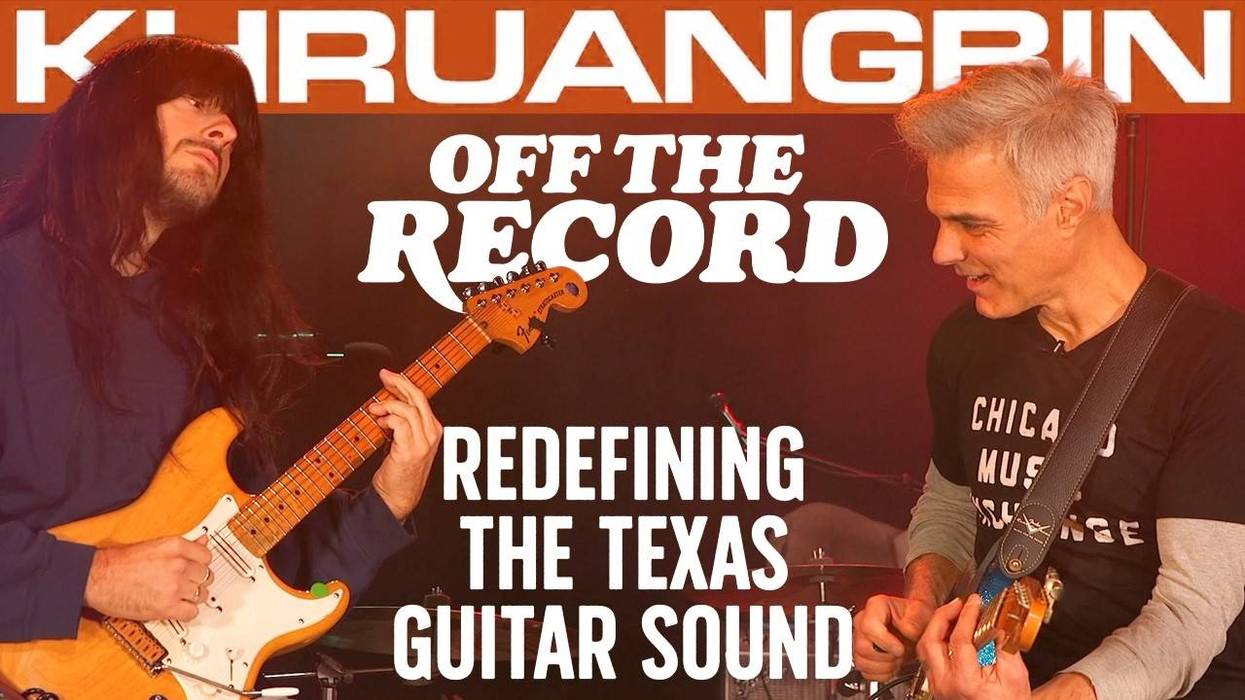

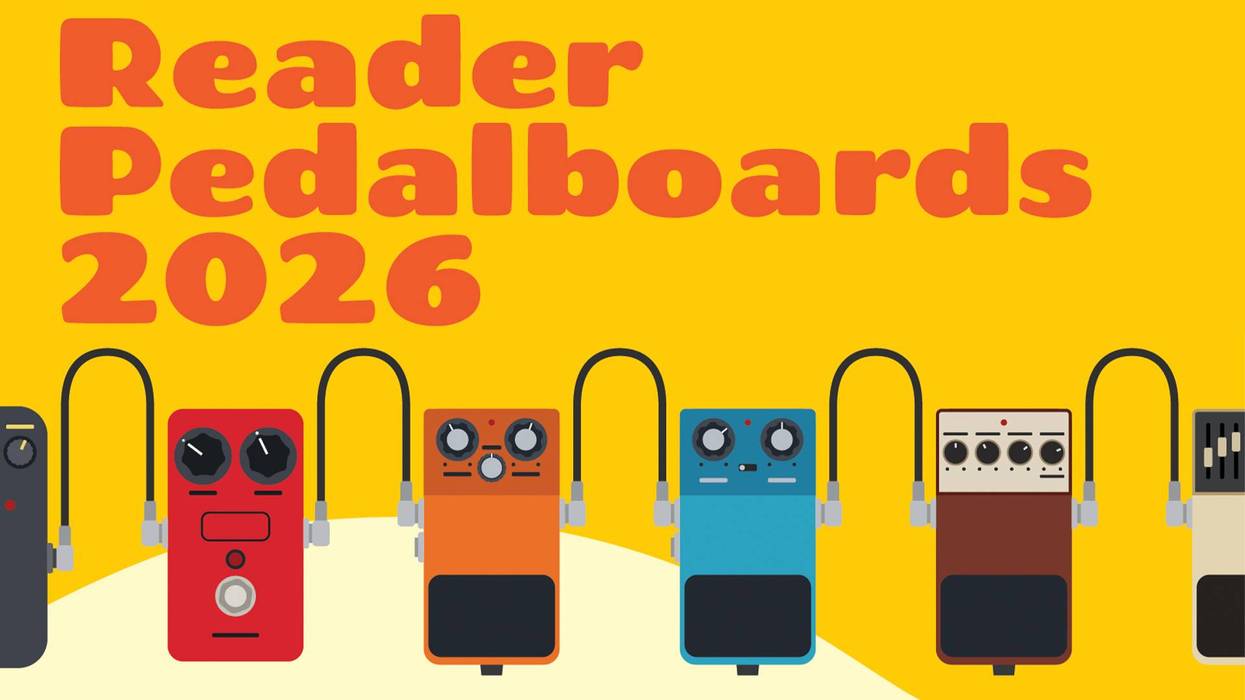





![Rig Rundown: Russian Circles’ Mike Sullivan [2025]](https://www.premierguitar.com/media-library/youtube.jpg?id=62303631&width=1245&height=700&quality=70&coordinates=0%2C0%2C0%2C0)






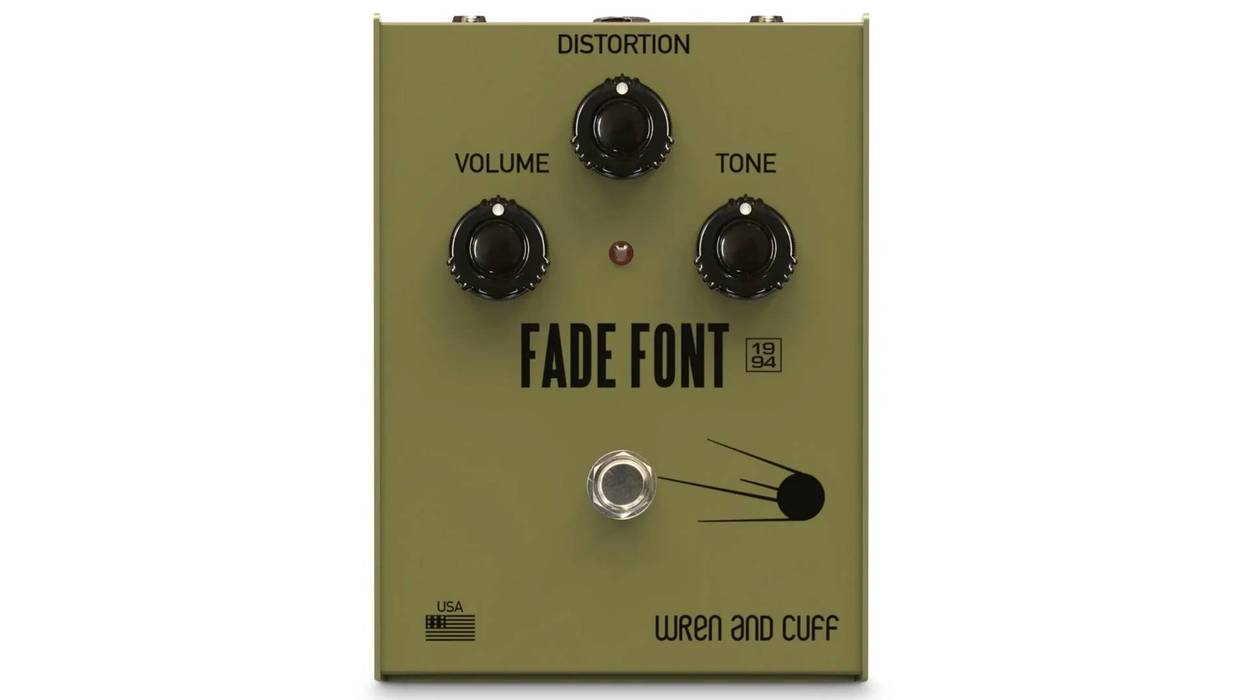

 Carondelet Introduces OTB Ultimates Vintage-Style PAF Pickups
Carondelet Introduces OTB Ultimates Vintage-Style PAF Pickups