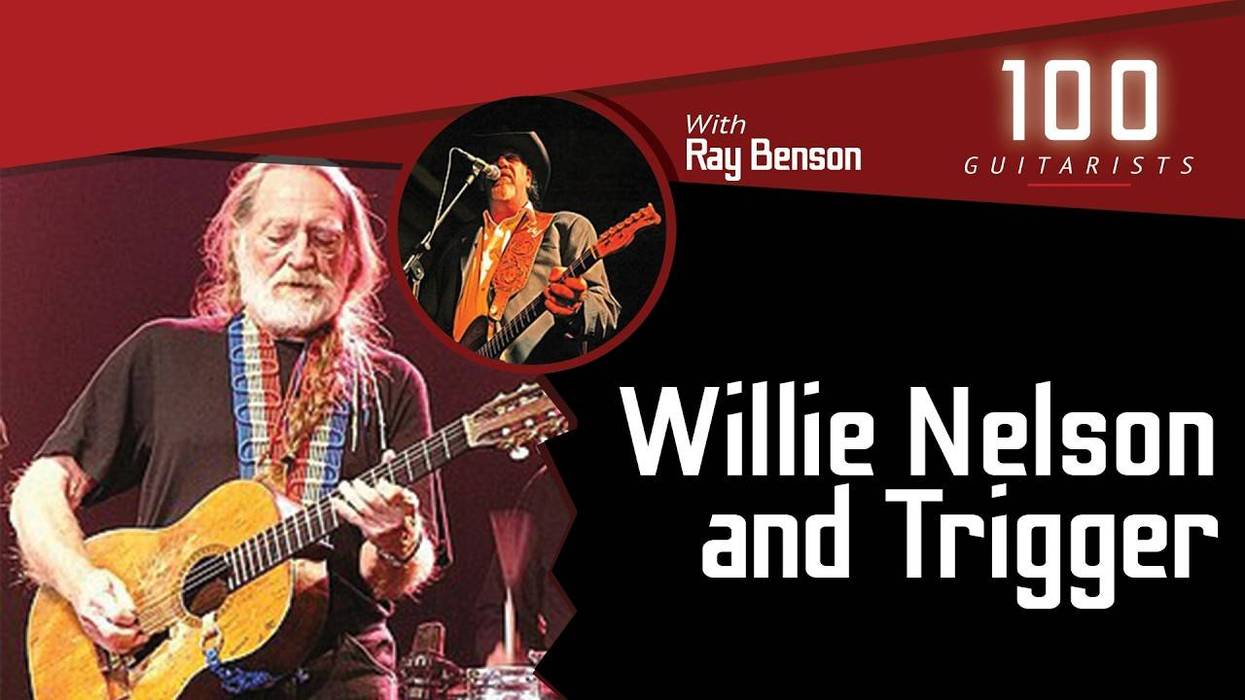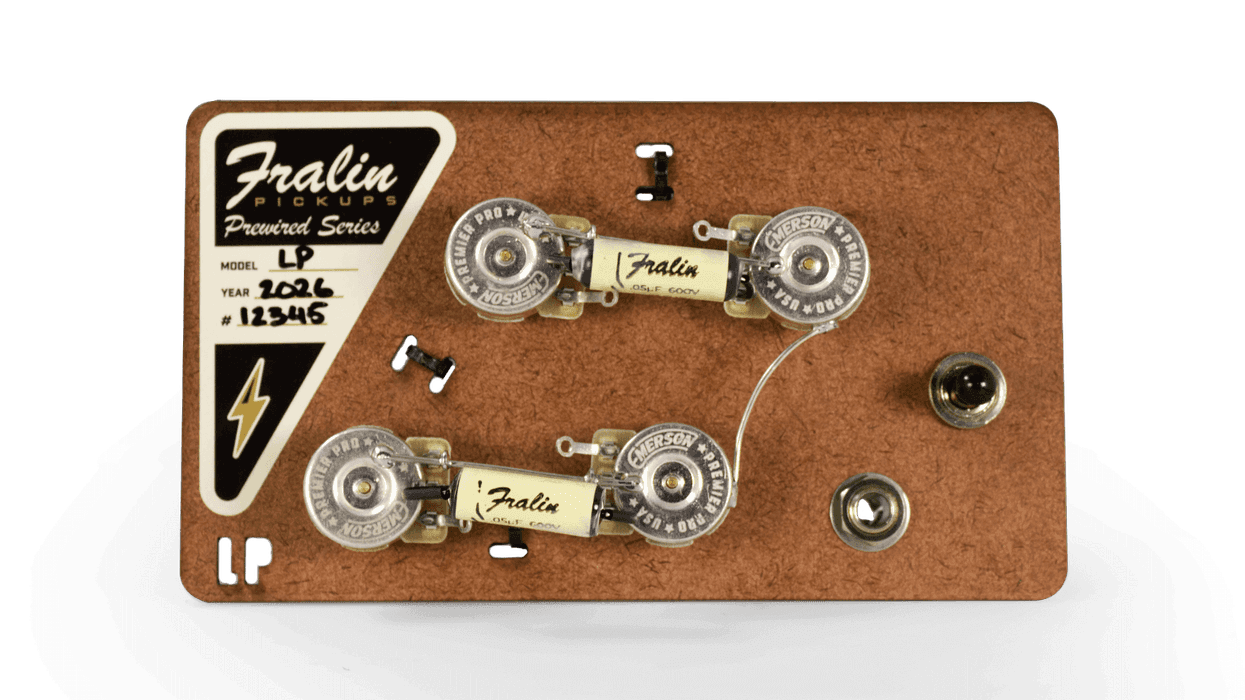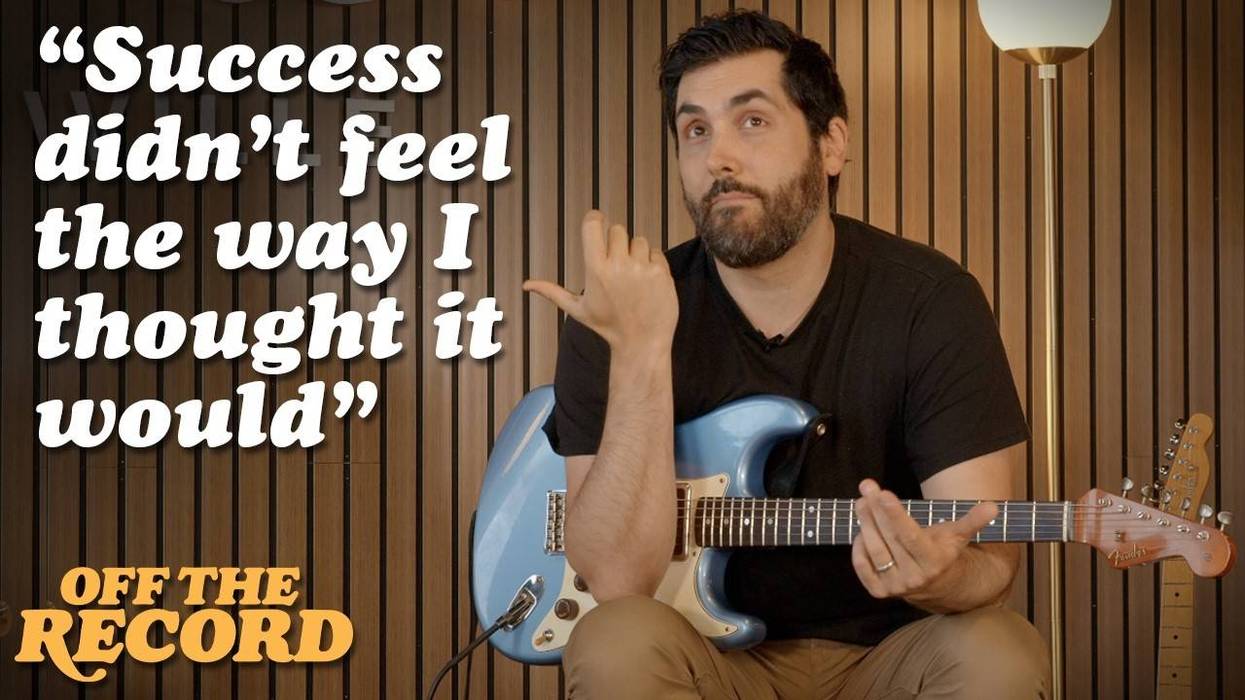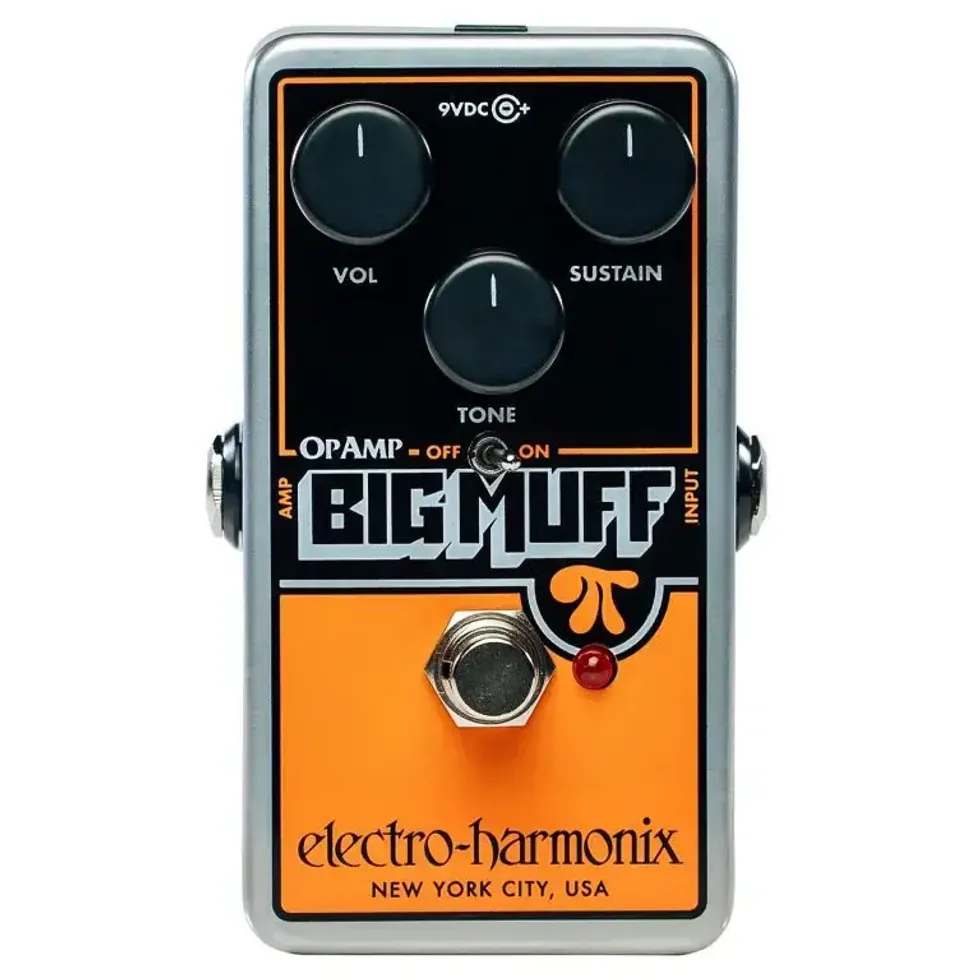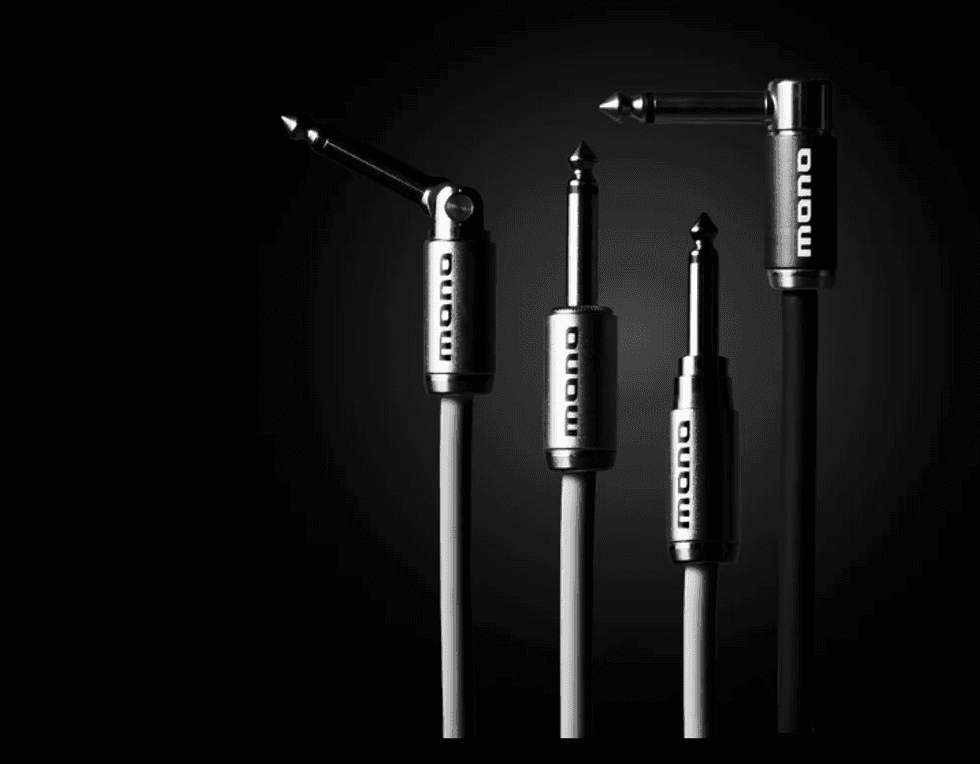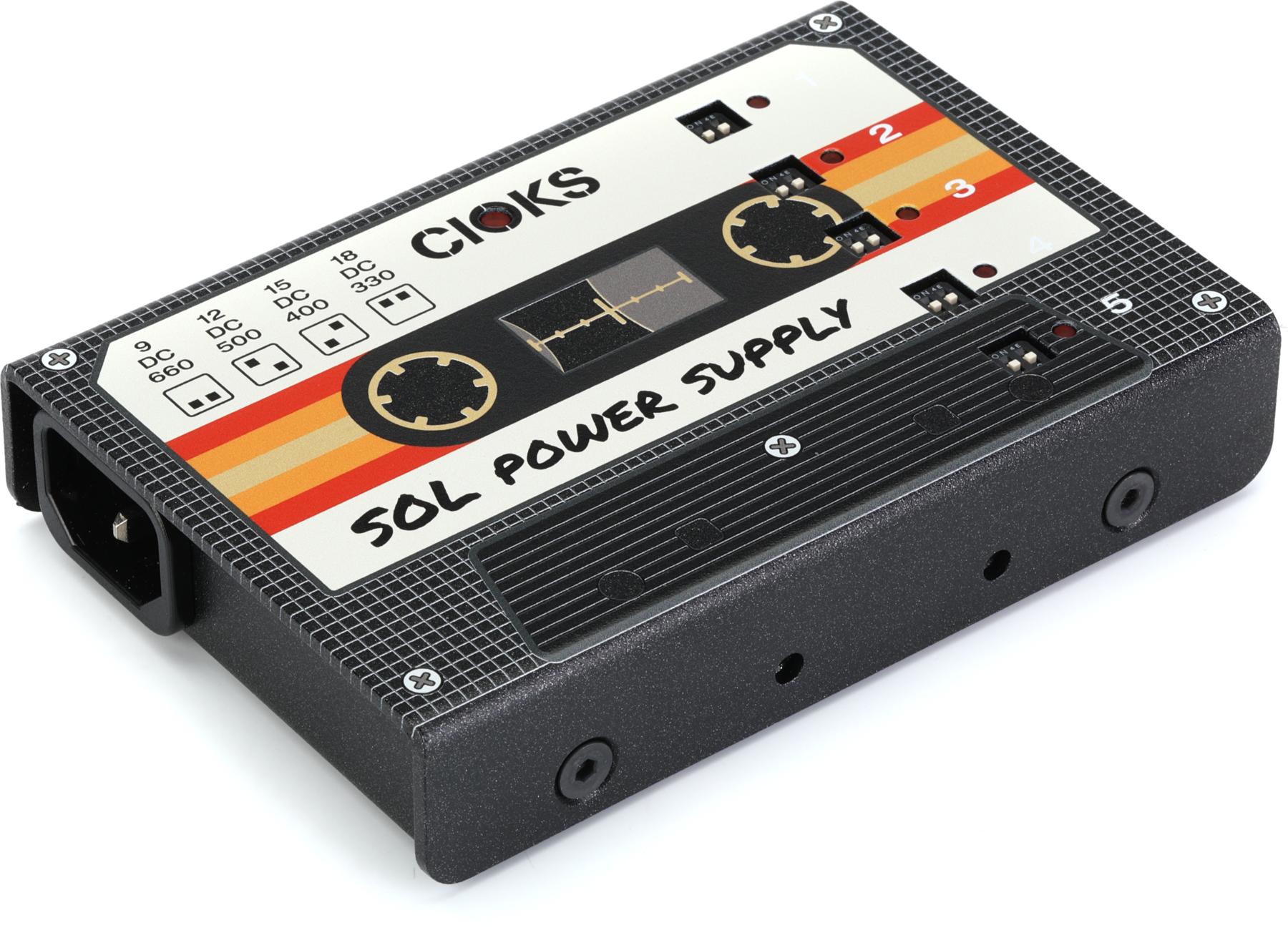LEFT: In a studio, position your chair and monitors so your head forms an equilateral triangle with the tweeters. This “sweet spot” provides the ideal listening position for mixing music that translates well to the rest of the world. Note the acoustical treatment above the sweet spot, on the walls, and in the corner. RIGHT: It’s important to have all your essential instruments, mic preamps, and processing gear within reach.
Ergonomics. While it sounds like a fancy word in a college business course, it’s actually an important factor in helping us work in the studio. Merriam- Webster defines ergonomics as “an applied science concerned with designing and arranging things people use so that the people and things interact most efficiently and safely.” But for musicians, it’s more than that. When applied properly, it can literally make you more productive.
Here’s what I mean: Many of you probably have some kind of home studio, which can range from a simple laptop rig to a full-blown setup with a separate control room. No matter what it is, to keep your creative flow it’s important that you can easily get to all the tools you need from your “sweet spot.”
The sweet spot is that particular place where your head forms an equilateral triangle with the tweeters in your studio monitors (assuming you are using monitors, as opposed to headphones, for your primary mixing). This lets you properly hear the timing of the audio coming out of the speakers and gives you the best shot at making sure your mixes will translate to the rest of the world. An easy way to do this is to use a tape measure to mark the distance from your left ear to the left tweeter. Then position the right tweeter at this identical distance from the left tweeter. Sometimes it’s easier said than done, but do the best you can to form the equilateral triangle.
However, you can’t stop there. When listening back to your work, you’ll need to be in a comfortable resting position where your ears are the same height as the tweeters. If you’re leaning forward to mix at a desk, you may be placing yourself in a position where the timing of the frequencies is “off.” Try to acquire a good comfortable chair that lets you sit in that sweet spot without leaning forward or backward.
Where you place your gear is also important. Hard, flat surfaces will reflect sounds from the speakers, so if you sit at a desk, it will most certainly be throwing certain frequencies up at you. While there is not much you can do about that, take it into consideration when setting up your system. Fewer surfaces means fewer reflections.
Also, while it’s handy to have a pair of giant computer displays to stare at, they will also reflect (or block) frequencies from your speakers. If your mixes are not intended for the public, then it doesn’t matter. But if you want people to hear your work, then you’ll need to think about such details. Try to position the computer displays so you don’t have to strain your neck up or down to see the screen. In my home studio, I’ve purposely opted to have only one medium-sized display. This setup minimizes reflections and allows me to have additional gear at my fingertips.
Through trial and error over the years, I’ve learned to lay out my studio very simply. My room is intended to be a personal production studio, where I can mix projects (both in stereo and 5.1 surround sound), compose for TV, and do sound design. Being primarily a guitar player, it’s also set up to focus on that instrument.
On a basic IKEA table, I have my control surface—with its transport controls and faders— on the left, which puts everything within easy reach. Next to that, I have the remote control unit for the rack unit that controls my headphone and speaker levels. Beside that sit a single computer display, a keyboard, and a trackball (the latter is ergonomically better for your wrist than a mouse). A pair of monitors angle inward toward my sweet spot when I’m sitting upright, and I hook up surround speakers as needed.
To my right is a small rack with a Pro Tools HD interface that connects via a single optical cable to the main remote-control rack unit (located under the table with a voltage stabilizer and a subwoofer), which in turn feeds the speakers. Then there is a rack tuner, which is fed by a Creation Audio Labs MW1 Studio Tool—a useful for guitar tracking and reamping. While keeping the tuner in-line, I can use the MW1 for DI recording or run a signal out of it to any of my amps—or both.
Above the MW1 are a mono Grace Design m103 channel strip and a power conditioner. I use the m103’s preamp for microphone-based work (such as acoustic guitar or vocals), and its compression and EQ sections for electric bass (fed from the MW1’s DI output).
When I need a keyboard, I plug in a USB-powered model and place it to my right. When I don’t need it, it goes under the desk and out of sight. My Mac and hard drives sit next to the table on the right. Farther out to the right, a small rack houses a tube EQ (which is strapped across my Pro Tools master bus) and a selection of tube and solid-state preamps.
My room is a few floors up in a condo, with a ton of natural light streaming in—a bonus that doesn’t require running wires to extra lighting—but I still needed to treat the room with products that absorb or diffuse certain frequencies. The goal with such treatments is to ensure that what I hear back is minimally colored by the environment and devoid of unwanted reflections.
With this setup, I can do just about everything I need to, directly from my chair. It’s all within reach—I can plug in guitars, amps, tuners, headphones, microphones, and keyboards, and adjust all levels from one single spot. This has definitely helped me be productive.
With your home setup, try to think ergonomically. Streamline whatever you can, and make sure your speakers are at the right height and distance from you. Get rid of unwanted gear or stow away infrequently used items to keep it simple. Then focus on putting it all to good work making music.
 Rich Tozzoli is a
Grammy-nominated
engineer and mixer who
has worked with artists
ranging from Al Di
Meola to David Bowie.
A life-long guitarist, he’s
also the author of Pro Tools Surround
Sound Mixing and composes for the
likes of Fox NFL, Discovery Channel,
Nickelodeon, and HBO.
Rich Tozzoli is a
Grammy-nominated
engineer and mixer who
has worked with artists
ranging from Al Di
Meola to David Bowie.
A life-long guitarist, he’s
also the author of Pro Tools Surround
Sound Mixing and composes for the
likes of Fox NFL, Discovery Channel,
Nickelodeon, and HBO.