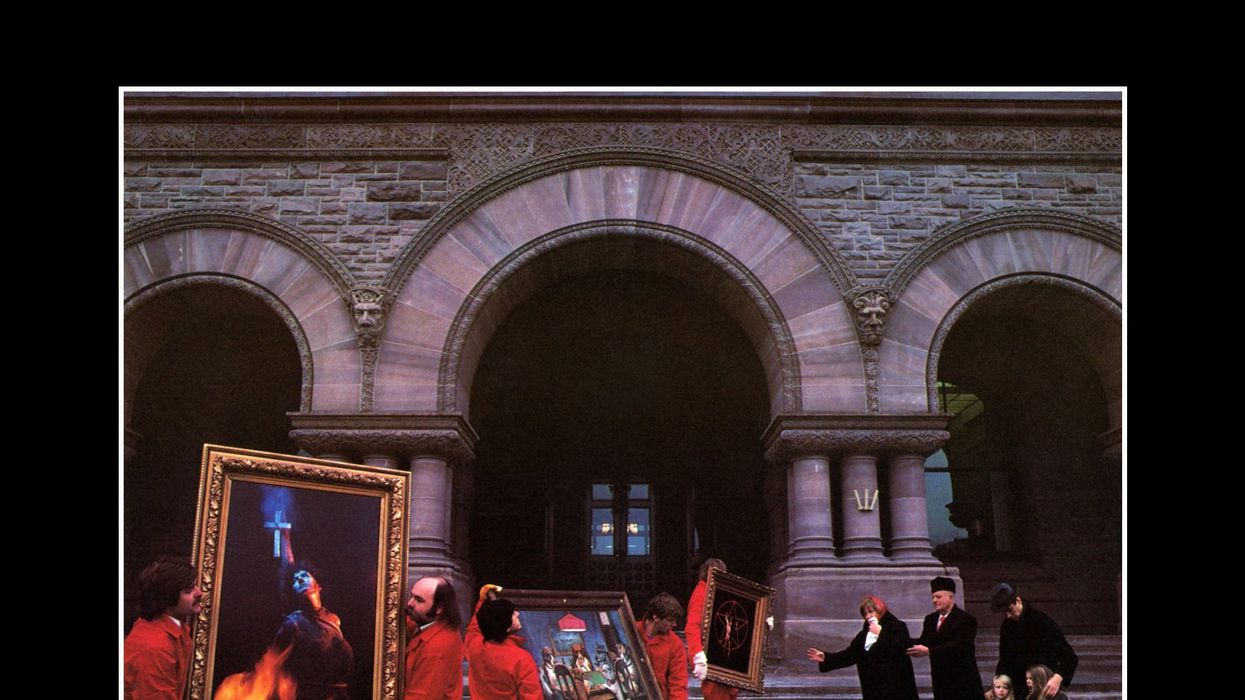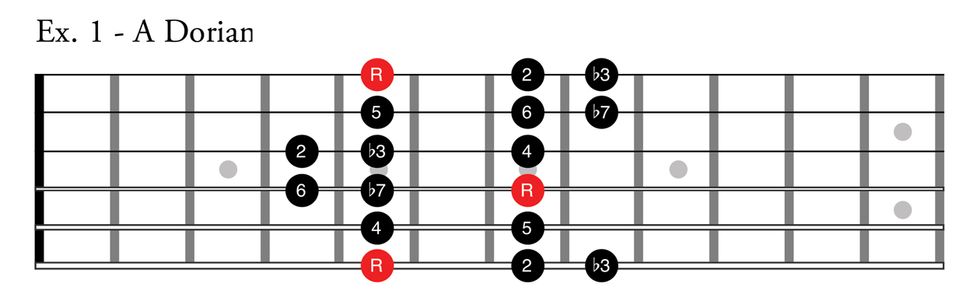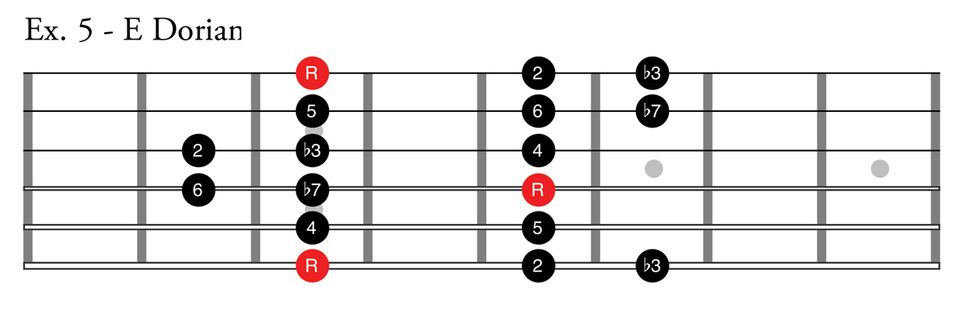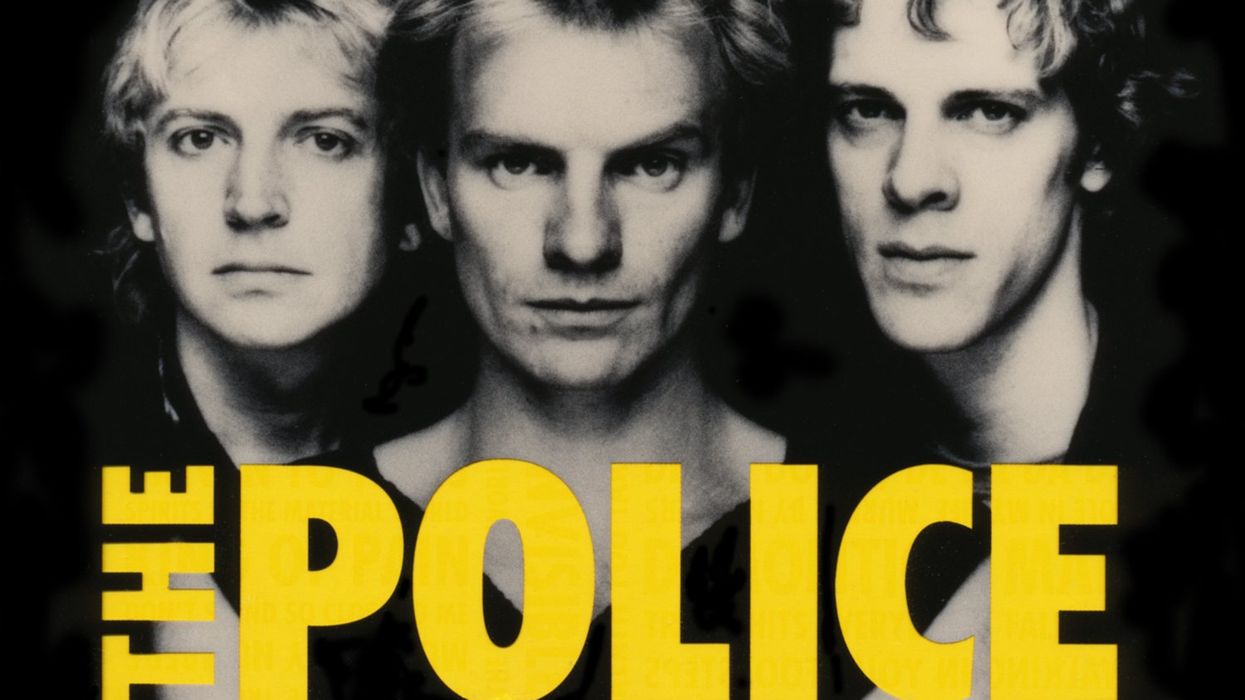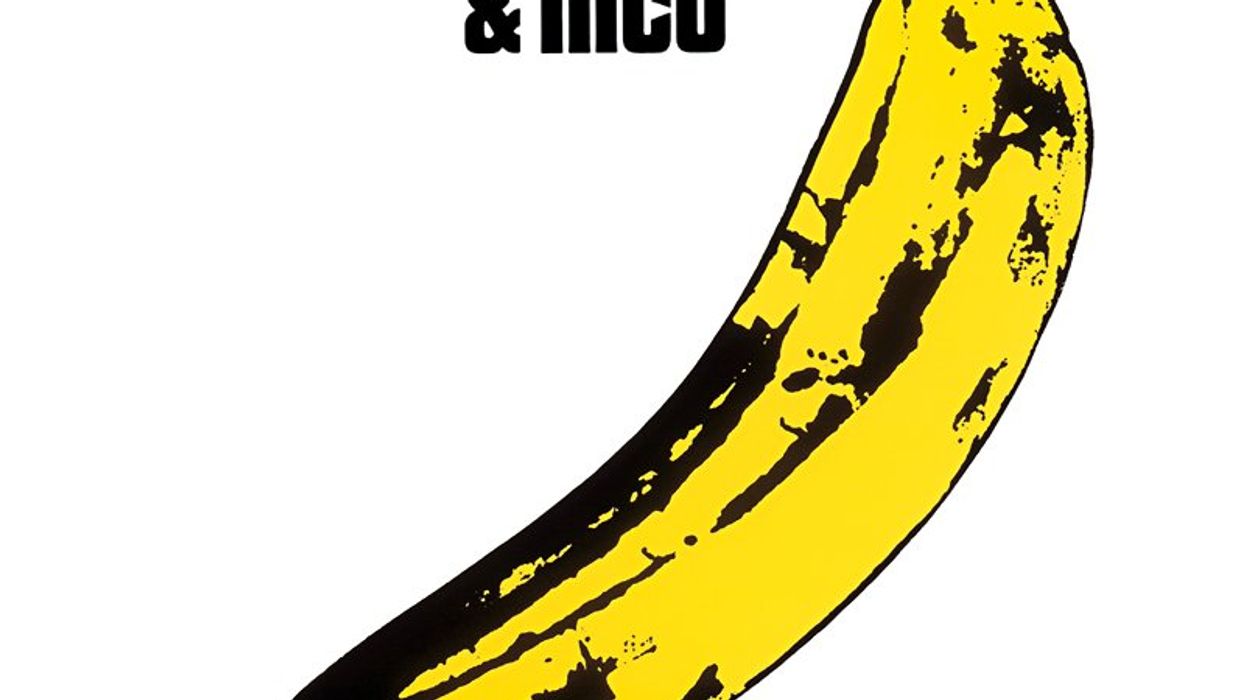New Adventures in Tapping
Eddie’s use of two-hand tapping is, of course, legendary. But on Fair Warning, he took it to some new places. He steered clear of the more-familiar tapping licks he used in “Eruption.” One new technique he employed on “Mean Street” is percussive tapping. Combining tapped notes and harmonics with percussive fretting-hand slaps, it’s akin to playing drums on guitar. In Ex. 1, tap the opening harmonic with the side of your picking-hand thumb, tapping right on top of the fret to make sure it clearly sounds. This is followed by some muted notes, which are sounded by lightly slapping the open strings with your fretting-hand fingers at about the third fret. Rest them on the strings as you slap to prevent them from ringing. The riff is punctuated by double-stops, in which both notes are tapped with the picking-hand index finger. Eddie often included his “Mean Street” intro during his live solo. (Note that while Eddie often tuned down a half-step, all examples here are in standard tuning.)
Eddie also had the ability to use tapping in a more melodic way, by slowing things down and substituting slides for the usual hammer-ons and pull-offs. In this way, tapping is more of a phrasing choice, meaning the melodies could be played in a more standard way using a pick, but tapping imbues them with some of Eddie’s singular style. For Ex. 2, fret the slides with your middle or ring finger, with the tapped notes played as usual. Eddie can be heard employing this version of tapping at the 3:02 mark of “Push Comes to Shove,” as part of one of his most moving guitar solos.
Creating Dramatic Riffs, Simply
For his rhythm parts, Eddie often used simple rock guitar techniques, but played them in slyly nuanced ways to created irresistibly catchy parts. Throughout Fair Warning, he bases riffs around open-string pull-offs, creating a “bouncing” effect which propels the riff along. But when playing Ex. 3, you won’t quite conjure all the magic unless you pay close attention to the accent marks in the music notation. Accents indicate when to play a note slightly louder, which on guitar translates to picking a bit harder. As much as Eddie’s playing features cool techniques, it’s also his grasp on how powerful these musical subtleties can be.
Eddie created another subtle effect by using partial chords extensively in his songwriting, an example of which being he would often drop the low root note from a standard root-fifth-octave power chord. Notice when playing Ex. 4 how this reduces the chords’ thickness, as they take up less sonic space. In a band setting, this allows them to sound with more clarity where the bass player has already got the low end covered. Now let’s explore how this gave Eddie room to add more magic.
A hallmark of the production of Fair Warning is Eddie’s frequent use of overdubbing, or layering of guitar parts, something he hadn’t yet explored extensively. But sometimes he simply creates the illusion of two guitars playing when it’s just one. Ex. 5 demonstrates how omitting the low root note can also facilitate playing two parts simultaneously with clarity. The key here is the execution of the palm-mute: Rest your picking-hand palm on the guitar’s bridge just enough to cover only the 6th and 5th strings. This way, the chords on the higher strings can ring freely. You can hear Eddie take a similar approach towards the end of “Mean Street.”
Playing Melodies with Style
Sometimes, however, adding an element can increase clarity. Throughout Fair Warning, Eddie plays more than a few memorable guitar melodies. To make them speak more clearly, and to give them a bit more character, he’ll often plays them simultaneously in two octaves. Doing this on guitar requires playing notes on two non-adjacent strings, which you can easily visualize by thinking of the standard three-string power chord shape with the middle string omitted. This is accomplished by lightly resting the inside of your fretting-hand index finger on that middle string, so it won’t be sounded by your pick. Ex. 6 illustrates how to create octaves in two different registers of the guitar, and Eddie used it to similar effect in “Unchained.”
In “Dirty Movies,” Eddie unexpectedly used a slide to inject a different sort of character into his guitar melodies. To ensure each note is solidly in tune, place the slide directly over the fret wire. Then the main challenge will be to prevent it from sounding any unused strings. Strings lower than the ones being played can be silenced with a well-placed palm mute. Then while holding your pick, allow your free picking-hand fingers to rest lightly on the underside of the higher strings not being played (Ex. 7). Note that accomplished slide players like Derek Trucks and Bonnie Raitt choose to instead play fingerstyle, producing a fuller, rounder tone than a pick. Either way, dialing back your guitar’s often-neglected tone knob a bit will help to tame any tonal shrillness.
Are Complex Time Signatures Really So Odd?
In its pre-chorus, the classic party anthem “Unchained” suddenly becomes a quasi-prog-rock adventure, featuring complex shifting time signatures. At the outset, this sort of thing can seem like a daunting challenge, but it’s really all how you think about it. Ex. 7 features time signatures of 6/4 and 7/4. How can we navigate these measures without pulling our hair out? Well, often these complex time signatures can be broken down into a combination of simpler ones we use every day. Let’s look at measure one, which is in 6/4. If we think of this as simply 4/4 plus 2/4, it’s more manageable. In much the same way, measure two’s 7/4 can be broken down into 4/4 plus 3/4.
While the final two songs of Fair Warning are arguably also-rans, I still can’t escape the notion that if I could only listen to one Van Halen album for the rest of time, it would be this one. Eddie’s playing seems almost supernatural, and the breadth of his creativity makes Fair Warning a triumph, album sales be damned.






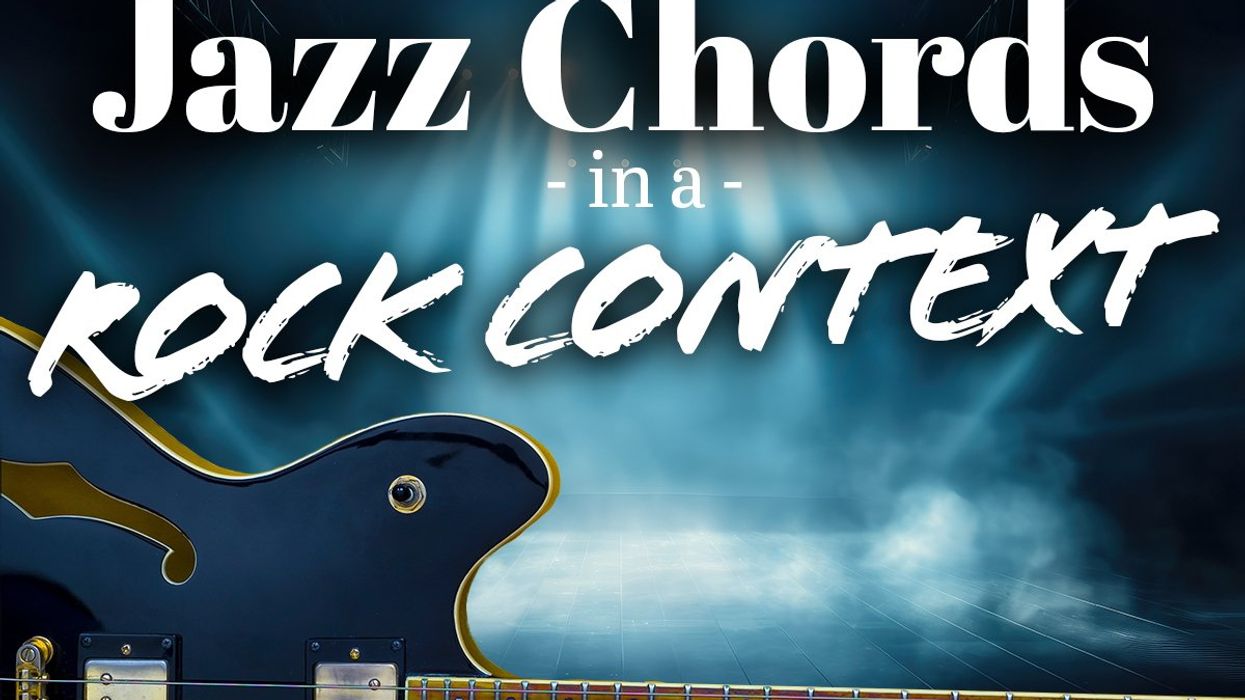





![Devon Eisenbarger [Katy Perry] Rig Rundown](https://www.premierguitar.com/media-library/youtube.jpg?id=61774583&width=1245&height=700&quality=70&coordinates=0%2C0%2C0%2C0)