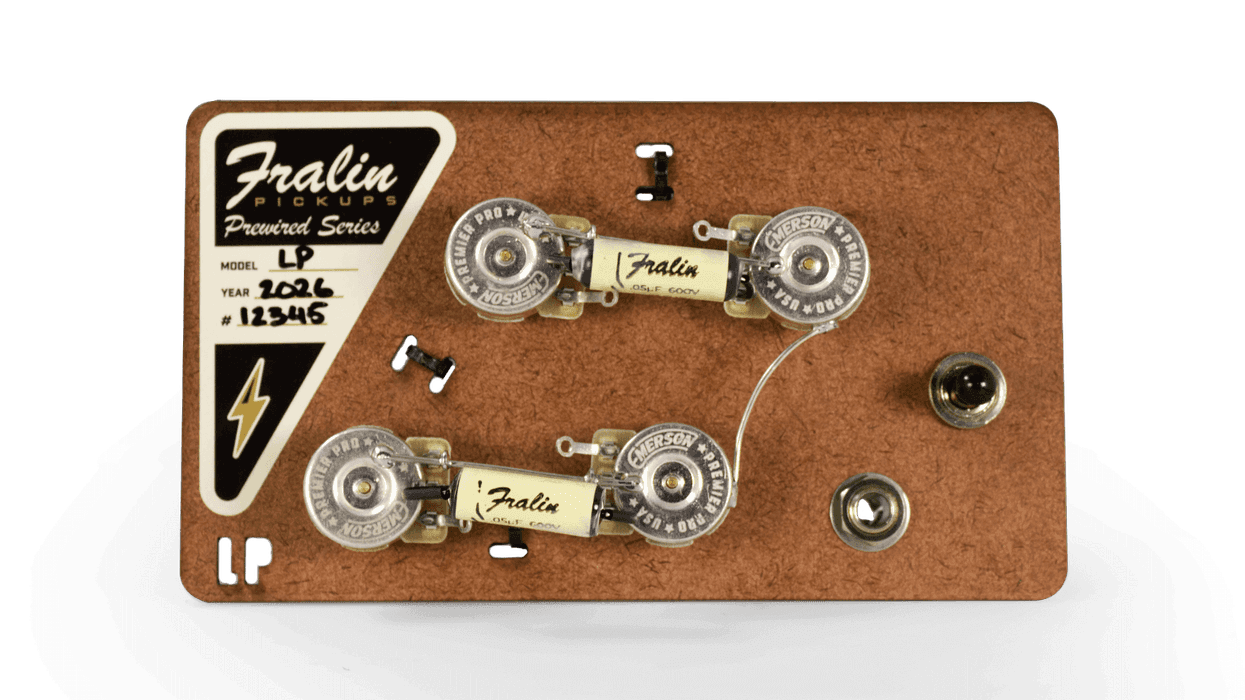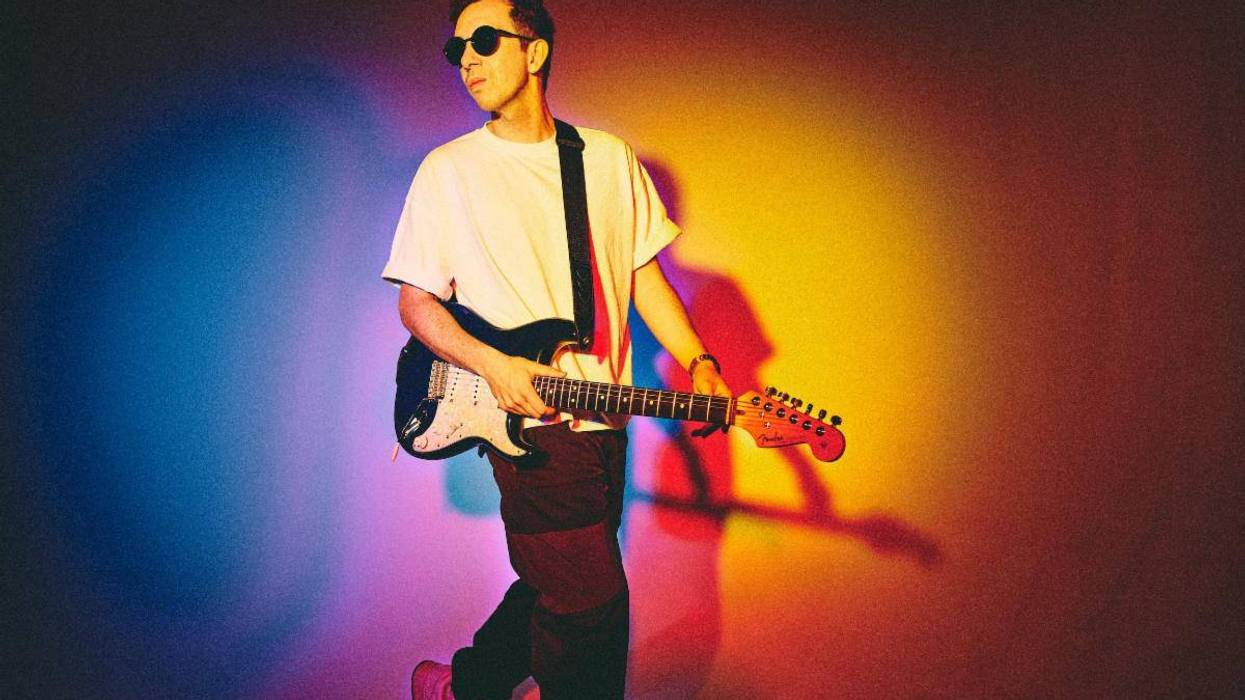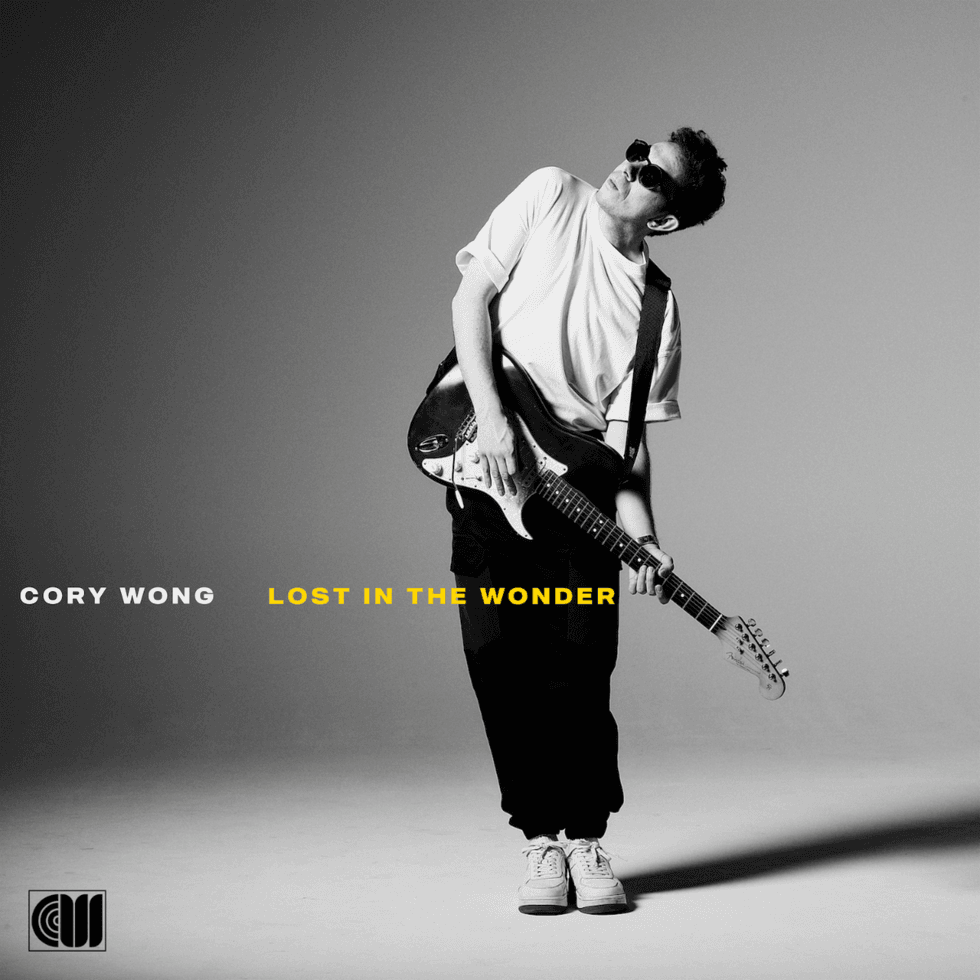These software updates, focused on assignability, access, control, search, and cloud connectivity, vastly improve the Quad Cortex user experience.
Assignability and Workflow
CorOS 2.0.0 will allow you to leverage the Quad Cortex’s power in an even more direct and frictionless manner. The new software update is all about making workflow transparent and facilitating creativity. The highly anticipated Hybrid Mode allows users to combine modes together to assign a separate mode to each row of footswitches. Additionally, you can remove modes you don't use, to toggle between 3, 2, or even just a single action mode.
Global functionality now includes bypass of Cabs, IR Loaders, or Neural Captures of cabs on any rows, plus a global EQ has been added to Output 1/2 and Output 3/4 and is available via the I/O Settings screen. A gain-reduction meter has also been added to the parameter editor of Compressor devices. Furthermore, you can now configure which outputs the Master VolumeKnob controls via the Device Options screen.
Improved Directory
The bulk of CorOS 2.0.0 comes in a completely redesigned Directory (file manager), that provides a greatly improved user experience when it comes to managing, organizing, and locating Presets, Captures, or IRs.
You can search, filter, and categorize items to make it quicker and easier to find what you’re looking for. For instance, Presets, Neural Captures, and IRs are now broken into separate categories in the Directory, and each category can easily be collapsed or expanded on the left-hand side.
Furthermore, banks have been removed from Neural Captures and replaced with a more robust sorting & filtering system, as well as the brand-new Search. And the number of Captures you can store in the My Captures folder has been doubled to 2048. Sorting options have been added to the Directory as well. Neural Captures can be sorted by Name, Date added, Author, Preferred instrument, Capture type, and Gain. And the new software update has removed the Starring system completely; instead, items can now just be downloaded.
Enhanced Control
The software update also enables Device Versioning, which allows users to select an updated or existing version of a virtual device they want to use. If an update for an existing device is available, a green icon will display in the top-right corner of its icon on The Grid. (You can always switch back to the legacy version of a device via the contextual menu in the parameter editor.)An IR Loader block has been added, giving you a better way of loading and controlling ImpulseResponses. It is still possible to load IRs into Cab blocks as before. Four different types of theIR block are available: Single (M), Single (ST), Double (M), and Double (ST).
Other new features include a Scene change button added to the Tap Tempo screen, allowing you to configure the tempo of each Scene without having to exit the Tap Tempo screen. It is now possible to control whether the bypass state of blocks in Scenes is saved when changing its bypass state in Stomp Mode, Hybrid Stomp Mode, via MIDI, or via the touchscreen.
In the Cloud
You can create up to 5 backups in Cortex Cloud, with the ability to edit, update, or delete each one. Cloud functionality has a ton of applications; for instance, you can now specify a preferred instrument for your Preset or Neural Capture. This metadata can be used when searching/sorting on Quad Cortex and on Cortex Cloud/Mobile.
For more information, please visit neuraldsp.com.