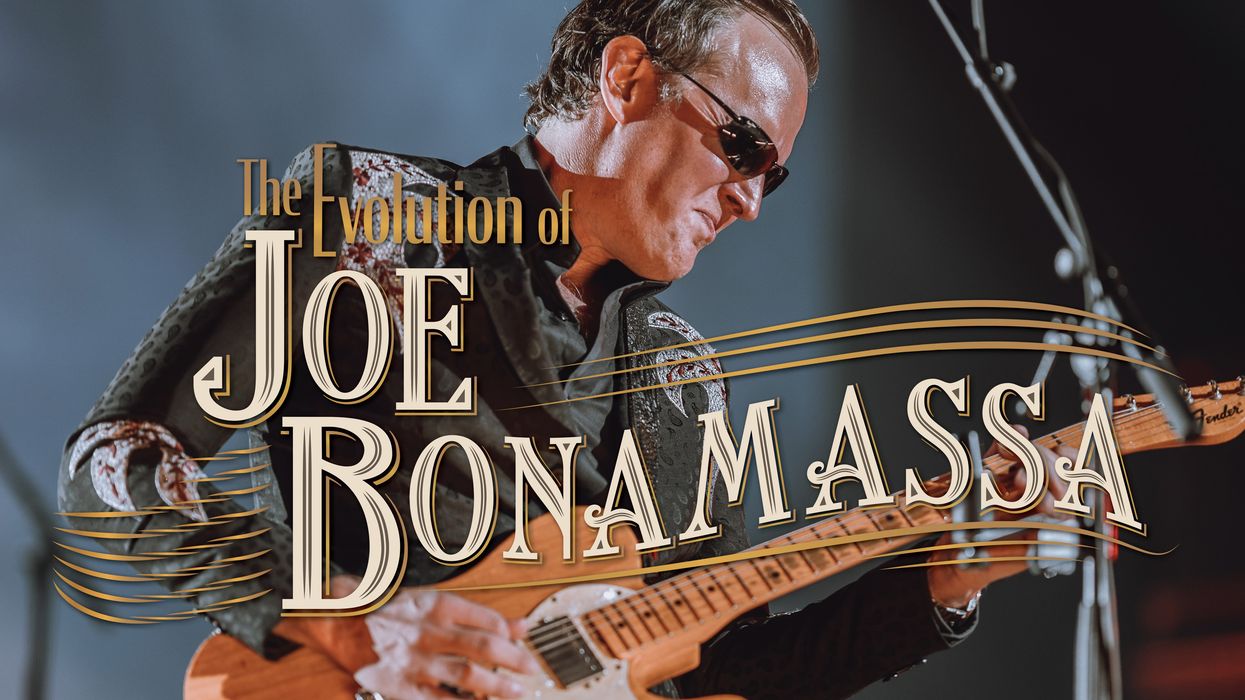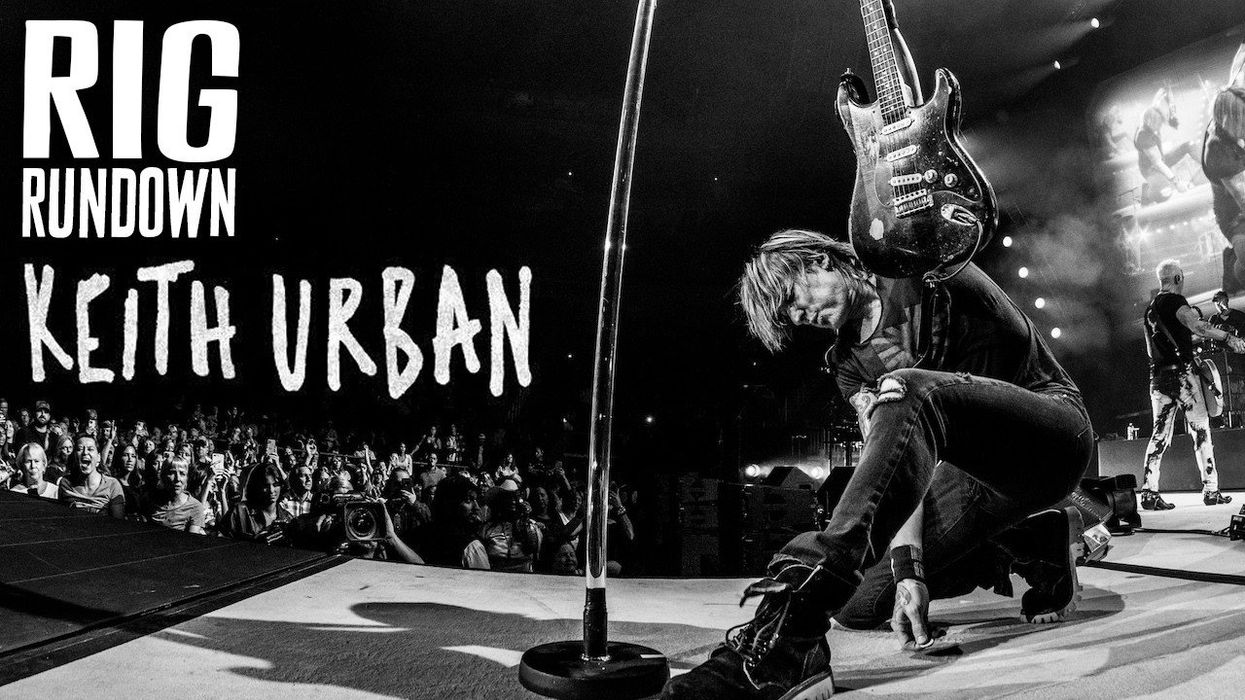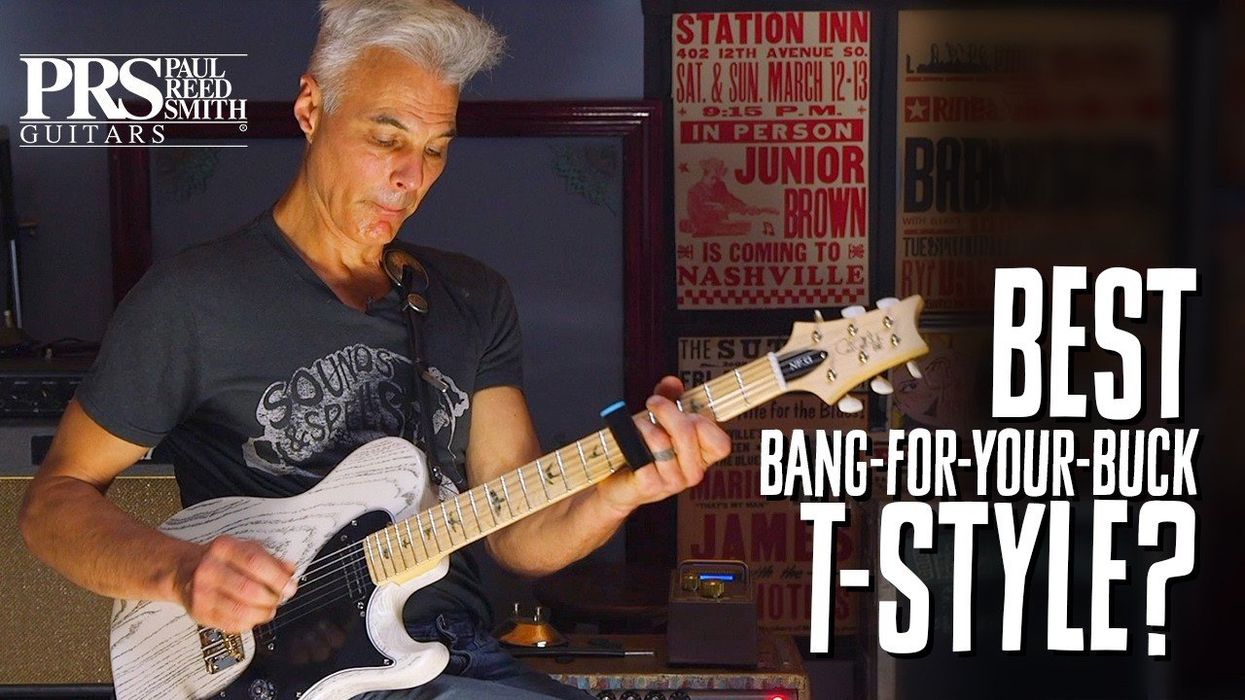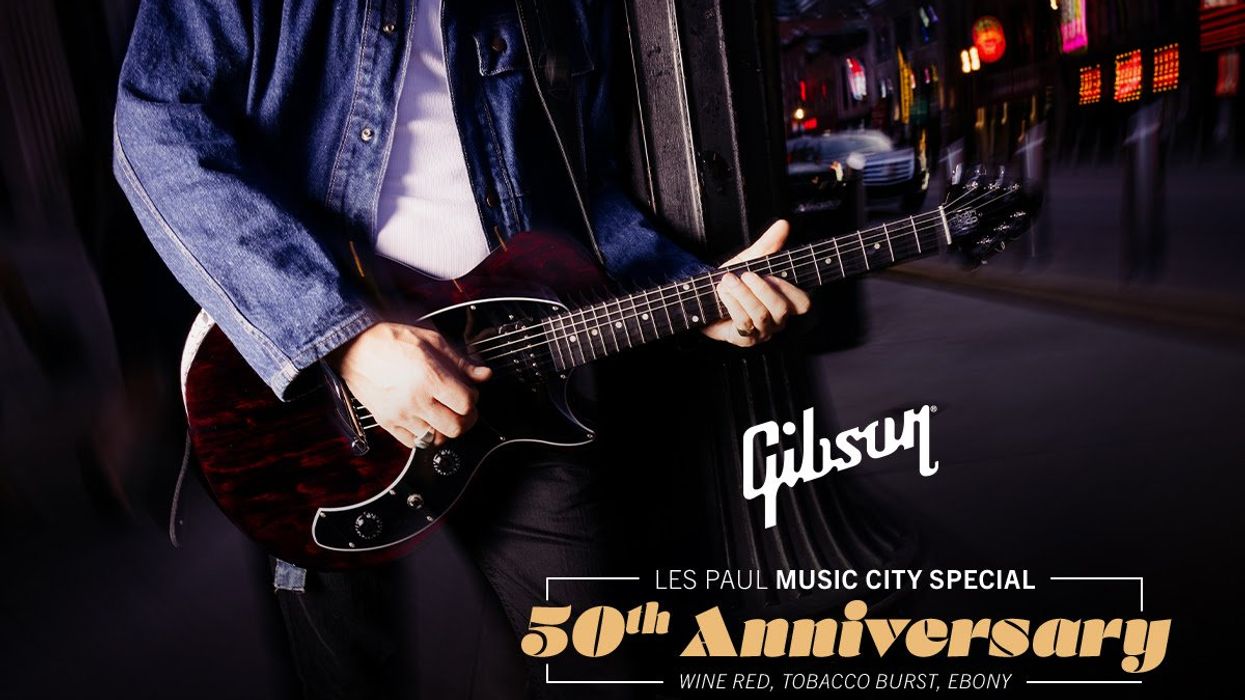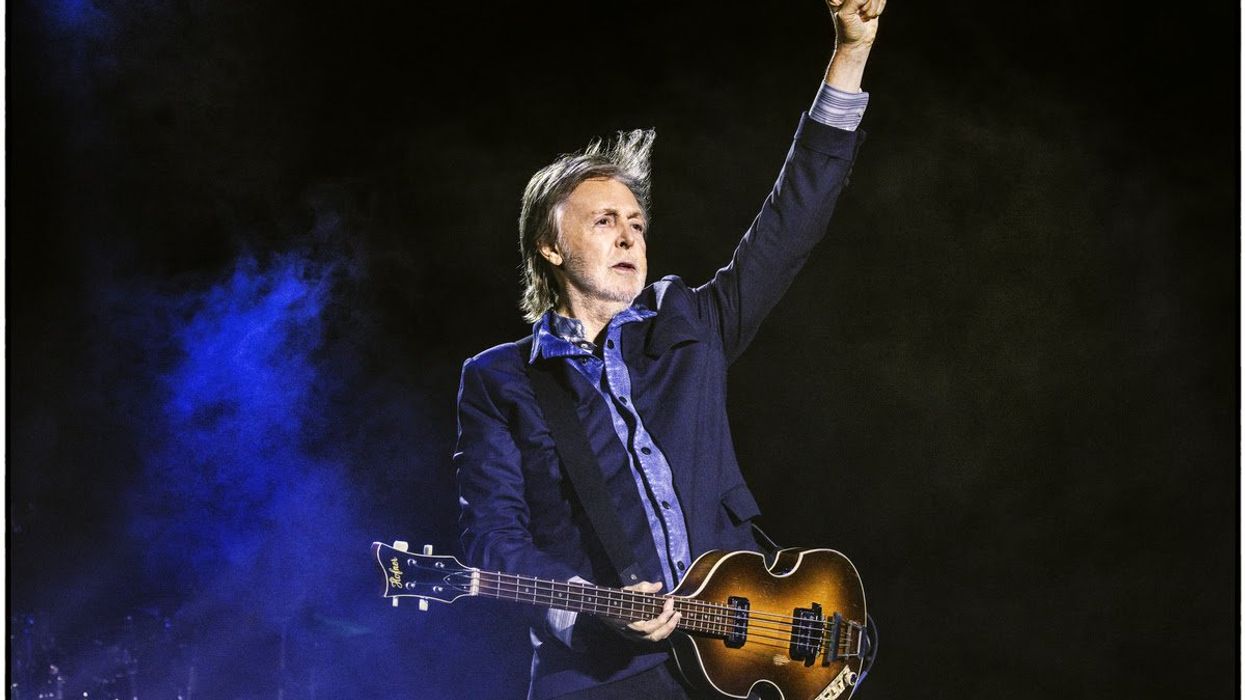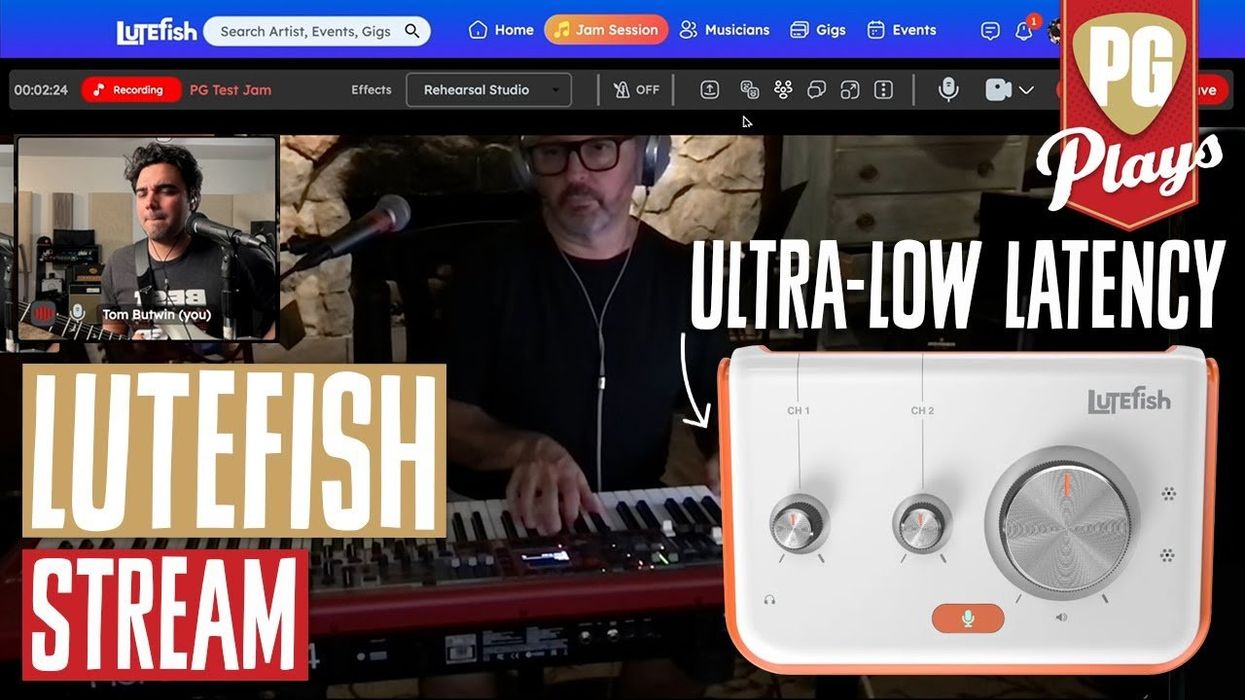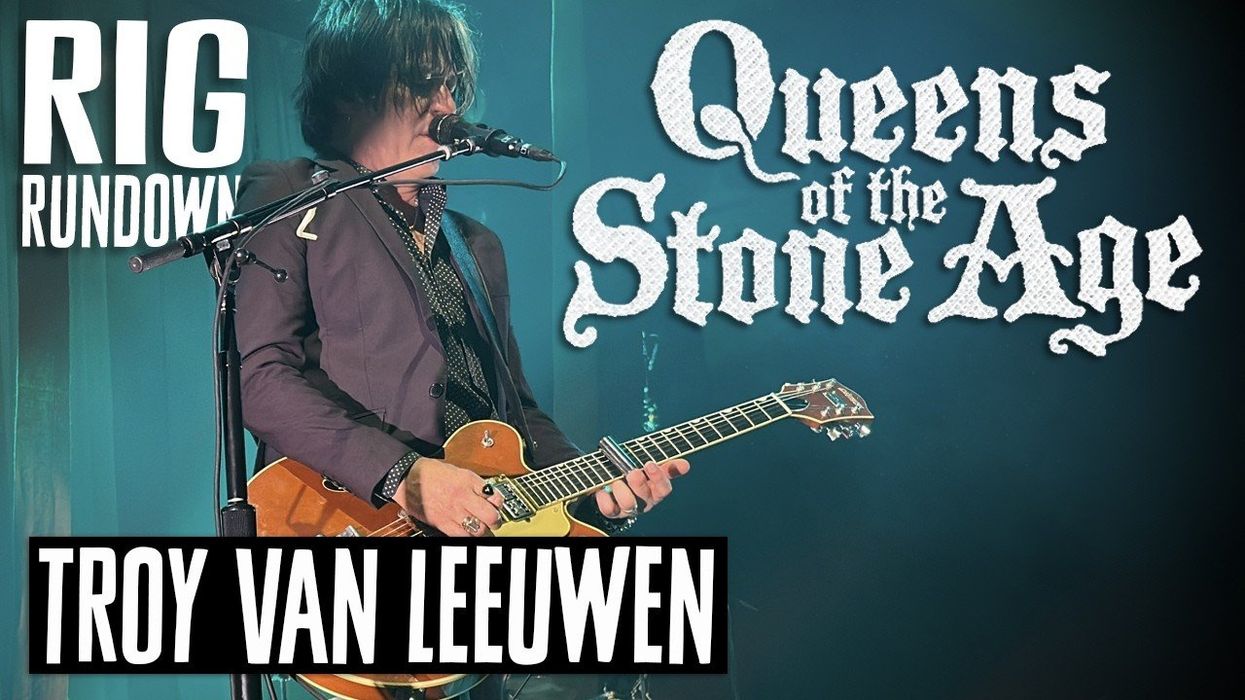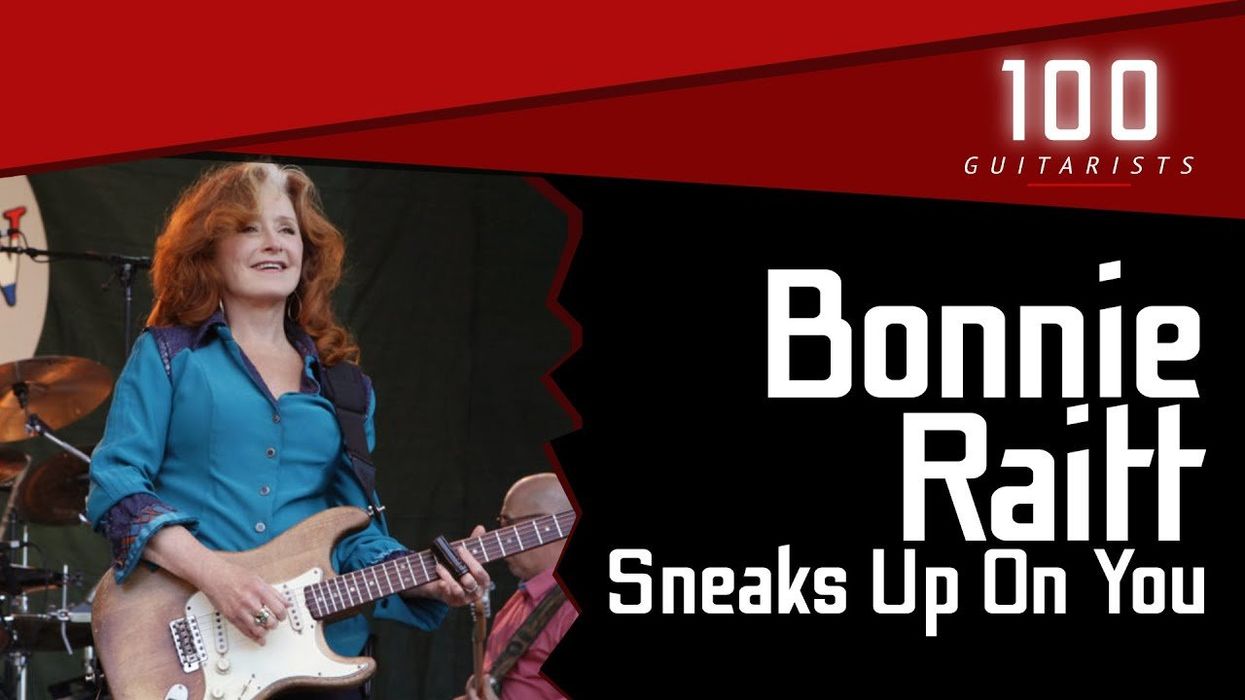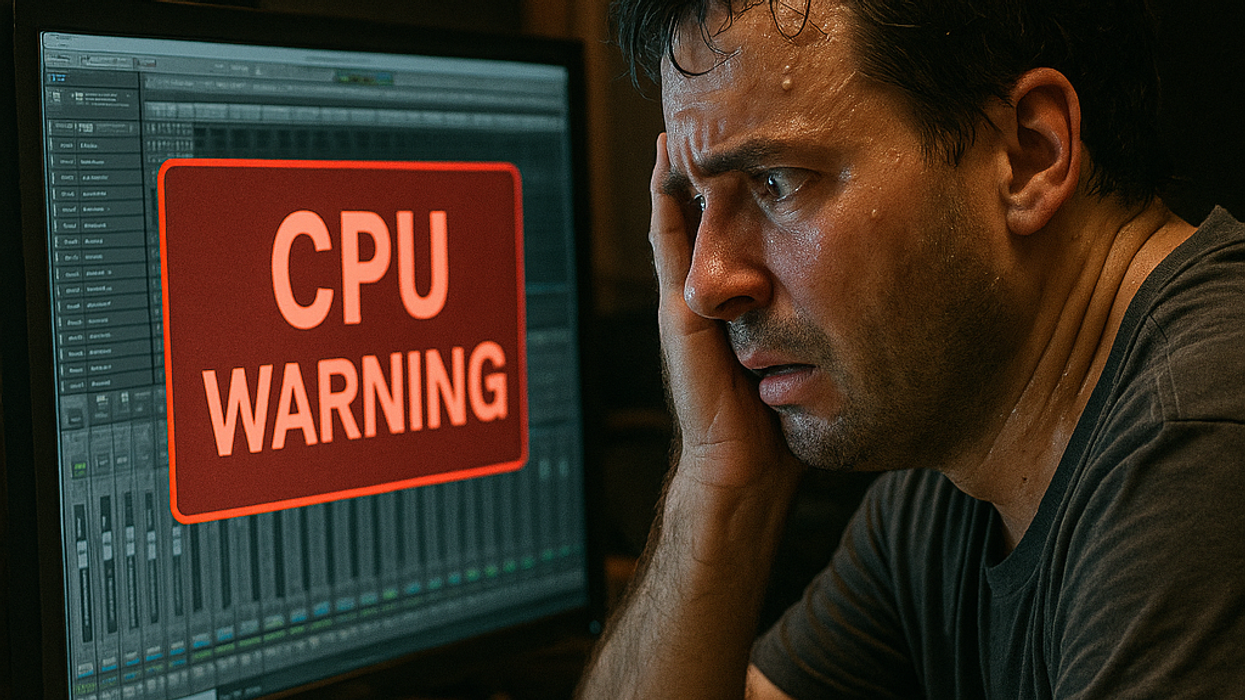Search
Latest Stories
Start your day right!
Get latest updates and insights delivered to your inbox.
Rig Rundowns, Gear Reviews, Lessons, Giveaways & More
Don’t Miss Out
Get the latest updates and insights delivered to your inbox.
Trending
More
Load More