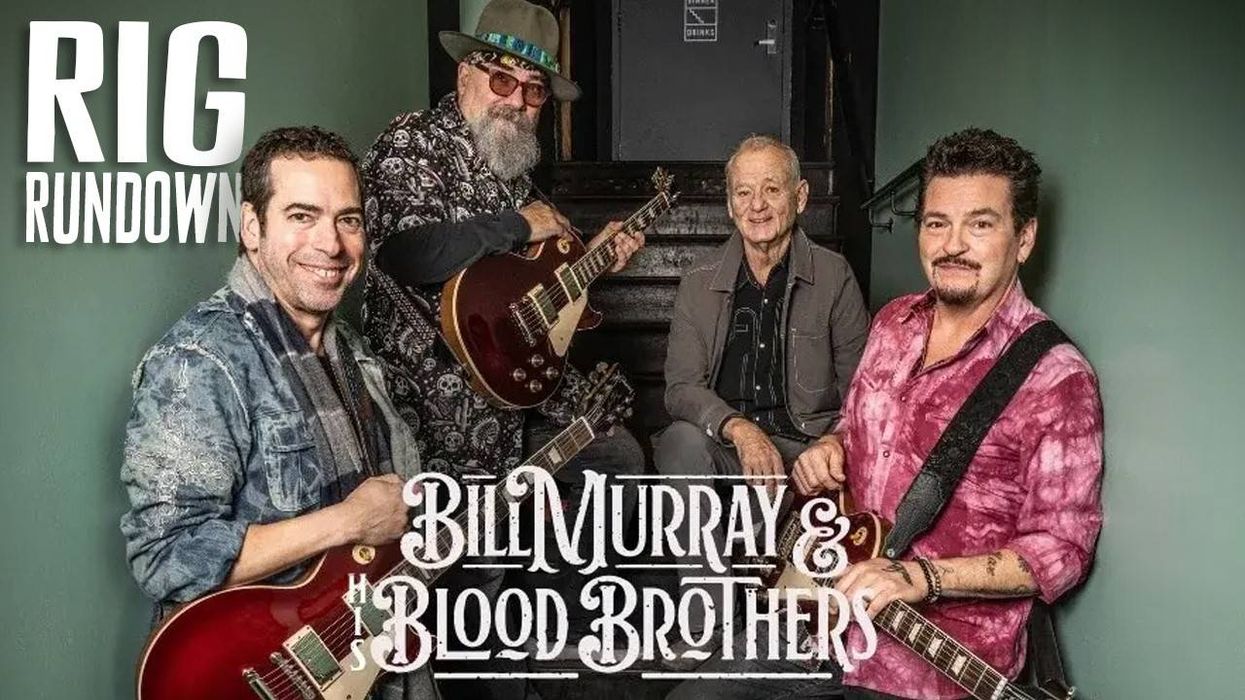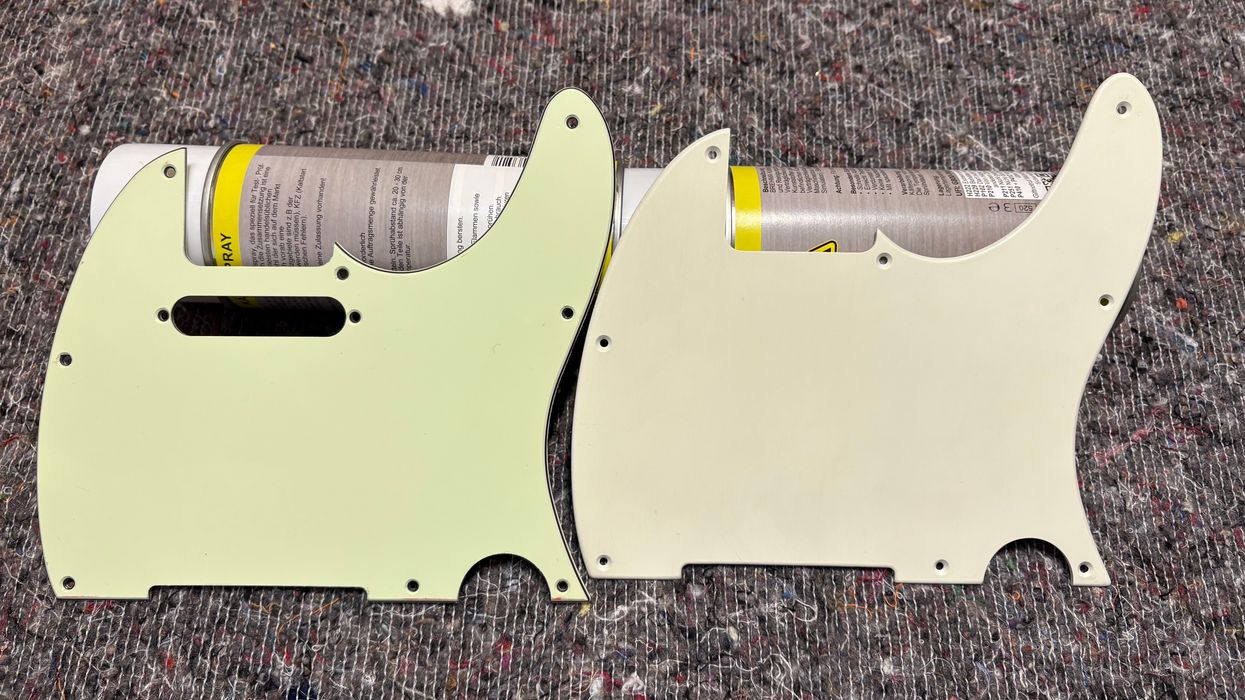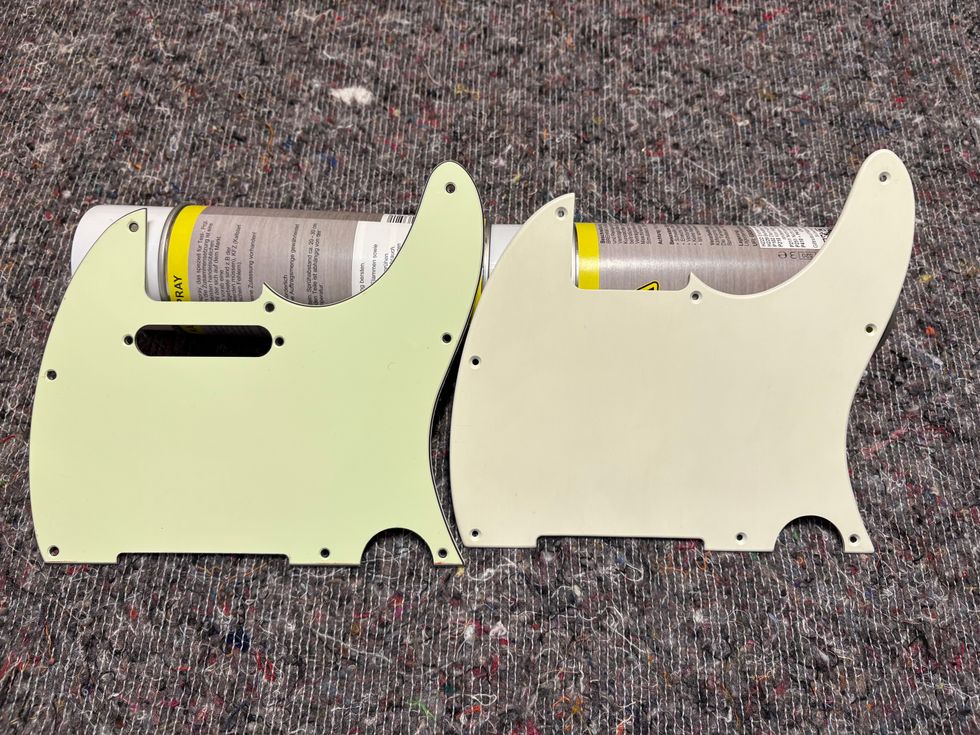Funny how time changes our perspectives. When digital audio went mainstream a few decades ago, a big selling point was the fact that it obliterated the artifacts introduced by tape and tape machines. But today, of course, many recordists go to great lengths to simulate tape coloration when mixing digital tracks. So let’s look at what these effects can add to a mix—and how you can approximate the effect without purchasing a dedicated tape emulator plug-in.
Many engineers, artists, and producers agree that tape sounds warmer and fatter than digital. In fact, some modern artists insist on recording to tape despite the greater cost and hassle. (Also, the cost of tape usually makes musicians record fewer takes, increasing the pressure to make each performance truly count. This fact alone can improve musical quality.)
A Triple-Threat Effect
Tape and tape machines change the sound of recordings in at least three ways. They compress the signal, making it seem fuller and louder. They change the EQ balance, usually by adding a low-frequency bump and maybe some softened treble, adding warmth. They can also provide sweet-sounding harmonic distortion, the effect increasing as you record at hotter levels. (I once got to hang out in the studio with famed producer Roy Thomas Baker, who insisted that he always recorded everything, from Queen to the Cars, as hot as possible—and then some.) There can also be subliminal pitch drift due to tiny variations in transport speed. Tape emulators mimic all those traits.
In analog recording, audio is usually committed to tape at least twice. Performances are recorded directly to a multitrack tape deck. Later, at mix time, everything gets bounced to a 2-track mastering deck. Tape emulators can simulate either or both stages.
A Subtle Example
The tape effect can be subtle, even subliminal. Our first example (Clip 1) is a recording of a Renaissance guitar duet recorded to digital with no tape emulation.
Next, I made a mix (Clip 2) with a 2-track tape emulation at the output. It’s a subtle change: the faux-tape version just sounds a bit smoother and warmer.
Fig. 1
Here I used Universal Audio’s Ampex ATR-102 emulation (Fig. 1). It’s a great plug-in, but it requires the use of UA audio interfaces. Cool options with no such hardware requirements include Slate Digital’s Virtual Tape Machines, U-He Audio’s Satin, and SoundToys’ Decapitator.
But you can get a similar effect with regular old EQ and compression plug-ins. I ran the above recordings through Logic’s Match EQ plug-in, which compared the two versions. The tape plug-in added the EQ curve in Fig. 2.
Fig. 2
It’s a complex profile, but you can get similar results with a simplified version: a bass bump at around 110 Hz, subtler peaks around 500 Hz and 1.8 kHz, and rolled-off treble above 7 kHz or so.
Next, I applied a subtle compressor setting, with a 2:1 ratio and a high threshold so the gain-reduction meter moves only slightly. Clip 3 isn’t identical to Clip 2, but it’s in the ballpark.
These are subtle differences. You probably need to listen on good headphones or studio monitors to hear them. I didn’t add much distortion to either version because it didn’t suit this particular performance. But here’s Clip 4 (heavy with percussion courtesy of the brilliant Dawn Richardson) where pseudo-tape distortion added nice intensity. First, listen to an excerpt with no tape effect.
Next I added a different UA plug-in: a Studer A800 model (Fig. 3), inserted not on the output bus, but on each individual track.
Fig. 3
Tape distortion sounded good to me here, so I pushed the individual inputs by about 10 dB. The differences are far more dramatic in Clip 5.
Finally, for a more extreme effect, I reintroduced the Ampex 2-track simulation to the output bus—this time with a hotter input setting. In Clip 6, the distortion is pretty obvious—maybe too obvious for this performance, though many classic rock and jazz recordings have much more tape distortion than this.
Whether or not you use a dedicated tape emulation tool, the right combination of EQ, compression, and distortion can add richness and harmonic complexity to digital recordings. So why not try dialing in a touch of analog dirt on your next mix?






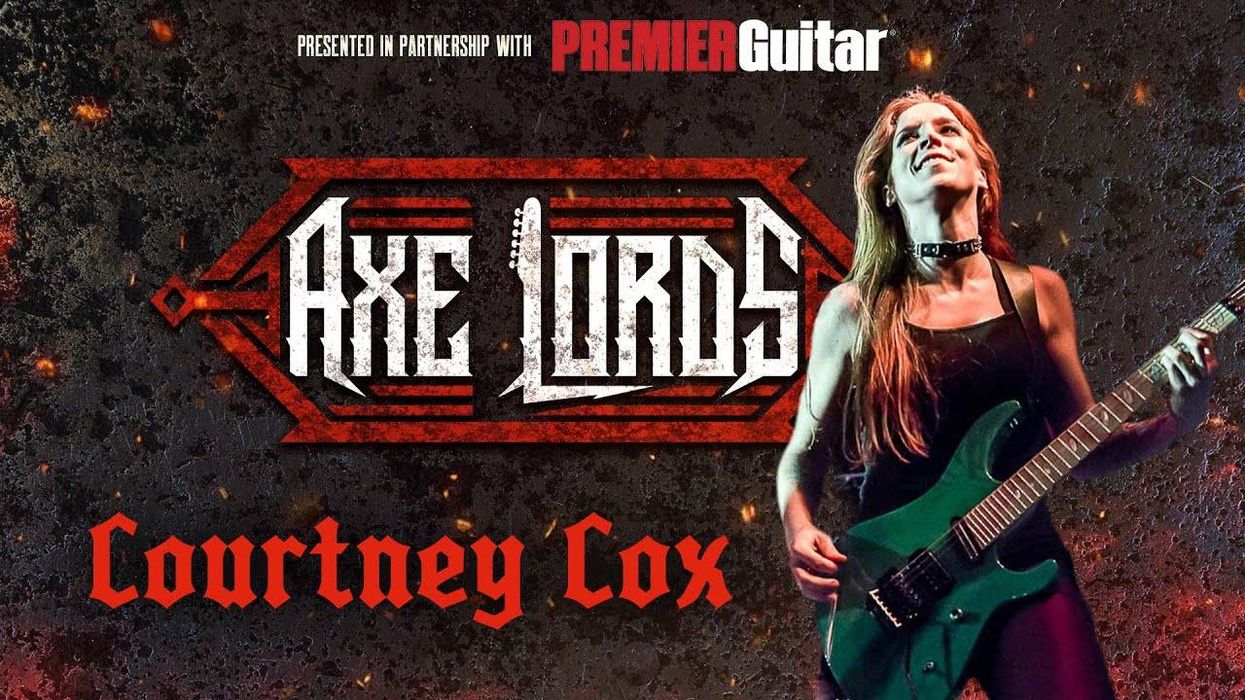




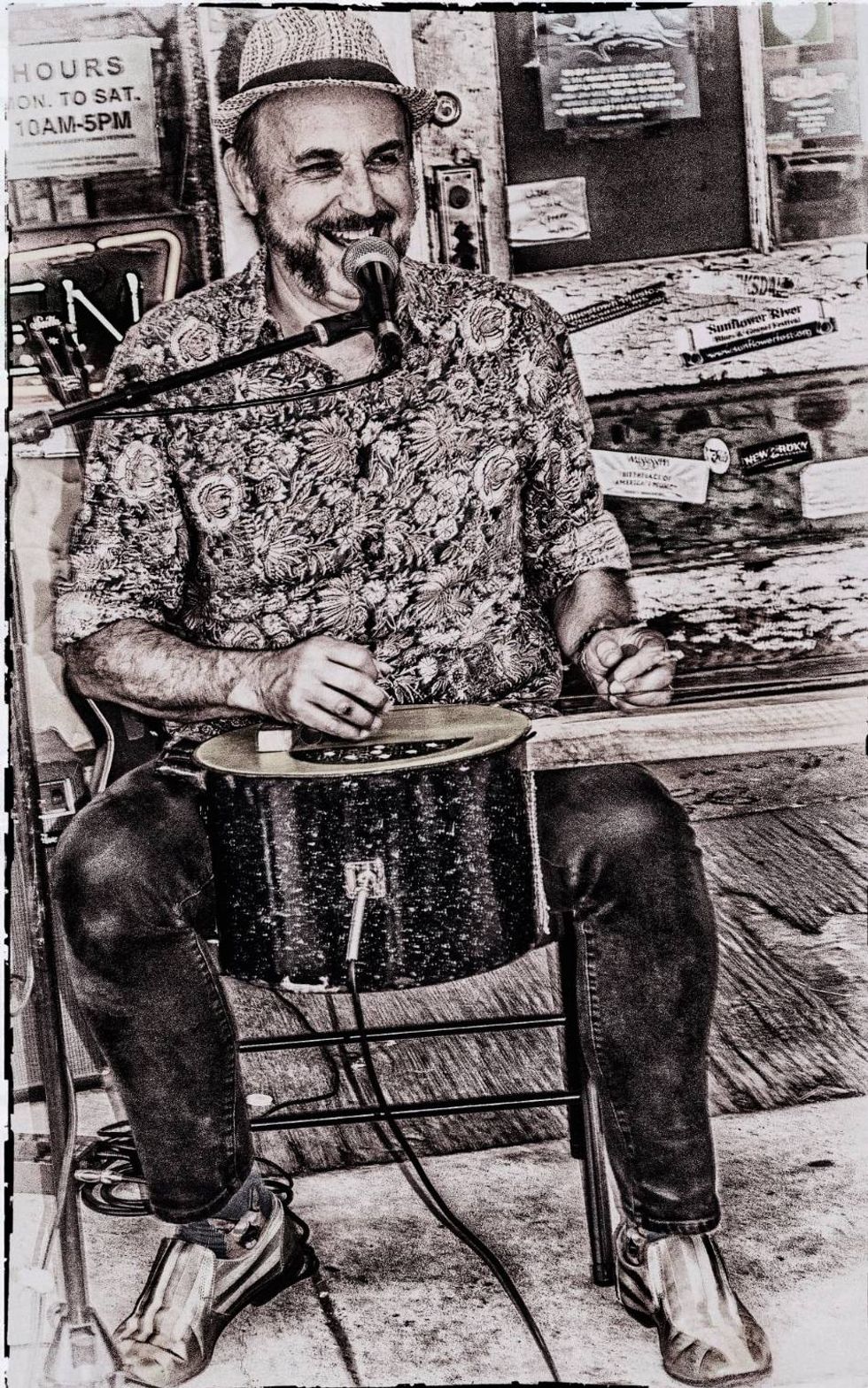


![Rig Rundown: Russian Circles’ Mike Sullivan [2025]](https://www.premierguitar.com/media-library/youtube.jpg?id=62303631&width=1245&height=700&quality=70&coordinates=0%2C0%2C0%2C0)

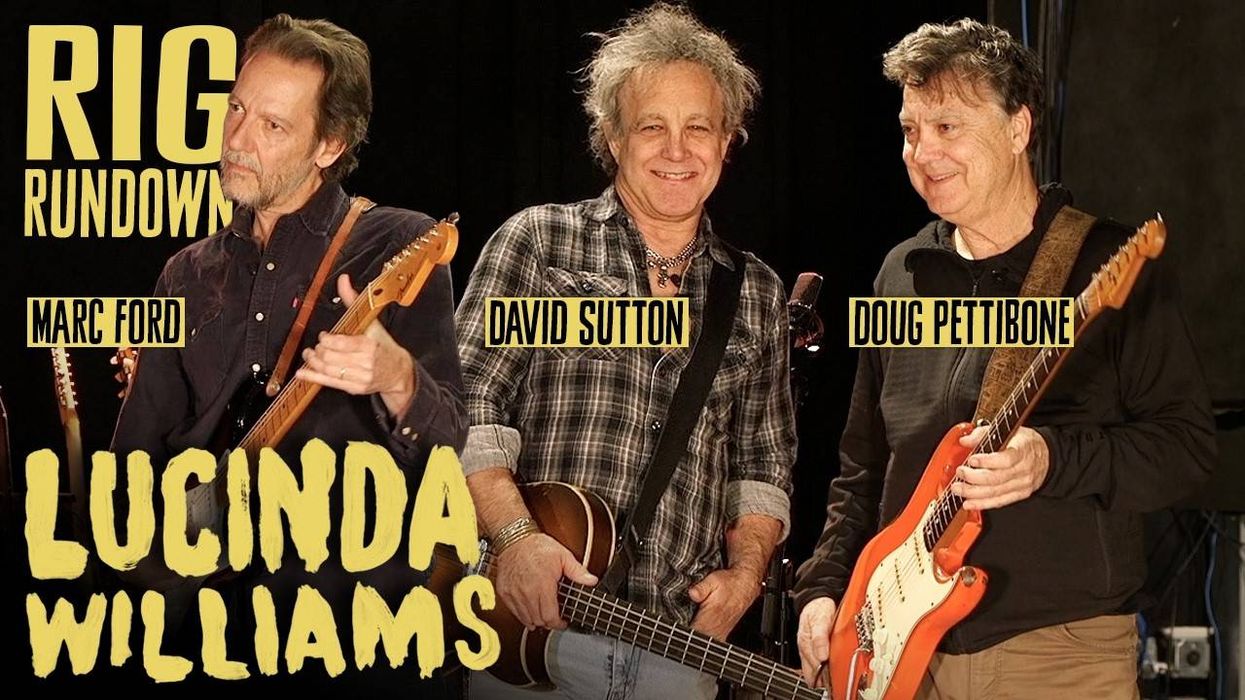
![Rig Rundown: AFI [2025]](https://www.premierguitar.com/media-library/youtube.jpg?id=62064741&width=1245&height=700&quality=70&coordinates=0%2C0%2C0%2C0)