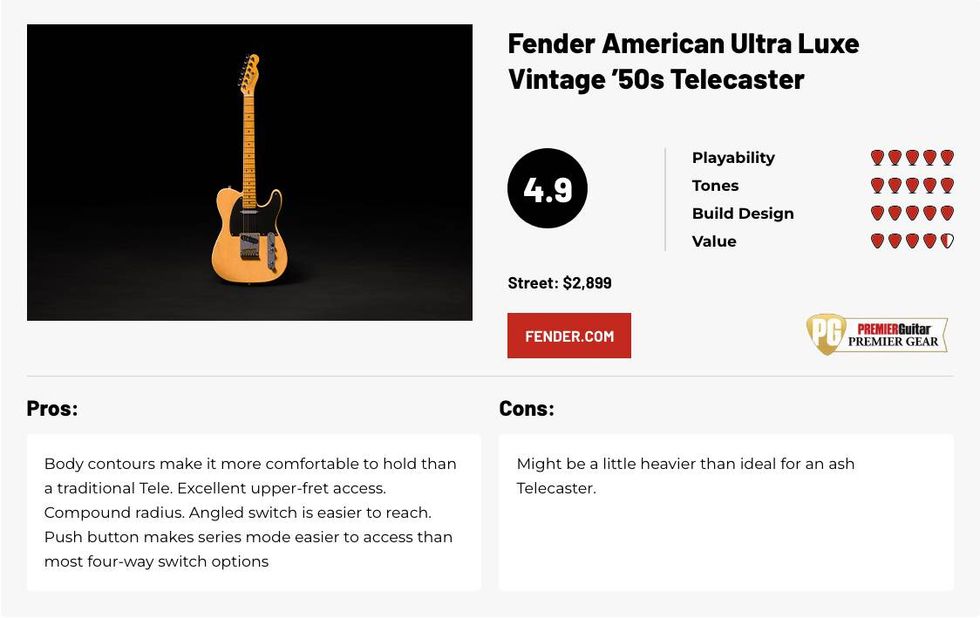Neural DSP’s Nano Cortex for dyed-in-the-wool analog advocates new to the concept, is a whole rig—digital amp, cabinet simulator, effects unit, and capture device—in a box. It’s also a 24-bit, 48k Hz audio interface that can be powered by a laptop or power bank via USB-C. We reviewed the Nano Cortex upon its release in 2024. Like any new release, it left some hardcore users wanting for certain features. Some users found the effects roster underwhelming. There were also limitations about where you could situate effects relative to an amp capture. With a raft of new effects and greater flexibility, though, Neural’s 2.0.0 update addresses many concerns of power users and casual adopters alike.
Ever Evolving Technology
When the $549 Nano Cortex was released, it was a hit. The idea of a small, pocket-sized version of a Quad Cortex that weighs only 1.36 pounds—and at a third of the cost—had many guitarists drooling. But the truth is that while they are part of the same lineage, the Nano Cortex can’t match the flexibility of the Quad Cortex. This led to some confusion, and in some cases, unmet expectations.
The new, free NanOS 2.0.0 update addresses some of those letdowns with a much-expanded collection of 47 new effects—including dirt options, which, oddly, weren’t offered in the first OS version. (There is, however, only a single fuzz—a Fuzz Face emulation—which hints at the challenges of successfully modeling fuzz’s more chaotic nature.) There’s also an IR loader and global bypass to turn off IRs on all presets when you play the Nano Cortex through a real cabinet. The more customizable signal chain is also a very big deal.
The effects slots are more flexible, too. EQs and compressors can be set up in any slot—pre-or-post capture. Overdrive and wah effects can go into any pre-capture slots, while modulation, delay, and reverbs are assigned slots in the post-capture area. (The tape delay is warm, and a highlight.) Delay is only available in post-capture slot 2, before the reverb, which can only be slotted in post-capture 3 position. As you can see, NanOS 2.0.0 has opened up more possibilities, but limitations remain, especially for players that experiment with unorthodox setups.
Magic in the Clouds
Unlike the Quad Cortex, the Nano does not have a 7" touchscreen and the controls are very utilitarian. There are a few knobs and two hybrid footswitches/rotary knobs, but to really maximize the potential of the unit and manage your presets, you need to use Neural DSP’s Cortex Cloud app with your phone or tablet.
NanOS 2.0.0 has opened up more possibilities, but limitations remain—especially for players that experiment with unorthodox setups.The app makes things way easier, and using the Nano Cortex without it seems almost unimaginable. However, if your phone is the main interface, you can’t use your phone simultaneously for other common functions like filming videos at a gig or playing backing tracks. That said, the app lets you do a lot …once you get up and running. I can generally get around the basic functions of most multi-effects modeler-type systems, but being new to the Neural DSP ecosystem, it took me some time to get a workflow going. When I got it all figured out, the app made it very easy to instantaneously control parameters, maneuver complete signal chains, and capture pedals and amps.
Captivating Captures
Using the Nano Cortex, I easily captured the hi and lo channels of my Mesa/Boogie Flux Five, as well as the vintage, modern, and combined vintage-plus-modern modes of my Wampler Dual Fusion. I initially set up a lead sound with delay from my Yamaha UD Stomp situated after the Flux Five, but learned the hard way that a “capture” is a moment in time that cannot accommodate time-based effects.
Using a Shure SM57 mic, I captured the clean tones from my Ampeg SJ12-R and vintage black-panel Fender Deluxe combos. Each capture took about three minutes and nailed the sound. Impressively, the touch-sensitive qualities of the pedals and amp were present—I could dig in hard or play soft, and feel the Nano Cortex respond just like my Dual Fusion pedal and amps. One bummer about those clean Fender Deluxe sounds, though: The new effects in NanOS 2.0.0 do not include tremolo or spring reverb—a strange omission given how many vintage Fender amps fans exist among the Neural user community. That omission aside, I enjoyed the ethereal cave reverb effect and assigned it to one of my clean captures to satisfying effect.
In addition to allowing you to capture your own gear, the Nano Cortex also comes with many preloaded captures of amps like the Mesa/Boogie JP2C, Marshall Silver Jubilee, and Peavey 5150, among many others. There are also 10 IRs and two pre-and three post-FX blocks. And the Cortex Cloud app offers a ton of free presets, which have a complete chain of captures and effects from artists like Plini and Cory Wong.
The Verdict
I recently balked at using a favorite vintage ’60s Fender tube amp for a bar gig as visions of spilled beer filled my head. Instead, I used a pretty underwhelming solid-state alternative. But if I had had the Nano Cortex, I could have used captures of that vintage Fender, a few pedals, and put the whole setup in my gig bag. That part of the Nano Cortex experience remains a game changer. But as the incremental improvements in the NanOS 2.0.0 show, there is still ground to cover.










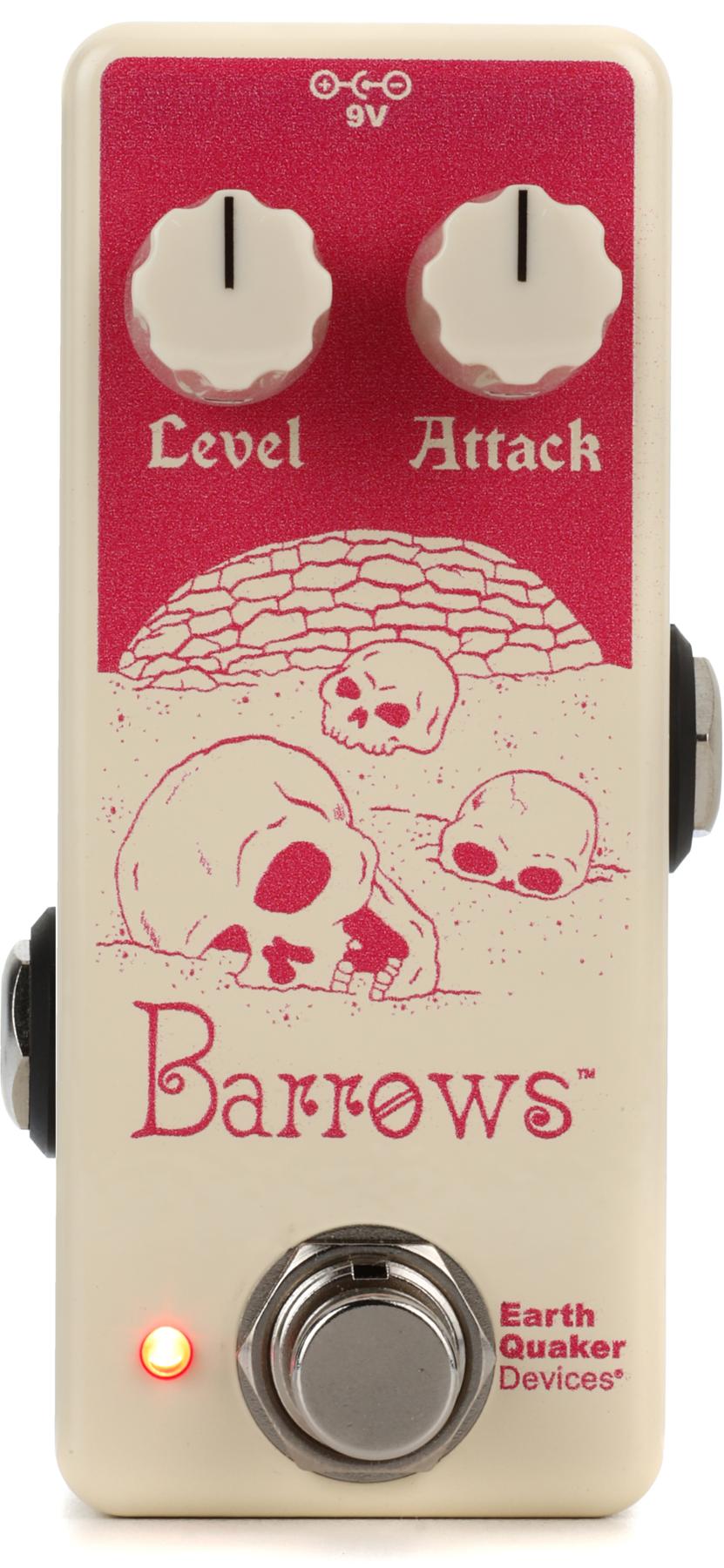



![Rig Rundown: John 5 [2026]](https://www.premierguitar.com/media-library/youtube.jpg?id=62681883&width=1245&height=700&quality=70&coordinates=0%2C45%2C0%2C45)