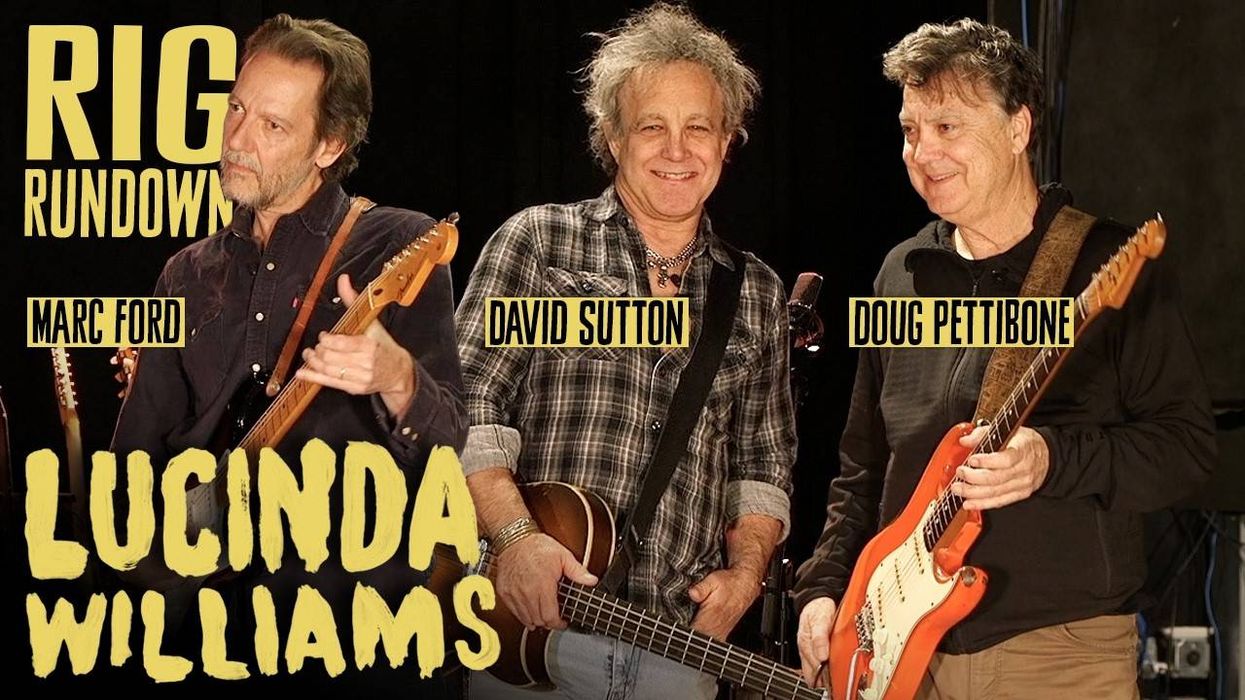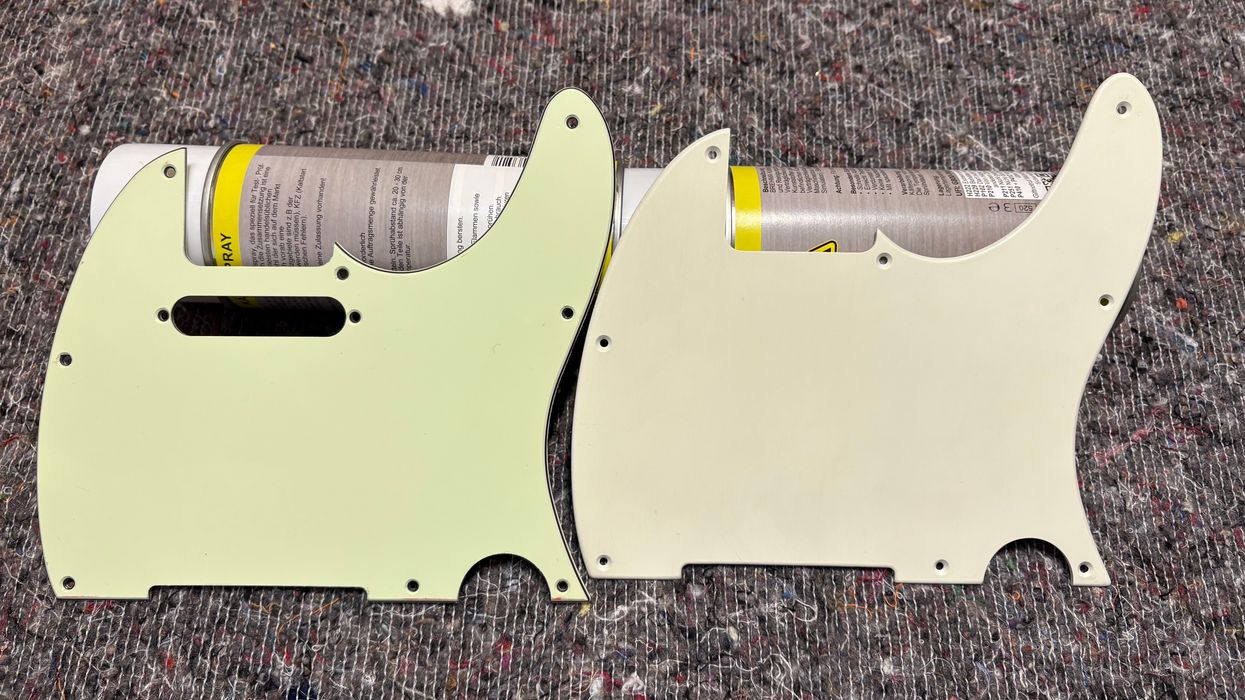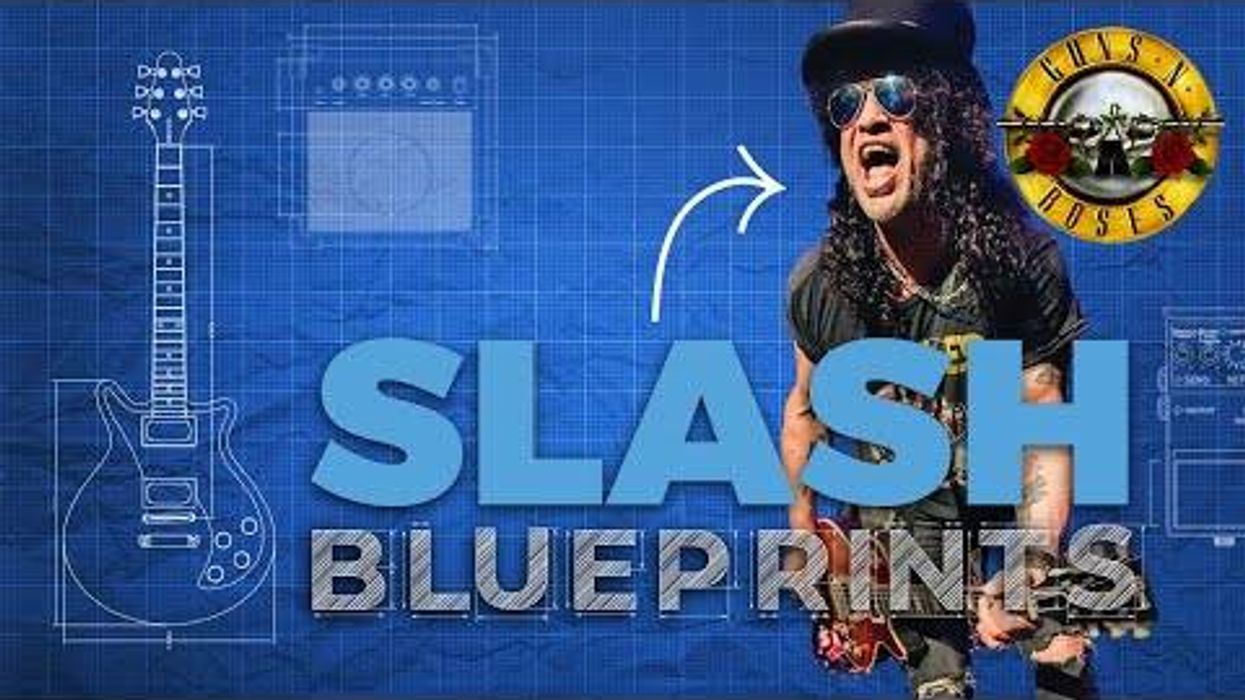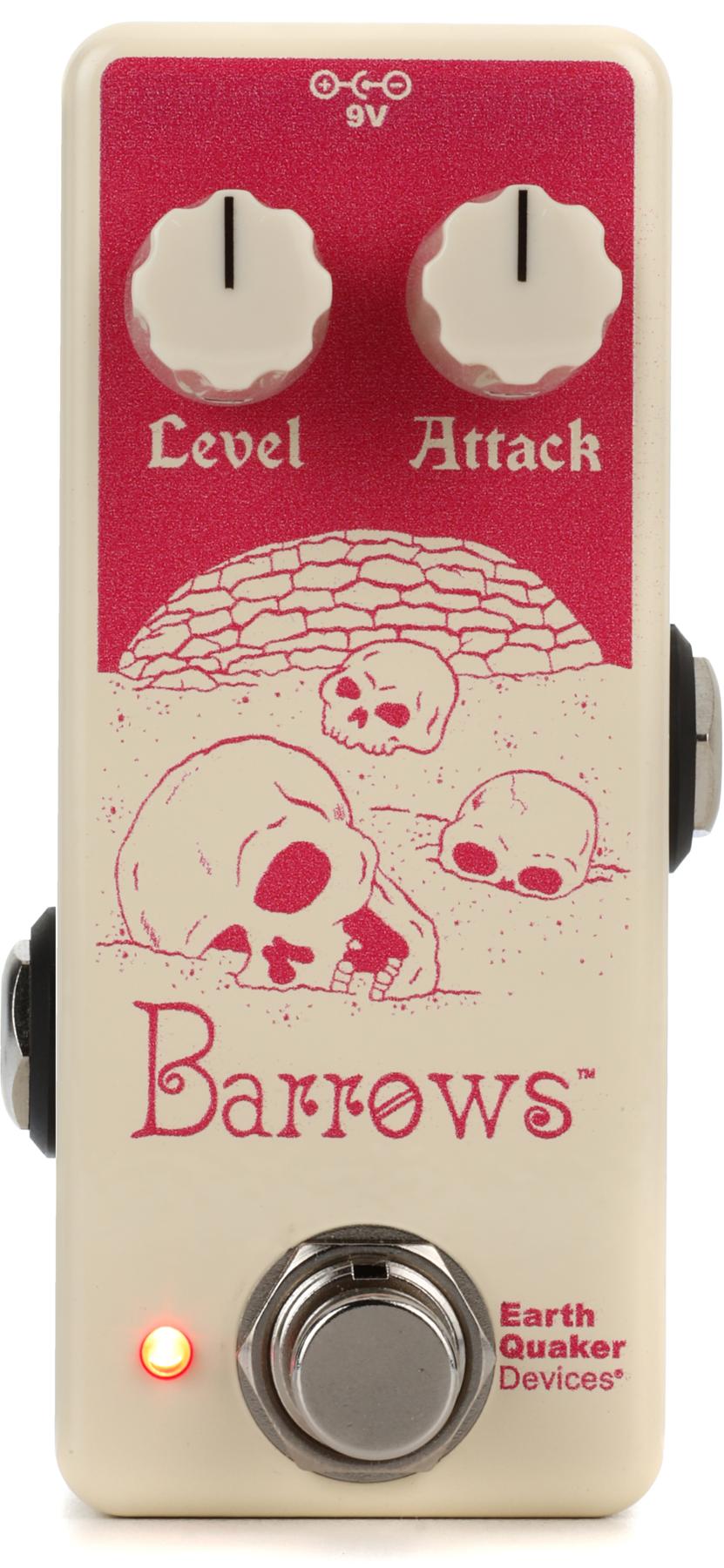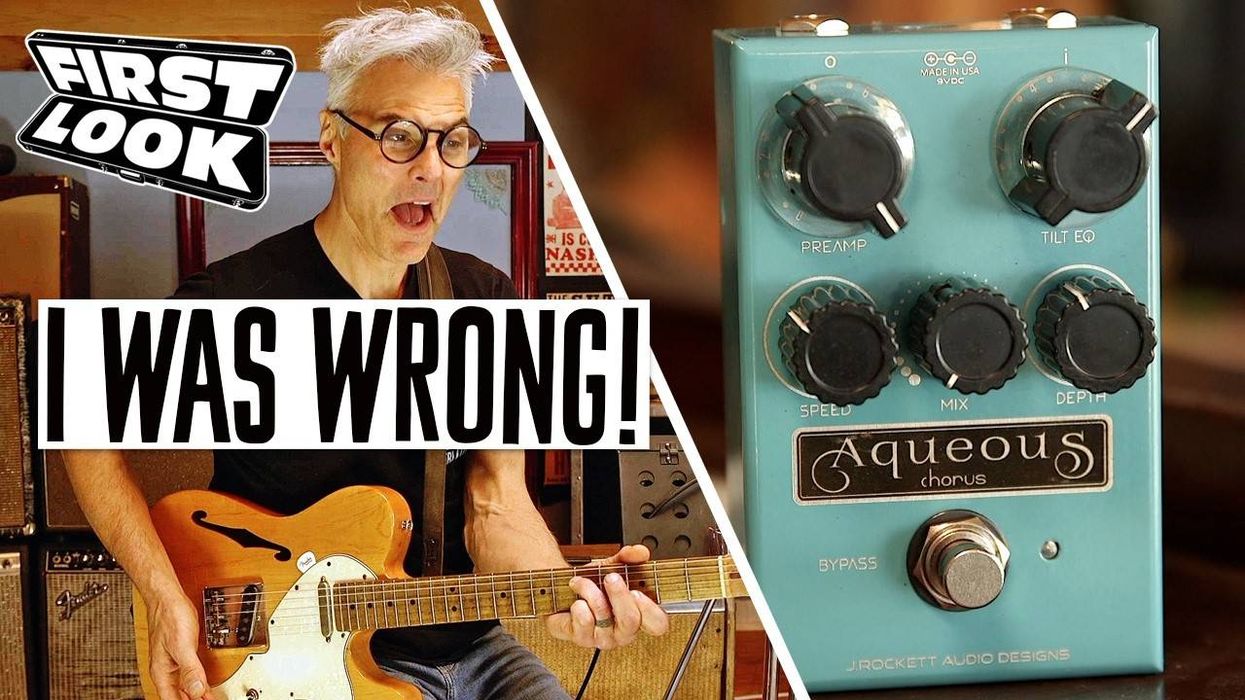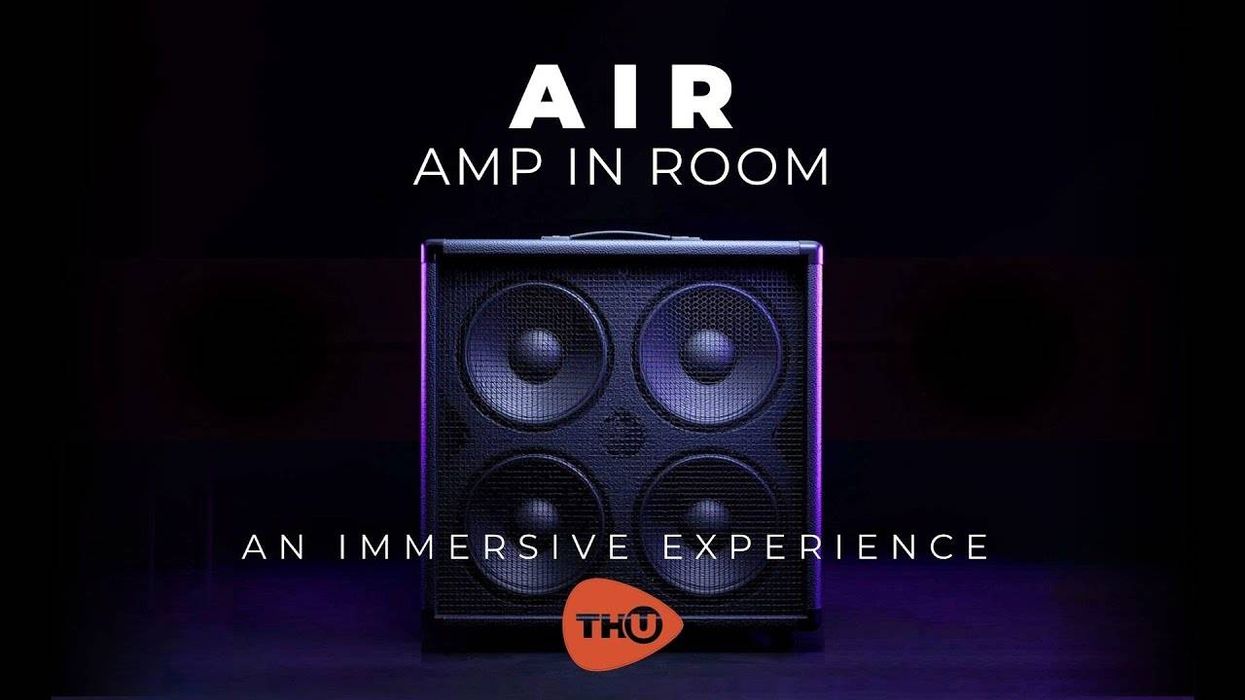Last month, we covered some of the basics of 5.1 surround sound audio production. This time around, we’ll look a little deeper into how consumers actually hear our work back at home. As you already know, it’s not how it sounds to us in the studio that’s important; it’s how it translates out in the real world.
Listen Up
It’s a simple fact that a huge portion of the music we create for people is listened to on speakers as big as my fingernail. The infamous iPod earbuds are a reality that’s here to stay. However, if your mix sounds good on those, it should sound great on almost anything. But, on a bigger scale, how do consumers actually hear surround sound at home, and what format can they do it on? While there is no single answer, there are a few common options that we have for multichannel content delivery.
As recent as a few years ago, many in the industry thought DVD-A and SACD (Super Audio Compact Disc) would bring 5.1 music to the forefront of consumers’ minds. A variety of reasons, including competition and confusion, made that a passing wish. With the amazing success of DVD-V (video) and iTunes/iPods, it became clear to the big companies that ‘simple’ sells. But it was also clear that consumers loved surround sound, both for movies and live concert broadcasts. The cable companies started delivering more and more surround-ready content, and Blu-Ray won out the latest ‘optical’ delivery war.
HTTBs
In order to make it easy to hear surround, the consumer electronic giants such as Sony, Onkyo, Panasonic and Samsung developed HTIB, or Home Theater in a Box. Available from around $350 and up (to several thousand), they combined a DVD player, multichannel receiver/amplifier, speakers, a sub and even cables into a single, ‘wife-friendly’ package. This “all-in-one” offering delivered consumers a cinematic experience in their living rooms, and more importantly, created a need for multichannel content. One of the downsides, however, is that the cheapo units have cheapo speakers, and once again, we’re battling to make our mixes translate. What we do have going for us though, is that monster called a subwoofer
If you’re in the business of delivering surround mixes that will be played back by consumers at home, you need to understand how the sound is handled. |
Unlike traditional stereo playback systems, home theater setups rely on something called bass management to handle the heavy lifting of the low end. Think about how small the speakers are on a typical home theater setup. Unless you’ve spent $600 or more, you’re getting five very small satellite speakers to go along with that subwoofer. Those speakers (left, center, right, left surround, right surround) are too small to reproduce low-end frequencies.
With a Dolby Digital or DTS mix streaming from your cable box or DVD/Blu-Ray player, the receiver will filter out any bass information and direct it into the subwoofer. This crossover selection is located in the receiver, and typically varies from 60 up to 150 Hz, with 100/120 Hz being a common setting. Often, it’s completely set up for you and nothing needs to be done at all. Simply put, bass management allows home theater systems with small satellite speakers to reproduce bass properly. Some of them even allow you do direct bass to any speakers that can handle it, such as the larger front left and right speakers on my particular system.
Who Cares?
Well, we should. If you’re in the business of delivering surround mixes that will be played back by consumers at home, you need to understand how the sound is handled. But if you’re mixing in the studio, how can you simulate the sound of a home theater receiver bass managing your mix?
There are generally two different methods to bass manage your mixes at home: hardware or software. Software products, such as the Waves 360 Surround Tools package, include not only multichannel compressors, reverbs, panners and limiters, but a useful M360 Surround Manager. The manager loads directly into your session and lets you easily adjust the levels to your subwoofer and satellite speakers. This essentially makes your mix room sound more like a home theater system.
Hardware bass management systems are a bit more difficult to set up. Units such as Blue Sky’s Bass Management Controller MKII combine bass management and calibration along with volume control into a single unit. Note that hardware systems must sit between the output of your console (or DAW) and the speakers, so there’s extra cabling involved. However, using either type of system can help assure proper reproduction to the end user.
I hope this brief explanation of home theater listening has at least helped you think about the topic. After all, the more we know about how our mixes will be heard by those who listen to (and purchase) them, the more product they will (hopefully) want from us. And that will help fund our guitar buying habits.
Rich Tozzoli
is a producer, engineer and mixer who has worked with artists ranging from Al DiMeola to David Bowie. A lifelong guitarist, he’s also the author of Pro Tools Surround Sound Mixing and composes for such networks as Discovery Channel, Nickelodeon and National Geographic.