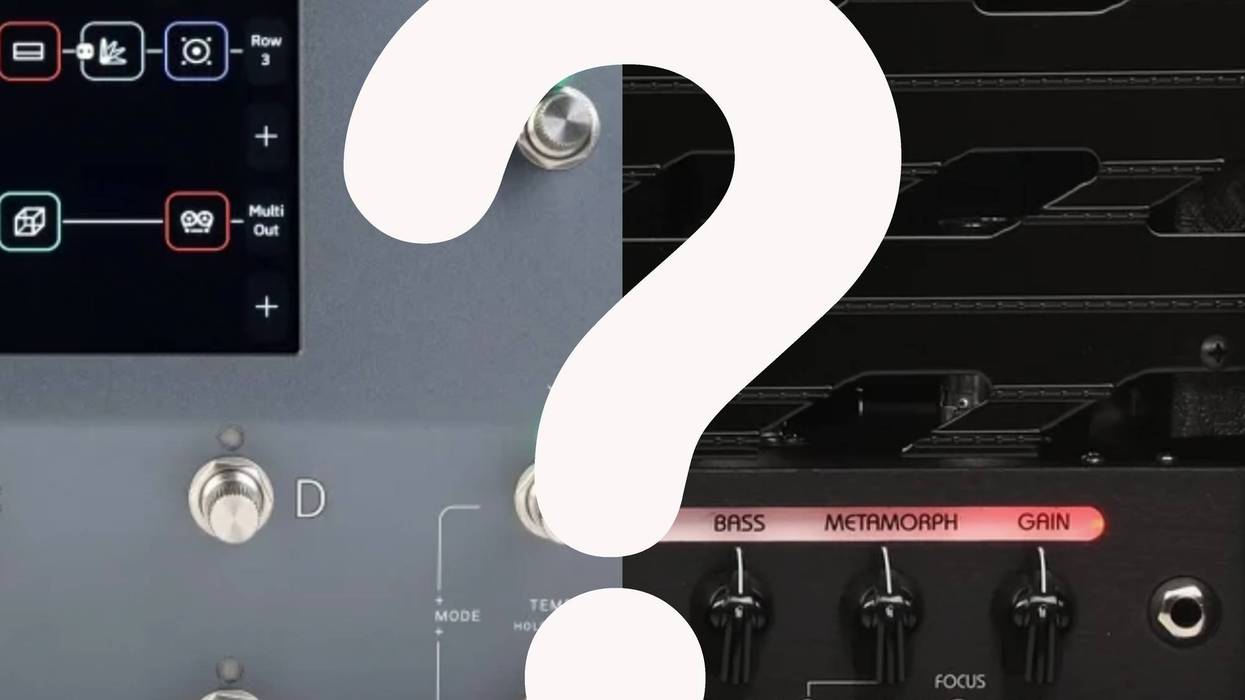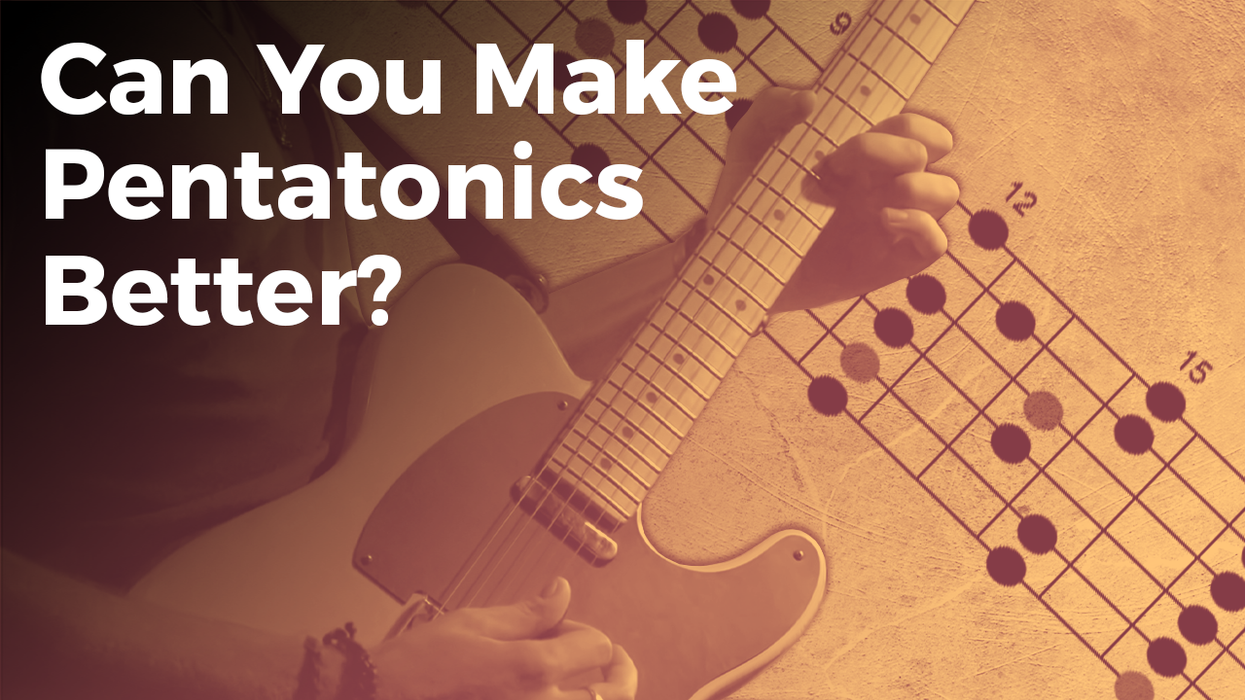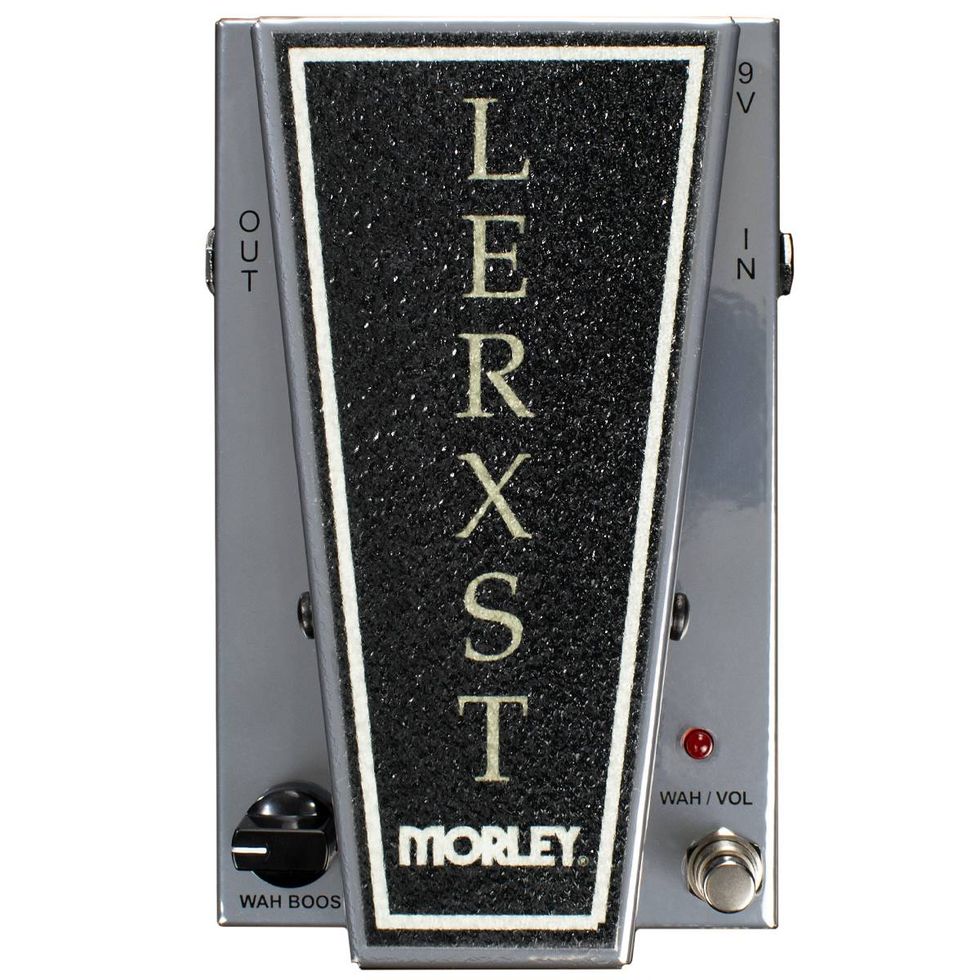Enough theory for a while, let’s go build something! I always had a problem on stage because I didn’t have enough hands to play guitar and flip mic-muting switches, too. A microphone that sensed when I stepped up to it and activated it would’ve been perfect for me. I finally came up with an add-on that does exactly that.
This is based on burglar-alarm pressure mats: plastic mats with built-in switches that connect when you step on them. All you need to do is put the mat in front of the mic stand and wire up your microphone so that stepping on the mat un-mutes the mic and stepping off the mat mutes it. There is a minor problem in that the mat switches are open when you step off and closed when you step on them. If we used the mat switch directly, the mic would mute when we stepped on it. So we need to make the mat control a switch that works the opposite direction—on when the mat switch is off.
We also need a switch that will not impair sound quality by adding noise, distortion or hum. Relays might work fine, but they eat a lot of power, too much for such a simple device. Luckily, there is a suitable solid-state device: the Fairchild H11F1M. This LED-to-PhotoFET optical switch is almost ideal, having no effect on the audio when it’s open, and muting the signal when it’s closed so that any non-ideal characteristics cannot come through. 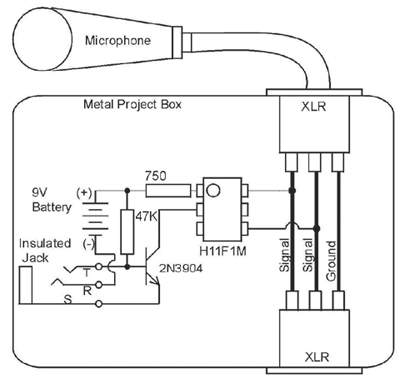
Use an insulated 1/4” phone jack for the switch mat to plug into so that it cannot induce clicks and pops in the signal lines.
A 1/4” phone plug from the normally-open switch mat comes into the box at the jack, where the sleeve of the mono plug connects the battery to the rest of the circuit, saving battery life when the plug is not there. The battery provides 9V to a 47K resistor to the base of the 2N3904 transistor. The transistor is therefore fully on whenever the switch mat is open. When you step on the switch mat, it shunts the base current away from the transistor and the transistor turns off.
The battery also provides current through the 750 ohm resistor to the anode of the LED in the H11F1M. The cathode of the LED is tied to the collector of the transistor, so when the transistor is on, the LED emits light and causes a low resistance between pins 4 and 6 of the H11F1M. The H11F1M then shunts the two signal lines together, effectively muting the mic whenever the LED current is on. When you step on the mat, the mat turns off the transistor and LED, letting the signal lines pass signal freely.
This is probably best built on a 1”x1” bit of perfboard. It’s too simple to design up a PCB for, unless you’re making thousands of them. The resistors can be 1/4W or 1/2W, or even 5W if you want. Carbon composition mojo resistors will make absolutely no difference whatsoever here.
I’ve shown the setup for low impedance balanced mics. If you use high impedance unbalanced mics, wire the H11F1M to shunt the signal to ground. The connectors will be different, of course, to match the mic cables. Some low impedance mics will have a hot enough signal to bleed through even when the circuit is trying to mute them; however, they should have a very much reduced signal level even if they’re not fully muted.
Suitable pressure switches are available in most large cities from suppliers of burglar-alarm equipment. If you can’t find them where you live, here are some web addresses for suppliers of suitable mats.
https://www.spytown.com/usp-usppressure-mats.html
https://www.alarmsuperstore.com/contacts/uspcomplete.htm
https://www.trossenrobotics.com/store/p/3508-Switch-Floor-Mat-14-x-30-.aspx
https://supersoda.com/detail.php?id=00000000036 (Make your own switch mat)
https://www.switchmat.com/OperatorControlMats.aspx
https://www.electronicplus.com/content/ProductPage.asp?maincat=SW&subcat=sfm
Here’s the H11F1 datasheet online:
https://www.fairchildsemi.com/ds/H1/H11F2M.pdf
There are actually three parts that may be used interchangeably in this circuit: the H11F1M, H11F2M, and H11F3M. They differ in certain specifications, which don’t matter for this application. As of this writing, Mouser Electronics has the H11F1M for $1.88, the H11F2M for $2.00 and the H11F3M for $1.75.
Once you get used to stepping away from the mic to mute, I think you’ll find it’s really handy!
R.G. Keen
Cheif Engineer
Visual Sound
www.visualsound.net