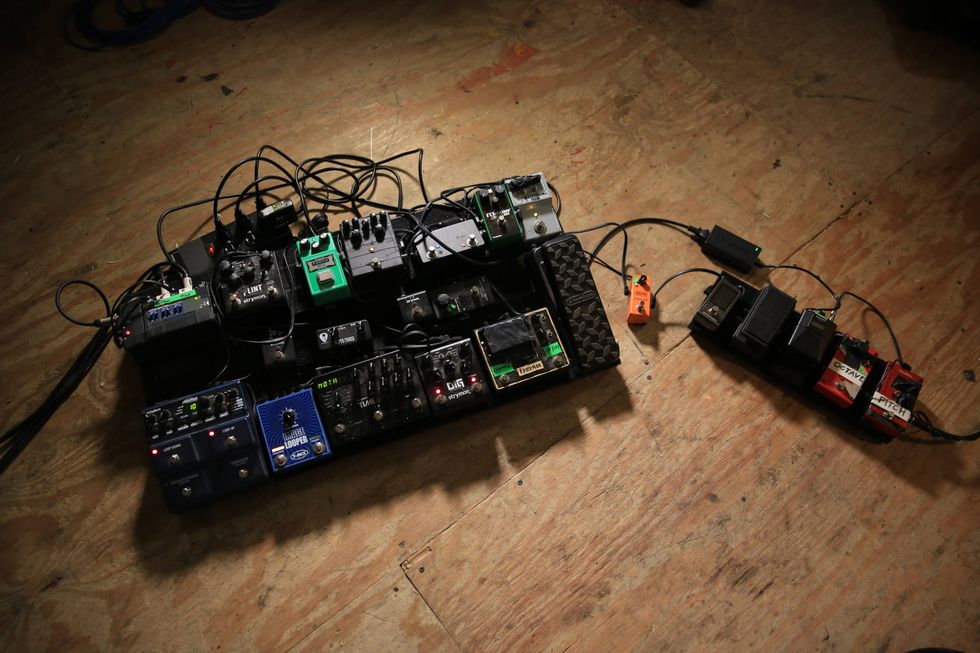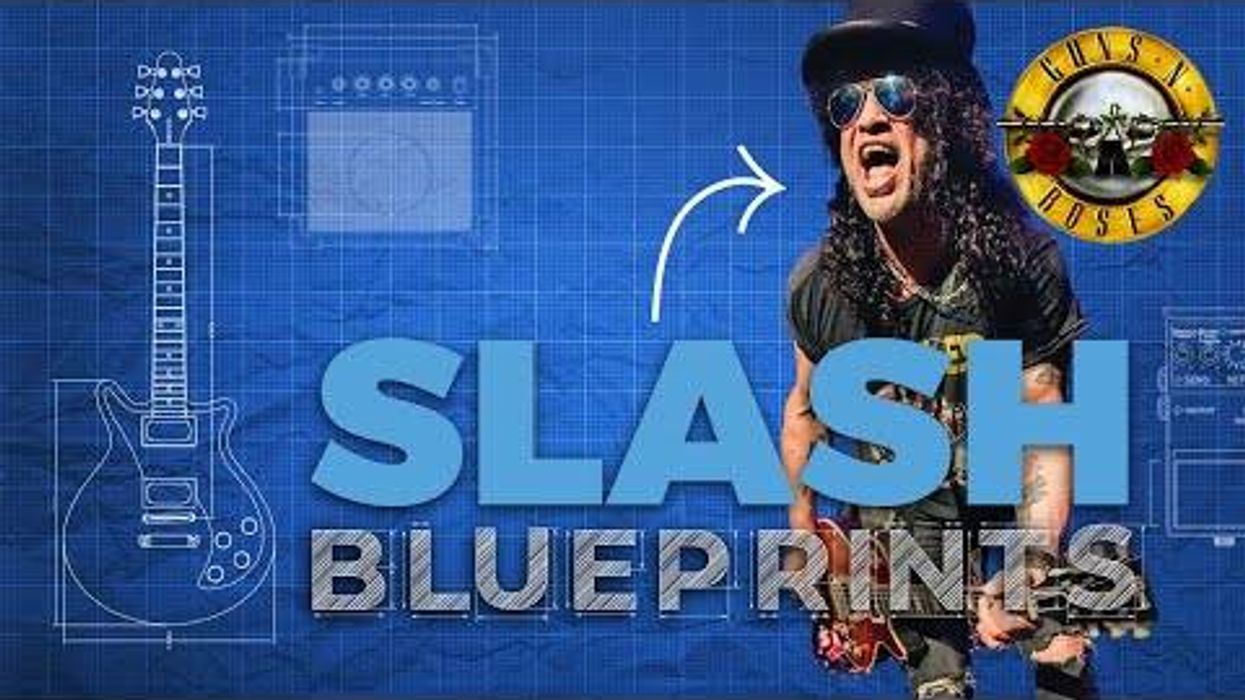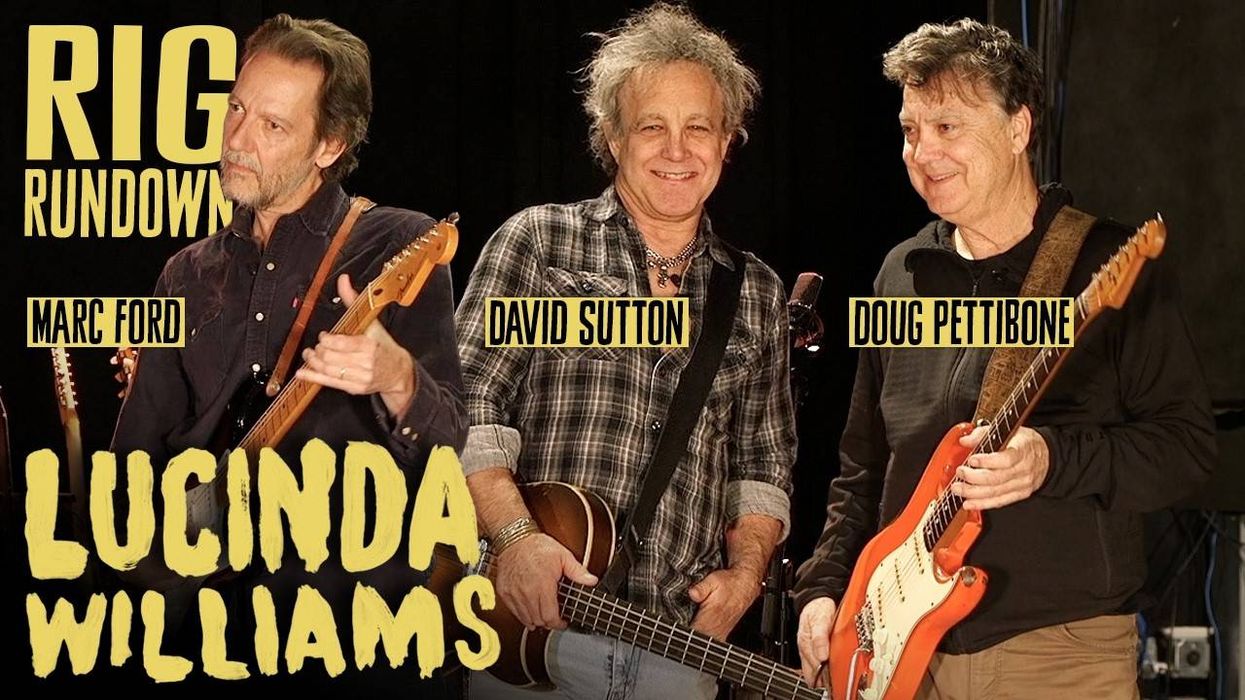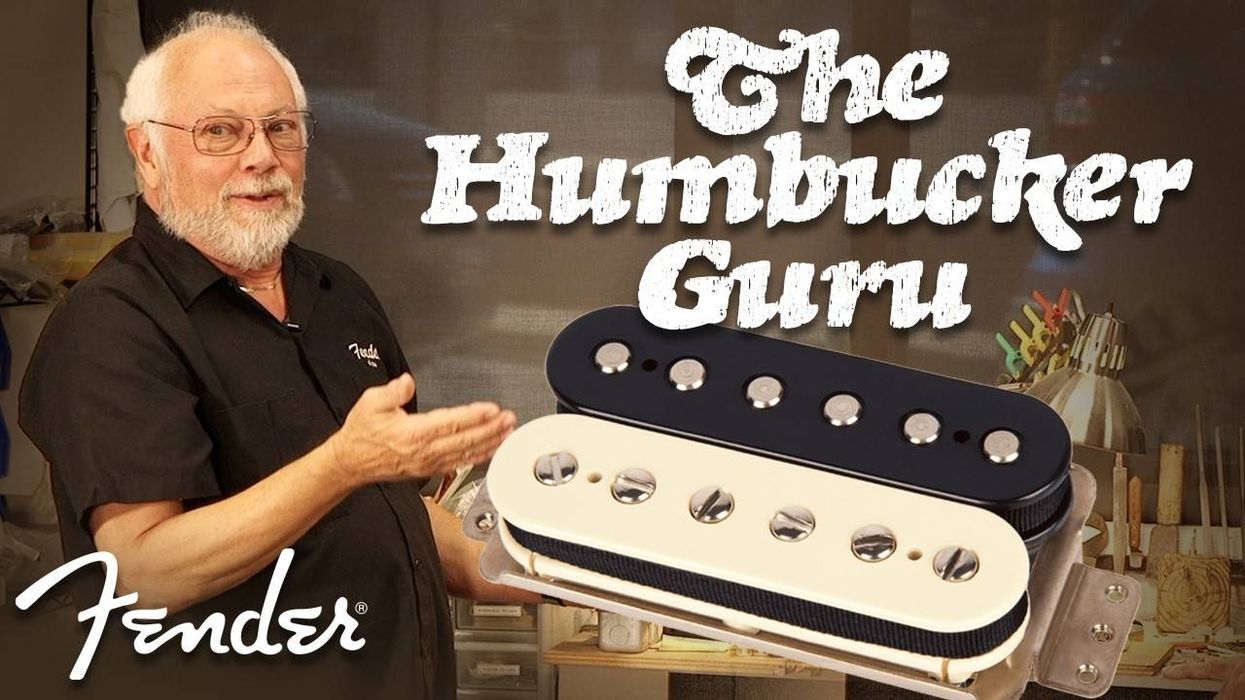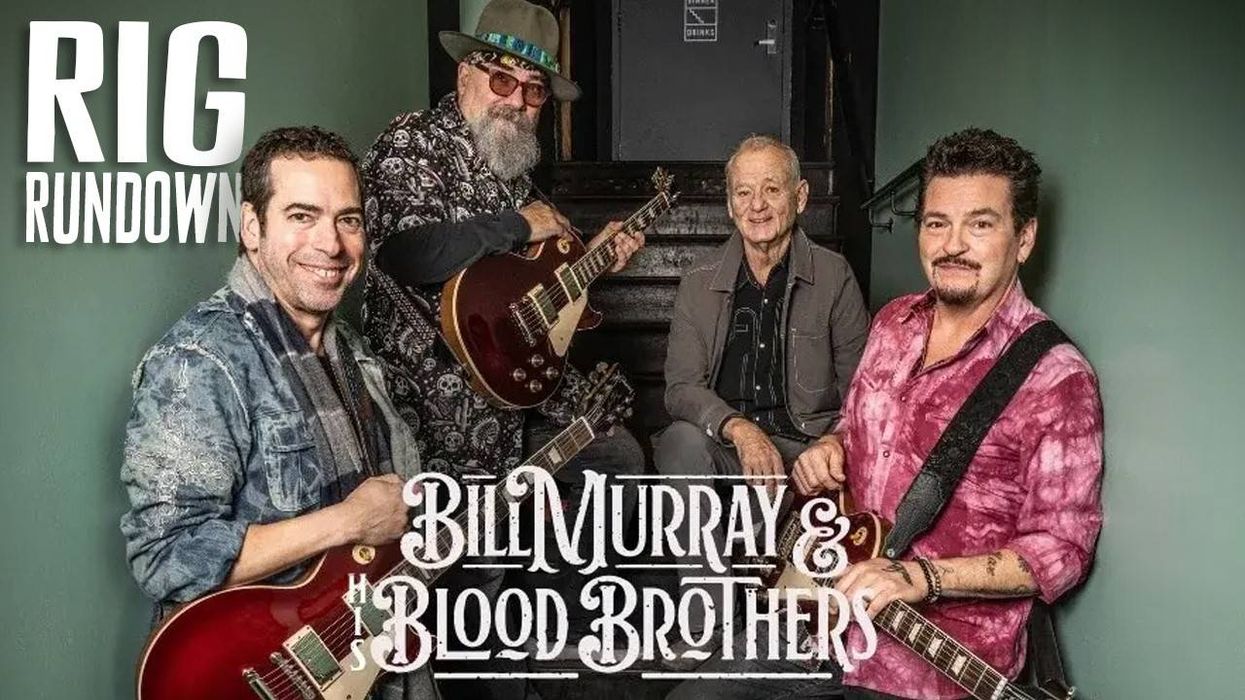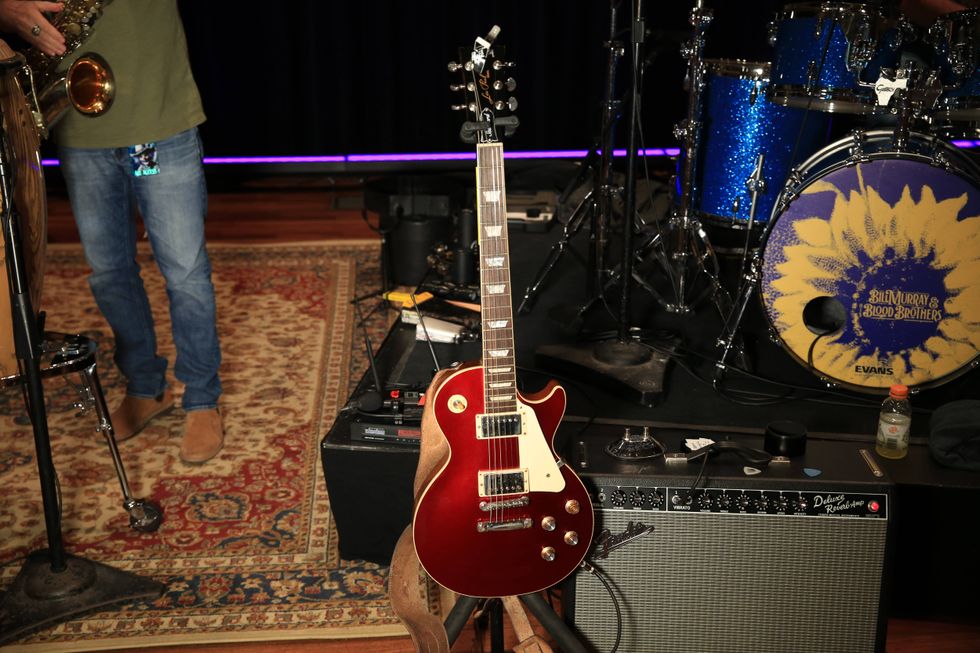| Download Example 1 Chorus | |
| Download Example 2 Reverb | |
| Download Example 3 Chorus & Delay | |
| Download Example 4 Dirty Delay | |
| Download Example 5 Heavy Flange | |
| Download Example 6 Heavy Trem | |
| Download Example 7 Rotary Spring Reverb | |
| Download Example 8 Spring Reverb & Trem | |
| Clips recorded with a Custom Shop Ibanez, middle and neck positions (stock IBZ DiMarzios) through an Ashdown FA-40. | |
There are two footswitches: the first footswitch toggles the pedal on or off, the second is a Tap Tempo footswitch for the delay (or modulation if the switch is depressed during boot-up). When in preset mode, each footswitch calls up patch A or B of the selected preset. There are four presets available on the box, and a gazillion more accessible only through MIDI.
Controlling the Nexus
Central to the pedal's user interface is a single encoder for selecting one of the four previously mentioned factory presets or the eight modulation effects: Vibrato, Flange, Vibe (as in the classic Univibe), Tremolo, Choir, Rotary Speaker, Detuner and Phaser. Surrounding the encoder on three sides are four sets of stacked knobs. Two stacks control the delay (Mix and Repeats on one stack, Time and Filter on the other), and then one stack each for reverb (Mix and Adjust), and modulation (also Mix and Adjust).
According to the manual, Mix controls intensity for the mod effects and wet/dry for the reverb and delay. The Adjust knob for both reverb and modulation controls a single parameter for either effect—space for the reverb, LFO for the mod effects, and detune amount for the Detuner. The manual states that the single adjust knob also recalculates standard reverb parameters like diffusion and density, though intelligently adjusting all that simultaneously with a single knob is a bit beyond me. To me, it felt like each of the various room sizes have preset levels for the parameters you don't have direct access to. That is not necessarily a bad thing, provided the manufacturer dialed it in right. I think Damage Control succeeded here. For example, with Reverb set to Arena, there is a hefty amount of predelay—a requirement for any big bloom 'verb. Dial it back to Spring Reverb and the predelay properly vanishes for a very accurate effect. (Spring Reverb was by far my favorite, but that may be a personal bias).
Nonetheless, the lack of control over multiple parameters on the modulation effects is one of the more obvious compromises in the boutique multi-effects pedal concept. While Damage Control boasts no embedded menus, most multi-effects pedals give you access to several parameters per effect. If you want to use the Glass Nexus like a true multi-effects pedal à la TC Electronic or Line 6, you’re going to need to attach it to a MIDI rig.
The Effects
 If you are reaching for a flanger, you are probably not going for subtle. While at low Mix levels, the Glass Nexus Flange boasts a tasteful, slightly watery shimmer. When you crank the Mix knob it properly makes you duck your head as the Flange sweeps around. The level doesn't lose control, and the effect is powerful yet tight.
If you are reaching for a flanger, you are probably not going for subtle. While at low Mix levels, the Glass Nexus Flange boasts a tasteful, slightly watery shimmer. When you crank the Mix knob it properly makes you duck your head as the Flange sweeps around. The level doesn't lose control, and the effect is powerful yet tight. The Phaser on the other hand was not as well dialed in for my tastes. The Adjust knob and the Tap Tempo switch both control the phaser's LFO speed, but I found myself reaching for a feedback knob that did not exist. The manual says the Mix knob controls the intensity of the Phaser, though to me it just sounded like, well, mix. Overall, the Phaser sounded subpar compared to the rest of the effects—the LFO speed at its slowest was still too fast, and I failed to get either an aggressive ‘70s phaser sound or a spacey ‘60s one.
The Rotary Speaker and Univibe effects are both excellent in detail, clarity and accuracy, the Vibrato less so, but again that may be a personal taste. The Chorus is simply gorgeous, and as long as the pedal is patched into your amp's FX loop, it works very well with distortion. The Chorus and Tremolo were my favorite of the mod effects, and I will miss them when I send the pedal back. At any Chorus setting, the oscillation remained transparent and void of the annoying LFO sweep or warble common to many chorus effects.
The delay is what you'd expect, and it gets the lion's share of the controls. With the filter knob off I got pure replications which were inspiring, and with the filter knob at about 10 o'clock, it tamed the tone of the repeats so they did not get in the way of the original notes and chords. The more you crank the filter the more you get the dirty, artifact-y repeats common to old analog delays—another example of this pedal giving you a range from pristine to grungy. Max delay is a second and a half. You can repeat infinitely, and delay and reverb spill is supported. Multi-head or multi-tap echoes would be nice, but alas, you only get straight delay.
On the Outside
With such an economical user interface, it seems a waste to assign both the Tap Tempo switch and Effect Adjust knob to the same parameter, as is the case with about half of the Mod Effects when in Effects mode. And I was disappointed that MIDI was the only option for an expression pedal. To be fair, the back panel is rather full—two 1/4" ins and outs for stereo patching plus MIDI I/O. Mono patching is supported. While we're back on the user interface, I have to admit I am not a huge fan of stacked knobs when they are assigned to anything I may want to grab in a sweaty hurry on stage. This pedal showed up with the Effect Mix and Adjust stack not having proper separation, so that moving one moved the other—demonstration the reason for my dislike of stacked knobs. Luckily, a tug on the center knob fixed the problem. Since there is ample room on the chassis to break out some of the stacks, that would be my preference.
The unit has a Magic Eye, which is just a large indicator light that tells you when you're bypassed, or when you need to save an edited preset. It’s just a big round hazy light of either reddish orange (on) or green (bypassed). Maybe the Magic Eye looked a lot better on paper than it does on the actual product; I would much rather have had another knob or two for additional parameter control. Compared to the two beautifully lit 12AX7 tubes on the box whose lights give status to various effect states, the Magic Eye looks kind of cheesy. Those 12AX7s (Russian-made Electro Voices) play a big role in where this pedal excels—warm, not strident DSP. Often pedals give you one or the other—the subtle and beautiful effect boxes don't do big and mean and vice versa. The Glass Nexus does both equally well, thanks in part to the tubes.
At a list price of $399, the Glass Nexus is in the ballpark of other multi-effects pedals offering a lot more DSP and control. Clearly, Glass Nexus went for quality, not quantity, and overall they succeeded.
Buy if...
You need excellent chorus and modulation effects, have an FX loop in your amp, and do not need comprehensive parameter control (or you or down with a MIDI controller rig to get to those parameters).
Skip if...
You want true multi-effects capabilities without a MIDI rig, and you need more than delay, modulation, and reverb from a multi-effects pedal.
Rating...
MSRP $399 - Damage Control - damagecontrolusa.com |







![Rig Rundown: Russian Circles’ Mike Sullivan [2025]](https://www.premierguitar.com/media-library/youtube.jpg?id=62303631&width=1245&height=700&quality=70&coordinates=0%2C0%2C0%2C0)