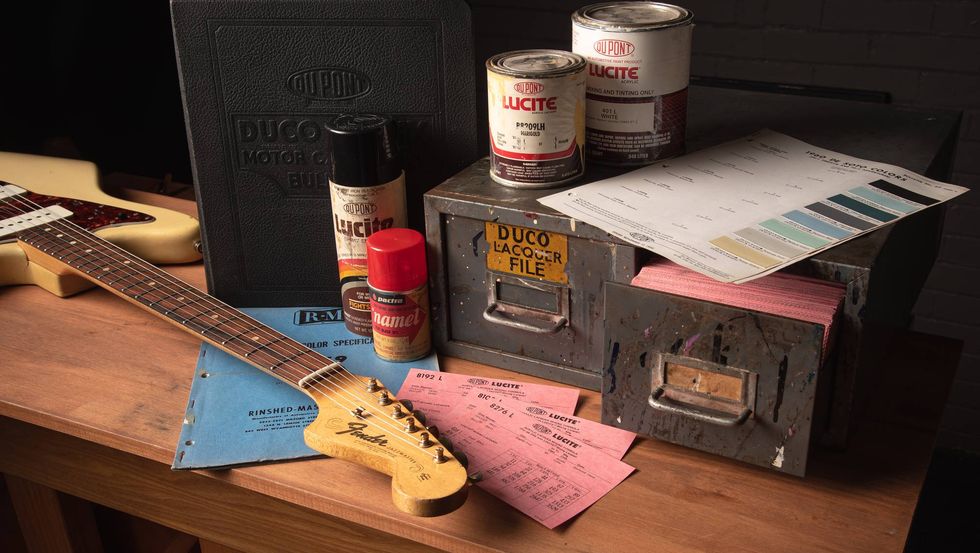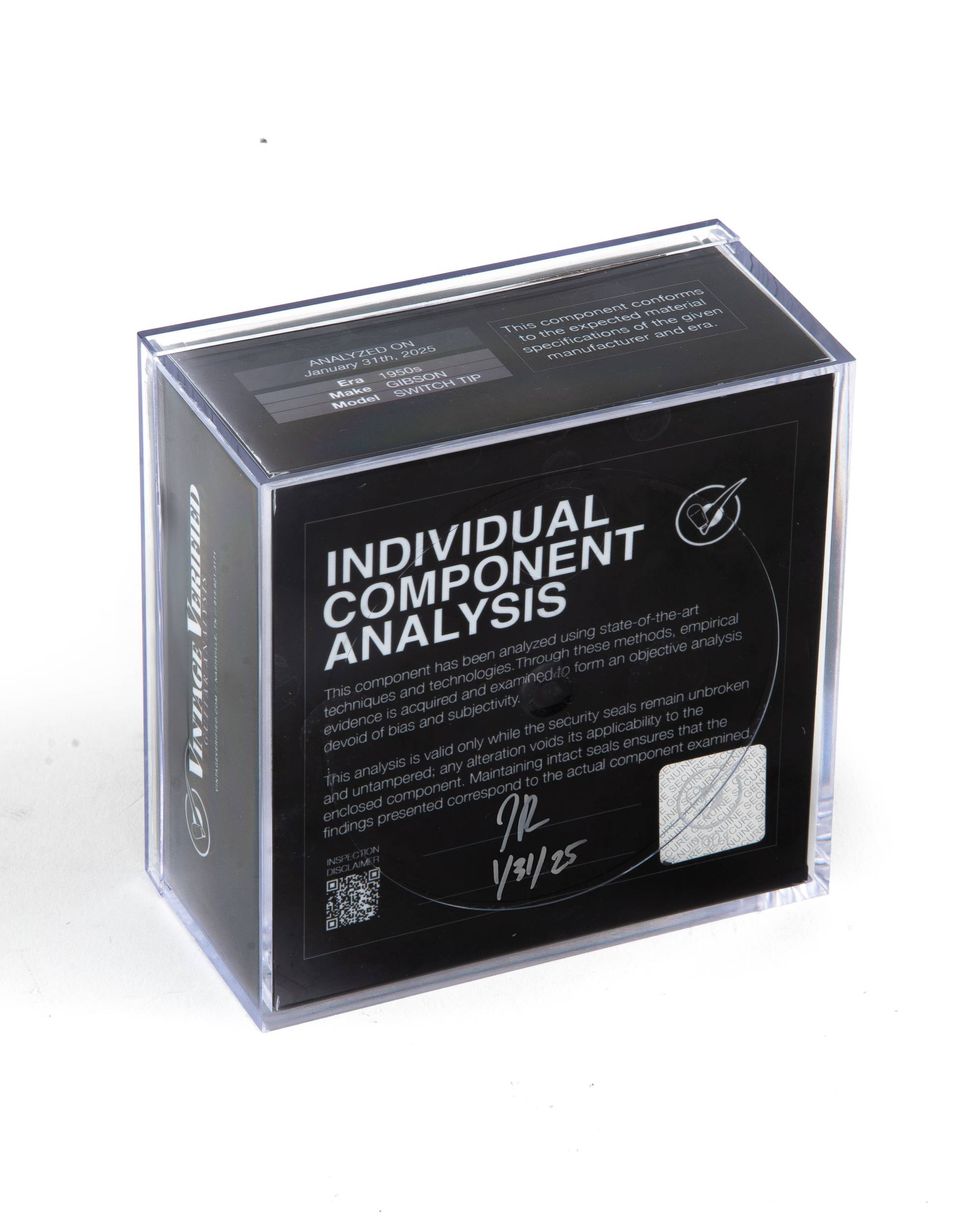Ace Frehley had a guitar that lit up on command, Rickenbacker had its Light Show 331, but the pairing of guitar and lights has rarely been a practical affair. The exception is the Optek Fretlight, which has been around in several incarnations since the mid 1980s. The Fretlight was never aimed for the guitarist looking to impress Lady Gaga at an audition (so don’t call your wardrobe coordinator just yet). Rather, the primary focus of the Fretlight has been the less glamorous world of music education.
The concept behind the Fretlight is simple—illuminate the fretboard to direct the player where and how to play. It seems simple, but part of the Fretlight’s success as a learning tool is attributable to the quality of its software, and Optek continuously focuses on software development. The Fretlight FG-421 reviewed includes some of the most up-to-date software (Guitar Pro 6 Fretlight Ready, Fretlight Player, and Fretlight Lesson Player). It’s also an easy-playing guitar that makes the interactive instruction component of the instrument a lot more satisfying.
Turning You into a Pro
Optek teamed up with Arobas Music to release Guitar Pro 6 Fretlight Ready, which integrates the popular Guitar Pro software with the Fretlight guitar. This application gives players accustomed to tablature another outlet to be used in conjunction with the Fretlight guitar and a trial version is included. There are several screen display modes available in Guitar Pro 6 Fretlight Ready —Tablature, Scale, and Chord Diagram. Tablature mode shows you the tabs onscreen and as you play back the files, and the Fretlight’s fretboard lights up accordingly. A cool feature is that you can download Guitar Pro files from, say, ultimate-guitar.com, and use them with the Fretlight guitar. In fact, on the Fretlight website there’s actually a song finder that finds Guitar Pro 6 Fretlight-ready files from Ultimate-Guitar.com.
One thing that might be confusing for a tablature-attuned beginner working with Guitar Pro 6 Fretlight Ready is that while tablature symbols that indicate specific techniques like palm-muting, fret-hand muting, in-the-crack bends, vibrato, and hammer-ons and pull-offs, among others, most of these details are not indicated by the guitar’s lights. The Fretlight only indicates note location and conventional bends (indicated by three lights in a row on a single string), so success in accurately replicating a part using only the lights as a guide, might depend on your familiarity with certain guitar-specific techniques. It’s also, needless to say, unable to lend much assistance with picking hand intricacies—there are no light arrays to let you know whether a passage is alternate picked or sweep picked.
Guitar Pro 6 is still pretty smart and editable, however and the Fretlight adapts to changes you make in the tab—a good thing given how much free online tab is inaccurate. If you’re an astute guitarist, you will likely end up noticing mistakes And if you do, that change will also be reflected as the guitar lights up on the new note location.
Scales and Chords
Since its earliest incarnation when it was a self-contained unit, Fretlight guitars have offered lit-up displays of scales on the neck. Guitar Pro 6 Fretlight Ready’s Scale mode takes this concept and integrates it with tabs. Here, if you select a fragment from a tab, the Fretlight will offer several scale options from the root of the selected fragment. And after you choose a compatible scale, the guitar will light up every note in that key and scale. I highlighted the first E5 chord in “Back in Black,” and several scale options for an E root were suggested. Of course, using this might suggest that you know enough about music theory to choose the right scale (though the Fretlight Lesson Player, which we’ll look at shortly, will come in handy for this). But a neat feature of the scale display is that you can choose to have only small portion of the neck lit up, which is helpful for isolating that uncomfortable scale position that’s been driving you nuts.
Chord Diagram mode lights up the selected chord if the tab uses a chord diagram. This is really handy for someone who never got the hang of a conventional chord diagram’s orientation (it’s common for beginners to mistakenly read chord diagrams and tab upside down).
Seeing is Believing
If tabs and lights aren’t enough, the soon-to-be-released Fretlight Player, which I tested in its beta format, corresponds to Fretlight videos produced in conjunction with Hal Leonard Corporation. Every note played onscreen in the videos will light up in real-time on the connected guitar. The videos can also be slowed down, which makes this a very effective learning tool.
Lessons Learned
The Fretlight Lesson Player application, which covers music theory, is impressively thorough. It explains fundamentals like scale and mode formulas, intervals, rhythmic notation, the cycle of fifths, and chord formulas (from triads to 9th chords) and the guitar will light up whatever you choose. For example, I chose a minor 2nd interval from Bb, and all of the Bb–B notes on the neck lit up. Between Lesson Player, the videos, and the tabs—short of a training mode with computer-generated feedback, there isn’t much more that a self-motivated and disciplined student would need to quickly advance on the instrument.
Applied Learning
And when the school bell rings and it’s time to just play guitar, the Fretlight as guitar will more than suffice. The Alder-bodied Strat-style FG-421 features two single-coil pickups in the neck and middle positions, respectively, and a humbucker in the bridge, with a five-way selector switch.
The FG-421’s 25.5" scale maple neck has a C-shape profile, an LED embedded fretboard constructed of Polymer, and a very comfortable, flattish 12” radius with 21 medium/high frets. The guitar arrived in our hands set up with a medium action. Out of the box, there was some slight buzzing in the lower frets but it wasn’t anything a minor tweak of the truss rod couldn’t take care of.
An onboard tuner is located at the base of the volume knob and is accessed by pulling up on the knob—an excellent and convenient feature. It tracked very well and tuning was a breeze. My one gripe with the tuner is that it can be slightly tricky to get a good grip on the knob to pull it up.
Ratings
Pros:
Thorough software package offers just about all the visual information you need to play guitar well if you are self-motivated and disciplined.
Cons:
Can be confusing to integrate as a learning tool if you can already play.
Tones:
Playability:
Build:
Value:
Street:
$499
Fretlight
fretlight.com
The FG-421 erased any doubts about its ability as a full-fledged performance guitar as soon as I plugged it into my Mesa/Boogie Studio .22 1X12 combo. The tones compared favorably to those from my Mexican Fender Stratocaster, which is an excellent instrument. The stock pickups sounded great both clean and dirty—free of squealing and with well-balanced output across the board. It’s also great to have a humbucker pickup in the bridge position for kicking it up a notch for beefy, sustained leads sounds.
Those That Can, Teach
As an educational tool a gimmick or a godsend depending on how you use it and how you prefer to learn. It can be a great asset for someone just starting out or even someone further along, though if you can already get around the guitar and/or read tablature, there’s a chance that adding the Fretlight into the equation might actually create confusion. Still, everyone learns differently, and the Fretlight could also be just what the doctor ordered if you’ve never been able to master learning scales across the fretboard.
In terms of execution, I have to admit that it was often hard to clearly see the LEDs at a conventional playing angle. It’s sometimes hard to tell which string the LED is under and the LEDs also don’t appear as bright when viewed from the angle that the neck is typically held at. I had to tilt the fretboard toward my line of sight and my best view of the lights came via an almost lap-steel like perpendicularity, which is far from optimal playing position.
Judged on its own as a guitar, the Fretlight is good enough to take out on a gig. In terms of tone and playability it holds up well to comparable guitars in the same price range. But when you consider how the Fretlight integrates with the feature-packed software options—many of which can actually even benefit really advanced guitarists—this guitar becomes a very compelling option for the serious beginner or inquisitive intermediate—especially with a price tag that comes in under 500 bucks.