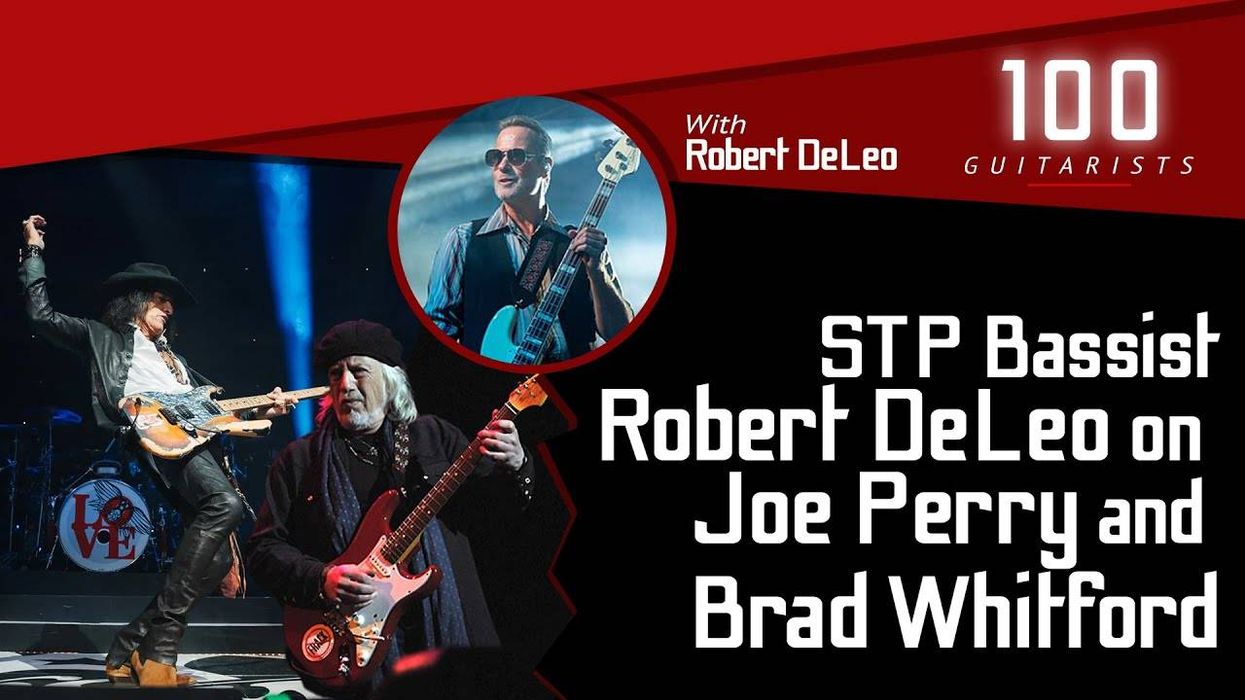In addition to offering many videos of keyboard-playing cats, YouTube is a great place to experience new music and learn about gear. Posting your own videos may even help you build a fan base for your musical endeavors. You won’t make barrels of cash, but you’ll get to show the world your creative side and share your love of gear with other pedal nerds. Why not join in the fun? Let’s learn about the tools needed to put together a great-sounding gear demo or performance video.
What do you need? At the most basic level, you need a way to record, sync, and edit audio and video. But before you whip out your smart phone and hit record, let’s set a higher audio standard than what’s available using your phone’s built-in microphone. You want to make sure you’re accurately capturing the spectacular sounds you generate with your guitar and pedals. You need a decent Mac, PC, or iOS device, an audio recording interface, a microphone (if miking your amp), amp and cab simulation (if recording direct), a video camera (camcorder, DSLR, or smart phone), video-editing software, and a little bit of talent.
Pre-performance checklist. If you haven’t changed your strings in the last year, get that out of the way now. Also, run through your performance a few times so you don’t have so many video takes to wade through when you’re done. While you should experiment with your recording setup, don’t let option anxiety impede your creative process. Choose the right pedals for the job, and get your rig set up and tested before you shoot a second of footage. Focus all your energy on creativity—not technical details—when you press record.
Think about how you want to present yourself. It doesn’t hurt to look nice for the camera. Wipe those fingerprints off of your Tele. Dust off your pedals. Put on some nice threads. Set up some lights to brighten the scene. And please, for the love of all things YouTube, avoid the dreaded “crotch shot” so often captured in guitar demo videos. We don’t need to be exposed to lengthy shots of your most intimate areas. Record some test video clips so you look your best.
Audio interfaces and recording software. There are many options here for Mac, PC, and iOS, and there’s plenty of advice available online. Make sure the interface has appropriate connections to your computer or mobile device (USB, Lightning, etc.), and get something you can grow into. You don’t want to have to upgrade in six months because you don’t have sufficient 1/4" or XLR inputs. Good monitoring is invaluable, so be sure to pick up a decent set of headphones or studio monitors.
Miked or direct? Decide whether to run your signal straight out of your pedalboard into your audio interface, or rely on a miked guitar amplifier. Both approaches have benefits and drawbacks. Recording with a miked amp allows your tone to run through real tubes and real speakers, pushing air in a real room. If you’re accustomed to using a specific amp, or use your pedals in an effects loop, miking may be the way to go.
I like the sound of a Shure SM57 positioned at the edge of the speaker cone, slightly off-axis (at a 45 degree angle pointing inward), set back a couple of inches from the speaker grille. There are many other good mics to choose from, like the Sennheiser MD 421 or e609. Be sure to experiment—angle the mic straight on, move it closer, bring it further back. (You might need to use a flashlight to see through your grille to find exactly where your speaker sits.) Record a few clips, capturing the same riff from various mic positions, and then decide which setup you like best. If the sound is too bass-heavy, try moving the mic back a bit to reduce the proximity effect.
If you don’t want to mess with microphone placement, direct recording may be the way to go. The experience can be more predictable, and you can record late at night without waking your neighbors. You need some sort of amp and speaker cabinet simulation in your signal chain. There are many great options here in both pedal and software form, any of which can provide a wide range of tones. Going the plug-in route can be convenient, allowing you to change the virtual amp and cab after you’ve recorded your session.
Capturing video. A smart phone or inexpensive digital camcorder is a great way to capture decent quality video on a budget. Want to move up to something with a more professional look? Check out some DSLR cameras and lenses. An entry-level camera such as the Nikon D or Canon EOS Rebel costs several hundred dollars, but with the right settings, lighting, and lens you can create beautiful-looking videos.
Syncing and editing audio and video. After audio is recorded and video is captured, you need to sync them. The Focusrite iTrack Pocket actually does this automatically when you record—plug in your guitar, and high-quality audio is simultaneously synced with video. In most cases, though, you need to import separate audio and video files into a video editing program such as iMovie or Movie Maker.
Import the video and guitar audio onto separate tracks. Make sure the audio from your camera is audible, and then manually slide the clips to sync the guitar audio and camera audio. This can be a bit time consuming, but it becomes easier the more you do it. Once the tracks are synced, mute the audio from the camera track. Some advanced video editors like Adobe Premiere Pro and Final Cut Pro can automatically sync separate audio and video sources.
Now you’ve got a video that looks and sounds great. Exporting and uploading to YouTube is the easy part—you’ll just have to deal with hordes of new fans. Happy video-ing!



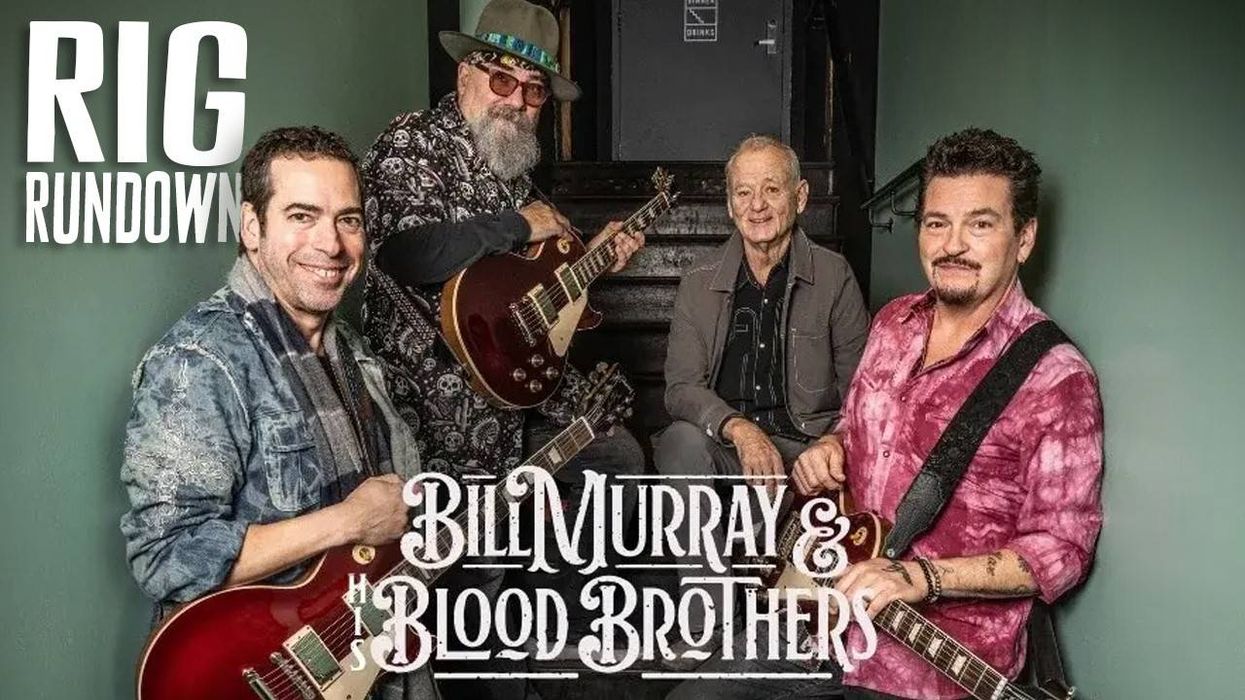
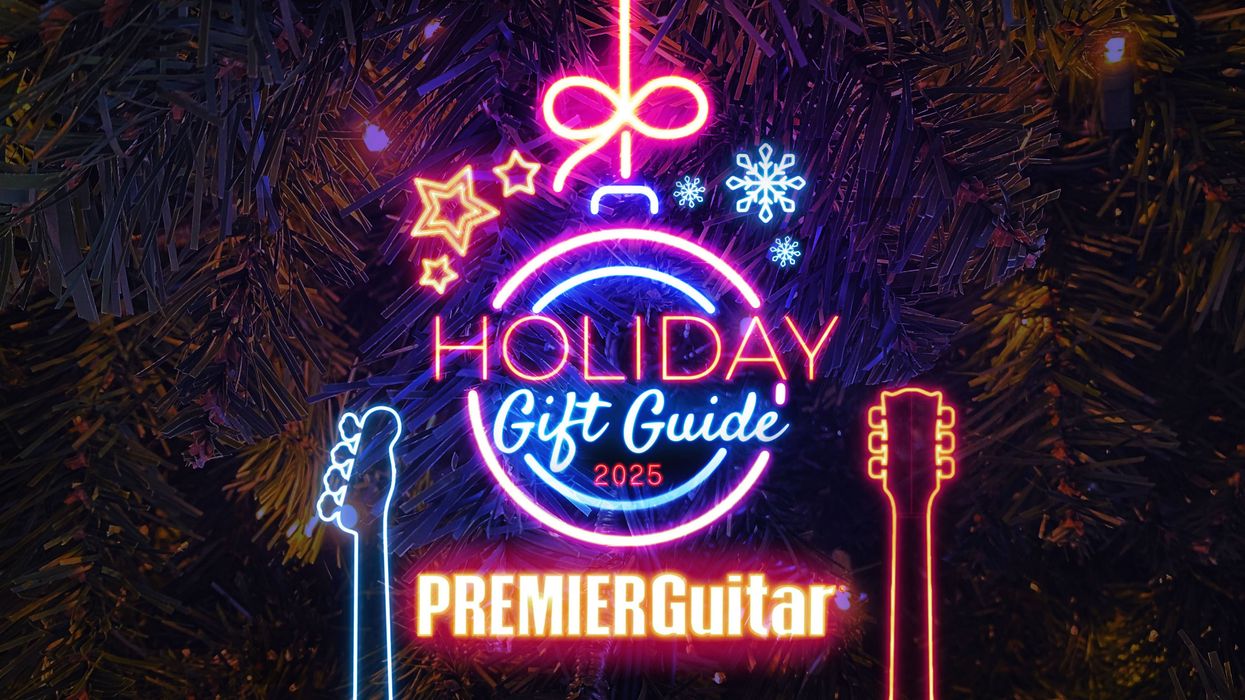

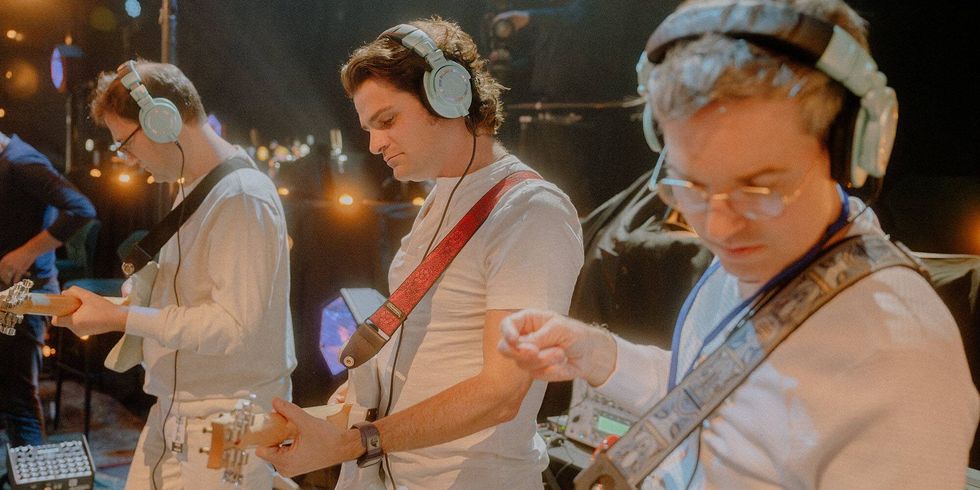
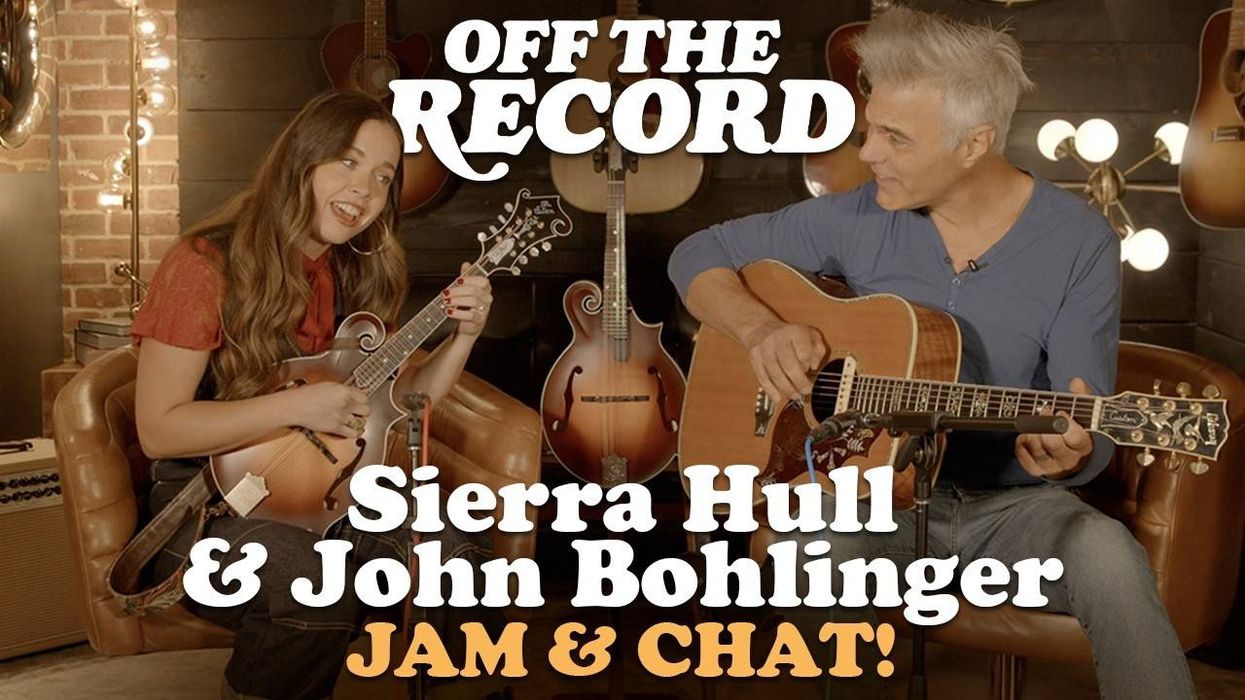

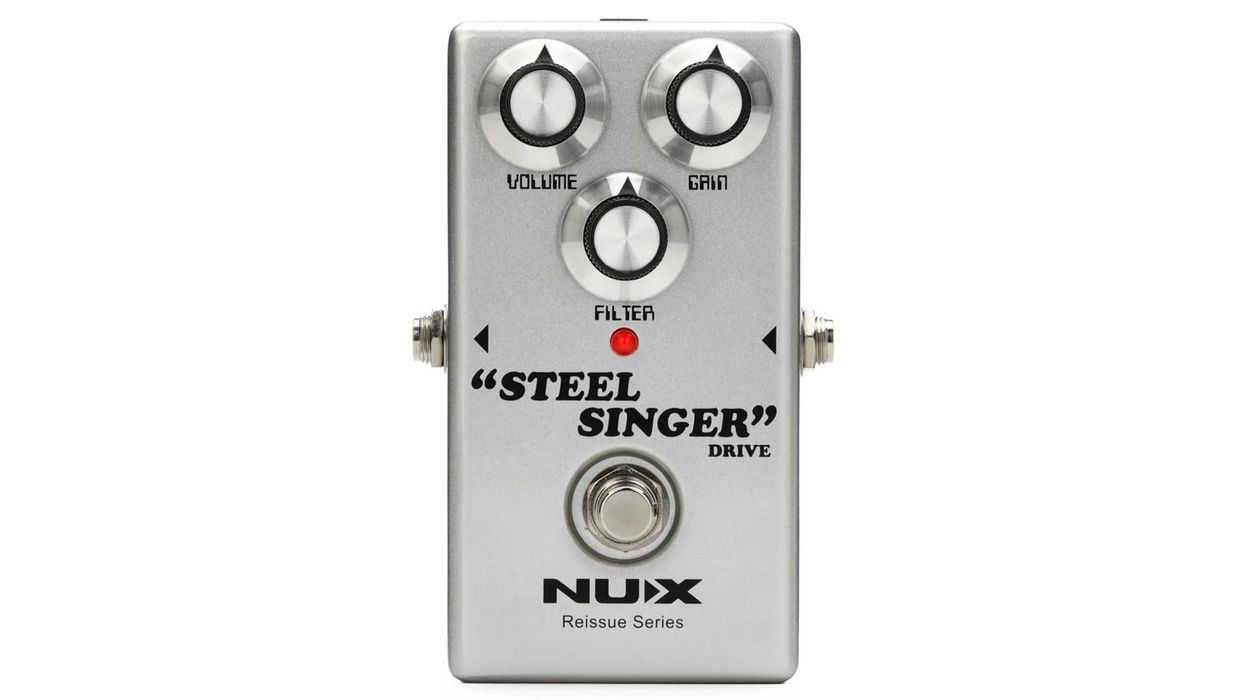

![Rig Rundown: AFI [2025]](https://www.premierguitar.com/media-library/youtube.jpg?id=62064741&width=1245&height=700&quality=70&coordinates=0%2C0%2C0%2C0)