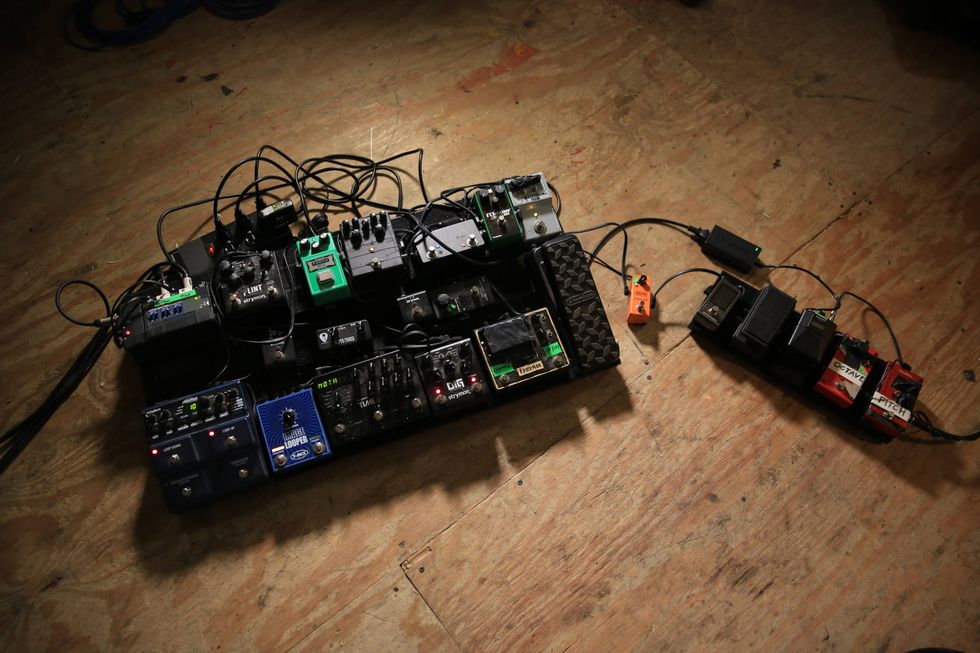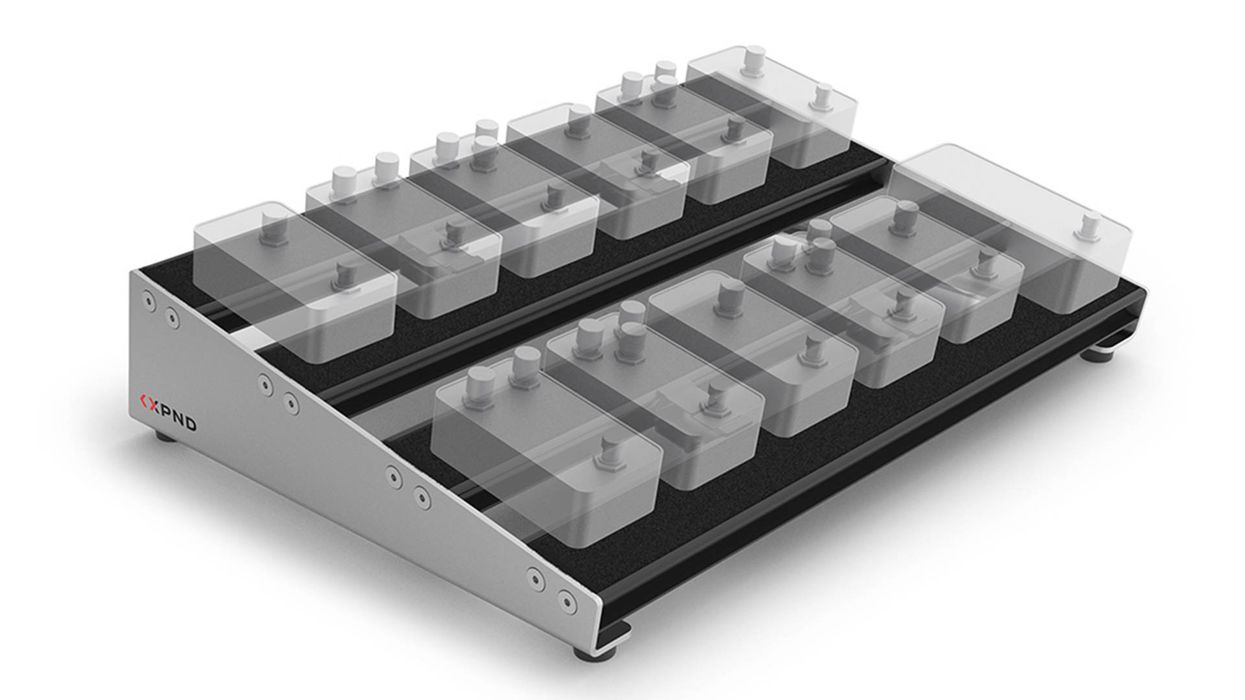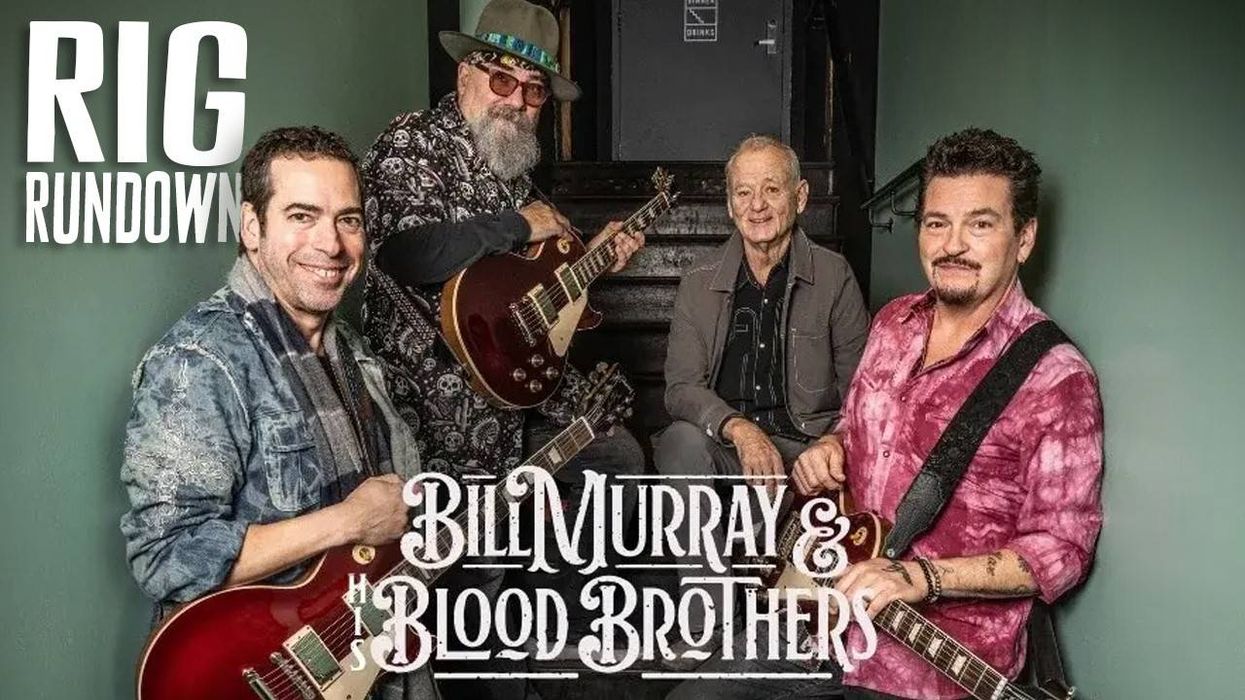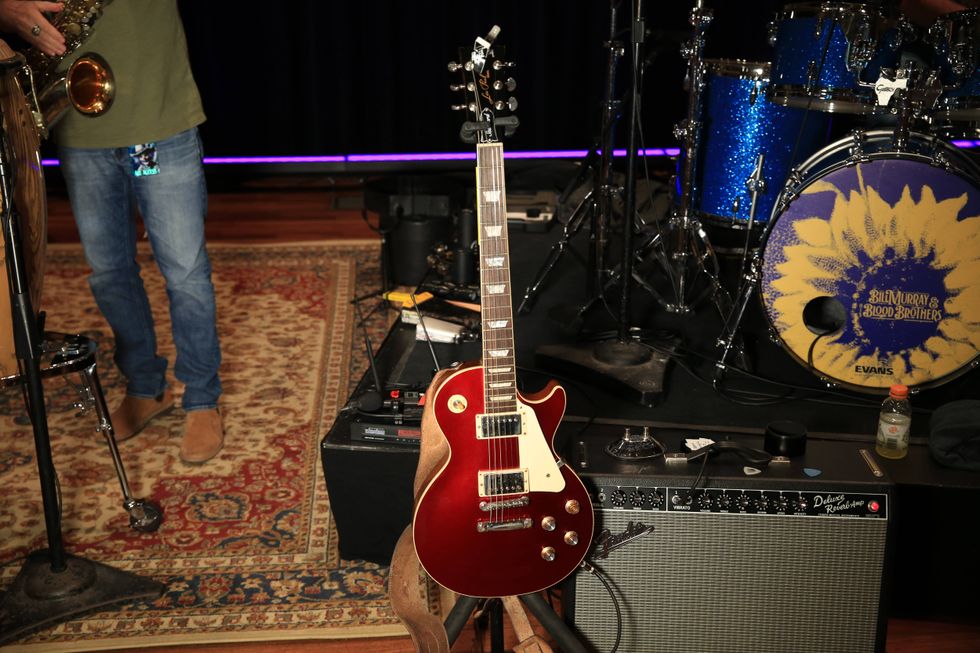Clips recorded with a Fender Telecaster Deluxe and Fender Bassman. Audio includes modeled samples of DS-1, Big Muff, Fuzz Face, Phaser, and Tremolo.
Unless you’re a complete minimalist or analog purist, it’s hard to not be intrigued by a digital sound machine like the MOD Duo. Like so many products in the post Steve Jobs-era, it aims to be accessible, streamlined, and infinite in its possibilities. MOD Duo succeeds at most of these aims. It works as a plug-and-play unit, it’s easy to tailor through a well-designed and easy-to-access-and-use interface, it’s portable and compact, and its open software origins enable interaction among a community that can tweak and expand the platform’s functionality exponentially.
Like all digital products, it also has limitations. It compromises mechanical immediacy for streamlined design. Many sounds lack analog complexity. But even in this early iteration, the MOD Duo is a fun-to-use and often excellent-sounding multi-effects, too, with lots of practical upside.
Minimalist Geometry
There’s a lot of smart, economical design at work in the MOD Duo. All the business of interfacing with the unit onstage can be done with the two knobs and two footswitches—a good thing given that these are the only controls anywhere on the unit itself. The two knobs double as push buttons that enable parameter adjustments for individual effects or navigation of menus. The two knobs have no detents and are quite sensitive, making the aluminum roll bar an important guard against accidental adjustments. The two footswitches, meanwhile, double as bypass switches (when effects are assigned), and can be used to scroll through effects or for activating the onboard tuner.
MOD Duo has a footprint about the size of an old EHX Memory Man. It’s compact and streamlined enough that you can very easily do the business of configuring the unit in your computer and testing your creations from a very small desk. (My laptop and the MOD Duo sat atop my amplifier for many of my own tests.) Connecting to your computer is done via one of two USB ports on the unit’s top face, which is also home to MIDI I/Os and a control chain port for connecting peripheral controllers. Two inputs and outputs mean you can keep the unit hooked up to a bass, keyboard, or vocal microphone without unplugging your guitar. The unit is 12V DC powered.
Board Builder Basics
One of the nicest things about working with the MOD Duo is how easily and readily you can start in on the work of customization. You plug the unit into your computer via USB, dial up the URL provided in the manual, and just like that you are linked to an interface where you configure virtual effects and sounds. As long as your OS and browser are up-to-date, there is no need for downloads, desktop apps, or drivers.
Ratings
Pros:
Compact, solid construction. Fun, functional computer interface. Easy connectivity.
Cons:
Minimalist controls can mean multiple steps for simple switching.
Tones:
Ease of Use:
Build/Design:
Value:
Street:
$650
MOD Duo
moddevices.com
The interface is inviting and playful. You build virtual pedalboards by dragging and dropping effects from your menu onto the board, and connect the effects by dragging two-dimensional cables to and from the individual effects. It’s both easy and addictively fun to go nuts with the interface. You can piece together virtual pedal chains that would cost thousands (and take up whole floors) in the real world, and create assemblages that both visually, and in practice, take on qualities of modular synths.
If you have your guitar plugged in, you can evaluate any of your creations immediately and interact with effect parameters directly via the virtual effects rather than with the controls on the unit itself. If you’re in the studio, it’s a great way to experiment with odd sound configurations. It’s also where you’ll want to fine-tune sounds for performance, because while the MOD Duo hardware interface works well, it’s not as immediate as working with the effects on the virtual pedalboard.
Virtual Pedalboards In Practice
It doesn’t take long to get acquainted with MOD Duo’s functionality. That doesn’t mean it doesn’t take practice. The minimalist control set means each of the controls serves multiple masters. And if you take the stage without knowing exactly how you get back to where you came from, you’re asking for trouble. In most cases, holding down one of the knobs will get you back to whatever preset you began with in a pinch, but making the most of the pedal’s functionality demands you get a knack for how the footswitches can aid switching on the fly.
Amps and effect sounds range from impressive to passable for most musical contexts. The amp simulations don’t have a ton of character (the Bassman clone was probably the most colorful), though each is a solid baseline for using the effective EQ controls and effects.
Tremolo and chorus sounds are quite nice for subtle undulating textures. The delays sound expansive and pleasing if a touch clinical. Authentic fuzz sounds are one of the tallest orders for any digital processor, and the Big Muff and Fuzz Face lack the overtone richness of the real deal. Less gainy overdrives and distortions fare better. The DS-1 simulation delivered pretty authentic Jonny Greenwood tones, and the Tube Screamer simulation could be super-convincing—particularly with a little compression.
The Verdict
Because some effects betray digital origins and lack the harmonic complexity you get from stompbox versions, the MOD Duo is probably best suited for the gigging player or studio jumper that likes to travel light, needs a broad palette of sounds, and isn’t a puritanical stickler for total authenticity. And, to be fair, on the latter count even the most expensive digital simulators can have a hard time replicating the subtle but visceral differences that make, say, a vintage Big Muff sound heavenly. It’s also a superb tool for project studio artists (particularly those that work in small spaces) who like to take their complex digital tone brews to the stage. For about 650 bucks, it’s a significant investment, but a fair one given the easy, expansive functionality and the potential for a growing database of available sounds.









![Rig Rundown: Russian Circles’ Mike Sullivan [2025]](https://www.premierguitar.com/media-library/youtube.jpg?id=62303631&width=1245&height=700&quality=70&coordinates=0%2C0%2C0%2C0)