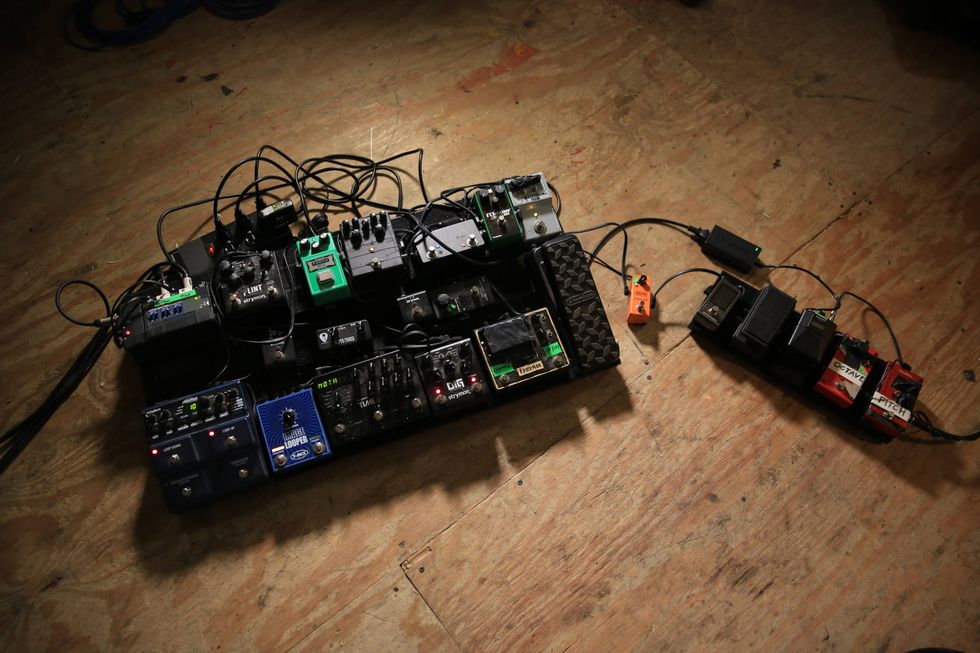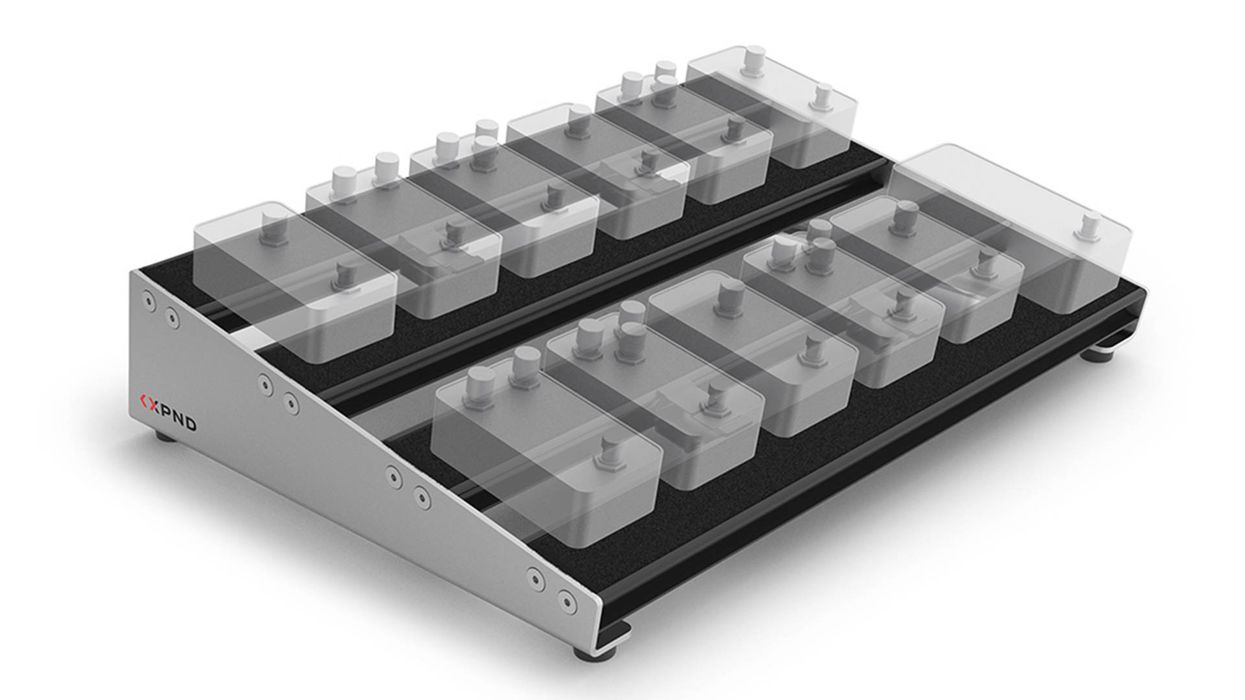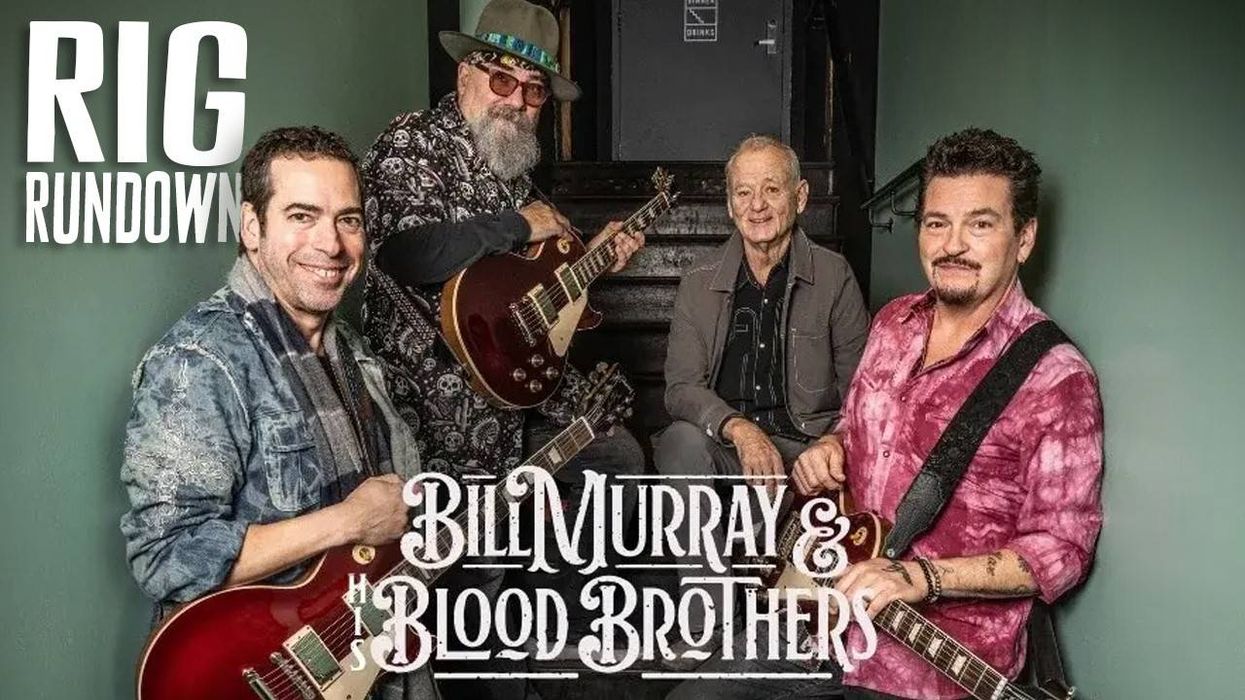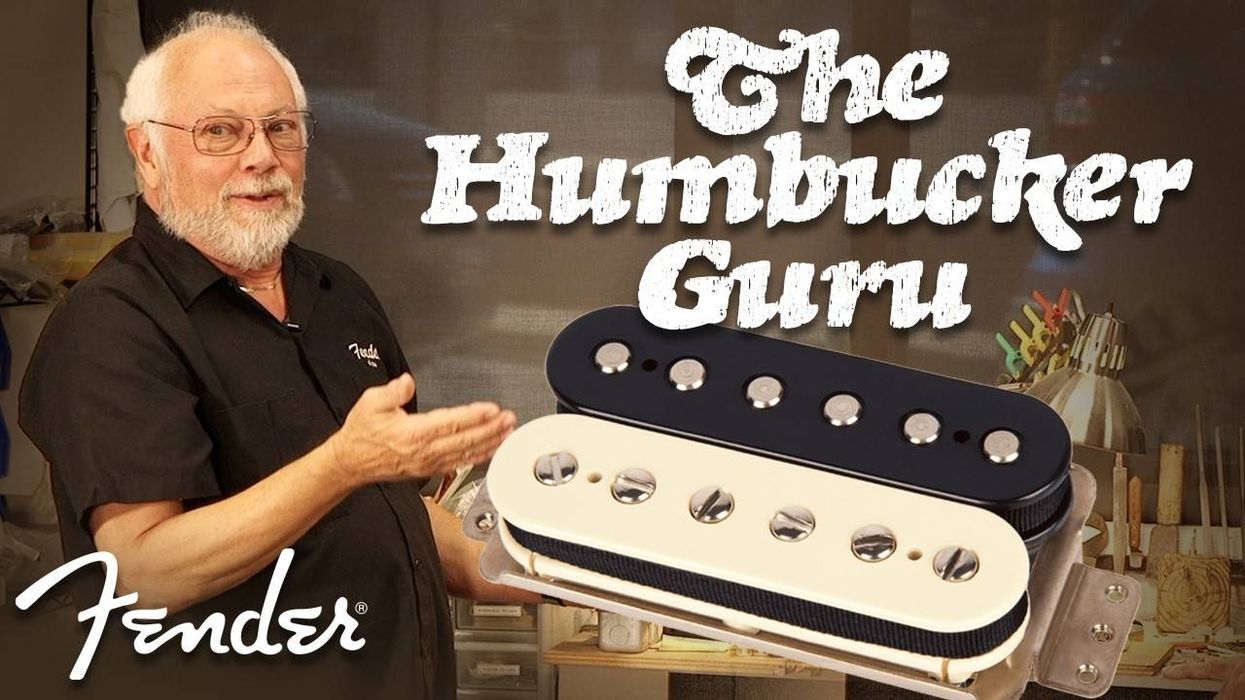Renowned amp builder James Brown is taking
a 21st-century approach to designing gear
for his new company, Amptweaker. Instead of
guessing what products might be successful,
Brown is connecting directly with players via
e-mail, online forums, and social networking
sites to gather ideas and suggestions on what
they would most like to see in a new amp or
pedal. Brown believes Amptweaker products
will be stronger as a result of combining his
ideas with those submitted by active members
of the guitar community.
Lean, Green Machine
Handmade in the US and housed in a robust,
14-gauge steel chassis, the TightDrive looks
sharp and feels solid. The pedal’s top is conveniently
angled, allowing you to stomp on the
forward-facing footswitch without hitting the
control knobs. The latter slope toward the rear,
so they’re visible yet out of the way.
The TightDrive boasts several unique features.
For example, the battery is housed in a sliding
drawer that’s secured with a magnetic
latch. Cool—changing the 9-volt cell requires
no tools. Also, a battery switch lets you turn
off the juice when you’re not using the pedal,
so there’s no need to unplug the input cable.
LEDs illuminate the knobs (when you’re using
a power adapter), so it’s easier to make sonic
adjustments on a dark stage.
| Download Example 1 Tight Knob | |
| Download Example 2 Touch Sensitivity | |
| Download Example 3 Rock | |
| Download Example 4 FX Loop | |
| Download Example 5 Clean/Dirty | |
The TightDrive has four knobs: Volume, Tone, Gain, and Tight. The latter is a direct result of players telling Brown they wanted a way to tighten up the distortion to keep the low end from getting buzzy or floppy. Using the Tight control, you can adjust how smooth or aggressive the low end feels and sounds. We’ll see how this works in a moment.
Taking a Spin
You can use the TightDrive to coax crunch sounds from a clean channel or amp, or push a lead amp further into overdrive. Testing the TightDrive using a variety of guitars and amps, I found its response and sound differs from amp to amp.
For example, I routed a Charvel So-Cal with DiMarzio pickups through the TightDrive and into an Egnater Tourmaster 4212, and it added nice crunchy distortion to the clean channel and gave chords more attack when I played through the overdrive channel. It added highend sizzle even when I dialed the pedal’s Tone knob all the way back. To compensate, I had to substantially increase the bass on the amp.
Next, I plugged a soapbar-equipped Paul Reed Smith Starla X into a PRS 30 amp and dialed in a clean sound. By adjusting the TightDrive to deliver medium-gain tones, I was able to get a rich, classic-rock timbre that was just barely breaking up. When I dialed in a basic foundation of moderate distortion on the amp, I stomped on the TightDrive to give my power chords more definition. The PRS 30 has a classic EL34 tube sound, and tonally it lies more on the warm, dark side. With that amp, I found that, in addition to increasing the gain, the TightDrive again added brightness to my sound. Switching to my Strat, I discovered the pedal can easily raise the output of single-coils to humbucker levels.
Moving over to my Marshall half stack, I grabbed my Les Paul to test out the TightDrive with a heavier rock tone. I was able to get everything from grungy overdrive to aggressive, high-gain metal tones. My Marshall amp sounds pretty darn good on its own and I’m happy with its overdrive sounds, so in this configuration, I used the TightDrive more as a boost for playing leads. For this application, I turned up the pedal’s Volume knob instead of Gain.
As I explored different combinations of guitars and amps, I found I needed to adjust the amp settings, as well as the pedal’s parameters to really dial in the tone to my liking. The TightDrive is not a one-size-fits-all effect where a single setting works with different amps.
Turning the Tight knob to its lowest setting creates a thicker tone that, in some instances, can get a little muddy. Cranking the Tight knob all the way up delivers a sharper attack, but the tone thins out too much for my taste. It’s just a matter of finding that sweet spot somewhere in between the two extremes. I rarely turned the Tone knob past the halfway mark, because the TightDrive adds quite a bit of brightness and high-end boost. In fact, I often turned Tone down all the way for a smoother sound.
The Final Mojo
You can get quite a variety of distortion sounds with the Amptweaker TightDrive, whether you use it for a slight boost or a heavier, more aggressive distortion. It also has useful design features that enhance your playing experience. For example, if you’re adding the TightDrive’s distortion on top of an amp’s overdrive, you can take advantage of the pedal’s effects loop to add a noise gate to your signal path and control both pedals with the TightDrive’s footswitch. Considering these unique, customer-requested features and the TightDrive’s versatility, it’s definitely a pedal worth checking out.
Buy if...
you dig the unique, playerfriendly features and the ability to tighten up your distortion’s attack.
Skip if...
you prefer that your distortion has warmer overtones
Rating...
Street $180 - Amptweaker - amptweaker.com |






![Rig Rundown: Russian Circles’ Mike Sullivan [2025]](https://www.premierguitar.com/media-library/youtube.jpg?id=62303631&width=1245&height=700&quality=70&coordinates=0%2C0%2C0%2C0)