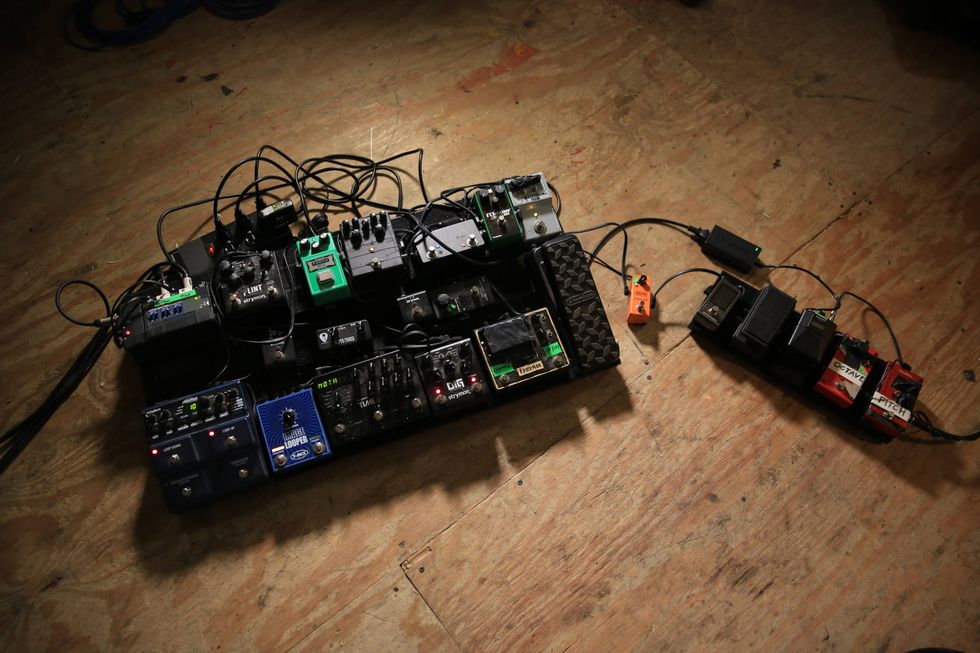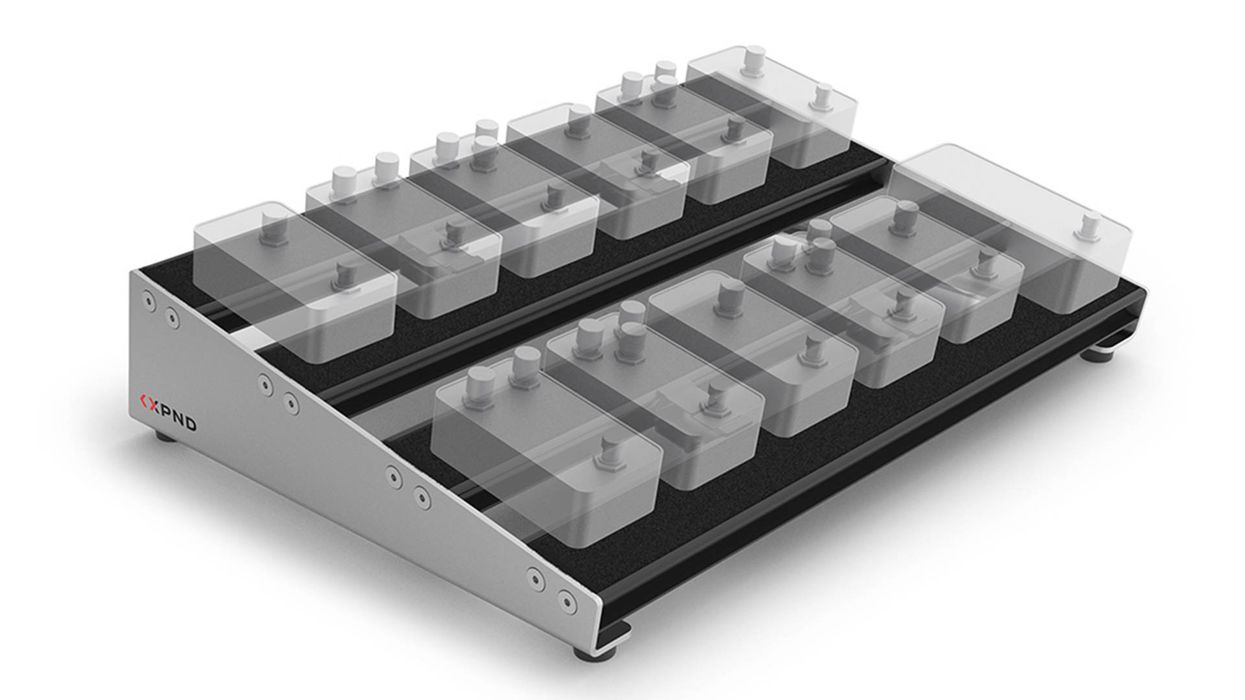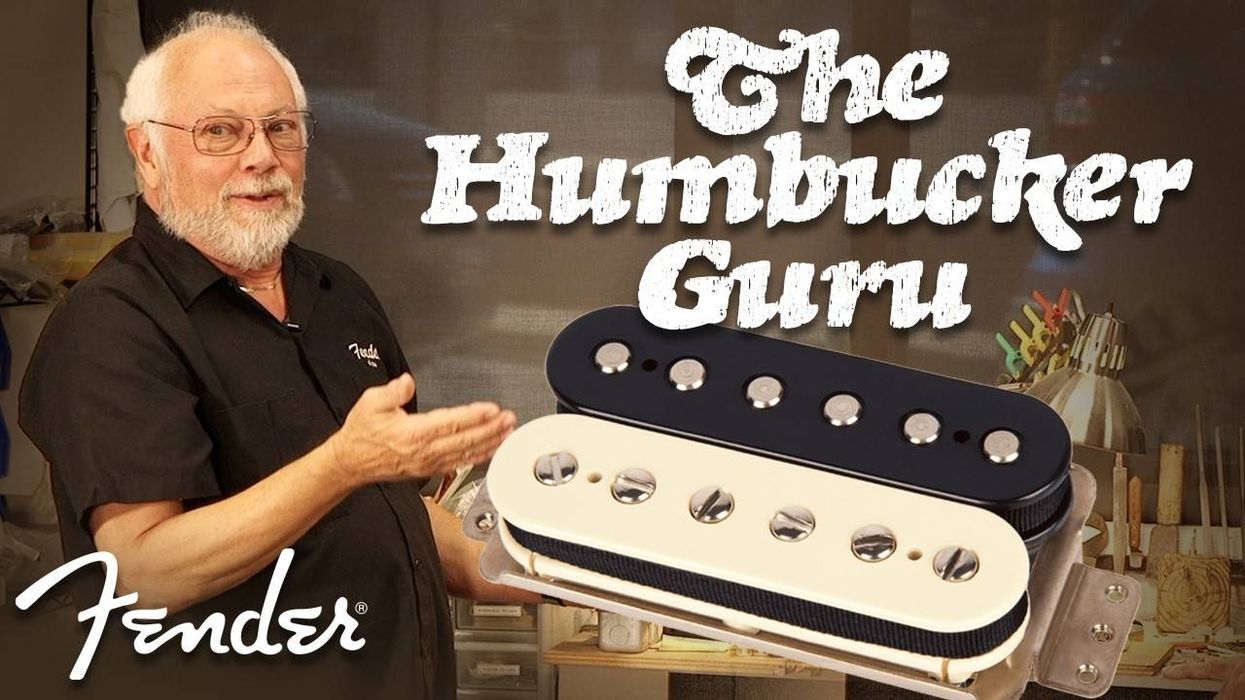Larger Image
| Since this is a computer-based program, it’s important to review the minimum system requirements. For Windows, it’s a Pentium 1Ghz/Athlon XP 1.33 GHz, 512 MB of RAM, Windows XP/Vista or later. For Power PC Mac, it’s an 866 MHz G4, 512 MB of RAM and Mac OSX 10.4 or later. For Intel machines, it’s a 1.5 GHz Intel Core Solo processor with 512 MB of RAM, running Mac OS X 10.4.4 or later. |
What you get in the box is the StompIO hardware, a 3m long USB cable, a power supply unit with interchangeable international plugs, an expression pedal with 1/4” cable and all the software installation discs. They also wisely include a printed manual for both the StompIO itself, and the X-Gear software: a nice, simple touch, considering how many companies cheap out on a hard-copy manual these days.
The Hardware
Now let’s examine the StompIO itself. It’s an attractive, black and grey metal steel enclosed unit with a useful top handle for easy carrying. Its weight gives it a sturdy feel and the foot switches all have nice, easy action. Another smart touch is that they labeled the inputs, outputs, etc. on both the top of the StompIO (so you can see them standing above it), and also above the actual connections. Again, it’s a small but important detail that pays off in the heat of the moment.
Up Top
The top of the controller features a Volume knob for the Balanced, Unbalanced and Headphone outputs, a Tuner button that instantly displays the tuner both onscreen and on the unit, and an LCD display for Patch numbers/names and editing functionality. There are three input level LED’s—orange signifies LOW, green (which should light up most of the time) shows OK, and red is for HI. Below the LCD display sit six knobs for editing, and on the right of the LCD are Enter, Exit, Next and Previous buttons.
As for the footswitches, there are ten of them. Luckily, the footswitches are spaced far enough apart for ogres like me with big feet. The first bank features the Enter, Exit and Tuner footswitches. Below these sits another row of seven: the Bank Down in Play mode, (or Page left in Edit), the Bank Up (Page right), a Tap footswitch for tempos (more on that later), and four switches (A-D) for bank selecting (Play mode) and parameter selections (Edit mode).

Larger Image
What does it control?
The rear panel of the unit features the usual power switch and DC power socket. I wouldn’t mind seeing an internal power supply instead of a “ground wart,” but that would have made it even heavier and brought on more noise possibilities. There are six external controller jacks, one of which you use up immediately with the included expression pedal. Note that you can also choose to use third-party expression or footswitch pedals. Then there are MIDI ins and outs, a USB Host Computer Connector and an S/PDIF digital out, which outputs the same signal as the stereo outputs. There’s also a headphone jack that doesn’t mute the signal for other outputs when in use.
There are left and right unbalanced outputs (-10 dBv) for use in connecting to guitar amps, as well as left and right balanced outputs (+4 dBu) for studio output, powered speakers or monitor and mixing consoles. Balanced outs are important on a unit like this because if you’re using it onstage, you can drive the cables up to 200 feet or so without degrading the signal. The Direct Out provides a clean, unprocessed instrument unbalanced signal with no separate volume control. This is the output you should use when not using the StompIO as the audio interface. Last is the Class-A mono IN, where you of course plug in your instrument.
Don’t forget that this unit uses A/D (analog to digital) conversion when plugging in, as well as D/A conversion on the output. According to IK, they have used extremely high-end components not only on the converters, but also throughout the unit.
Hooking up
The basic StompIO setup is shown below The main objective of StompIO, besides changing patches and outputting sound from the IK software, is to provide players the ability to modify any software parameter without the need for a mouse, monitor, or keyboard. However, it can also be used as an ASIO or CoreAudio class-A DI to a DAW program.
The StompIO itself features several basic modes. Play Mode is the default start up setting, which lets you step through any of the 4,000 patches (yes, you read that right). Patches run from 000 to 999 with four programs per (A thru D). When turning the unit on, it will also automatically call up the last patch you were playing—something I grew to like very much.
Selecting or switching patches is simple. Use the Bank Up/Down switches to select a preset. You’ll see the bank number change and begin flashing. Then press the footswitch (A – D) to load the chosen patch, and you’re in business. To set a Patch’s delay-based Tempo, simply hit the TAP footswitch four times (or more) at a quarter- note rate. This is a great feature to have when playing live.
Go to Page 2 for the rest of the review and rating.
Edit Mode is where you do the tweaking. To put the unit into Edit Mode, simply step on the Enter switch. From there, you use the various buttons to navigate through the menus, offering the ability to change anything from cabinets and amps to Global input levels. Yes, it certainly takes some getting used to, and at first, I often found myself just going to the mouse and doing it manually like I’ve always done. But the objective was to learn how to use it on the floor, so I persisted.
It does become quite simple to stomp through a variety of sounds until coming across one to build upon. From there, selecting the various cabinets, mics and effects is what makes this product so useful. However, even after learning how to control the parameters with my feet, I still found it easier to combine that technique with a mouse. Maybe you can’t teach an old dog too many new tricks, but that’s how I feel.
Aside from simply tweaking amps, you can also dig into the control menu, which is where you assign any of the expression pedals, knobs and switches. This unit can also go quite deep. Certain things, like Sequence patch switching mode, are critical to understand if you’re playing live, as you don’t want to stomp up to patch 2,344 during a show. Once things are in place, you can easily setup up to 16 custom-ordered sequences, with up to 999 patches in each.
The X-Men
StompIO is truly about the integration of software and hardware. The core software provided with the package is called Amplitube X-Gear. X-Gear is essentially a shell that houses Amplitube 2, Jimi Hendrix, SVX and Metal (and future realeases). All these software programs live within a single interface, which means you can mix and match anything (amps, cabinets, mics, stomp boxes, etc) within the bundle. The number of choices available borders on overwhelming. There are over 150 modeled pieces of gear in total. There are two separate software pedalboards available, with up to six pedals on each. You can actually run them all together into a single amp; 12 pedals can be strung together for a massive chain. There are 26 different amps, 26 EQ stages and 11 different power amps. Any of these can be mixed and matched to make custom sounds. As for cabinets, there are 33 different models, and a variety of microphones. There are also two separate rack systems available, with up to four modules in each (and they can be ganged into a chain of eight). Like anything else, some sounds are better than others (even after tweaking), but you can really get some killer tones with this unit. Another great feature in X-Gear is what they call the Speed Trainer. It’s a playback device that lets you drag and drop songs into it and alter their pitch and tempo. You can also set loop points, and I found it great to drag in drum loops to practice to. It makes you want to play, which is always good in my book.
StompIO, in conjunction with the Amplitube software, is a powerful combo. The variety of sounds that can be achieved and controlled from the floor is impressive. Whether you are comfortable having a laptop run your rig in a live situation or not is a personal issue, but this package is certainly up for the task. Aside from its live application, it can be a powerful tool for studio-based DAW recording—with both guitar and bass. The fact that you can use it with Pro Tools, Logic, Cubase, live and in many other ways makes it far more than a one trick pony.
Buy if...
you want a flexible, powerful controller interface that effortlessly integrates hardware and software.
Skip if...
emailing and web surfing stretches your computer skills to their limit.
Rating...
MSRP: $1049 Street: $899 - IK Multimedia - ikmultimedia.com |








![Rig Rundown: Russian Circles’ Mike Sullivan [2025]](https://www.premierguitar.com/media-library/youtube.jpg?id=62303631&width=1245&height=700&quality=70&coordinates=0%2C0%2C0%2C0)