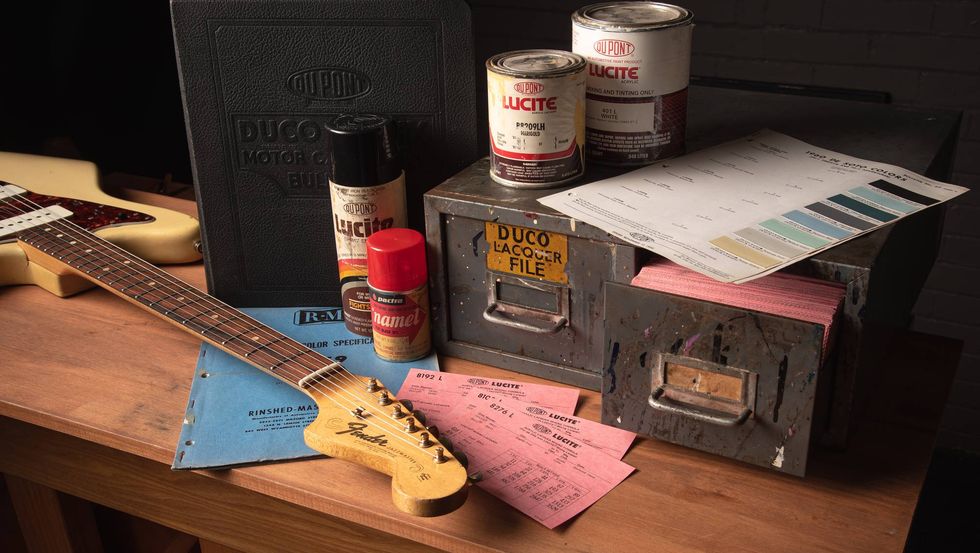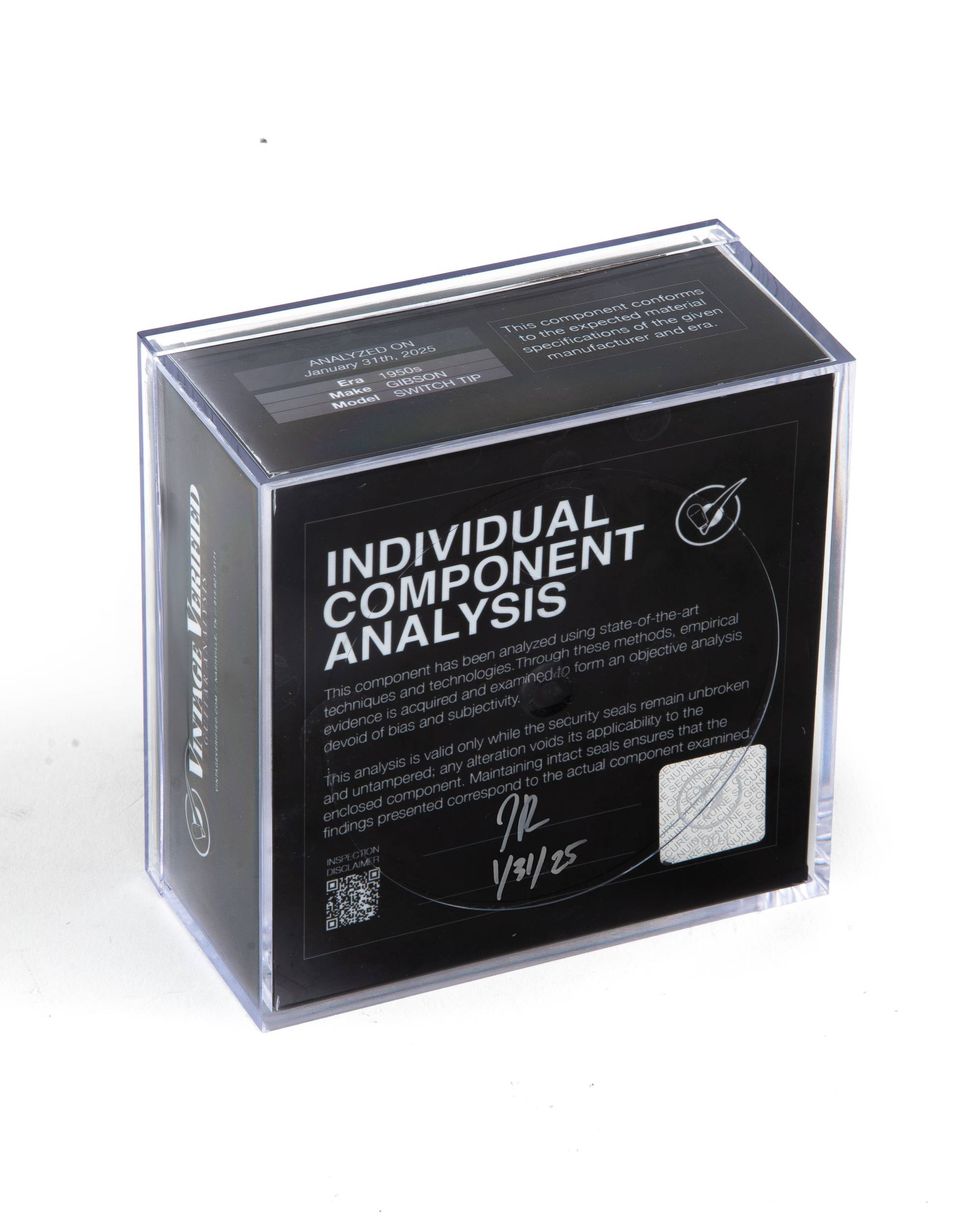| |
| Download Example 1 Tap Tempo Mode - Edge knob low, middle & high. Strat, middle. | |
| Download Example 2 Tap Tempo Mode - 10 seconds between taps. Strat, bridge. | |
| Download Example 3 Ramp Mode - ramping between slow (1 o'clock) and fast (4 o'clock) speeds. Edge 11 o'clock, Ramp 2 o'clock. Strat, bridge. | |
| Download Example 4 Ramp Mode - Slow 12 o'clock, Fast 2 o'clock. PRS Mira X, both humbuckers. Pedal in effects loop. | |
| Download Example 5 Tap Tempo Mode - Edge 11 o'clock, Slow 10 o'clock. Mira X, bridge. Pedal in effects loop. | |
| All clips recorded with Digidesign Eleven Rack. | |
Phase of the Future
The Keeley Electronics Phaser is a 6-stage phase shifter that features an analog circuit based on OTA ICs (Operational Transconductance Amplifier Integrated Circuits). OTA-style phasers are known for their shimmery characteristics and lush sound. The Keeley Phaser is the first OTA analog phaser with two control modes: Tap tempo and Leslie-style ramping that allows you to merge seamlessly between two different speeds. In Tap mode, tapping a tempo on the footswitch or adjusting the speed knob controls the phase rate. When using Ramp mode, the second footswitch changes between fast and slow speeds. Users can either switch between two speeds instantly, or have the phaser gradually go between the two speeds. Ramp mode emulates the brake on a Leslie in terms of the phase speeding up and slowing down.
The Keeley Phaser pedal consists of Edge and Ramp knobs as well as Fast and Slow speed knobs. A mini-toggle switch lets you choose between Tap and Ramp modes. Besides an on/off footswitch, there is a footswitch that performs double duty as a Tap Tempo in Tap Mode, and a switch between Slow and Fast in Ramp Mode. The LED lights on the pedal indicate when the pedal is on and what mode you are in, and blinking LEDs indicate the speed of the phaser. In and out jacks and a 9V power supply jack round out the features. The pedal is true bypass, and everything is housed in a case sturdy enough to handle any stomping you may do on it. The Keeley Phaser pedal that I received was a metallic green, but it is also available in other colors such as Translucent Blue, Black Sparkle and Classic Silver. You can also contact Keeley to find out what custom colors they can do for you.
The Keeley Phaser is an analog pedal, although it does have hybrid-digital circuitry that controls the flow of the analog signal. With the speed ramps and tap tempos, they tried to create those features without digital help at first, but it became apparent that it was very limiting. The digital circuitry allows the phaser to be adjusted to the exact speed you are tapping and provides greater control over the effect overall. However, the guitar signal is never sampled and the sound is never deconstructed, so the signal remains 100% analog throughout the pedal.
Plugging In
Without reading the manual first, I immediately plugged in to the pedal and start messing around with the controls, like I do with most new pedals I receive. Even though it's good for instant gratification, it doesn't always help you understand exactly what each control is supposed to do! For that reason, I highly recommend you read the manual first with the Keeley Phaser, so you learn how each control knob functions and how to use the pedal in both Tap and Ramp Modes.
In Tap Mode, you simply tap on the footswitch to get a good rhythm going and the phaser follows along nicely. You need to tap the switch in pairs of two to establish a tempo. Otherwise, the next time you tap the switch it will leave you with a really long phase time. The Keeley Phaser is capable of producing very slow speeds if that's what you desire. For example, you can tap the switch and then wait about 30 seconds to tap it again and you'll get a very slow phase.
The phase effect itself was deep and rich in tone, and I got some lush, swirly effects out of it. The Edge knob controls the depth of the effect as well as the envelope filter, which changes where the signal is phased the hardest. You can get anything from a very subtle phase to wild, aggressive phasing. I've always loved the smooth, swirly sound that a phaser can give to my guitar tone, especially for a clean sound, and the Keeley Phaser didn't disappoint.
I experimented with different tempos and various times in between clicks on the Tap Tempo switch. I waited about 10 seconds between clicks and the result was a subtle, slow phase. If you turn up the Edge knob, you can make the phase more drastic. This slow phase is particularly useful to keep things interesting if you are playing the same musical phrase over and over again.
After reading the manual to learn how to initially set up the pedal in Ramp mode, I was able to set up various ramps rather quickly. You simply set one Speed knob to a slow speed, and the other to a faster speed. By the way, the two speeds knobs are identical in function and they're just labeled Fast and Slow to give more meaning to the controls, as opposed to just labeling them Speed knobs 1 and 2. So actually you can set the Slow knob to a fast speed and vice versa, if you wanted to. I set the two Speed knobs to 10 and 2 o'clock respectively for a nice variety of fast and slow. The Ramp knob determines how fast the ramp is between speeds. If you have the Ramp knob all the way up for a fast ramp, it's pretty much an instant switch between the two speeds. Turning the Ramp knob counter-clockwise, the phase rate will speed up and down gradually and smoothly. You just simply press the Slow/Fast switch to go between the two speeds.
If you choose a slower ramp, you'll want to play phrases that are constant and continual to hear the full effect, because if you hit just one chord and try to ramp up or down with it, chances are the chord will die out before the effect does, so you won't hear the entire ramp. The ramp feature can be very useful for highlighting different parts of a song, and you can have the phase slow down at the end if the song has a final ritard.
The Final Mojo
Overall I was happy with the lush, warm sounds produced by the Keeley Phaser, and it offers features never before seen on a phaser pedal. I was able to get good sounds quickly, and it responded well to the many situations I put it in, whether it was before or after distortion or in an effects loop. If you're looking to sweeten your sound and have more control over your phase effect, the Keeley Phaser is worth checking out.
Buy if...
you'd like perfect control over your phase rate
Skip if...
you don't want or need the Tap Tempo or Ramping feature for your phase pedal
Rating...
Street $249 - Keeley Electronics - robertkeeley.com |