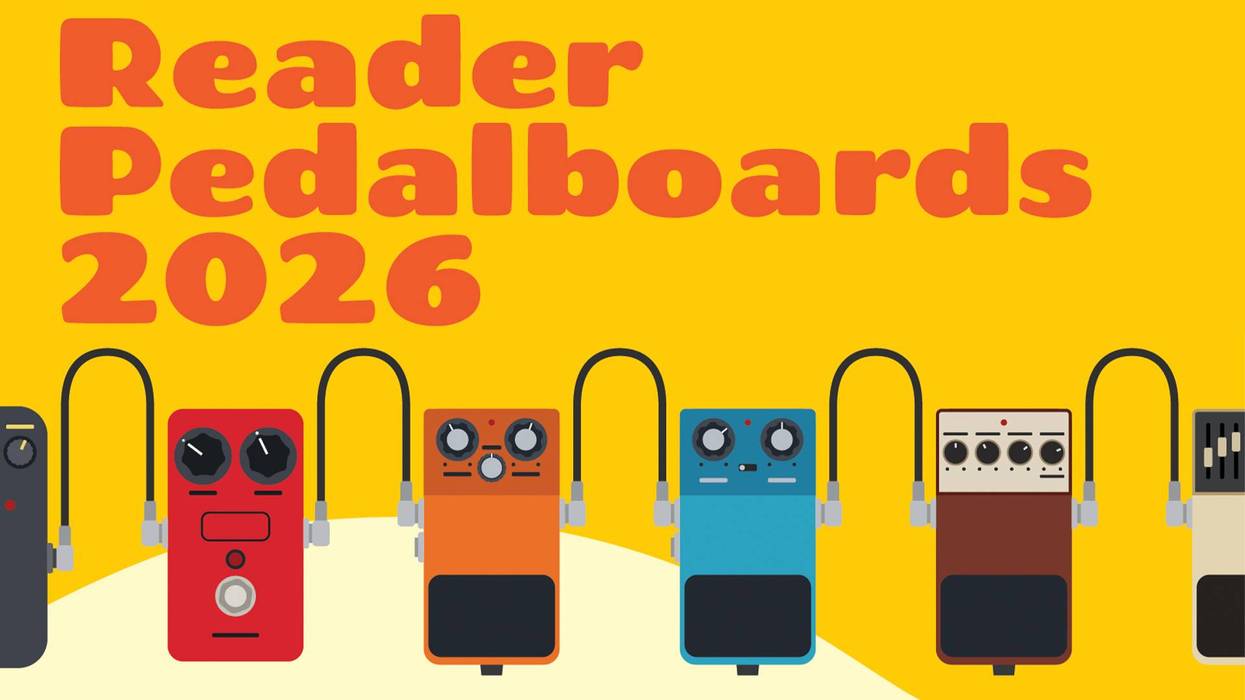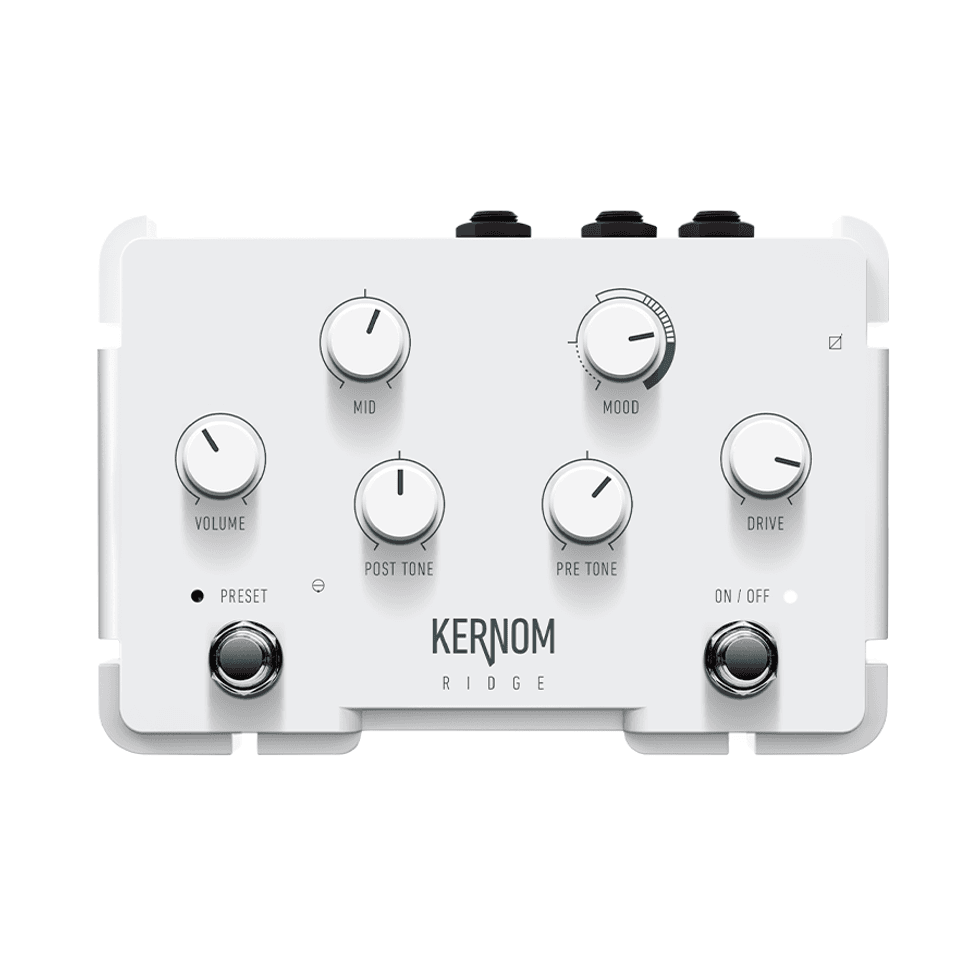| |
 | |
| Download Example 1 | |
| Download Example 2 | |
| Download Example 2 | |
The Filters
The MIDI MuRF provides both the Mid filter bands of the MuRF and the Bass filter bands of the Bass MuRF, and the eight frequency bands change when you switch modes. In both modes, all bands are resonant. In Mids mode, all are band-pass, but in Bass mode the first filter acts as a low-pass with a cutoff at 110Hz (to allow bass players to achieve lower frequency ranges) while the rest are band-pass. The other seven resonant filters offer frequency ranges from 160Hz to 1800Hz. This mode is not just for bass players, though—guitarists can utilize it as well, especially those who downtune. I found this mode useful when playing lower notes, as it allowed the higher ones to be less colored by the effect.
In Mids mode, all eight bands act as resonant filters, with frequency ranges of 200Hz to 3400Hz. This mode is not only useful for guitar, but for other instruments such as synthesizers and voice. Any instrument with a strong midrange will benefit from the rich harmonics of this mode. The Filter Matrix mode of the Electro-Harmonix Deluxe Electric Mistress came to mind when playing around with the filters in Mids mode. At some points, the harmonics became very shimmery and bell like, but softer than the Deluxe Electric Mistress.
Each filter has a slider that adjusts the gain of that filter: with the slider all the way down the filter is at 0, and all the way up the filter is at maximum. Since these are resonant filters, the signal is boosted at the center frequency. Unlike with a graphic equalizer, the filters are tuned to not overlap, which brings more warmth and color to the tonal palette. I took a lot of time exploring the ranges of the filters when first plugging into the MIDI MuRF. With its ability to achieve a broad spectrum of frequency ranges, from warm bass to punchy midrange and shimmering highs, the MF-105M provides a tonal palette that is highly versatile.
Get Animated
The root of the MIDI MuRF’s Animation section is an eight-channel sequencer, with one channel for each filter. The patterns trigger the envelope generator that shapes the volume of each of the filters, creating the sequence. With 12 patterns available for each frequency mode, there are 24 patterns total—although patterns 1 and 12 are fixed, allowing the user to utilize just the filters without any animation. Only pattern 1 has no animation, but like the rest, it can be overwritten with the included Pattern Editor software (more on that later).
The Envelope control adjusts the attack and decay of the envelope generator circuit, which acts as a square wave. When the Envelope control is at 12 o’clock, the attack is sharp with a smooth decay. Turn the Envelope control counterclockwise and the decay decreases, causing the notes and patterns to become choppier. Go clockwise past 12 o’clock and the sound flips, because the attack and decay have become so long that the filters are crossfading into one another. The Envelope control is the key to shaping the way the filters react to the notes and patterns. I had great fun creating everything from choppy rhythms to resonant soundscapes.

Those familiar with envelope generators know there are usually four sliders involved: attack, decay, sustain, and release. The MIDI MuRF’s single-knob approach is different, but it isn’t bothersome at all, and it actually made adjusting the envelope easier and more intuitive. The Rate control speeds up and slows down the rate of the pattern. Using the Rate knob can produce everything from slow volume swell patterns to fast, pulsating rhythms. The Rate can also be clocked via MIDI, allowing the MuRF to be synced to a sequencer, drum machine, or other MIDI device.
The LFO (low-frequency oscillator) is a sine wave that shifts the frequencies of the filters up and down as a group. The LFO rate is selfadjusted by the pattern when using the MuRF without CV or MIDI, which still adds extra modulation to the MuRF, even with the lack of control over the LFO speed. Adding an expression pedal, such as the Moog EP-2, will provide more user control over the tremolo-like effect— or you can send a CC (control command) message via MIDI controller, which will change the LFO/Sweep rate from .08 Hz to 20 Hz.
Control Voltage and MIDI
The ability to use control voltages adds even more expression to the MIDI MuRF. You can sync the MuRF’s Animation to the tempo of a song, or tap the tempo yourself using a footswitch. There are also CV inputs to control the rate of a pattern, or the attack and decay of the envelope, and you can also adjust the mix and the LFO speed using an expression pedal. Every single parameter available on the MIDI MuRF can also be controlled via MIDI using CC messages. Plugging in a MIDI foot controller, I was able to immediately change the patterns of the MuRF while enjoying the freedom of playing rather than reaching to turn knobs. The MuRF also accepts MIDI note-on messages to play the filters from a keyboard. Or, imagine playing the filters using a guitar-to-MIDI pickup—the possibilities are endless.
Moog has also developed free software called Pattern Editor for MIDI MuRF owners, and it is available on both PC and Mac platforms. Connect a computer to the MuRF and control every parameter of the pedal. Pattern Editor enables you to create, save, and load custom patterns as well. I tried this out, of course, but there is a learning curve involved when using the software for the first time. After reading the PDF manual provided with the download, I was able to quickly create and save my own sequences. Advanced features are also available with the Pattern Editor, such as adjusting the LFO rate, which comes in handy when you don’t have an expression pedal around.
The Final Mojo
The MIDI MuRF can seem daunting at first, especially with all the MIDI features, but the manual is well written and easy to follow—it helped a lot when learning the features. I improvised with the MIDI MuRF live during a few shows before completing this review. It was inspiring to play both live and at home; it added a whole new dynamic to my sound. The Midi MuRF is an instrument in itself, and it will add enjoyment and imagination to your music. Considering its ability to handle multiple instruments, the MIDI MuRF could be an essential unit to anyone’s rig, especially multi-instrumentalists. It’s not only a unique effects unit for guitar players, but a useful tool for professional and home studio use.
Buy if...
you’re tired of the same old effects and want a musical companion.
Skip if...
sequencing isn’t your thing—it’s pricey for just straight-ahead filtering.
Rating...
Street $459 - Moog Music - moogmusic.com |