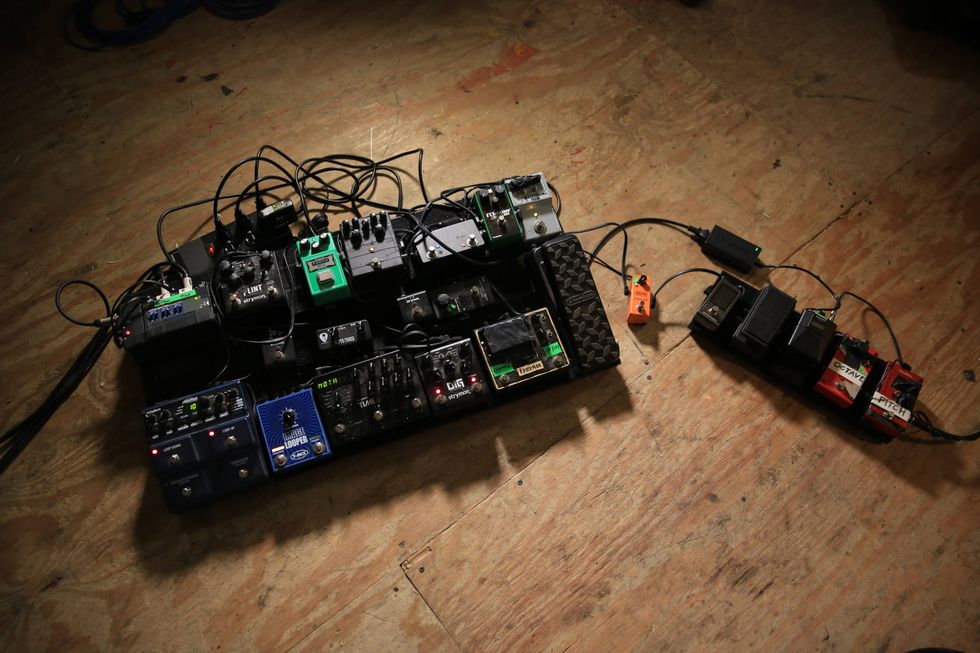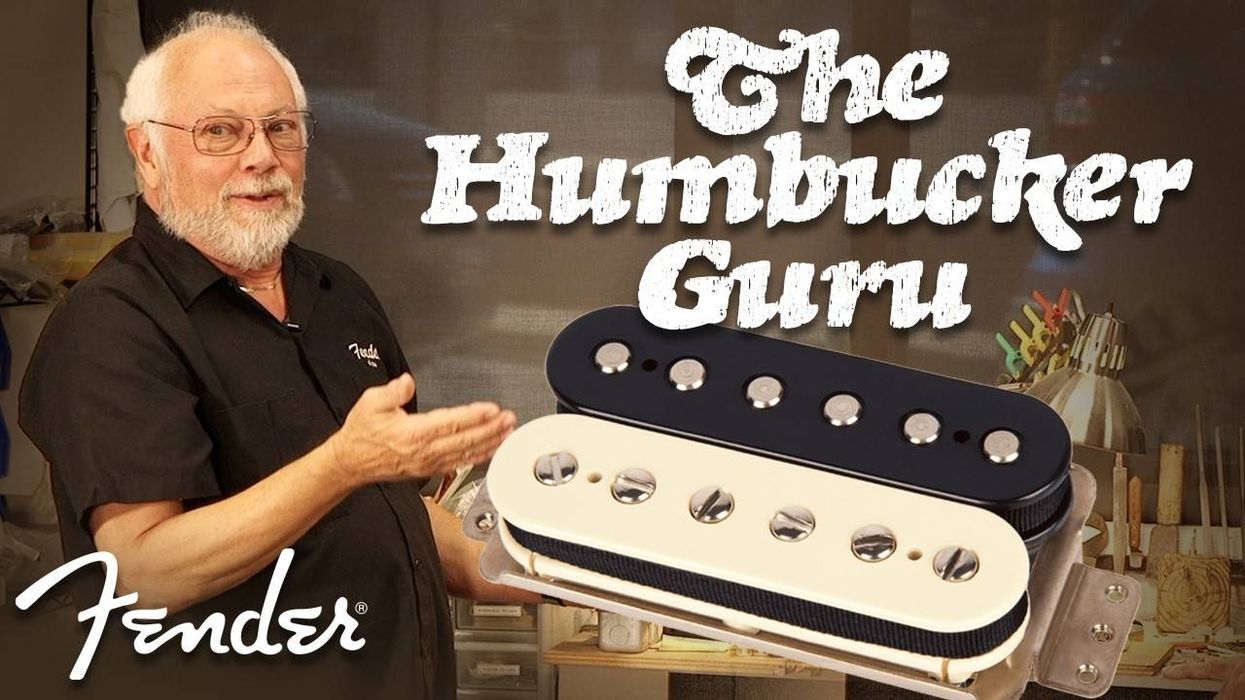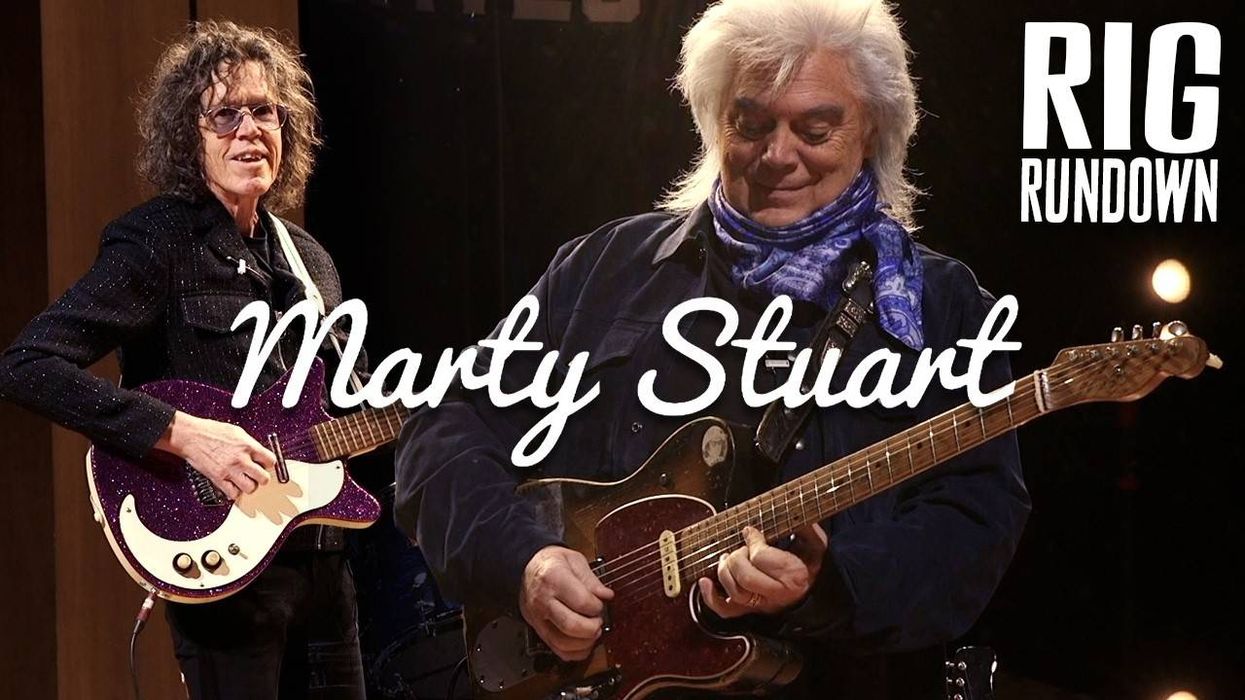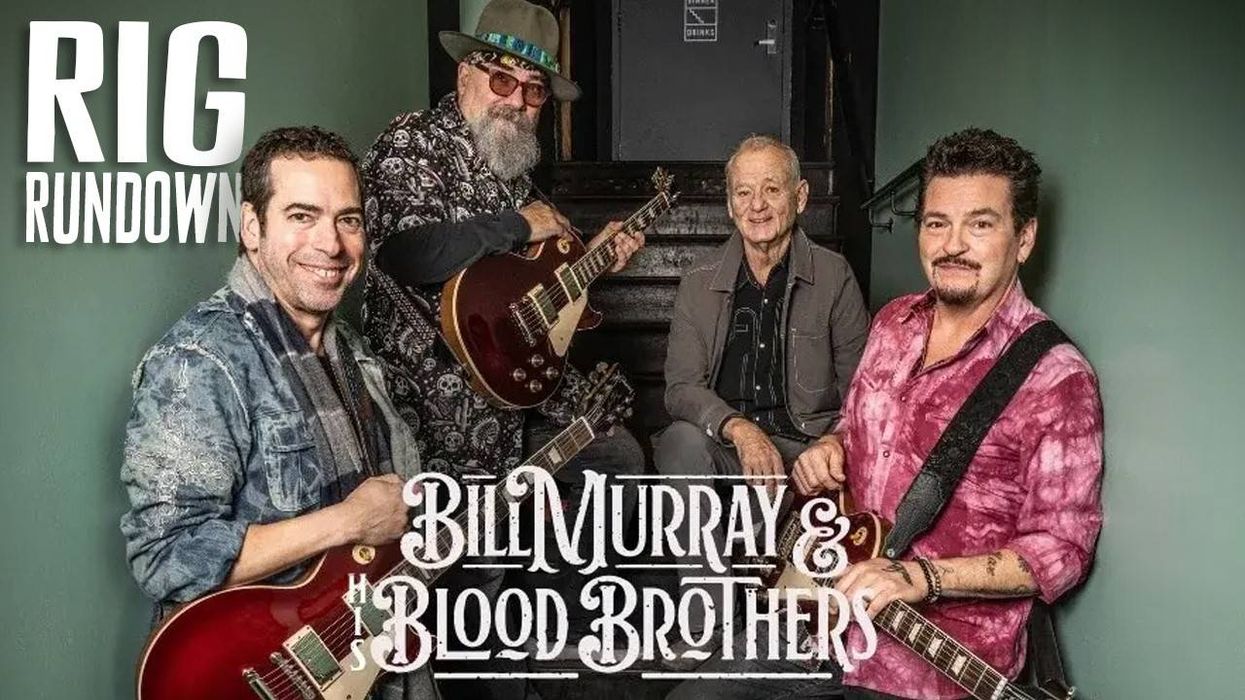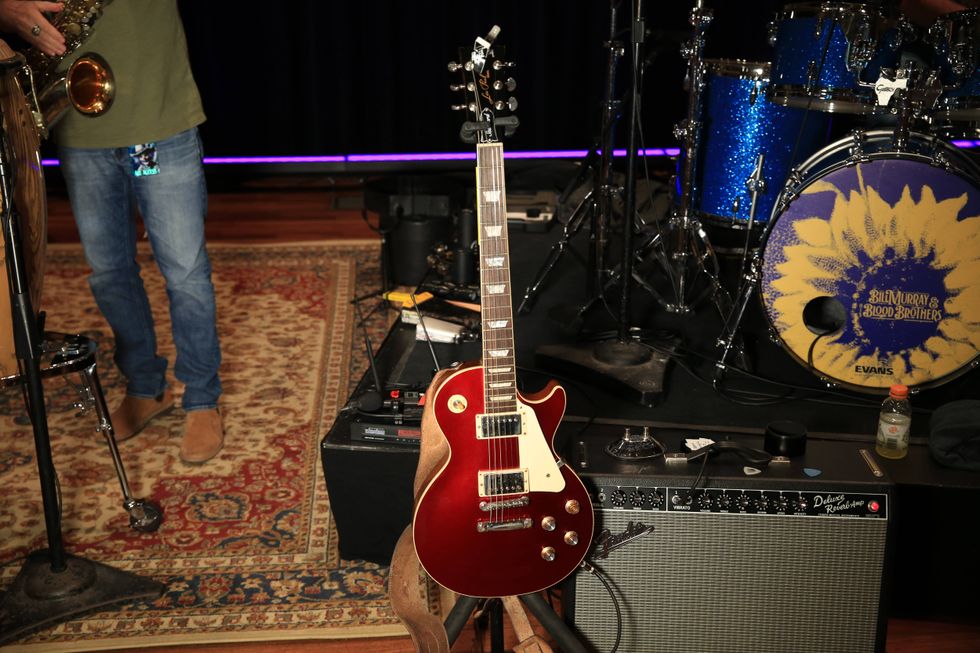RatingsPros:Simple, lucid operating system. Solid construction. Spectrally accurate models. Fun to use. Cons: Limited dynamic range. Relatively few deep-edit parameters. Street: $649 HeadRush Gigboard headrushfx.com | Tones: Ease of Use: Build/Design: Value: |
The Gigboard is a scaled-down version of the Pedalboard, HeadRush’s flagship amp and effects modeler. It has fewer footswitches and no built-in controller pedal, but its tones and operating system are similar. In other words, the Gigboard is to the Pedalboard what Fractal’s AX8 is to their Axe-Fx, or what Line 6’s Helix XT is to the large-format Helix.
The Gigboard’s software descends from Eleven, a modeler HeadRush now owns after a purchase from Avid, the company behind Pro Tools. According to HeadRush, the Eleven code has been extensively reworked. Still, it’s easy to discern similarities to earlier Eleven sounds.
My, What a Huge Screen You Have!
The Eleven sounds may feel familiar, but the pedalboard’s hardware, interface, and user experience are decidedly new. The Gigboard lives in a compact 13" x 9" x 3" steel enclosure weighing under eight pounds. The control panel is disarmingly simple: two knobs, four switches (illuminated by multi-color LED strips), and a full-color 7"touchscreen.The jacks and knobs are plastic, but all other surfaces are metal. Everything feels solid and stage-worthy.
Set up is simple. It took me less than a minute to begin auditioning sounds. Basic operation is straightforward: Touch the screen to select sounds and parameters to edit. Choose values with the large rotary encoder, and then push the encoder to enter. Each preset (HeadRush calls them “rigs.”) includes options for as many as 11 amp, cab, mic, and effects models and their settings, displayed via a pedalboard-style graphic. You add and arrange models with a fingertip. Large graphics and high-contrast colors make everything easy to read when standing above the board. This clever, intuitive, and ergonomic UI is a delight to work with.
Keeping It Simple
The Gigboard’s models tend to offer fewer edit options than most rival products, and that’s not necessarily a bad thing. The controls that appear when you double-tap a virtual component usually mirror those of the modeled device. For example, the amp editor offers a choice of models, volume and tone controls, and a palette for choosing a representative color.
Compare that to, say, a Fractal system, where there might be more than 50 adjustable parameters, from simulated mains voltage to virtual tube biasing. Players who recoil from such extreme options may relate to HeadRush’s simplicity.
Still, you’ve got a lot of flexibility when constructing your rigs. You can split your signal into two parallel paths and reunite them at any point in the effects chain. You can toggle between two active amp/cab setups within a single rig for virtual amp switching. You can assign the onboard switches and external controllers however you like. There’s a jack for an expression controller and another for an external footswitch (hardware not included). There’s also a “scene” mode where you can access multiple setting combinations within a given rig. That means you can activate/bypass multiple models and alter their settings with a single foot tap.
That simple quartet of footswitches is more powerful than you might imagine, because the Gigboard’s multiple switching modes are tailored to typical tasks, from auditioning presets to controlling effects on the fly. There’s even a terrific hands-free mode to tweak settings while standing above the board. Here, one pair of footswitches selects edit parameters while the other pair adjusts values. This arrangement might entail eternal foot tapping on some modelers, but it’s perfect for HeadRush’s relatively short edit menus.
Details and Dynamics
The modeled components are the usual suspects, and include more than 34 amps and dozens of familiar and classic effects. There are no real surprises, but all the expected bases are covered. The Gigboard’s models and preset rigs have great spectral accuracy—that is, the mix of highs, lows, and mids tend to be true to the original. When you dial in, say, a “Purple Haze” sound, or “Purple Rain,” or Deep Purple’s “Smoke on the Water,” your first impression is, “Oh yeah—that’s the tone.” (Clip 1 is a smorgasbord of factory presets.)

Meanwhile, HeadRush’s dynamics tend to be highly compressed. Sure, compression is a natural byproduct of tube amplification, but this sometimes feels more like recording through stiff dynamic processing. This is true even when no compression model is active. Again, that’s not necessarily bad. Some guitarists will like the way HeadRush smooths over small variations in playing dynamics. Shredders in particular might dig this ultra-consistent response. Others may feel that the Gigboard undercuts dynamic nuance. While the amp models have dramatically different EQ profiles, their dynamic response is more uniform than in the analog world. It sometimes feels like varied filters/impulse responses are being superimposed over a single gain/distortion algorithm.
Extra Extra!
More cool stuff: There’s a simple, single-channel looper with undo, reverse, half-speed, and 20 minutes of recording time. You can decide whether the looper records from the beginning or end of the signal chain. (The former option is great for looping a phrase while you refine a rig.) There’s one quirk, though: To layer different tones, you must exit the looper, change sounds, and then return to the looper.
There’s a huge, gaw-geous tuner. This screen is also where you tap in tempos. You can choose whether reverb and delay tails ring out after program changes. There’s an effects loop, old-school MIDI I/O, and a jack for switching channels or activating effects on hardware amps. You can load speaker IRs from third-party libraries. And while I recorded the demo clips using the Gigboard’s analog outs, you can also send audio via USB.
The Verdict
The Gigboard is compact yet sturdily made. You could perform anyplace with a decent sound system using only the Gigboard, a guitar, and a cable. The lucid operating system is a delight, thanks to the large, bright touchscreen. Dislike the complexity and endless options of other modelers? The Gigboard might suit you. Its sounds are more subjective. While spectrally accurate, their dynamic range is limited when compared to analog amps. Tones can be highly compressed, even with no compressor model engaged. Whether this is a plus or a minus depends on your style: Would you rather smooth out dynamic variation for maximum consistency, or exaggerate it for maximum contrast?






![Rig Rundown: Russian Circles’ Mike Sullivan [2025]](https://www.premierguitar.com/media-library/youtube.jpg?id=62303631&width=1245&height=700&quality=70&coordinates=0%2C0%2C0%2C0)