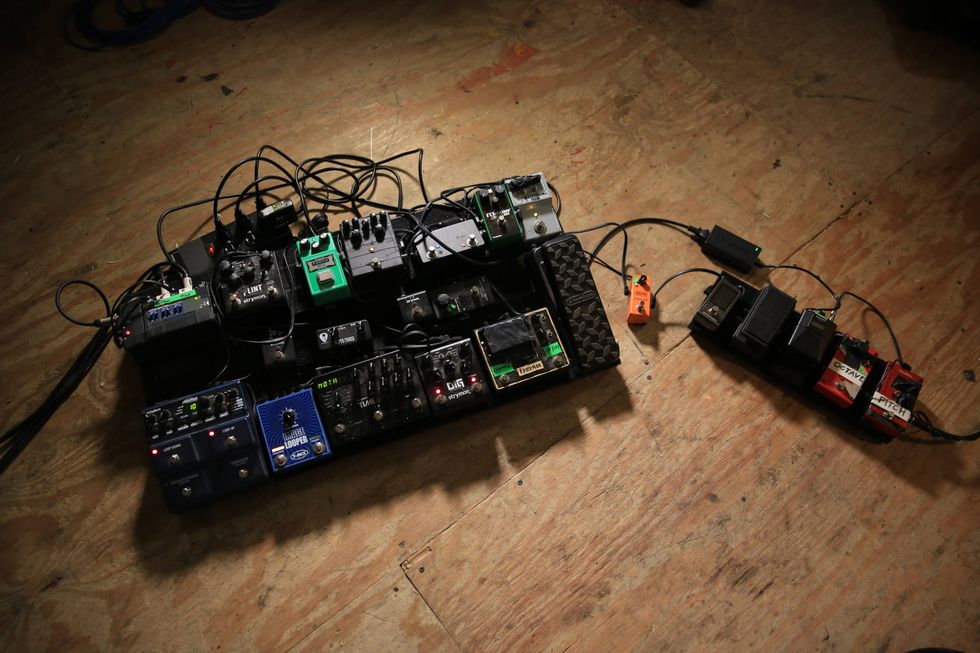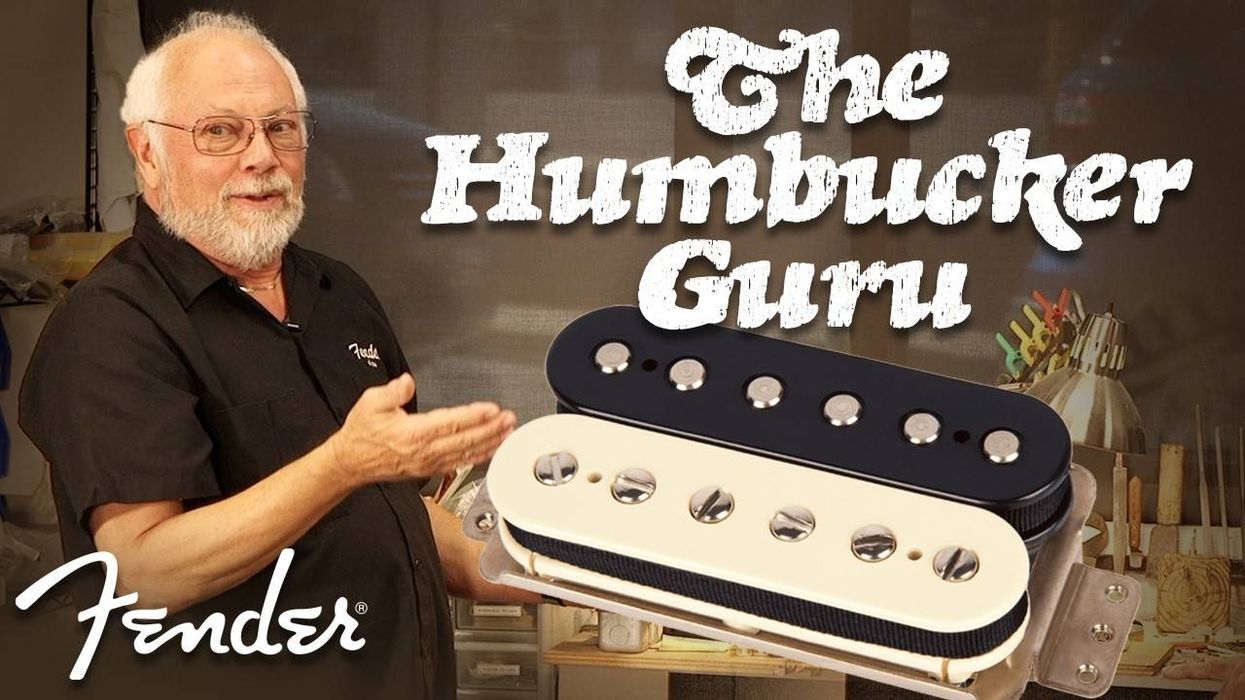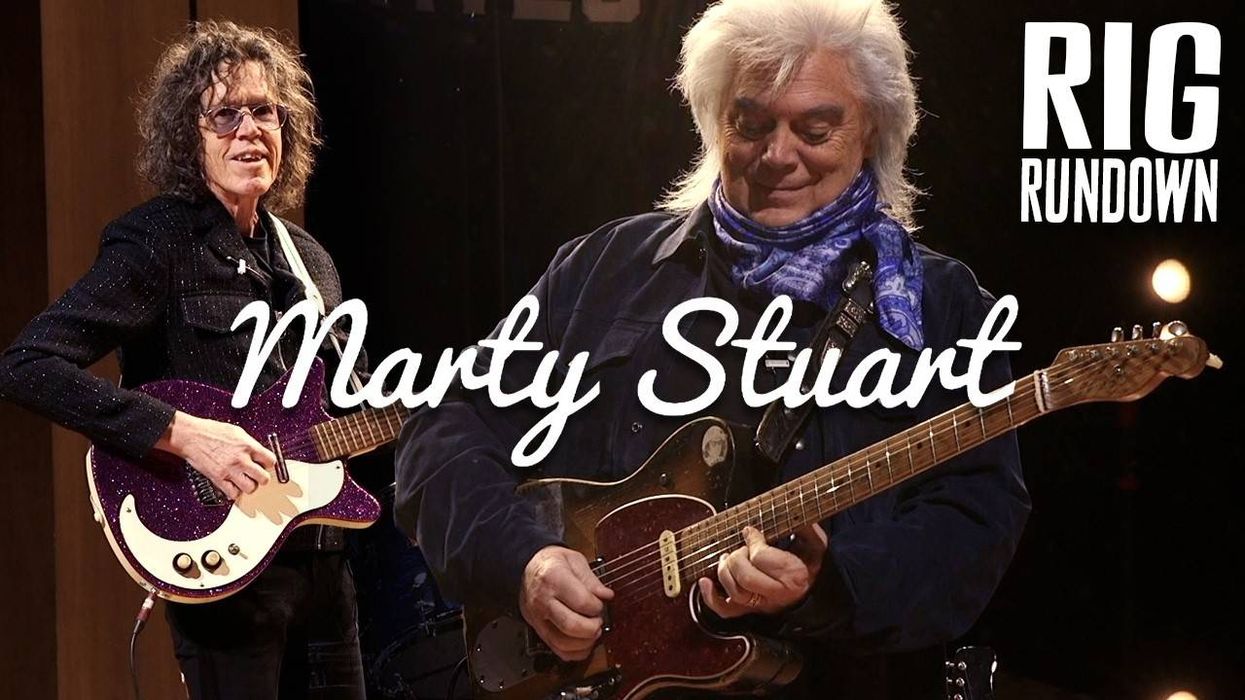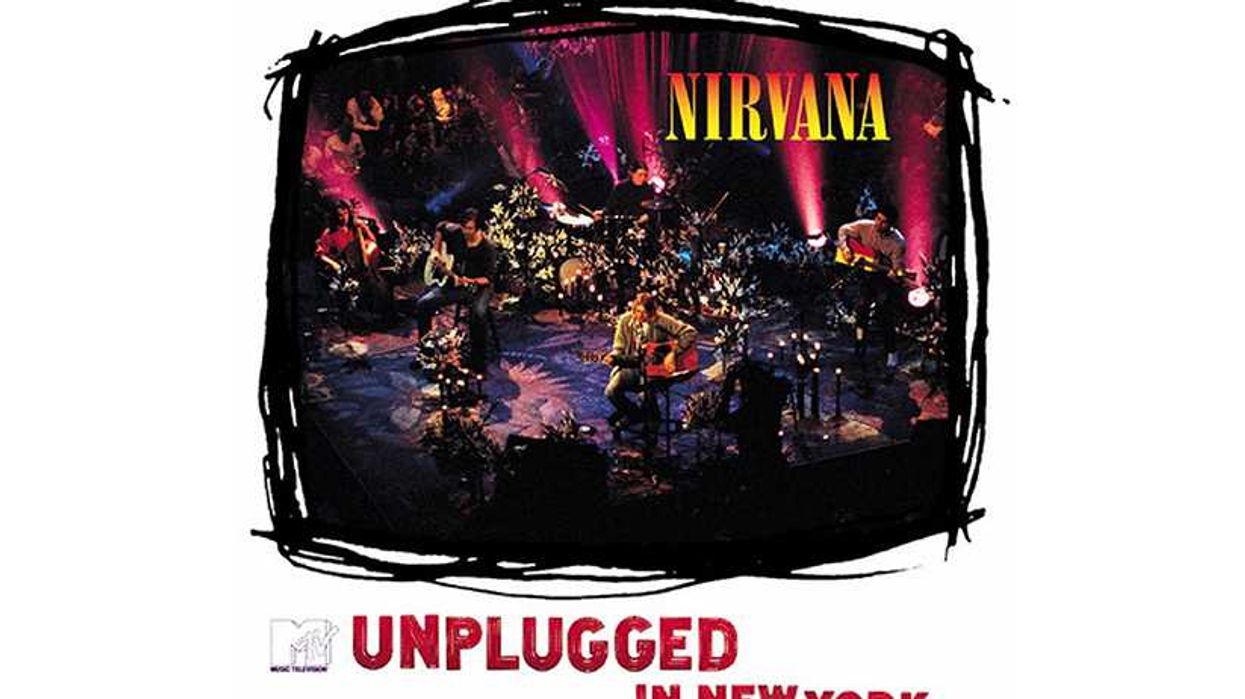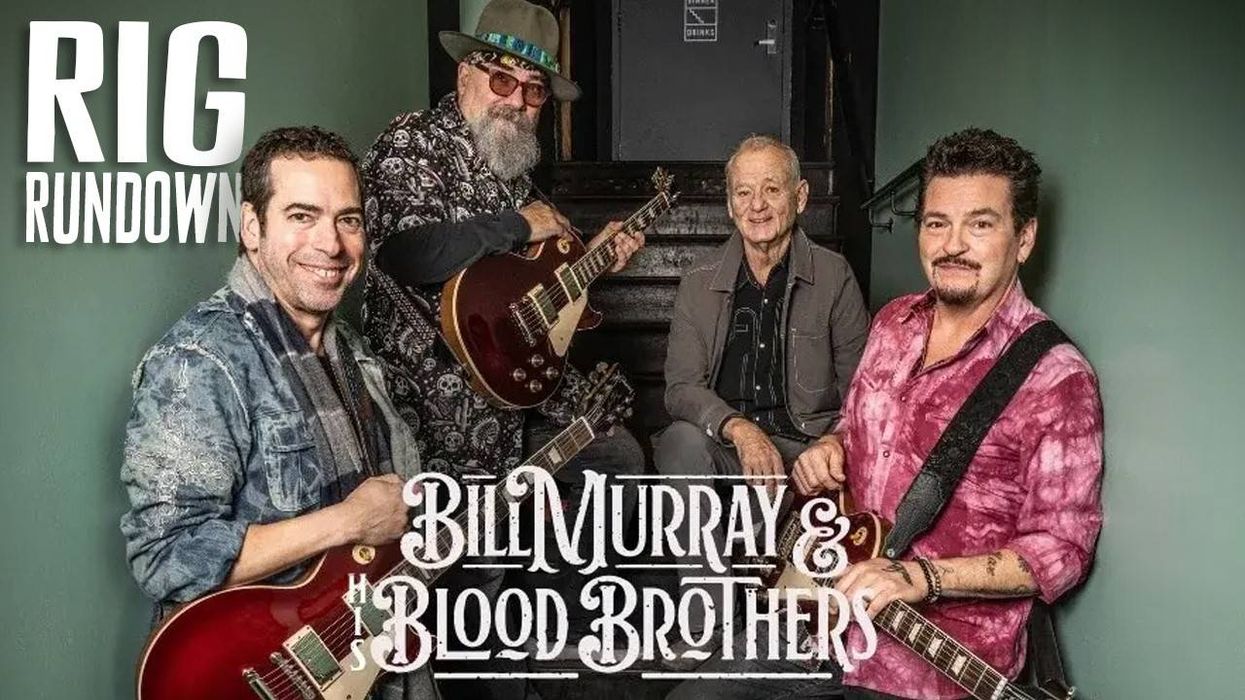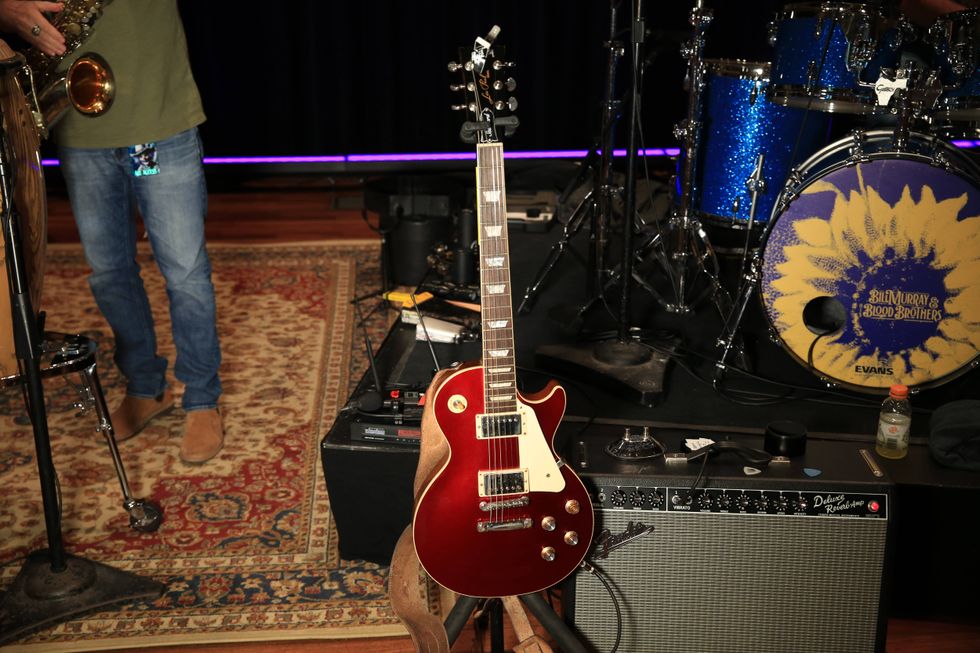RatingsPros:State-of-the-art modeling of an incredible array of analog amps and effects. Superb build. Improved interface. Excellent presets. Great connectivity. Deep editing possibilities. Cons: Dedicated foot controllers not available till fall of 2018. Street: $2,499 Fractal Audio Systems Axe-Fx III fractalaudio.com | Tones: Ease of Use: Build/Design: Value: |
Axe-Fx III is the latest version of Fractal Audio Systems’ flagship hardware amp and effect modeler. It’s an exceedingly powerful and potentially complex piece of gear, yet it’s easy to summarize the highlights: A dramatic increase in processing power means even more detailed and realistic models. Meanwhile, a wealth of refinements and upgrades makes it easier to edit, access, and record your sounds.
Big Brain
Axe-Fx III replaces Axe-Fx II’s dual 600 MHz SHARC chips with two 1GHz Keystone processors. According to Fractal, this means the new unit multiplies the previous iteration’s processing power by 2.8. There’s also much more memory, as well as dedicated cards for USB communication and graphics. The latter makes possible one of the device’s most welcome upgrades: a full-color editing screen about the size of a smart phone.
The depth and detail of the modeled amps, cabinets, and effects has improved too, though to my ears, Axe-Fx II already boasted the best modeling in the biz. The improvements are most dramatic on ambient effects, especially reverbs. Now Axe-Fx stands shoulder to shoulder with the best of today’s dedicated reverb processors. The final, fading reverb trails—an acid test for digital reverbs—are gloriously naturalistic. I think I also hear improvements among some modulation effects (especially phasers and flangers), and pitch shifts seem faster and more hi-res. I suspect only a miniscule percentage of players could differentiate Axe-Fx III’s models from hardware (i.e., the real thing) in a blind listening test. I sure couldn’t.
Got Slots?
The latest Axe-Fx has a whopping 512 preset slots, but that number is actually deceptively low. As with Axe-Fx II, each preset can contain eight “scenes” that store the on/bypass status of all the preset’s components. So switching scenes is a lot like using stompboxes with an effect switcher/looper. But Axe-Fx III takes it even further: Every virtual component has four “channels,” each capturing specific settings for the modeled device. So imagine using a switcher/looper, with an added robot arm to change settings on each pedal. Taking advantage of these scenes and channels, you could realistically play an entire gig with justone Axe-Fx III preset. (Also, you can now store MIDI control data with each scene.)
Meanwhile, there are impulse responses (IRs) from a whopping 2,048 cabinet models (along with the 189 IRs from Axe-Fx II). You can also load third-party IRs, or capture your own using built-in tools.
Although Fractal doesn’t provide the exact names of modeled gear, you can often tell what’s represented thanks to code words like “tweed” (for an early Fender combo), “Brit” (some sort of Marshall), and “Class A” (for something with Vox or Matchless character)—but not always. The library includes both the expected classics and a generous assortment of rare and boutique gear.

Remarkably, the models of obscure gear that some players might regard as trashy or lo-fi are at least as impressive as the better-known ones. (For exhaustive model specifics, visit the Fractal wiki, since the amp and cab lists are far longer than this article.)
All virtual components have incredibly comprehensive editing options. Yes, the presets are superb, and most users will find everything they need there. But if you dive deep, you can design your own hybrid and mutant amps using such parameters as cabinet resonance, negative feedback amount, virtual power supply, and 100 or so additional variables. It can feel like building gear from scratch at the workbench, minus the shocks and solder burns. Meanwhile, the realtime control options are vast. You can pretty much route anything anywhere, be it LFO modulation or expression pedal input. (There are two expression-in jacks.)
Living Color
The easiest way to edit Axe-Fx III sounds is via the included edit software, an elegant application where you arrange components via a grid system. (I encountered a few software glitches, but Fractal has a reputation for prompt and frequent updates. I’d be surprised if these weren’t resolved by the time you read this.) The grid has expanded from the Axe-Fx II’s 12 x 4 version to the III’s 14 x 6 blocks. In addition to the many gear-model choices, there are endless send, return, summing, and dividing options. Want to insert external gear at any point in the signal chain? No prob.
You can also edit entirely from the front panel. Earlier Axe-Fx units had gray, bitmapped edit screens that seemed a bit out of date considering the overall tech involved, but now there’s a large, colorful display and an updated set of encoders/switches. Before this development, my reaction to front-panel editing would have been “Please, God, no!” Now it’s more like, “Yeah, I can totally work with this.” This is a massive upgrade should you need to tweak sounds at the gig or session without a computer. (Especially since Axe-Fx, like the other leading hardware modelers, doesn’t yet support editing via mobile devices.)
Studio Savvy
The III’s I/O options have also expanded. With four stereo outputs instead of two, you might, for example, send a stereo signal to your onstage monitors, transmit a modified version (say, with less reverb) to the front of house, and track your dry signal for later re-amping through Axe-Fx or your own amps.

I recorded the demo clips by connecting the XLR outs to a Universal Audio Apollo interface. But Axe-Fx III is a fine audio interface on its own, so you can also skip an external interface/preamp and simply connect to a computer via USB. The new USB card supports 16 channels (eight out, eight in) and the sound quality is terrific. You can also connect digitally at 24 bits/48kHz via S/PDIF and AES/EBU.
Speaking of those demo clips: The first one features “typical” tones using familiar effects. The second example focuses on freakier sounds. I recorded everything with a single guitar (a “parts” Strat with Lollar Firebird pickups). All sounds—even the weirdest ones—are factory presets. The synthesizer, formant, and arpeggiator modes are especially entertaining.
Despite all this studio savvy, the Axe-Fx III chassis (which occupies three rack spaces and weighs a bit over 15 pounds) is made of seriously roadworthy steel with a front panel made from anodized aluminum.
The Verdict
Axe-Fx III has so many upgrades and additions that this review could read like a joyless laundry list. But there’s nothing joyless about the user experience—it’s crazy fun. For most PG reviews, I usually spend about an hour recording demo clips. But with the Axe-Fx III, I ended up having so much fun I barely realized four hours had passed.
Should users of the already-fantastic-sounding Axe-Fx II make the upgrade? For me, the marquee improvements here are the front-panel interface, expanded connectivity, increased memory, improved ambient and modulation effects, humungous IR library, and powerful new scene/channel architecture. (Not to mention a zillion clever little details, such as tuning indicators right on the home screen, or “scratchpad” storage where you can stow speaker IRs you might want to use later in a patch.) How important do those features sound to you?
Fractal’s new FC-6 and FC-12 pedalboard controllers will roll out in Fall 2018. In the meantime, any MIDI controller works. But according to Fractal, the new controllers will have LCD mini displays and multi-colored ring indicators—two killer-sounding features.
Hardware and software modelers are increasingly sophisticated, and nowadays there are many ways to get fine tones digitally. Choosing a favorite modeling tool is often a matter of personal taste. Well, my personal taste says that Axe-Fx III is currently the system to beat.
Watch the Review Demo:









![Rig Rundown: Russian Circles’ Mike Sullivan [2025]](https://www.premierguitar.com/media-library/youtube.jpg?id=62303631&width=1245&height=700&quality=70&coordinates=0%2C0%2C0%2C0)