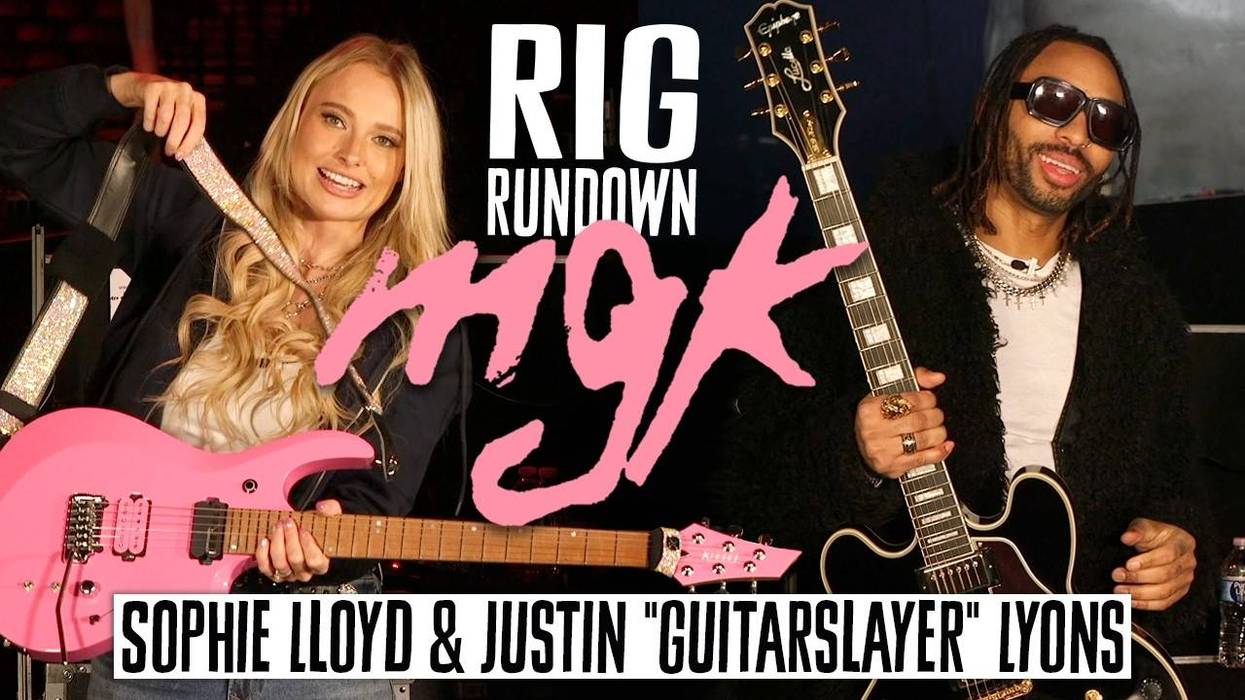I’ve received a flurry of questions from readers lately, so for this month’s column, I thought I’d share my responses to a handful of them in hopes that we can all learn together!
Hi Mitch,
I’m a Premier Guitar subscriber and enjoy
your columns. In a past column about
problem sources of noise [“Silence is
Golden,” November 2011], you mentioned
the following as a potential culprit:
“You! We’ve all experienced how the noise a guitar produces drops dramatically as soon as you firmly make contact with the strings. This is because the strings are grounded to the amplifier. Most players assume that when you touch the strings, you ground the guitar. But this is backward—your body functions as an antenna, picking up noise. When you touch the strings (assuming the strings are grounded internally), the noise from your body is dumped to ground.”
This issue just recently became more severe
than it had been in only one location in my
house. I usually keep an amp in my bedroom
and various other amps in the rec room,
but only the bedroom has this issue—so
I’m guessing there is more RFI in the area.
To help remedy the situation, I bought an
Electro-Harmonix Hum Debugger, which
works pretty well, but I was wondering if you
had any other tips for one to keep their body
from being such an effective antenna.
Regards,
Jeff
Hi Jeff,
There isn’t much you can do about your
biological antenna. The usual solution is the
string ground in the guitar, but the Hum
Debugger and other noise reduction systems
such as the Rocktron Hush will work well in
many situations. The only other solution I can
think of is to build a Faraday cage around
your bedroom—basically a huge, grounded
shield that encompasses the entire room … not
very practical for most studios!
Certain locations may indeed have more airborne noise than others, as you’ve found with your bedroom versus your rec room. Sometimes, simply turning your amp or guitar—or yourself—in a different direction can also help reduce noise.
Hi Mitch,
In my modest home studio, I have an
Mbox 2 interface, which is connected via
USB to a Dell laptop running Pro Tools
LE. I have pretty good luck mic’ing guitar
cabinets and acoustic guitars, microphones
on vocals are okay, and my drums are all
plug-ins. The trouble I have is getting a
direct signal from a bass rig even though
the setup is relatively simple: bass guitar to
preamp, and XLR output to the Mbox. I
hear a high-pitched buzzing with irregular
pops and snaps, so my current conclusion is
that I’m getting hard-drive interference.
I purchased a Radial JPC for running a PC sound-card output into a mixer, hoping that it would also remove the hard-drive noise. When engaging the ground lift on the JPC, there is a noticeable improvement, but the noise is still there.
I’m going to try moving some of the
equipment around—including getting
the PC farther from the Mbox—with the
thought being it could be a proximity
issue. Another idea (although extreme) is to
replace the current, standard hard drive with
a solid-state drive that has no moving parts.
Regards,
Charles
Hi Charles,
Based on your email, if I had to guess, I suspect
that your bass is picking up noise from
somewhere. What I would do is work through
the problem using the process of elimination,
by substituting new cables and pieces of gear
to find the source. From your description, the
problem arises when the bass is plugged in—
not when you’re using microphones—so that
should be your starting point.
If you can, try a different bass. Also, try moving the bass away from the computer since pickups will sometimes pick up noise from computer monitors and other gear (such as hard drives). It may help to move the Mbox farther from the computer, but I suspect the real culprit is your bass or the cable you use to connect it to the system.
It could be that you have a ground loop with your bass rig, since engaging the ground lift on the Radial DI reduces the noise. I’d also try running your laptop on battery power— rather than plugging it in—to see if that helps.
Hi Mitch,
I’m currently trying to put together a simple
bedroom studio setup, and as a music student,
my main use of this rig will be for
arrangements. What I have in mind so far
is an M-Audio Fast Track C400 (which
comes bundled with Pro Tools SE software)
to record my bass and guitar, and an Avid
KeyStudio for a MIDI controller.
I don’t know what to get for speakers or headphones. And I haven’t considered a microphone yet, since my priority is to record the guitar and bass. I just want to be able to record whatever idea I have and get decent sound quality. I was told that Logic works the best for arrangers, but since I’m a PC user, I decided that Pro Tools SE would be good enough. I’ve checked my computer specs and it meets all the requirements for the software.
Do you have any recommendations, or
am I at least on the right track?
Thank you!
Derek
Hello Derek,
Yes, I think you are on a good track and Pro
Tools SE will be fine to get you started. As
you progress, you might also look at Cakewalk
SONAR or Steinberg Cubase, which have a
lot of nice virtual instruments and MIDI/
scoring features that can help with arranging
and composing.
I would choose a good all-around microphone. A Shure SM57 dynamic microphone works well for guitar and bass. And when it’s time to record acoustic instruments or vocals, a condenser microphone would be a good investment.
And for speakers, a good set of powered studio monitors, such as those from M-Audio, Alesis, Samson, Focal, Mackie, KRK, or the many other manufacturers, would pair nicely with the C400.
That’s it for this time, faithful readers. If you have questions, send them via my website. Who knows, you may find your question answered in an upcoming column!
 Mitch Gallagher is
the former editor in chief of
EQ magazine. He’s written
more than 1000 articles
and six books on recording
and music technology, and
has released an instructional
DVD on mastering. His upcoming book is
entitled Guitar Tone: Pursuing the Ultimate
Electric Guitar Sound. To learn more, visit
mitchgallagher.com.
Mitch Gallagher is
the former editor in chief of
EQ magazine. He’s written
more than 1000 articles
and six books on recording
and music technology, and
has released an instructional
DVD on mastering. His upcoming book is
entitled Guitar Tone: Pursuing the Ultimate
Electric Guitar Sound. To learn more, visit
mitchgallagher.com.