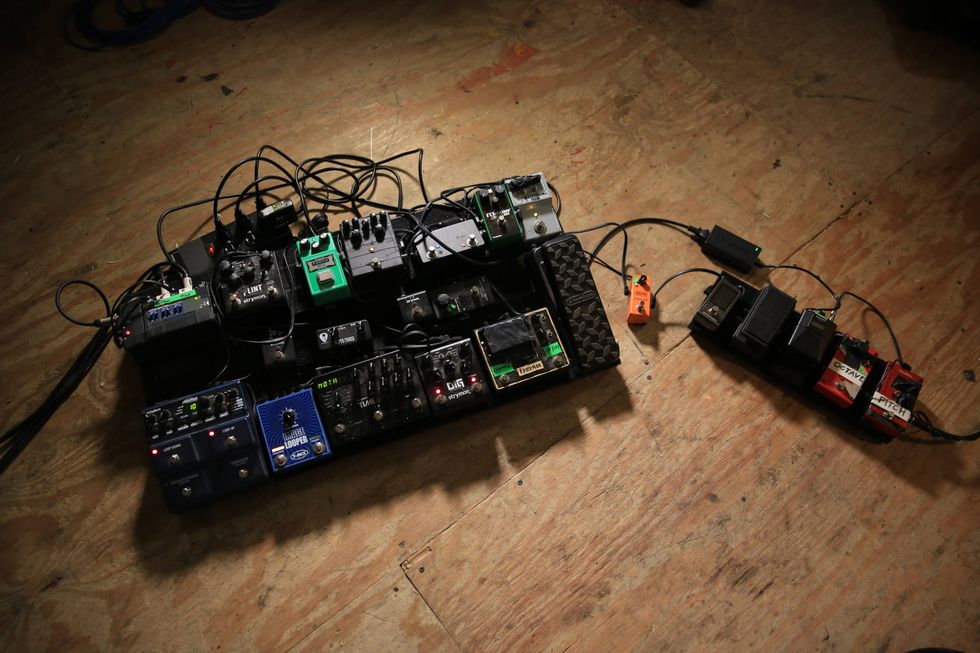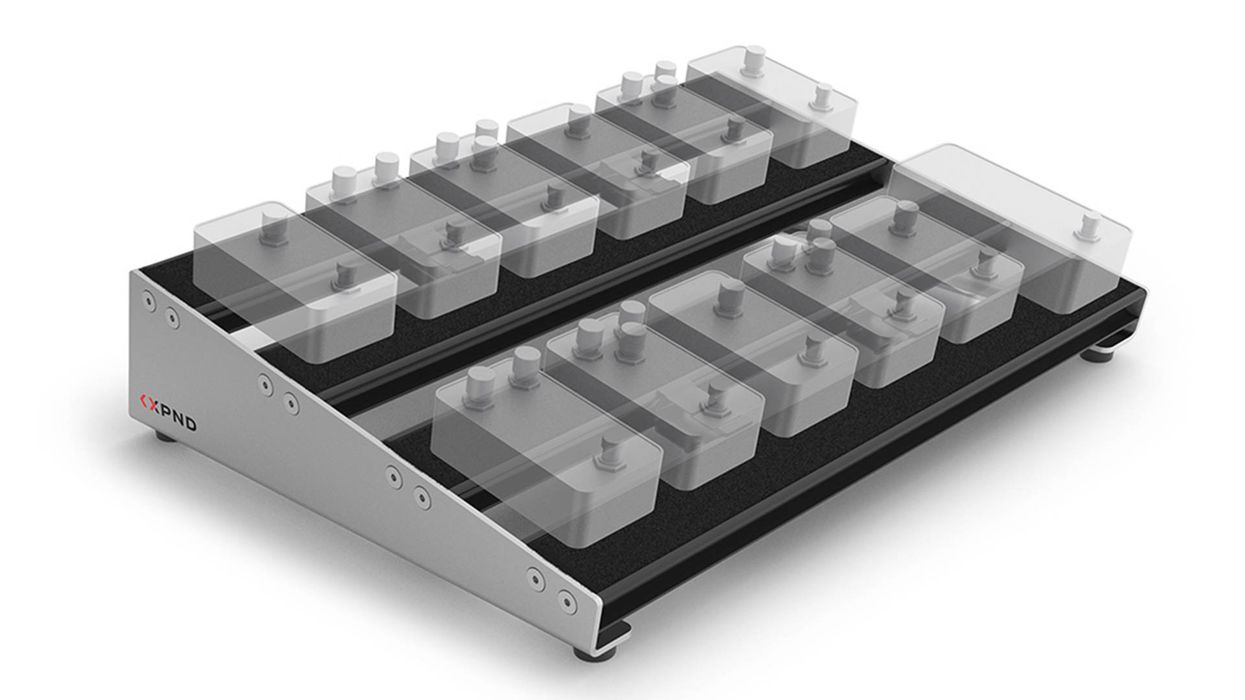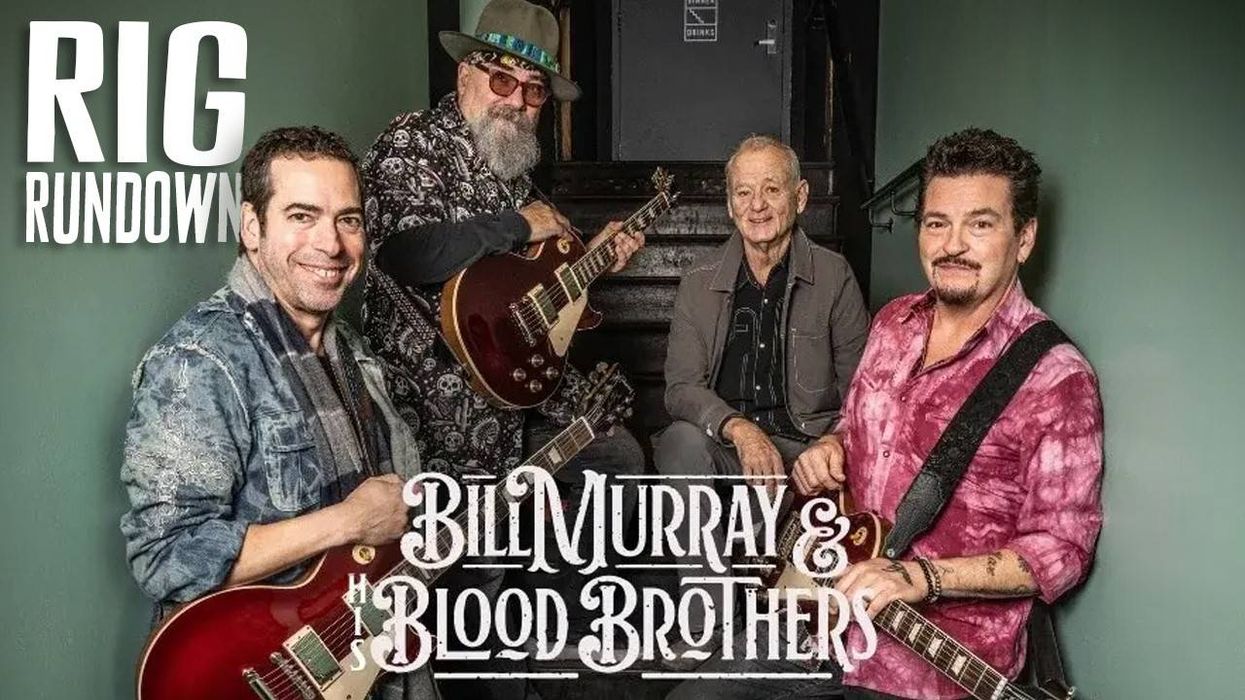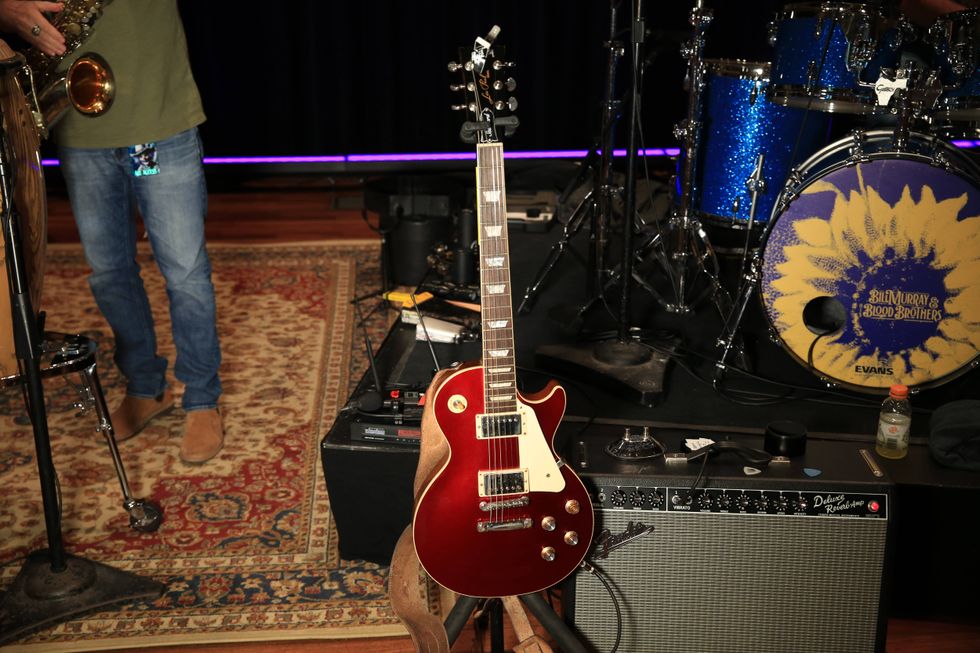1. A noise gate plug-in—such as this Pro Tools Expander/Gate—can be used as an automatic volume control that turns off a track between notes or phrases to silence noise. 2. Similar to the Pro Tools’ Strip Silence operation shown here, most DAWs (digital audio workstations) have some sort of function for stripping out the quiet regions, where noise often lurks on tracks. 3. While tedious, the most exact method for cutting out noise is to manually edit the track by carefully removing those areas where no notes are sounding and the noise is clearly audible. Shown here is a guitar-solo track that’s been edited to cut out the spaces between the phrases without damaging the surrounding notes or disturbing the timing.
Welcome back to our ongoing quest for silence. Last time around, we looked at ways to reduce source noise from our guitars, amps, and effects by using shielding, noise gates, and other methods.
This month, let’s take a look at things we can do to reduce noise after it’s been recorded into our guitar tracks. While it is best to reduce or eliminate unwanted noise before the signal gets to tape or hard disk, sometimes noise slips through. You may not notice it until it’s too late, or there simply isn’t a good, unobtrusive way to control the noise at the source. In either case, we’ll need to break out the post-production tools and get to work on cleansing that pesky hiss and hum out of our tracks.
Fortunately, noise is most evident when there’s nothing else going on. If you’re laying down a massive guitar assault, you probably won’t notice a little hum in the background until you stop playing. This is good because it’s more difficult to remove sound from an active part (i.e., when the guitar is actually playing) without messing with the tone of the guitar. It should be said that even in the silent parts of your guitar track, if other instruments or vocals are making sounds, the noise from your guitar could be masked by the other tracks to a large extent. In the silences between phrases or parts, we can easily pull that noise out with a number of available software tools and not taint those precious notes—if we’re careful.
Noise Gate. As we saw last month, a noise gate works much like an automatic volume control that turns off when the guitar isn’t playing. Noise gate plug-ins are available for most digital recording software, and you can insert one of these into the guitar channel strip and use it to automatically shut off the noise. But the same caveat we discussed last month still applies: You have to be careful how you set the gate so the desired portions of your notes aren’t chopped off.
Strip Silence. This function goes by various names depending on the DAW (Strip Silence is the name used in Pro Tools). First it goes through your track looking for places where the volume is very low—places where you’re not playing—and then it automatically cuts those regions out of the track. The effect is similar to a noise gate, but it doesn’t require any CPU processing power while the song is playing back. You do it once and it’s done.
Track Editing. If a noise gate or Strip Silence-type processing can’t get the job done, or if you are hearing notes getting chopped off when they are meant to be used, you can resort to manual editing. Grab your mouse, go into the track, and cut out the regions between notes or parts where the noise is offensive.
The advantage to this method is that you can be very selective and detailed in your editing, ensuring that notes don’t get chopped and that the maximum amount of noise is removed between desired notes. Just be careful not to get carried away. Some noises—like finger squeaks, pick noise, fret noise, and more—are simply part of what a guitar sounds like. If you “sanitize” the track too much, it will sound sterile.
The other downside to manual editing is that cleaning up a track can be a very tedious process. So put on the football game or favorite concert DVD (with the volume off ), get yourself a bag of chips and a beverage, and settle into work! The good news is that you will get faster and faster the more you do it.
Volume Automation. No matter what methodology you use, the disadvantage to editing tracks is that the final product can sound unnatural. One way to reduce unwanted noise without making the track sound sterile is to use volume automation. You can set the track’s level to automatically drop when the guitar isn’t playing, which reduces the noise, but doesn’t totally shut off the ambience or desirable noises. You can also shape the automation so you won’t have sudden breaks and chops in the tracks. Such gradual level reduction can pull the noise back, but will often sound more acceptable to our ears than a sudden cut. This also allows us to shape the automation so that long notes can sustain and ring fully, and then fade naturally without their tails being cut off.
The downside—as with track editing—is that it can be really tedious to carefully automate the volume of a track to control the noise. But, also like track editing, the more you do it, the better and the faster you will be. That’s it for this month. Next time we’ll look at even more methods for reducing unwanted noise in your recorded guitar (and other) tracks.
 Mitch Gallagher is
the former editor in chief of
EQ magazine. He’s written
more than 1000 articles
and six books on recording
and music technology, and
has released an instructional
DVD on mastering. His upcoming book is
entitled Guitar Tone: Pursuing the Ultimate
Electric Guitar Sound. To learn more, visit
mitchgallagher.com.
Mitch Gallagher is
the former editor in chief of
EQ magazine. He’s written
more than 1000 articles
and six books on recording
and music technology, and
has released an instructional
DVD on mastering. His upcoming book is
entitled Guitar Tone: Pursuing the Ultimate
Electric Guitar Sound. To learn more, visit
mitchgallagher.com.






![Rig Rundown: Russian Circles’ Mike Sullivan [2025]](https://www.premierguitar.com/media-library/youtube.jpg?id=62303631&width=1245&height=700&quality=70&coordinates=0%2C0%2C0%2C0)