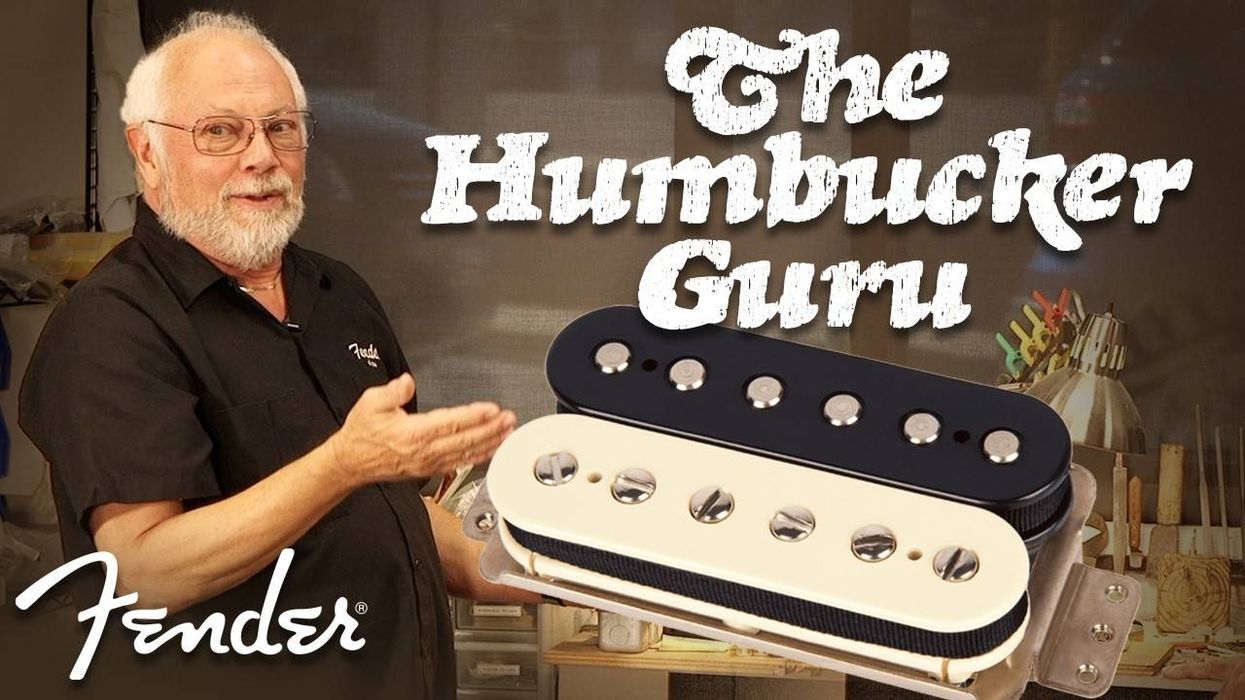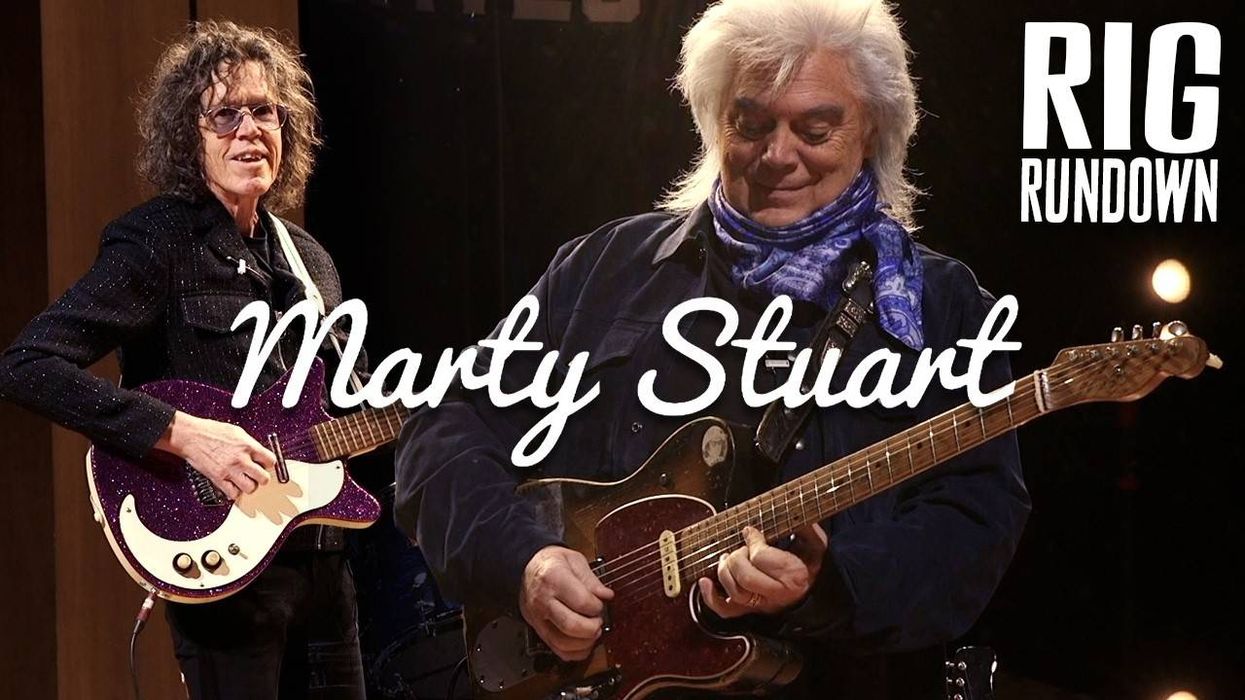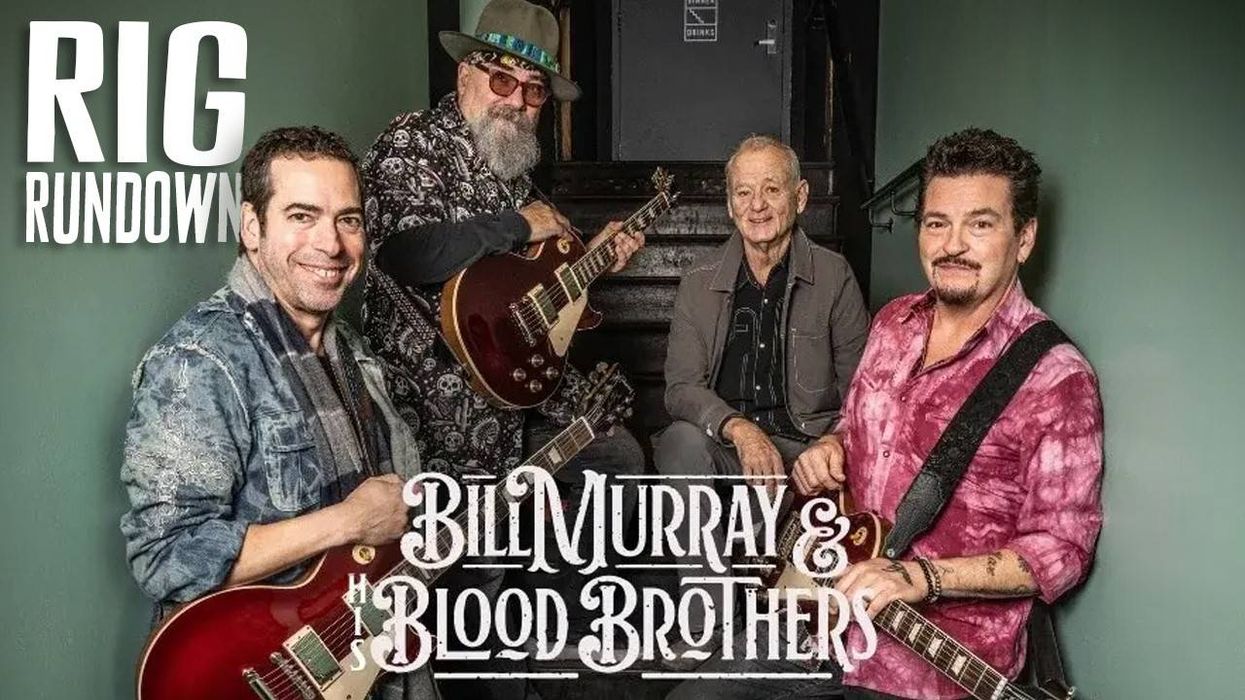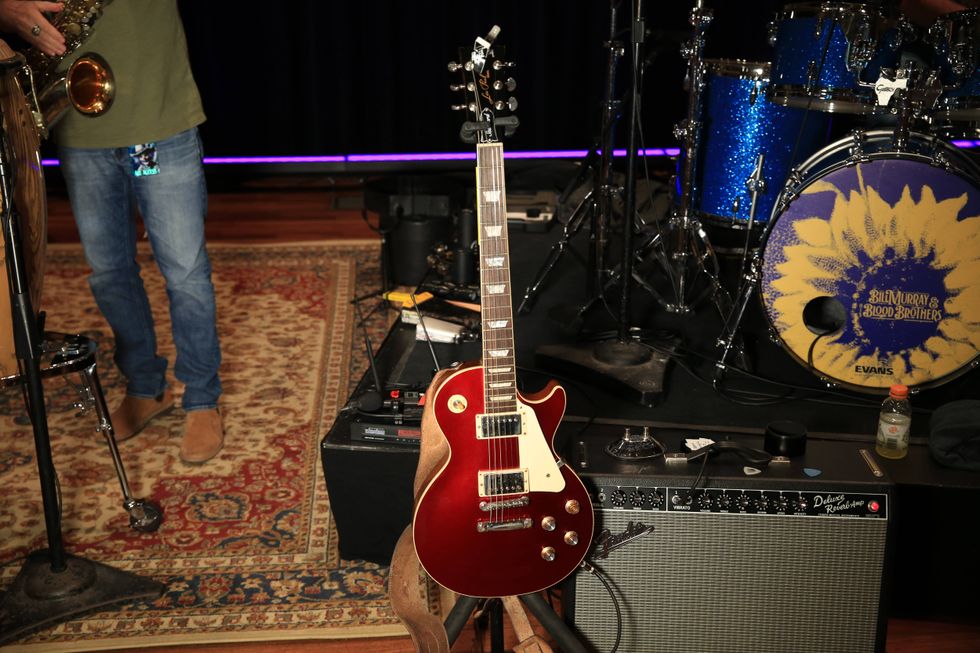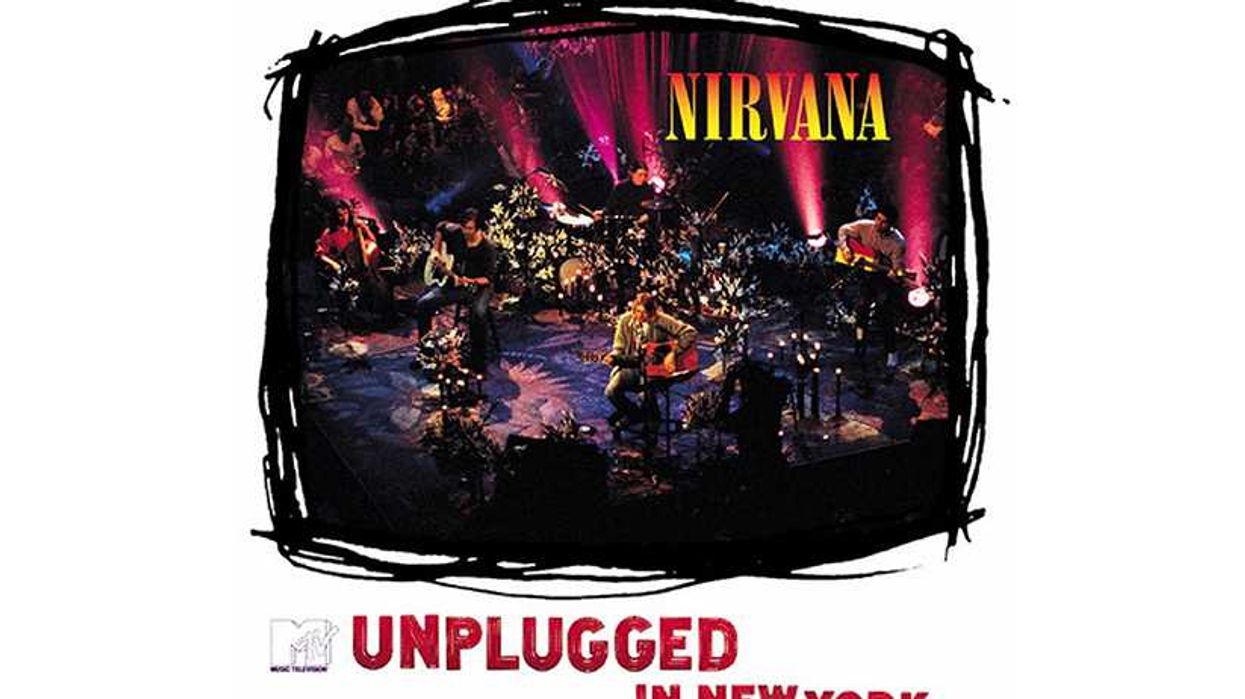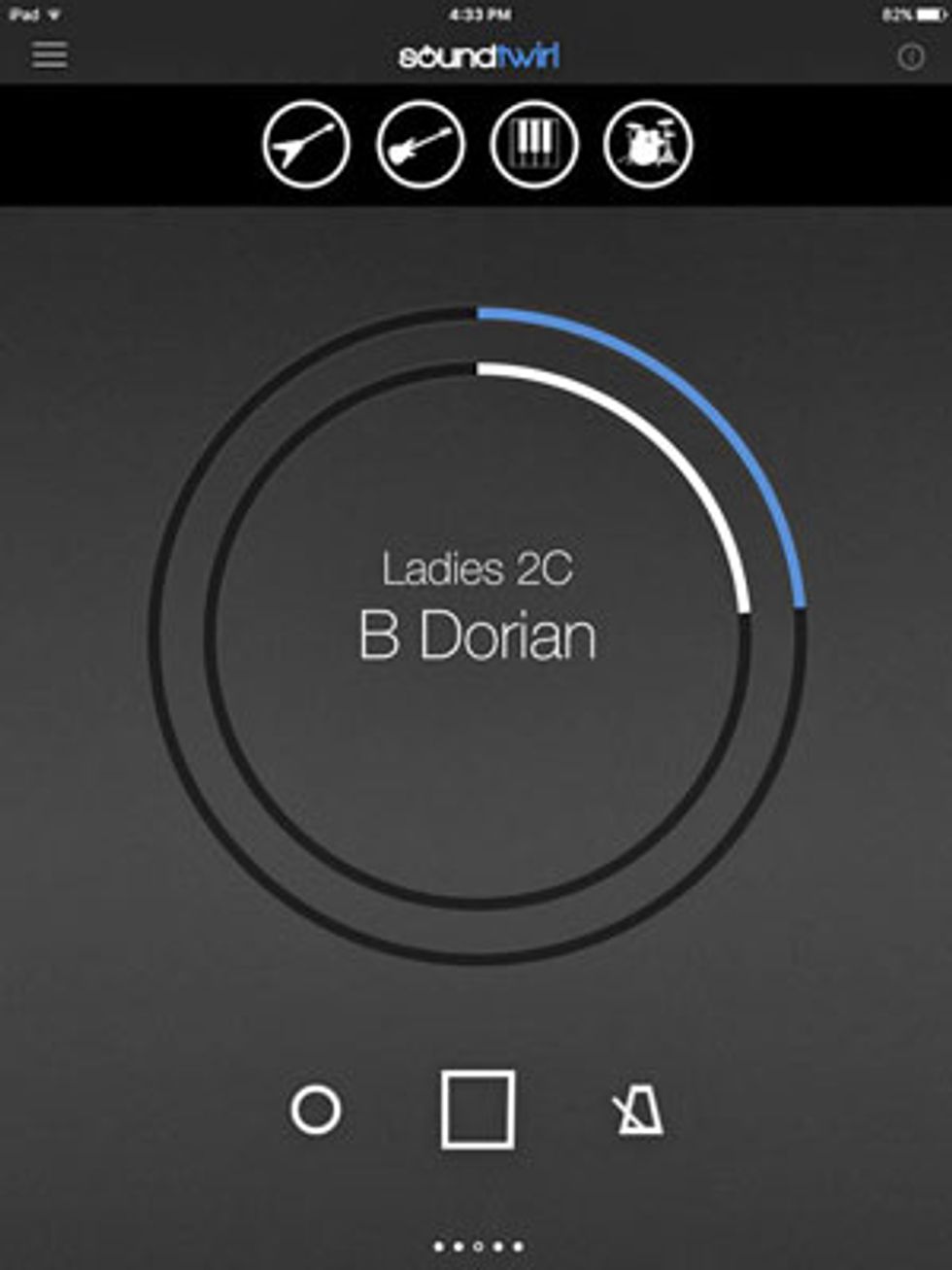
Practice makes perfect, right? Well you still need to get that practice time in even when you’re away from home. The Soundtwirl app for iOS is a fun way to get some valuable practice time in when all you have is your iPhone or iPad. At its core, the app provides some good backing tracks in a variety of styles, tempos, and keys. (Two expansion packs come with the app and more are available for $0.99 each.) The handy mixer interface allows you to pull out bass, drums, keys, or guitar.
Soundtwirl enables you to use other amp simulators to generate guitar tones, so I opened up Amplitube and arranged a “session” within Soundtwirl for an old-school funk track in E minor. If your scales and chords are a bit rusty, the app offers scrolling chord and scale diagrams, and tab that moves along in real time along with the audio. I found the recording feature prone to the occasional crash. But even without that feature Soundtwirl is a lot of fun and a practical practice tool for a buck.
Test Gear: IK Multimedia AmpliTube software, Fender Telecaster
Ratings
Pros:
Wonderfully produced audio. Covers many different styles and tempos. It costs a dollar.
Cons:
Slightly buggy.
Street:
$0.99
Company
soundtwirl.com
Tones:
Ease of Use:
Value: