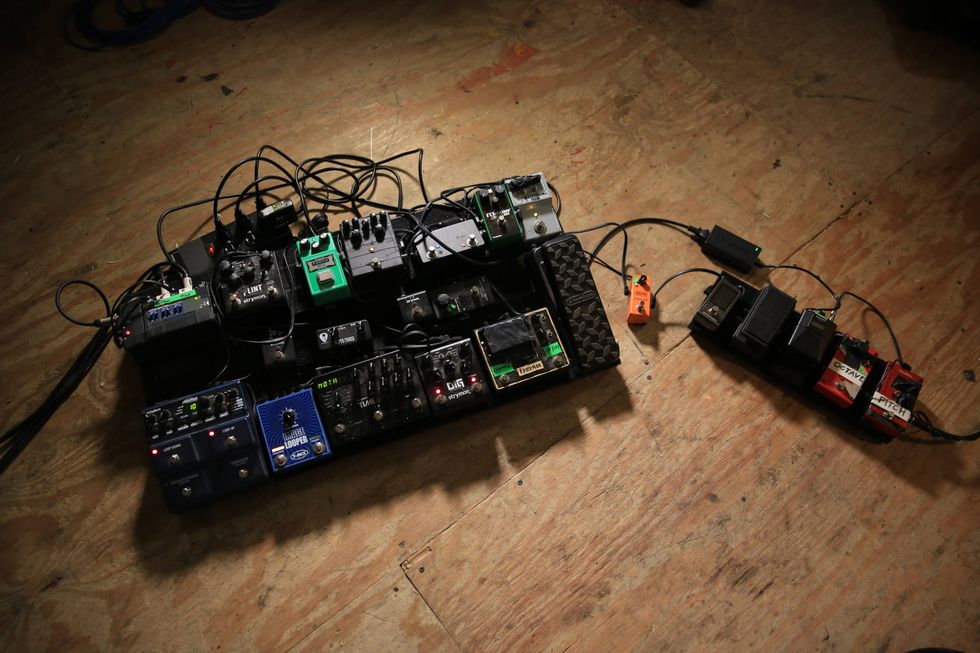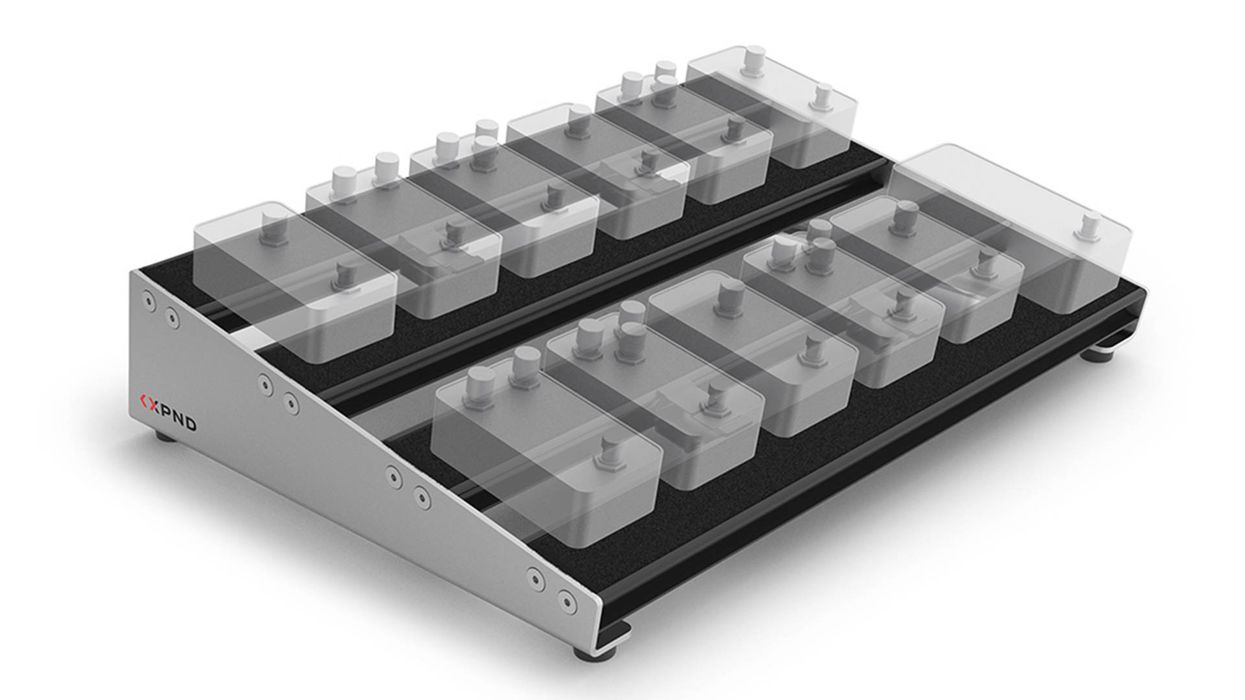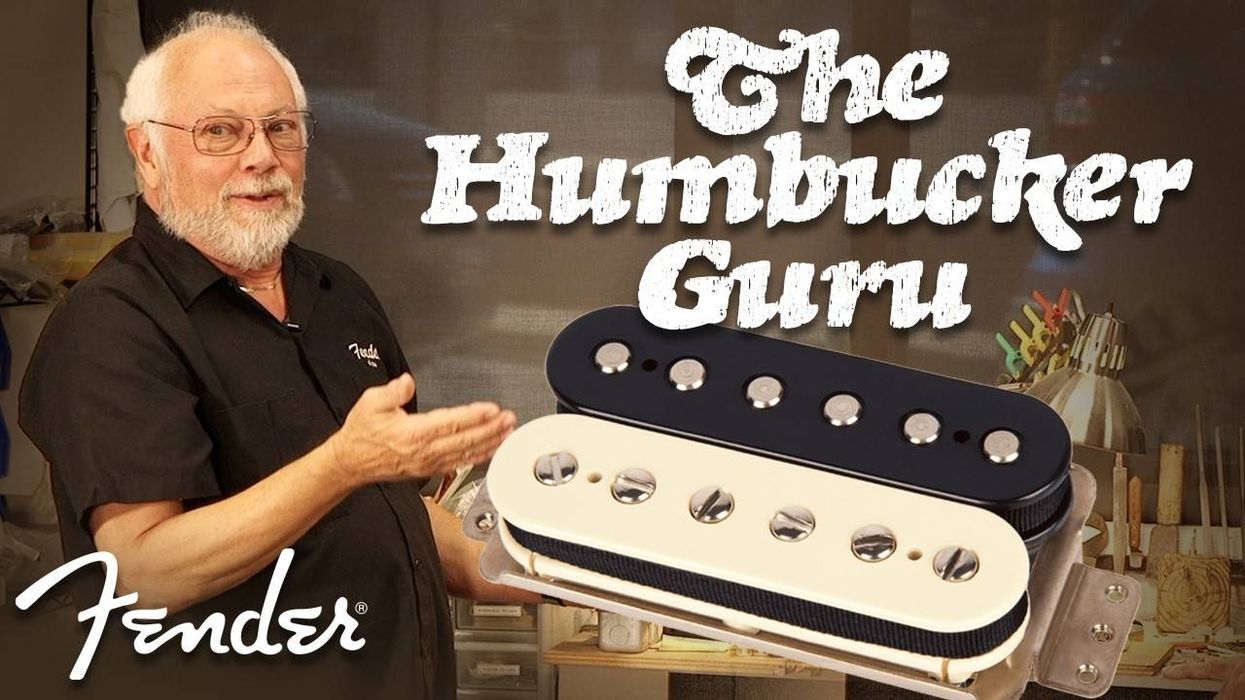It might be hard to believe for some younger guitarists, but there was a time when learning a song required a trip down to the local record store and then spending countless hours with a turntable. Then your parents might worry that you’d wreck a needle or get upset if you wore out an LP by dropping the arm into its grooves over and over. Since then, cassette tapes, CDs, and the internet have made obtaining the music more convenient, but the act of transcribing it (whether you actually write it out or not) hasn’t really changed.
Capo 2 is a software program that allows you to slow down, change pitch, and put the sounds under an audio microscope. Basically, Capo 2 is designed to make life easier for anyone who wants to learn tunes straight off recordings. The program is only available for Mac (sorry Windows users), but there’s also an iPhone version for musicians who like to get their transcribing done on the road. Programs that slow down audio without changing the pitch are relatively new, but Capo takes this technology even further by offering other cool features, including chord detection, TAB support, and the ability to export whole songs or even loops. We put the Mac version of Capo to the test.
Strike a Chord
Getting started with Capo is amazingly easy. When the program launches, a window pops up and asks you to drag a song onto it to get started. Any MP3, M4A, AIFF, or WAV file can be imported and altered, and since most of the music on iTunes is no longer protected by DRM, those can work too. Once you import the song into Capo, you are presented with the main interface, which gives you artist and song information, in addition to some basic controls.
The first song I loaded up was JJ Grey and Mofro’s “Gotta Know.” The song is a slow, gospel-infused ballad in 6/8 that uses both guitar and piano in certain sections. I figured this would be perfect to test Capo’s chord-detection instincts. I first mapped out the tune’s form with Capo’s built-in markers. The keyboard shortcuts are very intuitive: “M” creates a general marker, “C” indicates chorus, “B” is for bridge, and “V” is for verse. In just a few minutes, I had the whole tune mapped out and ready to fill in the chords.

When I discovered the program’s ability to organize and name chords on the fly, it was a real eye-opener. The basic idea is that as the playback indicator moves through the music, you can hit “K” on the keyboard and it will identify the chord. Admittedly, this operation isn’t 100 percent accurate. Sometimes a B-flat chord will show up as a Gm7 or sometimes even an Fsus, but it will still get you in the ballpark. “Gotta Know” was in the key of F, and after a few times through each section (just to make sure I hit “K” directly on the chord), I had the basic chords down without even having to slow the tempo to figure them out.
Slow It Down
The test of a transcribing program is how well it helps you decode a blazing fast riff or lick. Whether it’s the neo-classical stylings of Yngwie or the twangy chicken pickin’ of Brent Mason, sometimes in order to get all the nuances, you need to slow things down. Being a dyed-in-the-wool “jazz nerd,” I reached for a Pat Martino album and dug into his take on Wes Montgomery’s “Road Song.”
I loaded up the track and set the markers just like I did for the JJ Grey tune. Since I was already familiar with “Road Song,” I skipped the head and went right for the guitar solo. There was a sixteenth-note lick in the beginning of the solo that caught my attention, so I set up a loop by highlighting the two measures and got to work. In the main window, the song is displayed as a spectrogram, and if you highlight certain parts, Capo will display the notes on the tablature staff. It took me a little time to get used to this method, but once I did, it was really easy to pick out the notes, have them show up on the tab, and then grab my guitar to double-check everything.

Once I felt I had a good handle on the notes, I used the slow down feature and played the loop back at half speed. Located under the time indicator on the left side of the main window, a slider allows you to slow down the tempo without changing the pitch. At slower tempos, the audio fidelity isn’t perfect, but it is good enough to work out a tricky rhythm or get a few fast-paced notes under your fingers.
Practice Makes Perfect
While checking out Capo, I found a few other features that helped me with some of my guitar students. One of those was the ability to change the song’s key. I had a student working on his E pentatonic scale, and I found a cool backing track that would work great as a learning aid. The only problem was the guitarist on the track tuned down a half-step to E-flat. I loaded up the tune into Capo and simply raised the pitch of the whole song by a half-step. The controls for tempo and pitch are readily available and in a few minutes I was able to export the newly transposed backing track and burn it to a disc. For simple half- or whole-step transpositions, the quality of the audio held up pretty well. When transposed more than that, the instruments become slightly scratchier and the vocals can sound like they just sucked down some helium.
For guitar teachers, I can see Capo becoming an invaluable part of a teaching studio. I can’t tell you how many times a student has brought in a tune I’d never heard and we ended up spending most of the lesson getting a chart together. Using Capo, I can not only get the chart down much quicker, but also send the student home with a slowed-down version to practice with.
The Verdict
Throughout my college years, my friends and I tried nearly every computer-based program to help with our (seemingly) infinite number of transcription assignments. Capo is by far the easiest and most practical program I’ve tried for squeezing out musical knowledge from an MP3. No matter what type of music you’re interested in, Capo can streamline the decoding process. Even if you’re a weekend warrior who wants to throw together a quick chart for the next band rehearsal, Capo will make your life easier.
Capo 2 is a software program that allows you to slow down, change pitch, and put the sounds under an audio microscope. Basically, Capo 2 is designed to make life easier for anyone who wants to learn tunes straight off recordings. The program is only available for Mac (sorry Windows users), but there’s also an iPhone version for musicians who like to get their transcribing done on the road. Programs that slow down audio without changing the pitch are relatively new, but Capo takes this technology even further by offering other cool features, including chord detection, TAB support, and the ability to export whole songs or even loops. We put the Mac version of Capo to the test.
Strike a Chord
Getting started with Capo is amazingly easy. When the program launches, a window pops up and asks you to drag a song onto it to get started. Any MP3, M4A, AIFF, or WAV file can be imported and altered, and since most of the music on iTunes is no longer protected by DRM, those can work too. Once you import the song into Capo, you are presented with the main interface, which gives you artist and song information, in addition to some basic controls.
The first song I loaded up was JJ Grey and Mofro’s “Gotta Know.” The song is a slow, gospel-infused ballad in 6/8 that uses both guitar and piano in certain sections. I figured this would be perfect to test Capo’s chord-detection instincts. I first mapped out the tune’s form with Capo’s built-in markers. The keyboard shortcuts are very intuitive: “M” creates a general marker, “C” indicates chorus, “B” is for bridge, and “V” is for verse. In just a few minutes, I had the whole tune mapped out and ready to fill in the chords.
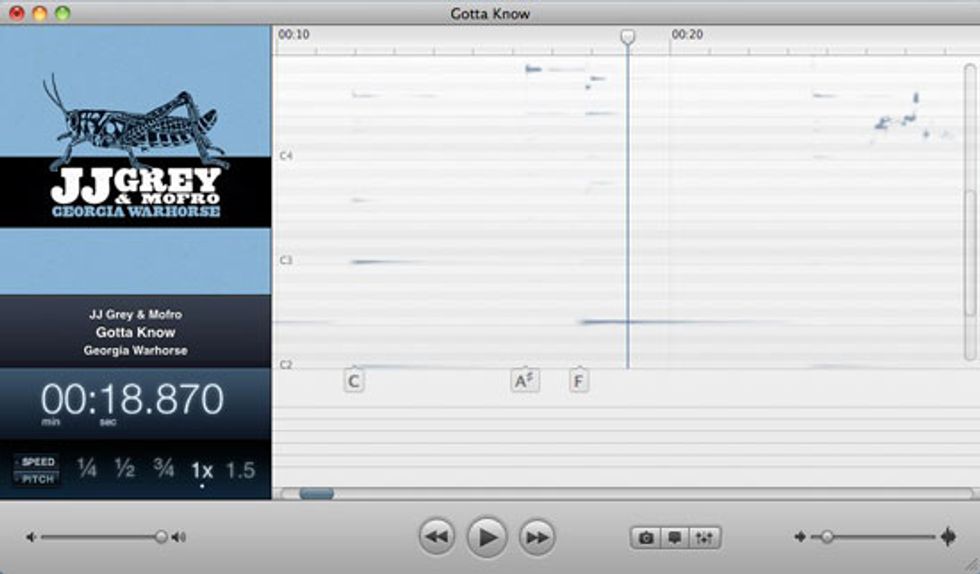
When I discovered the program’s ability to organize and name chords on the fly, it was a real eye-opener. The basic idea is that as the playback indicator moves through the music, you can hit “K” on the keyboard and it will identify the chord. Admittedly, this operation isn’t 100 percent accurate. Sometimes a B-flat chord will show up as a Gm7 or sometimes even an Fsus, but it will still get you in the ballpark. “Gotta Know” was in the key of F, and after a few times through each section (just to make sure I hit “K” directly on the chord), I had the basic chords down without even having to slow the tempo to figure them out.
Slow It Down
The test of a transcribing program is how well it helps you decode a blazing fast riff or lick. Whether it’s the neo-classical stylings of Yngwie or the twangy chicken pickin’ of Brent Mason, sometimes in order to get all the nuances, you need to slow things down. Being a dyed-in-the-wool “jazz nerd,” I reached for a Pat Martino album and dug into his take on Wes Montgomery’s “Road Song.”
I loaded up the track and set the markers just like I did for the JJ Grey tune. Since I was already familiar with “Road Song,” I skipped the head and went right for the guitar solo. There was a sixteenth-note lick in the beginning of the solo that caught my attention, so I set up a loop by highlighting the two measures and got to work. In the main window, the song is displayed as a spectrogram, and if you highlight certain parts, Capo will display the notes on the tablature staff. It took me a little time to get used to this method, but once I did, it was really easy to pick out the notes, have them show up on the tab, and then grab my guitar to double-check everything.

Once I felt I had a good handle on the notes, I used the slow down feature and played the loop back at half speed. Located under the time indicator on the left side of the main window, a slider allows you to slow down the tempo without changing the pitch. At slower tempos, the audio fidelity isn’t perfect, but it is good enough to work out a tricky rhythm or get a few fast-paced notes under your fingers.
Practice Makes Perfect
While checking out Capo, I found a few other features that helped me with some of my guitar students. One of those was the ability to change the song’s key. I had a student working on his E pentatonic scale, and I found a cool backing track that would work great as a learning aid. The only problem was the guitarist on the track tuned down a half-step to E-flat. I loaded up the tune into Capo and simply raised the pitch of the whole song by a half-step. The controls for tempo and pitch are readily available and in a few minutes I was able to export the newly transposed backing track and burn it to a disc. For simple half- or whole-step transpositions, the quality of the audio held up pretty well. When transposed more than that, the instruments become slightly scratchier and the vocals can sound like they just sucked down some helium.
For guitar teachers, I can see Capo becoming an invaluable part of a teaching studio. I can’t tell you how many times a student has brought in a tune I’d never heard and we ended up spending most of the lesson getting a chart together. Using Capo, I can not only get the chart down much quicker, but also send the student home with a slowed-down version to practice with.
The Verdict
Throughout my college years, my friends and I tried nearly every computer-based program to help with our (seemingly) infinite number of transcription assignments. Capo is by far the easiest and most practical program I’ve tried for squeezing out musical knowledge from an MP3. No matter what type of music you’re interested in, Capo can streamline the decoding process. Even if you’re a weekend warrior who wants to throw together a quick chart for the next band rehearsal, Capo will make your life easier.
Buy if...
you really want to squeeze everything out of your musical library.
Skip if...
learning tunes from TAB books is more your speed.
Rating...
Street $49 - SuperMegaUltraGroovy - capoapp.com |








![Rig Rundown: Russian Circles’ Mike Sullivan [2025]](https://www.premierguitar.com/media-library/youtube.jpg?id=62303631&width=1245&height=700&quality=70&coordinates=0%2C0%2C0%2C0)