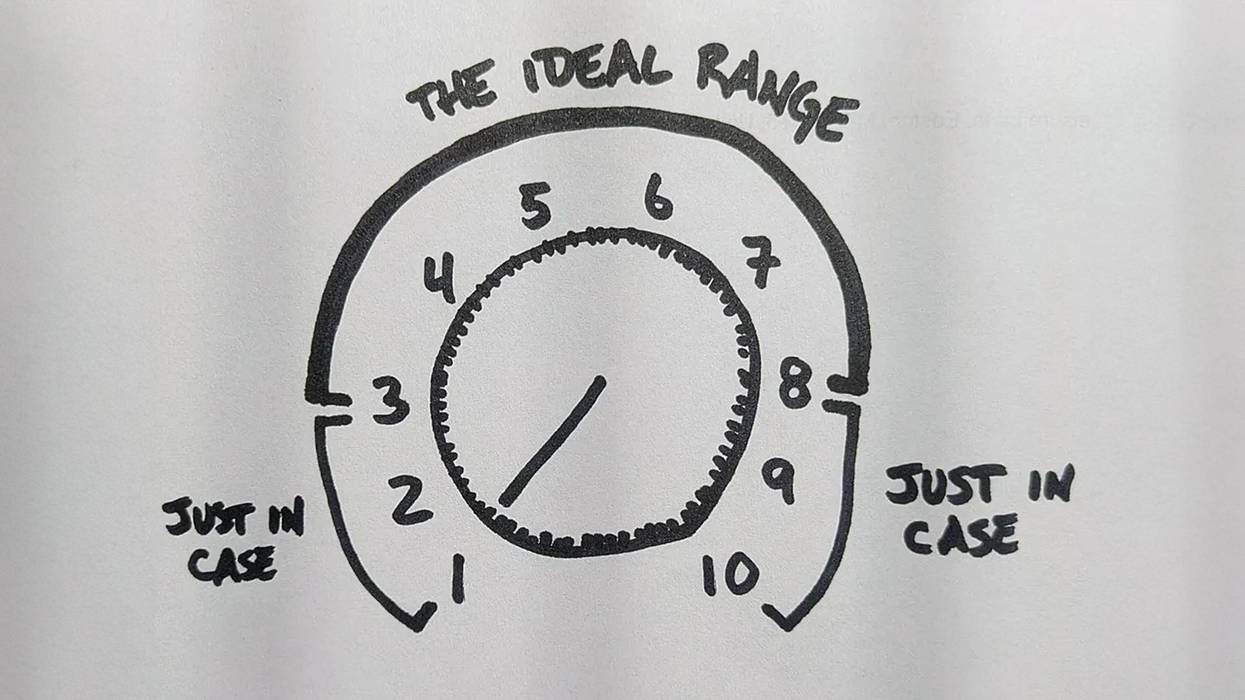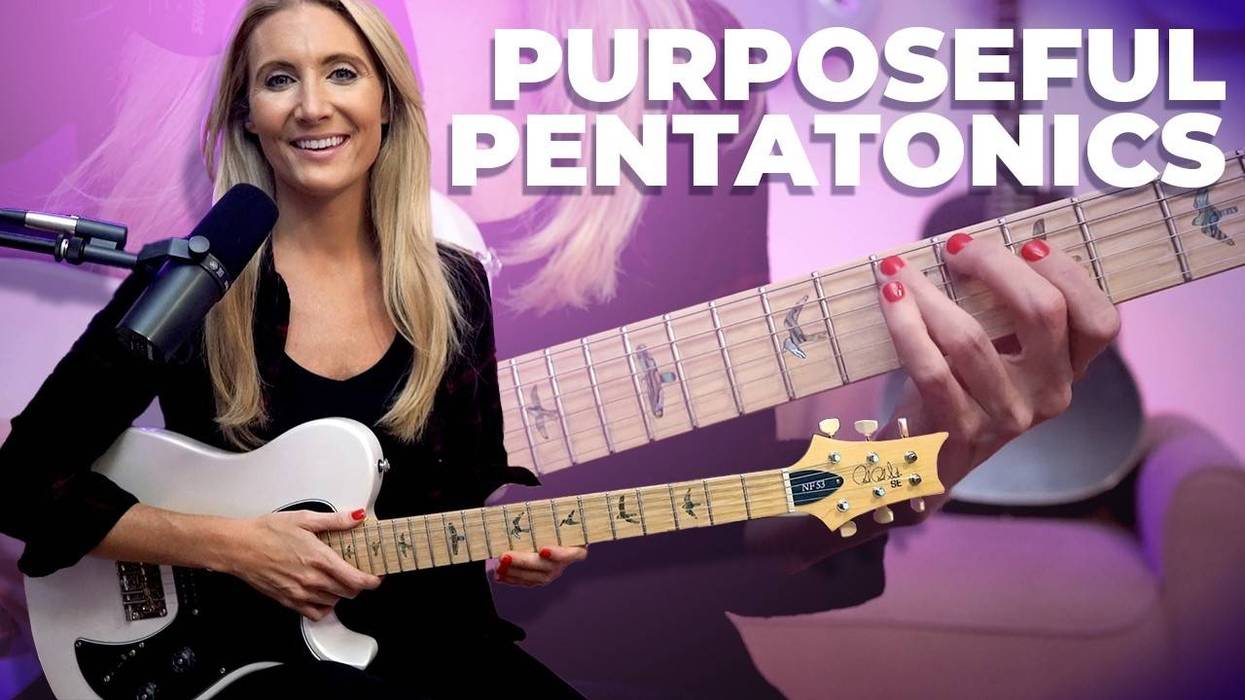A live editor and browser for customizing Tone Models and presets.
IK Multimedia is pleased to release the TONEX Editor, a free update for TONEX Pedal and TONEX ONE users, available today through the IK Product Manager. This standalone application organizes the hardware library and enables real-time edits to Tone Models and presets with a connected TONEX pedal.
You can access your complete TONEX library, including Tone Models, presets and ToneNET, quickly load favorites to audition, and save to a designated hardware slot on IK hardware pedals. This easy-to-use application simplifies workflow, providing a streamlined experience for preparing TONEX pedals for the stage.
Fine-tune and organize your pedal presets in real time for playing live. Fully compatible with all your previous TONEX library settings and presets. Complete control over all pedal preset parameters, including Global setups. Access all Tone Models/IRs in the hardware memory, computer library, and ToneNET Export/Import entire libraries at once to back up and prepare for gigs Redesigned GUI with adaptive resize saves time and screen space Instantly audition any computer Tone Model or preset through the pedal.
Studio to Stage
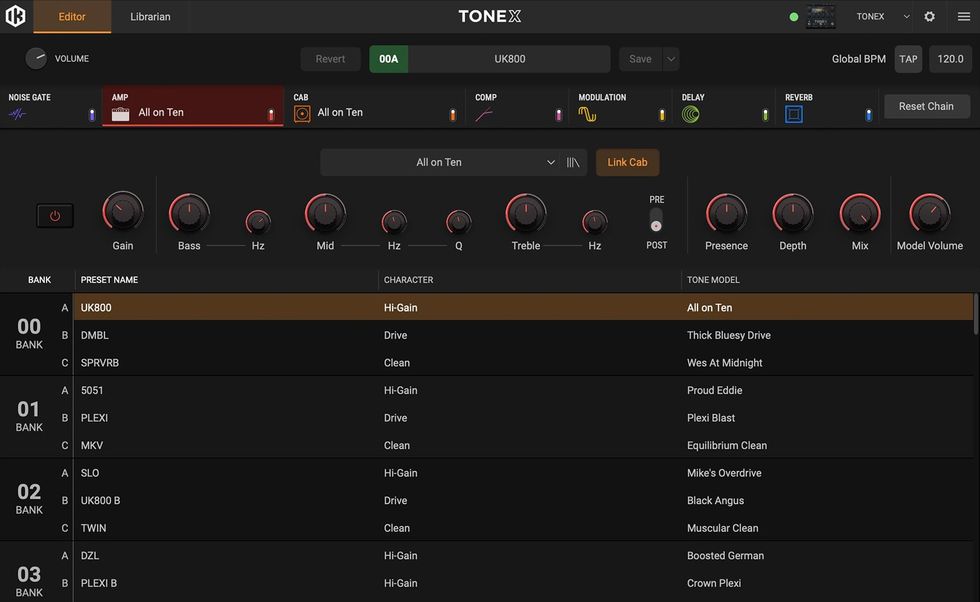
Edit any onboard Tone Model or preset while hearing changes instantly through the pedal. Save new settings directly to the pedal, including global setup and performance modes (TONEX ONE), making it easy to fine-tune and customize your sound. The updated editor features a new floating window design for better screen organization and seamless browsing of Tone Models, amps, cabs, custom IRs and VIR. You can directly access Tone Models and IRs stored in the hardware memory and computer library, streamlining workflow.
A straightforward drop-down menu provides quick access to hardware-stored Tone Models conveniently sorted by type and character. Additionally, the editor offers complete control over all key parameters, including FX, Tone Model Amps, Tone Model Cabs/IR/VIR, and tempo and global setup options, delivering comprehensive, real-time control over all settings.
A Seamless Ecosystem of Tones
TONEX Editor automatically syncs with the entire TONEX user library within the Librarian tab. It provides quick access to all Tone Models, presets and ToneNET, with advanced filtering and folder organization for easy navigation. At the same time, a dedicated auto-load button lets you preview any Tone Model or preset in a designated hardware slot before committing changes.This streamlined workflow ensures quick edits, precise adjustments and the ultimate flexibility in sculpting your tone.
Get Started Today
TONEX Editor is included with TONEX 1.9.0, which was released today. Download or update the TONEX Mac/PC software from the IK Product Manager to install it. Then, launch TONEX Editor from your applications folder or Explorer.
For more information and videos about TONEX Editor, TONEX Pedal, TONEX ONE, and TONEX Cab, visit:
www.ikmultimedia.com/tonexeditor