Most guitarists have never quite warmed to MIDI the way keyboardists have. However, as times change—with iOS-based recording systems, live looping rigs, and amp and effect modelers becoming the norm—it’s no longer such a drastic leap for the average player to embrace this technology.
The Fishman TriplePlay is a self-contained MIDI guitar package consisting of a wireless controller connected to a hexaphonic pickup via cable, both of which go on the guitar, and a class-compliant USB receiver dongle that plugs into a computer (TriplePlay is compatible with Mac OS X 10.6.8 and higher, or Windows 7 and higher). There is no guitar synthesizer hardware and there are no MIDI cables to connect. For live use, you can play through a laptop-based rig, or connect hardware synths via a device such as the Kenton USB Solo, which has a USB-to-DIN converter.
Along with the TriplePlay hardware, Fishman provides a generous library of well-chosen free software (available via download). It includes Fishman’s TriplePlay, which works as both a standalone app and a VST plug-in, plus IK Multimedia’s SampleTank 2.5 and AmpliTube Custom Shop, Native Instruments’ Komplete Elements, Notion’s Progression notation software, and PreSonus’ Studio One DAW.
Mounting Concerns Mitigated
With previous MIDI guitar systems, simply installing the hardware was enough of a hurdle to scare off many potential 6-string synth slingers afraid of damaging their precious axes. The TriplePlay mounting system eliminates many of these issues. At a PRS event at the Metropolitan Museum of Art in New York City, fusion pioneer John McLaughlin told us, unsolicited, that he easily installed TriplePlay on his PRS by himself—and he has access to the best guitar techs on the planet.
There are multiple ways to install the controller and the pickup: You can mount both using the included adhesive-backed mounting rings and pads. Alternately, you can attach an included endpin bracket to your strap button. (Magnets in the controller secure it to the bracket.) This way, no adhesives touch the surface of your guitar. There’s an additional pickup-mounting bracket for adhesive-free installation on guitars with Tune-o-matic bridges, though you need to attach the pickup bracket with adhesive on guitars with other types of bridges. Either way, the pickup slides in and out of the bracket, so you can remove it when you don’t need it.
I used the endpin bracket for the controller and the adhesive pad for the pickup mount. Initially there wasn’t enough clearance between the pickup and strings. I eventually got it to fit, but in some cases (as on older Strats), you may need to shim the neck slightly for sufficient clearance.
Once the hardware is mounted, you pair the controller and the receiver by pushing the dual-function LED/push buttons on both items. As simple as that sounds, I have to admit it took me some time to activate the controller’s button, which doubles as an LED indicator. I gently poked it a few times, then pushed it hard, which did the trick.

Play Time
A switch on the controller lets you choose between synth, mix, or guitar. Corresponding to these controls are five synth channels and one guitar-audio channel in the TriplePlay software UI. Selecting guitar mutes the synth sounds. Selecting synth mutes the guitar channel. Selecting mix enables both sources. The wireless system does not transmit the sounds of the guitar’s magnetic pickups—the regular guitar signal must be sent via the guitar’s jack, as usual. The controller also has navigation buttons, though I found it easier to maneuver from the computer.
For many, the biggest concern with playing MIDI guitar is whether tracking will keep up with their playing without glitching. On this account, the TriplePlay really impressed me—its tracking is the best I’ve yet encountered. Even quick hammer-ons and pull-offs registered, though picked notes generally worked best. The system also captured dynamics well.
Still, your playing does have to be precise, as the TriplePlay’s tracking is very unforgiving. That said, no matter how well any guitar synth tracks, expressive guitar nuances such as ghost notes, slides, and bends are likely to get lost in translation—but that’s because synth voices don’t typically have any sort of programmed analog to a guitar’s quirky nonstandard sounds. The fact is, MIDI guitarists will probably always have to modify or adapt their playing slightly from patch to patch. It helps if you write and play parts idiomatic to the chosen MIDI instrument. For example, playing Jeff Beck licks with a grand-piano patch probably won’t yield realistic results—though it might be crazy fun. Depending on your musical proclivities, a think-outside-the-box ethos can open many new doors.
Compose and Record
The TriplePlay’s included Progression notation software lets you input notes on a score in real time via guitar. Other than pencil and paper, this has to be the simplest, most direct way I’ve come across for notating guitar music. Strangely though, the onscreen fretboard and generated tabs sometimes displayed wrong note locations. Sometimes the program corrected itself if I added a note that confirmed a specific fretboard location, though. For example, I fingered a fifth-fret A barre chord and played the D, G, and B strings. This somehow registered as an open-position A chord on the G, B, and E strings. When I added a 7th-fret B note on the high E string, the chord registered in the correct location.
Ratings
Pros:
Fast tracking. Easy installation.
Cons:
Inconsistent results with music notation software.
Tones:
Playability/Ease of Use:
Build/Design:
Value:
Street:
$399
Fishman TriplePlay
fishman.com
After sketching out some ideas, I used TriplePlay to record parts in real time using GarageBand. Having the self-sufficiency to record all the instruments greatly enhanced the compositional experience for me—no more having to call in a favor from a violinist friend just to lay down a test part that might not even make the cut.
One-Man Band
Just as some synthesizers let you assign different sounds to different registers of the keyboard, TriplePlay lets you split the fretboard into as many as four zones, with a different sound assigned to each. For example, I was able to play rudimentary walking bass and chord patterns by assigning an acoustic-piano sound to the upper four strings and a bass patch to the lowest two strings. An ambitious and coordinated player could use a four-way split to simultaneously perform simple drum grooves, bass lines, chords, and even melodies.
The Verdict
If your musical horizons extend beyond power chords or 12-bar shuffles, the Fishman TriplePlay may be the key to a new musical universe. Its excellent tracking ability is a game changer in many ways. It’s a home run for guitarists who have been intrigued by MIDI guitar but were put off by the logistics of conventional systems, or for players who have yearned to add non-guitar elements to their music but lacked the keyboard skills to execute them.











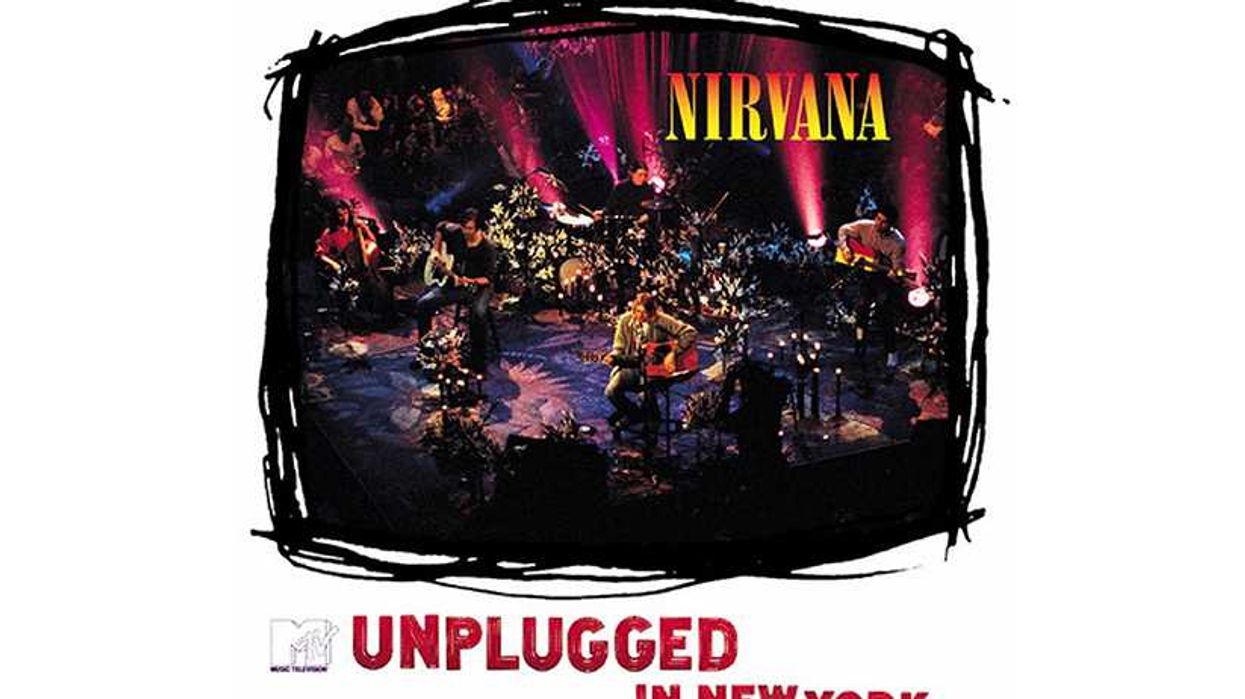












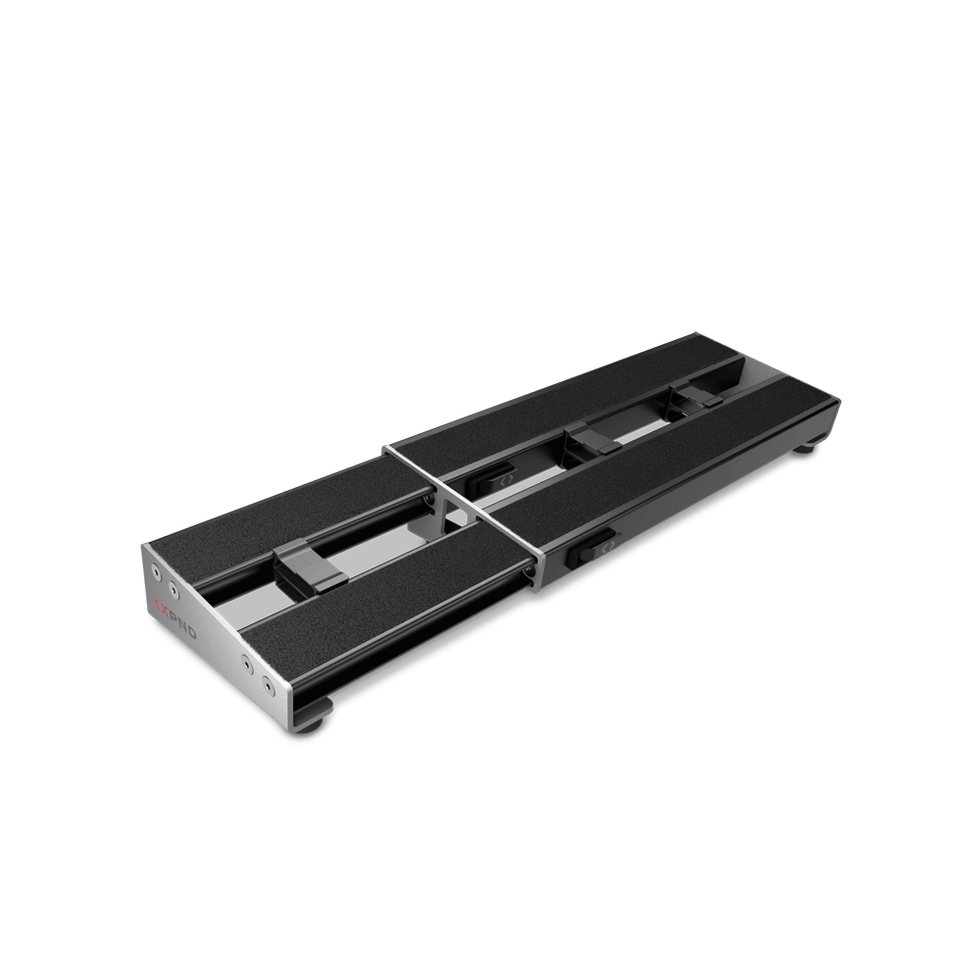

















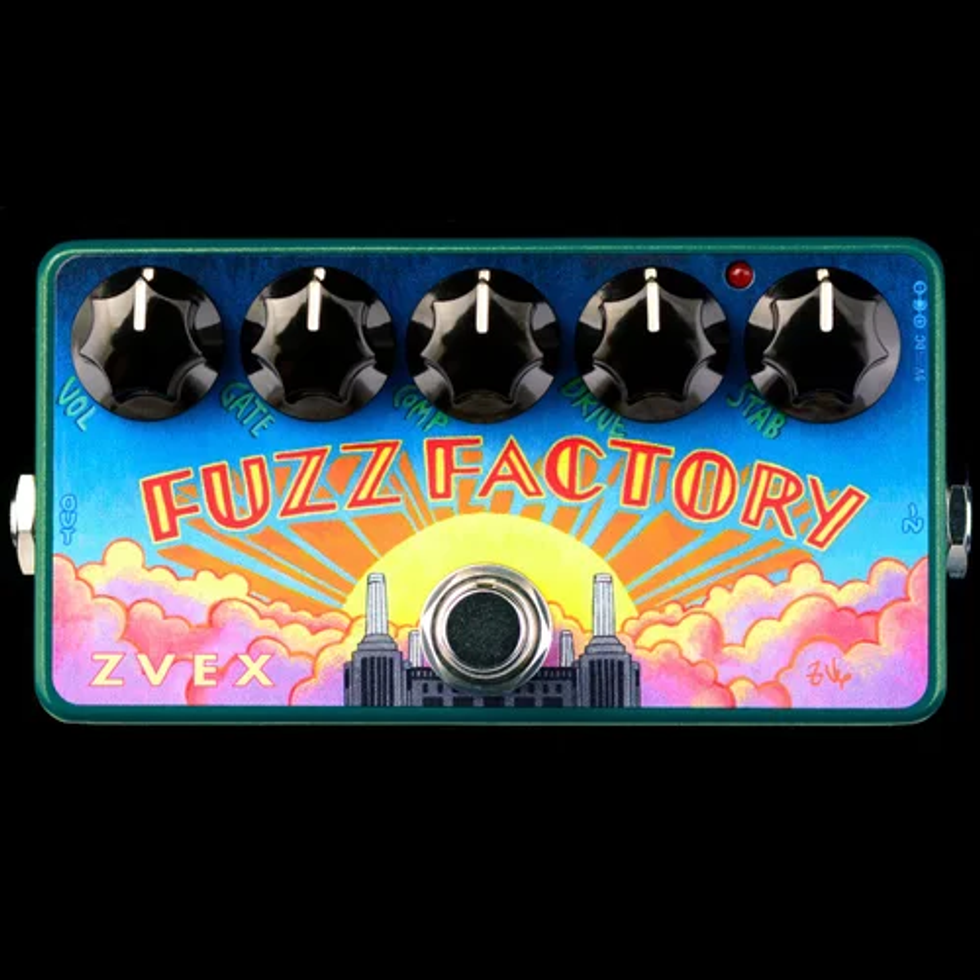




![Devon Eisenbarger [Katy Perry] Rig Rundown](https://www.premierguitar.com/media-library/youtube.jpg?id=61774583&width=1245&height=700&quality=70&coordinates=0%2C0%2C0%2C0)













