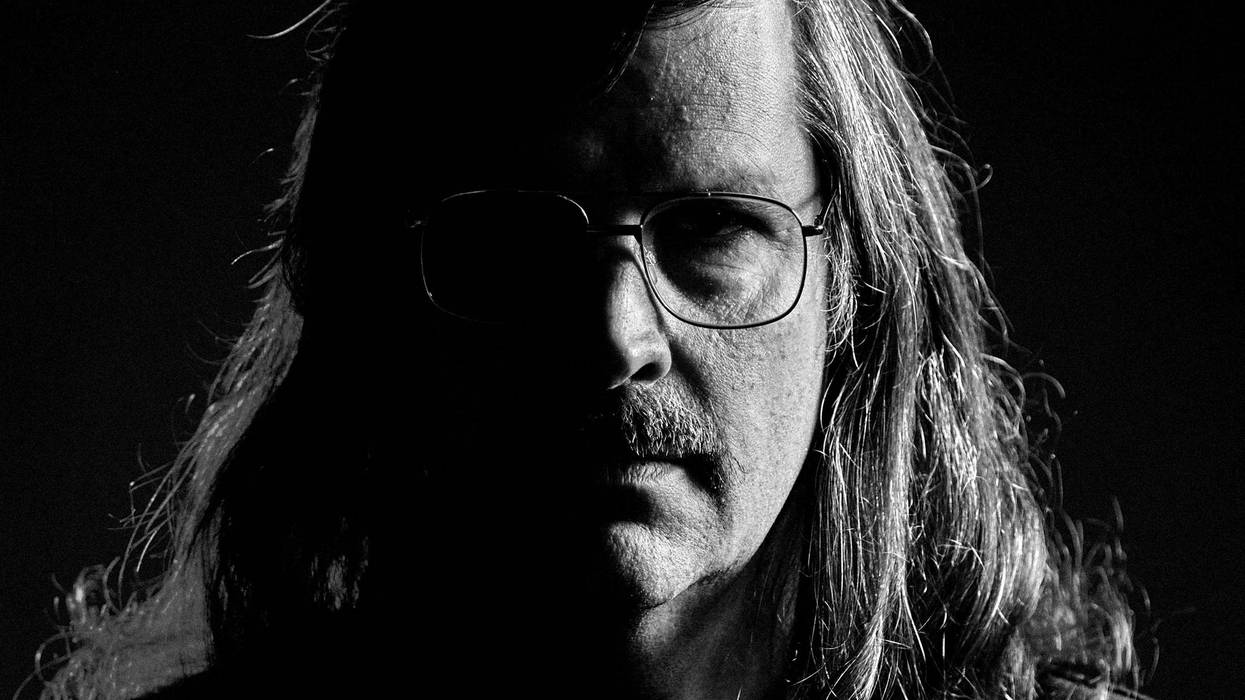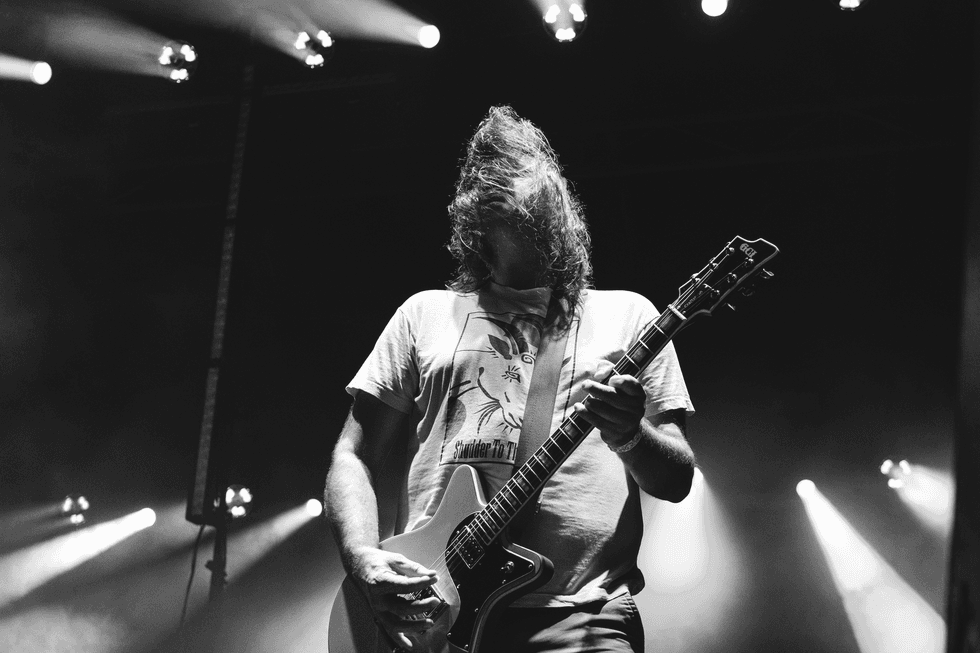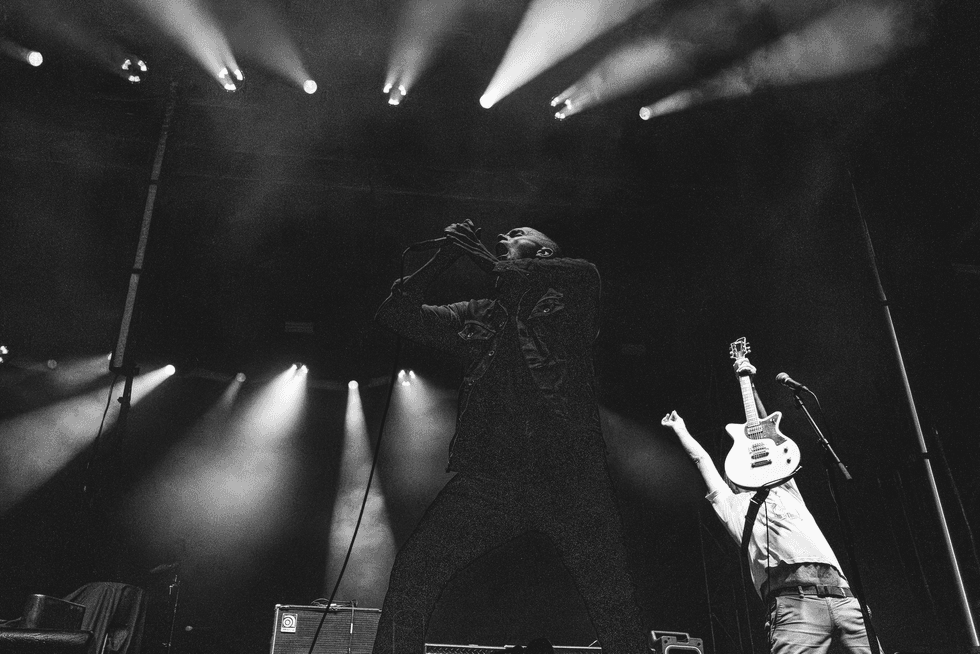By and large, notation programs don’t really cater to the needs of us guitarists. My guess is that’s because the most guitaristic techniques, such as double-stop bends, tapping, or anything Buckethead has ever done, aren’t meant to be notated. Guitar Pro 7 is completely focused on making these somewhat idiosyncratic techniques clearer. Entering notes and rhythms is usually the litmus test for modern notation programs. GP7 offers MIDI input and virtual fretboards and keyboards, but I would bet most users would rely on their computer keyboard and mouse to enter chords and melodies. Entering notes on the tab is dead simple—just highlight the string and hit the fret number. For the staff, you can either hit the number of the string or just tap enter.
While I was transcribing straight into GP7, I found the look and feel of the interface to be modern and accessible. I wasn’t digging through deep menus to find an underused button or function. A significant bonus was the ability to select a wide range of playback sounds and even plug your own guitar in via an external interface to play along with the notation. At $75, GP7 is a solid investment for guitarists who not only want to increase their musical literacy, but want to avoid an intimidating learning curve.
Test gear: Apple MacBook Pro
Ratings
Pros:
Very neat layouts. Incredibly versatile collection of tones.
Cons:
Manual note entry isn’t very intuitive. User guide needs work. Occasional crashes.
Street:
$75
Arobas Music Guitar Pro 7
guitar-pro.com
Tones:
Ease of Use:
Build/Design:
Value:




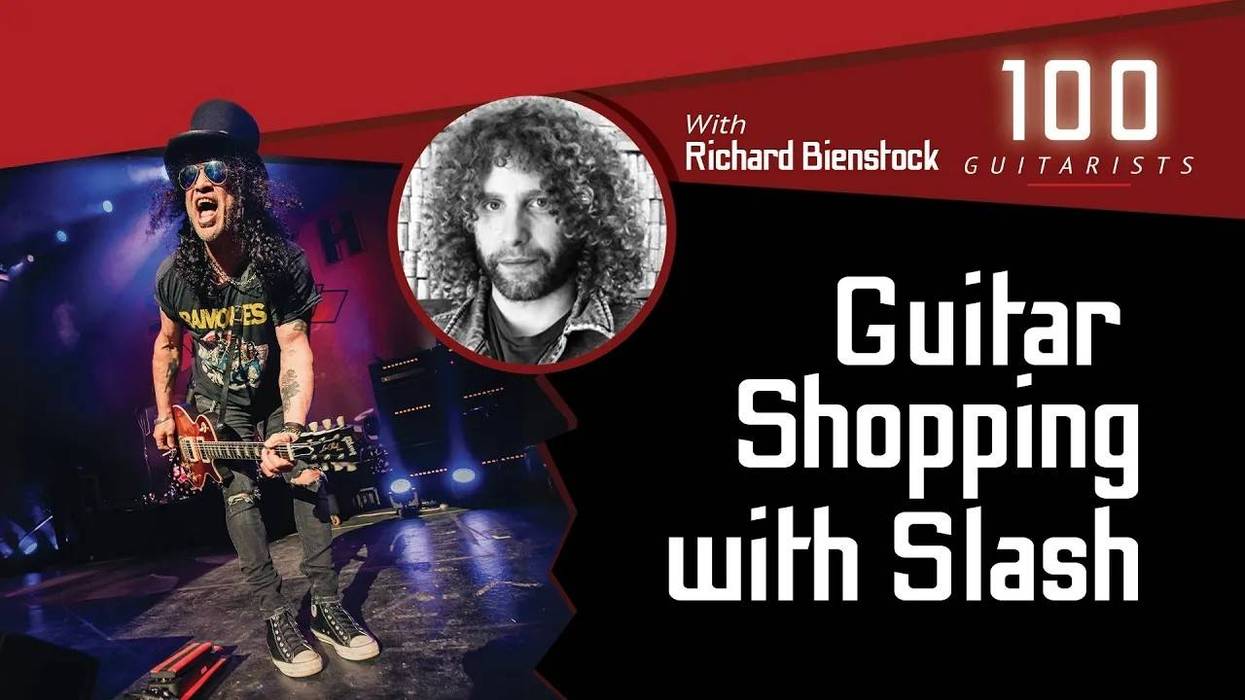


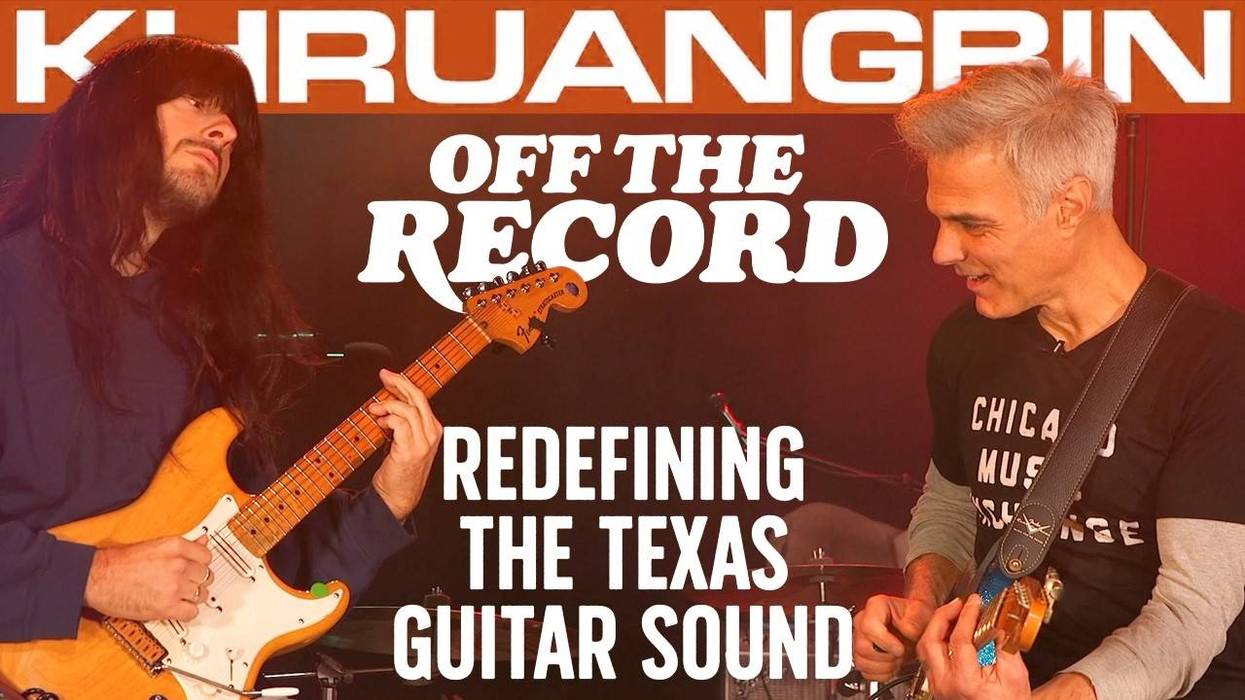
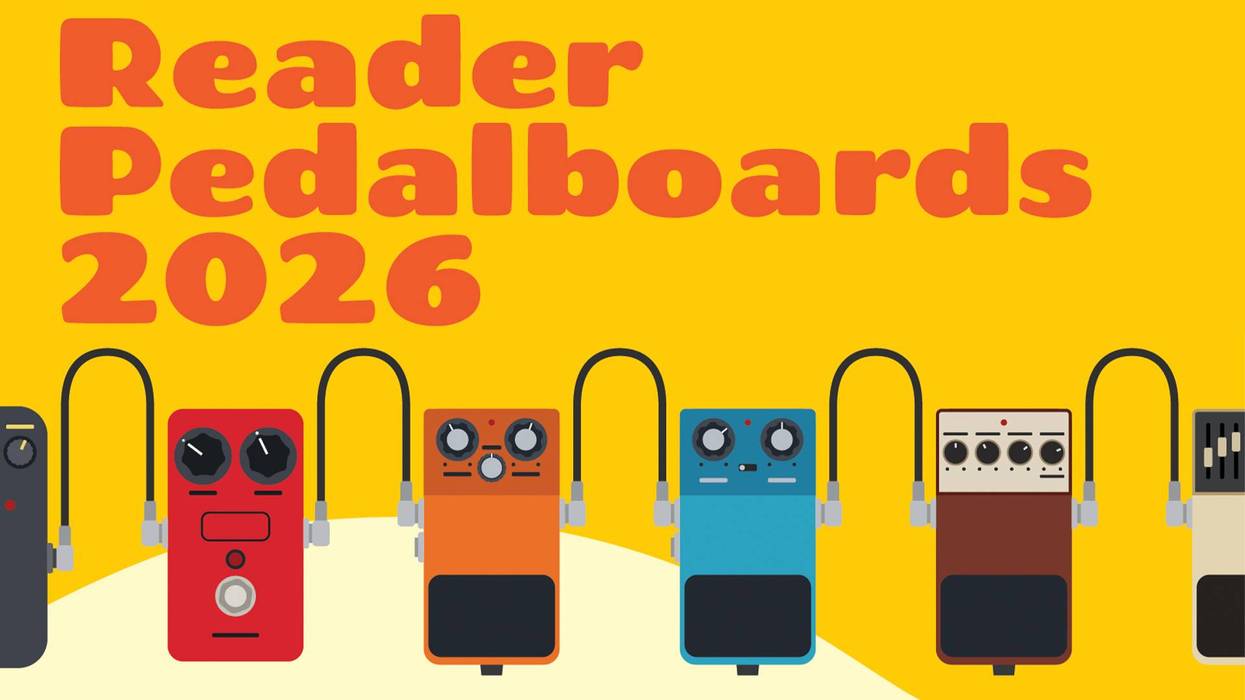





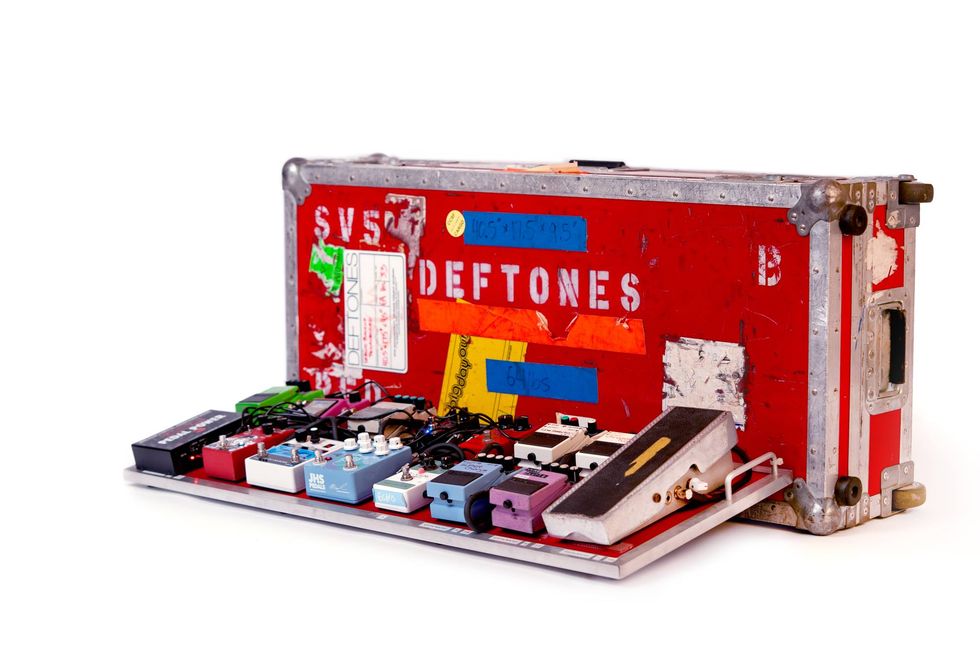





![Rig Rundown: Russian Circles’ Mike Sullivan [2025]](https://www.premierguitar.com/media-library/youtube.jpg?id=62303631&width=1245&height=700&quality=70&coordinates=0%2C0%2C0%2C0)





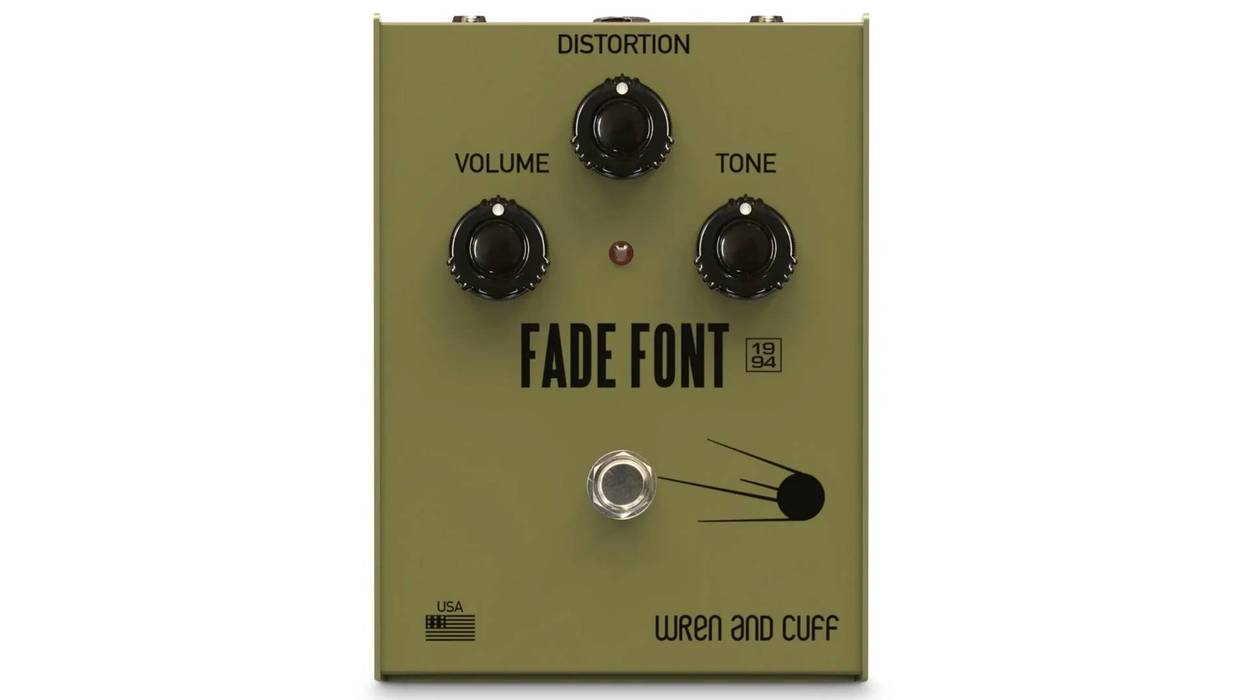

 Carondelet Introduces OTB Ultimates Vintage-Style PAF Pickups
Carondelet Introduces OTB Ultimates Vintage-Style PAF Pickups