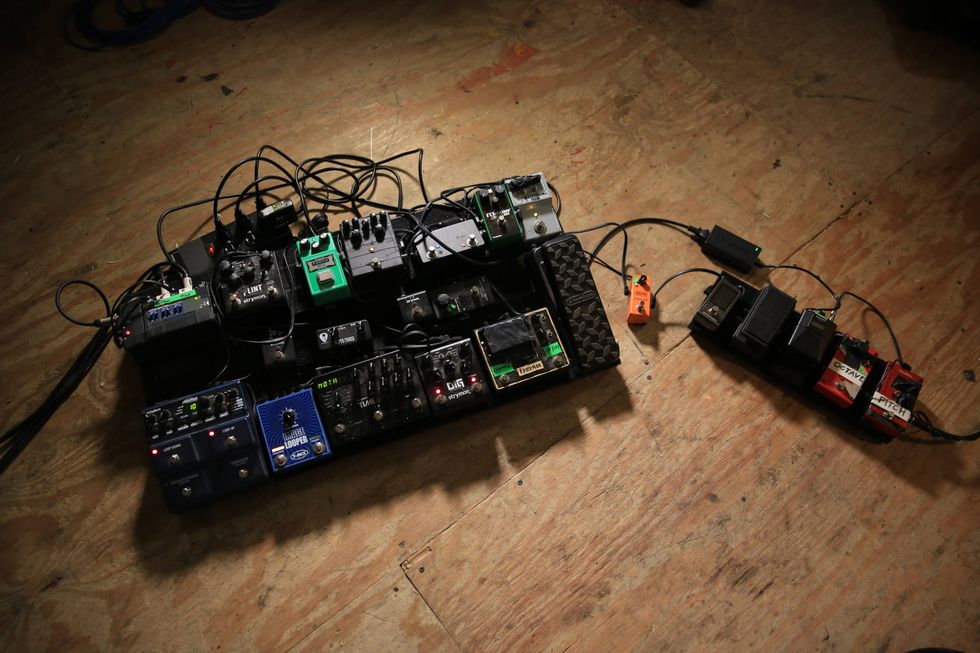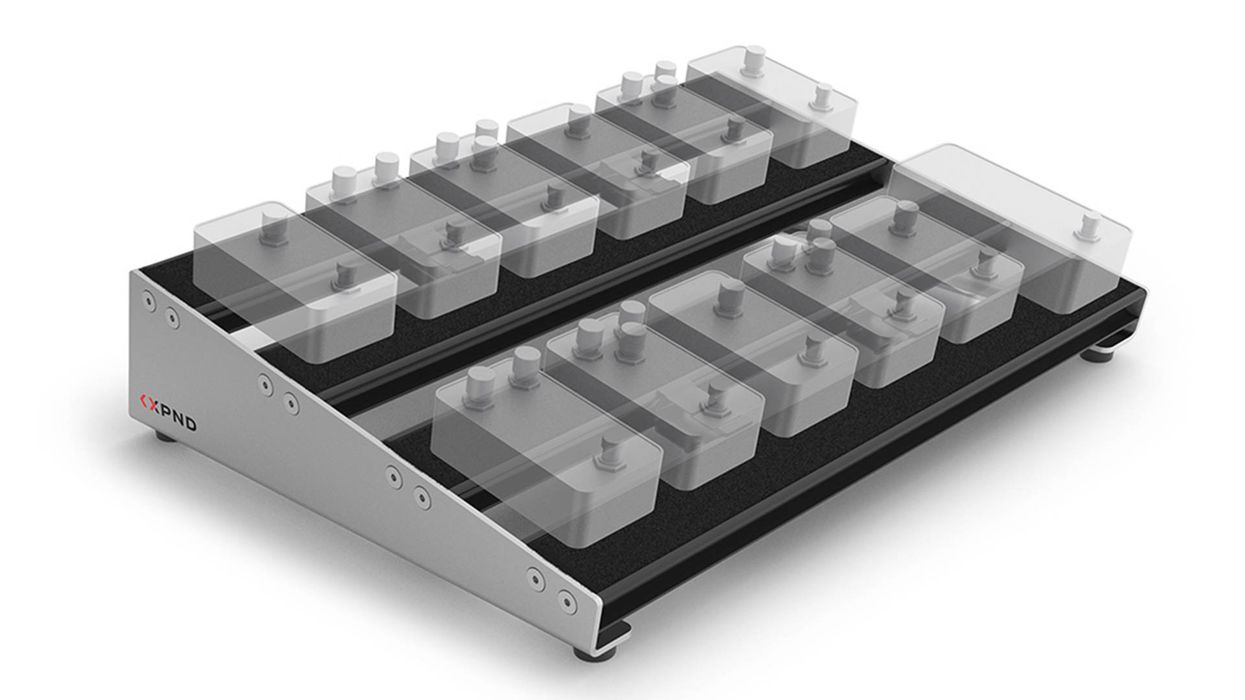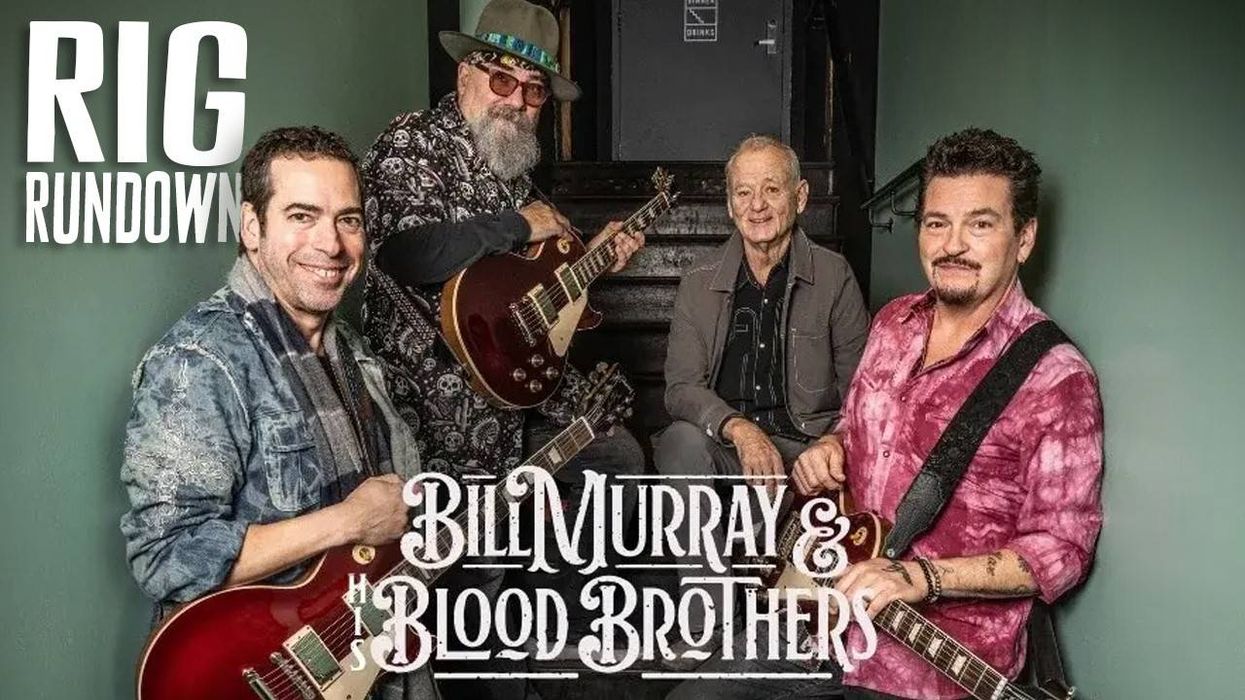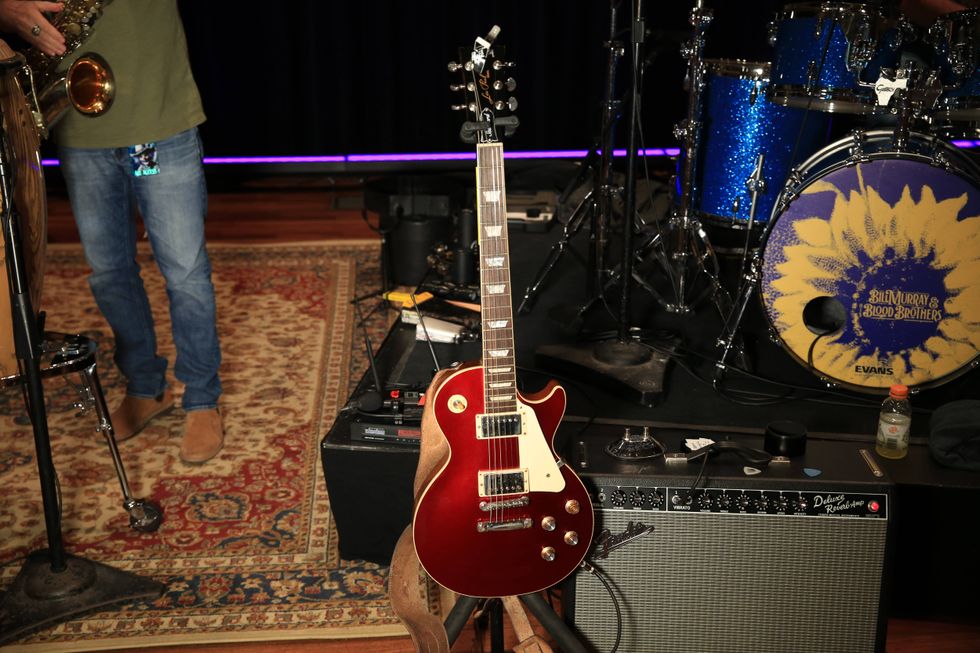Universal Audio’s OX Amp Top Box captures real tube amp tones via a direct signal. It’s a speaker load box/power attenuator paired with microphone/cabinet/room modeling software, plus a few modeled effects. Some of OX’s functions are entirely new. Some have appeared in other UA products. Here, they have been combined in an ingenious, user-friendly, rugged, and superb-sounding package.
OX at a Glance
OX is a 14-pound box measuring approximately 15" x 8" x 15". It’s designed to perch atop combo amps or heads, using rubber feet to straddle your amp’s handle. With its Fender-influenced color scheme (black, tweed yellow, and brownface brown) and retro styling, it looks good in the role. It certainly complemented all the Marshall-, Fender-, and Vox-influenced amps in my studio.
OX receives signal via your amp’s speaker output. Its balanced 1/4" stereo outputs connect to studio channels or PA systems. It has its own speaker output, so you can send attenuated levels back to your amp’s speaker for meltdown tones at any volume. There are also digital S/PDIF outs. The power supply is external, but it features heavy-duty materials and a locking XLR connector.
The direct signal sounds exactly like your amp, only better. That is, unless you have a large collection of premium mics, a hoard of classic cabinets, a great room to track them in, and extraordinary expertise at miking, blending, and processing multiple signals.
Drop-Dead Dynamics
Good impulse responses can evoke the sounds of speakers, mics, and cabinets, but OX goes beyond those solid-but-static sounds. Also, traditional load boxes can capture authentically overdriven amp tones, but when you connect the attenuated output to a speaker, you lose the nuances of the speaker responding in real time to a loud and variable signal. But OX’s modeling produces authentically overdriven speaker sounds. Unlike IRs, the models are dynamic—the tones change according to your playing dynamics. They simply sound and feel real. And while some load boxes include a speaker-like EQ profile, providing semi-realistic tones when recording direct, OX’s 17 speaker/cabinet models are breathtakingly authentic. (Universal Audio doesn’t cite brand names, but these are obviously based on such standards as Jensens and Celestion “blues,” “greens,” and “creams.”) The modeled cab configurations include single 10" and 12" speakers, 2x10s and 2x12s, and 4x10s and 4x12s.
Among the mic models are dynamics (Shure SM57, Sennheiser 421) condensers (AKG 414, Neumann U67) and ribbons (Royer R-121, Beyerdynamic M160). There’s also a DI (raw amp/no amp) option if you prefer to use an amp modeler within your DAW. You can use two virtual mics at once with either a straight-on or off-axis orientation. You can also add authentically detailed room sound via additional sets of modeled condenser and ribbon mics in both mono and stereo.

Mix Master
The ways you select and blend sounds are as gratifying as the sounds themselves. OX has a simple but effective set of front-panel controls. One knob selects between six stored presets. Another regulates the amount of room ambience. There are separate volume controls for speaker level (assuming you have a hardware speaker connected), line output, and headphone level. You can plug in and get great sounds right out of the box.
In fact, that’s what you hear in Clip 1. I plugged a Les Paul with retro-style PAFs into a Marshall JTM45 clone and recorded into my DAW via OX’s stereo outs. You hear the six factory presets in order. Note that I never change guitar settings (I’m on the bridge pickup with all controls at maximum.) or amp settings. (The amp is close to dimed, with the channels jumpered). Those dramatic tone contrasts are solely due to varying blends of mic and cab models, plus OX’s EQ, compression, reverb, and delay effects. (OX’s modeled effects are only applied to the direct signal. When connected to a physical speaker, OX behaves like a traditional load box—albeit a particularly great-sounding one.)
The App Factor
OX includes editing apps for Mac and iPad. (There’s no Android version.) It communicates with them via its own wi-fi network. The OX app has a beautiful interface reminiscent of Universal Audio’s other software products, with hi-res images, accurate ballistics, and a lucid layout. Basic rig setup, effect editors, and patch management are assigned to separate tabs. You can browse from 100 factory presets, modify them, or build your own tones from scratch. You can store 100 user patches, tag your favorites, and store any six patches to the OX front panel rig knob. There’s no need to bring your iOS device to the gig unless you plan to do further editing.
Ratings
Pros:Groundbreaking direct recording and performing tool. Superb sound. Beautiful hardware and software. Fun to use.
Cons:
Some connectivity issues in virgin release.
Tones:
Ease of Use:
Build/Design:
Value:
Street:
$1,299
Universal Audio OX Amp Top Box
uaudio.com
The factory presets are consistently stellar. Thanks to the software’s clear layout and thoughtful ergonomics, it’s easy to customize presets to taste or build your own tones from scratch, as I did in Clip 2. This time I used a Fender-flavored Carr Skylark combo amp, and I switched between guitars with various single-coil pickups (Stratocasters, gold-foils, lipstick tubes, and Charlie Christians). At times I added pedals upstream from the amp, including a vibrato and various fuzz boxes. How well does OX respond to upstream effects? Exactly as well as your amp.
OX’s own effects are flat-out fantastic. The 4-band EQ has two skins: one with graphic EQ sliders, and another with a DAW-like interface and adjustable bandwidth. The compressor is a light version of UA’s popular Urei 1176 plug-in. Finally, there’s a full-featured stereo delay. High and low filters lets you mimic analog delays, while a collection of LFO patterns provide a wealth of modulation effects.
I worked with both the Mac and iPad software. Everything behaved perfectly, save for one hiccup. During setup, you connect your device to OX’s network, and then use the app to link OX to your own network before returning your device to its previous network. That way, you can control OX without sacrificing your internet connection. However, I couldn’t make this feature work—the app disconnected me as soon as I left the OX network. (Universal Audio is aware of this issue, and apparently this only occurs on some wi-fi routers.) This wasn’t a problem for me. I recorded to my intenet-connected Mac while controlling Ox from an iPad. But not everyone has multiple devices.
The Verdict
I adore OX. Everything sounds magnificent. The hardware and software are a pleasure to use. You can get instant results via presets, or dig deep and design from scratch. And even starting from scratch, cool sounds coalesce quickly. Are there any reasons you wouldn’t use OX for all of your recording and gigging? Yeah, you might sometimes desire the sounds of less conventional speakers, mics, or rooms. Also, if OX becomes as popular as I suspect it will, an awful lot of players will be recording with the same cab, mic, and room sounds. My sole tech issue was an inability to connect to OX and the internet simultaneously, which is likely to be remedied in future updates. OX is a near-total triumph of form, function, and fan-frickin’-tastic tones.









![Rig Rundown: Russian Circles’ Mike Sullivan [2025]](https://www.premierguitar.com/media-library/youtube.jpg?id=62303631&width=1245&height=700&quality=70&coordinates=0%2C0%2C0%2C0)