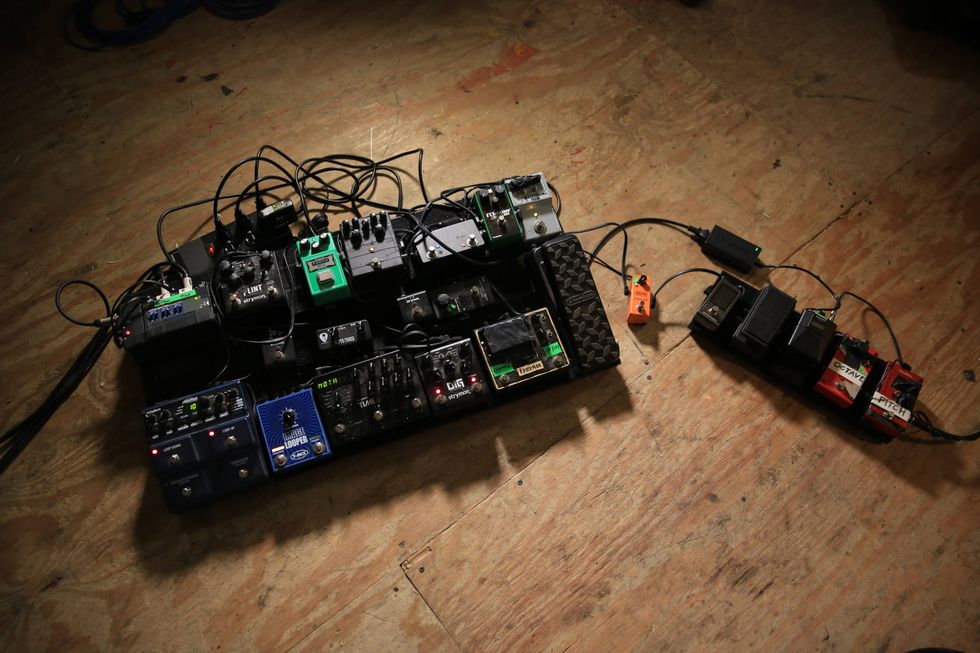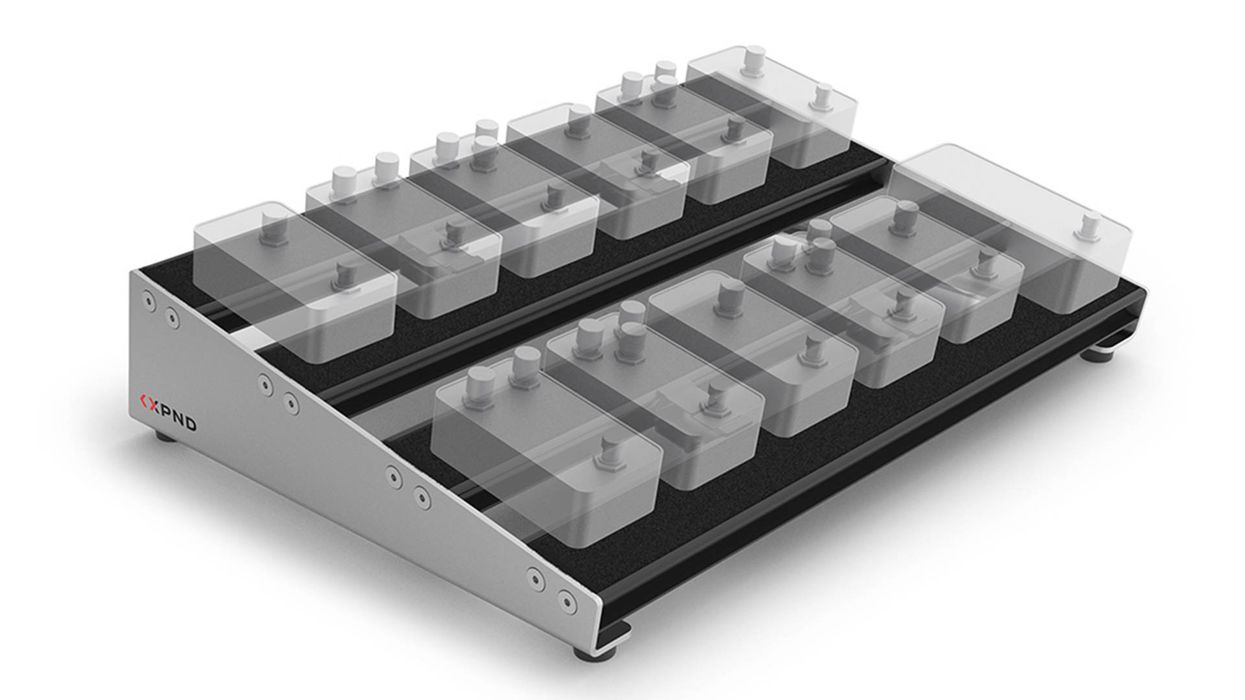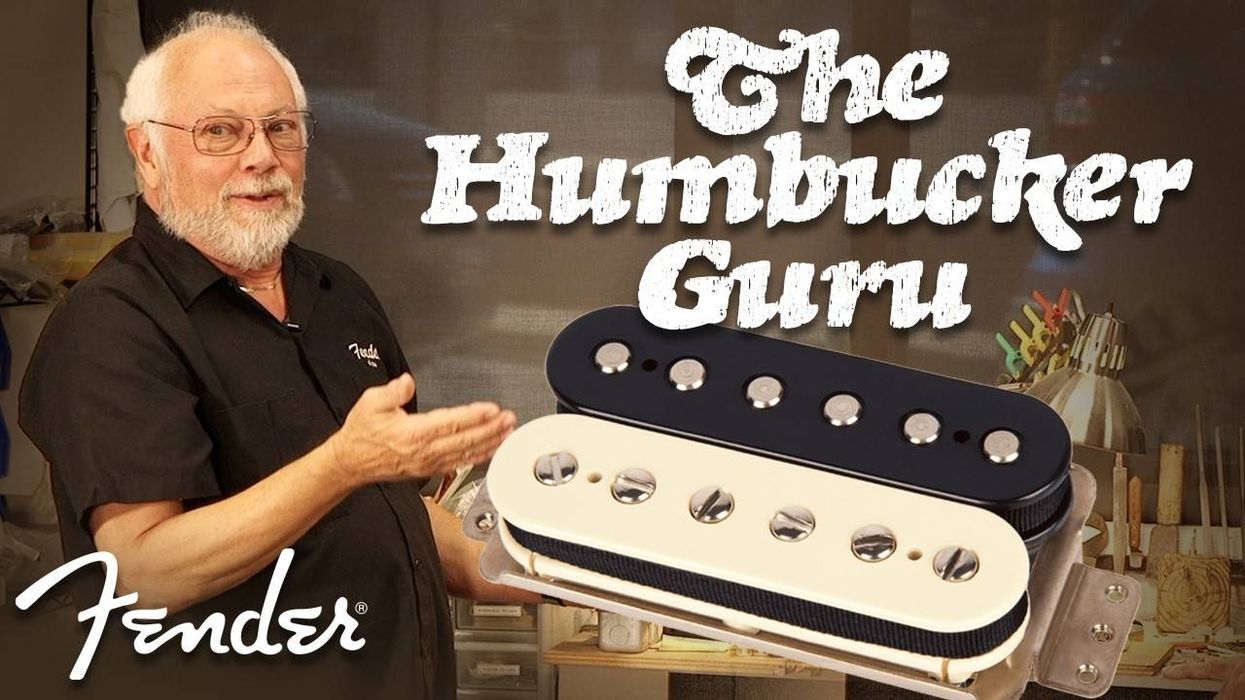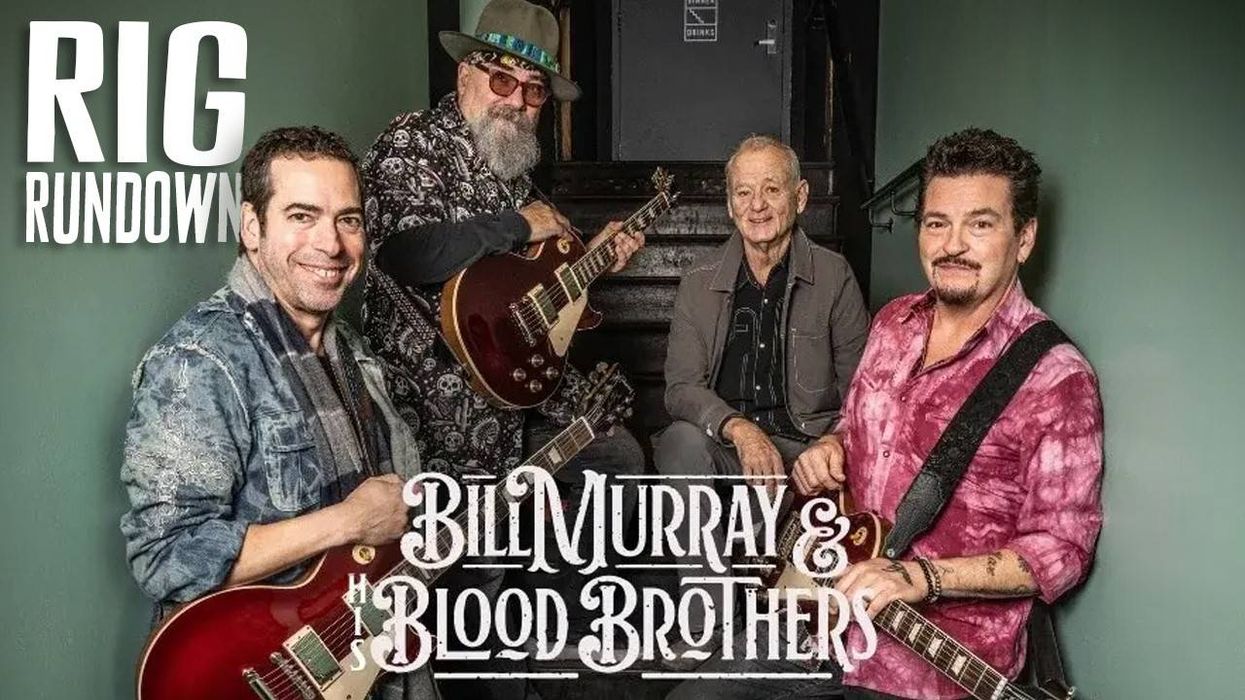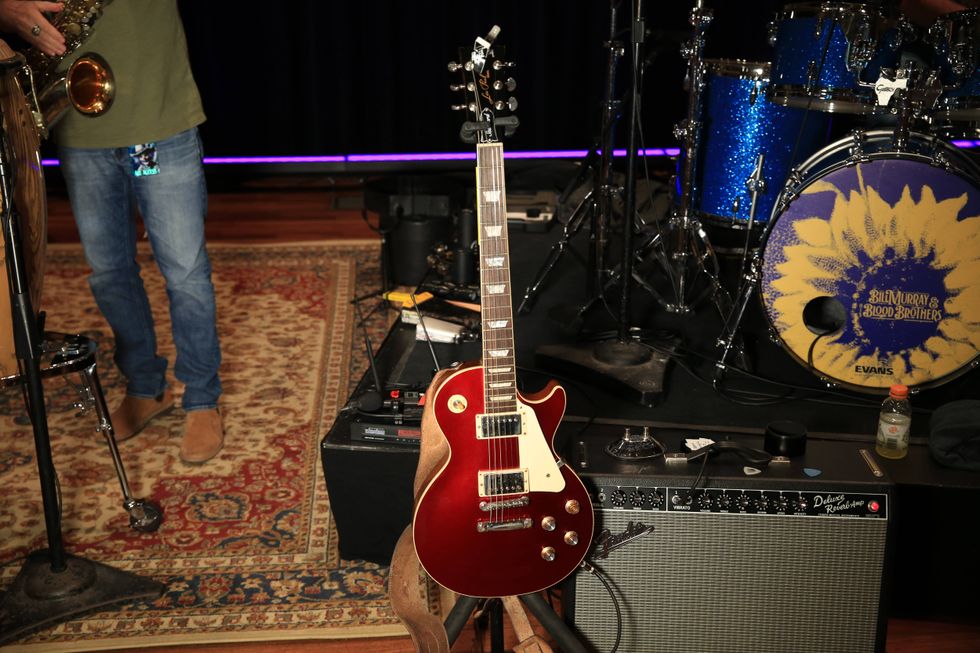LEFT: Ableton’s Live is an excellent tool if your productions use extensive audio and MIDI loops.
RIGHT: A relative newcomer to the DAW game, Studio One from PreSonus offers efficient operation,
a powerful suite of tools, and it’s easy to learn and use.
Over the past nine installments of this series on choosing the best gear for your studio and recording rig, we’ve covered a lot of ground. We’ve looked at microphones, monitors, headphones, computers, audio interfaces, standalone recorders, and more. (If you missed an installment or want a quick refresher course, just head over to premierguitar.com.) This time around, let’s discuss software—the centerpiece of most studios these days. While there are a number of types of software for audio and music production, we’re going to focus on the digital audio workstation (DAW), the main software tool for the majority of studios.
DAW software has evolved to the point that you can truly turn a desktop or laptop computer—or even an iPad (we’ll cover this in a future column)—into a powerful, fully equipped recording studio. From recording the raw tracks, to editing and processing, and mixdown to final mastering, you can do it all in a DAW. In fact, just about any program available today can do far more than we will ever ask or need it to. The challenge is figuring out which program is best for you.
Programs such as Avid’s Pro Tools, Steinberg’s Cubase, Apple’s Logic, Cakewalk’s Sonar, and MOTU’s Digital Performer have been around for many years, and each has a large and dedicated user base. Pro Tools is perhaps the most recognized, because it dominates the professional studio market. Those with longtime recording engineering experience tend to gravitate towards Pro Tools because it probably most closely follows the traditional, recording studio paradigm. So if you’re going to be taking your work to and from commercial facilities, it’s a great choice. But Cubase, Logic, Sonar, and Digital Performer are also used for productions of all types and at all levels.
Pro Tools and Cubase are available for both Mac and Windows users, and Digital Performer (which has always been Mac only) now has a Windows version on the way. Logic remains a Mac program, while Sonar is Windows only. A more recent addition to the list of “power DAWs” is Studio One from PreSonus. It’s available for Mac and Windows, and is making some serious inroads because of its ease of use and friendly design.
There is another group of programs that are spun a bit differently from the “traditional” DAWs already mentioned. In this category, I would place Propellerhead’s Reason (Mac and Windows), which has a long history as a music-creation program loaded with synthesizers, samplers, beat and groove tools, and more. But the latest version of Reason now has full DAW-style recording and mixing power, making it a one-stop solution for many musicians and songwriters. Formerly called Fruity Loops, Image Line’s FL Studio (Windows only) boasts DAW-style recording to synth-based, music-production tools as well. Ableton’s Live (Mac and Windows) has DAW-style capabilities, but it also possesses some incredible features that set it apart for working with and creating loop-based music. And Sony’s Acid (Windows only) is another software program that specializes in loop-based music creation.
Dollars and Sense
Do you have to spend a lot of money on a
DAW? Some programs can get a bit pricey.
That said, many of the examples in this
column are available as scaled-down versions
at reduced prices, while still offering
loads of music-making and recording power
for serious production work. Examples
include Studio One Artist from PreSonus,
Steinberg’s Cubase Elements, Cakewalk’s
Sonar X1 Essential, and Ableton’s Live
Intro. There are also lower-priced commercial
DAWs—that are still extremely powerful—
such as Reaper from Cockos (Mac and
Windows), Acoustica’s Mixcraft (Windows
only), and Steinberg’s Sequel.
I’ve used most of these products for making music and have found that they can all do the job perfectly well, and provide incredibly long lists of features and capabilities to boot. So, which DAW is best for you? You can start by simply eliminating a few choices based on your computer’s operating system. Next, I would consider what the musicians and studios you work with are using. If everyone you work with is a Pro Tools user, for example, it makes sense to choose the same platform so you can easily exchange files and provide each other with help when needed. Most DAWs can work with loops to some extent, but if you’re really serious about using loops, a program such as Ableton Live might be the way to go.
Beyond these considerations, you can’t go too far wrong with whichever DAW you choose. They can all get the job done, no matter what the musical genre or production need. But there is one last thing to consider. It may sound strange, but I highly recommend looking at screenshots from the programs you are considering, because you are going to be staring at the program you choose for many hours. If you don’t like how it looks, don’t buy it. Those hours will be much more enjoyable if the DAW you choose looks and feels attractive to you.
Next time, more on studio and music-making software!
 Mitch Gallagher is
the former editor in chief of
EQ magazine. He’s written
more than 1,000 articles
and six books on recording
and music technology, and
has released an instructional
DVD on mastering. His upcoming book is
entitled Guitar Tone: Pursuing the Ultimate
Electric Guitar Sound. To learn more, visit
mitchgallagher.com.
Mitch Gallagher is
the former editor in chief of
EQ magazine. He’s written
more than 1,000 articles
and six books on recording
and music technology, and
has released an instructional
DVD on mastering. His upcoming book is
entitled Guitar Tone: Pursuing the Ultimate
Electric Guitar Sound. To learn more, visit
mitchgallagher.com.







![Rig Rundown: Russian Circles’ Mike Sullivan [2025]](https://www.premierguitar.com/media-library/youtube.jpg?id=62303631&width=1245&height=700&quality=70&coordinates=0%2C0%2C0%2C0)