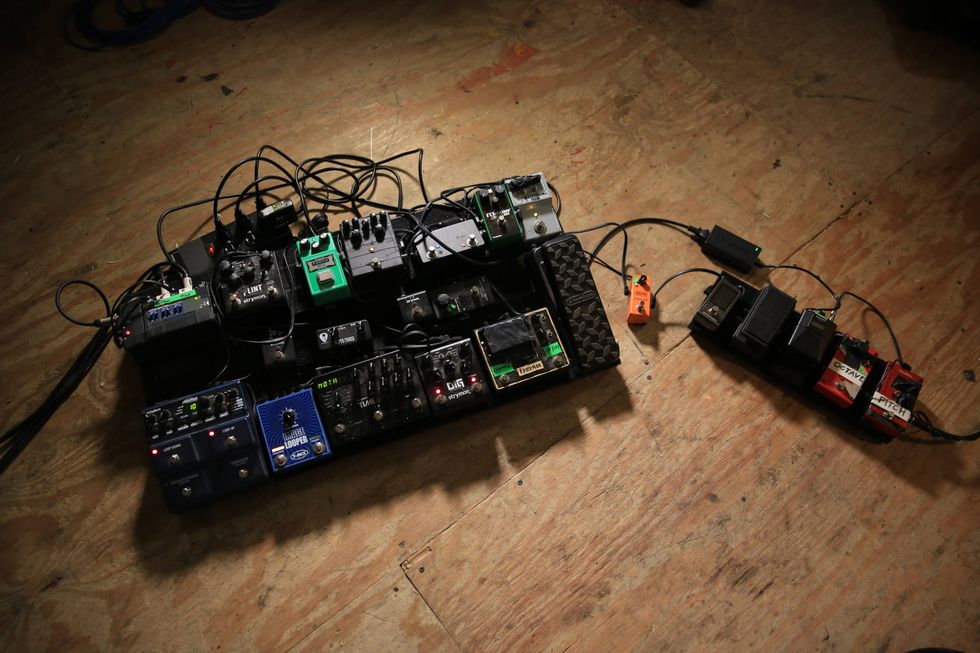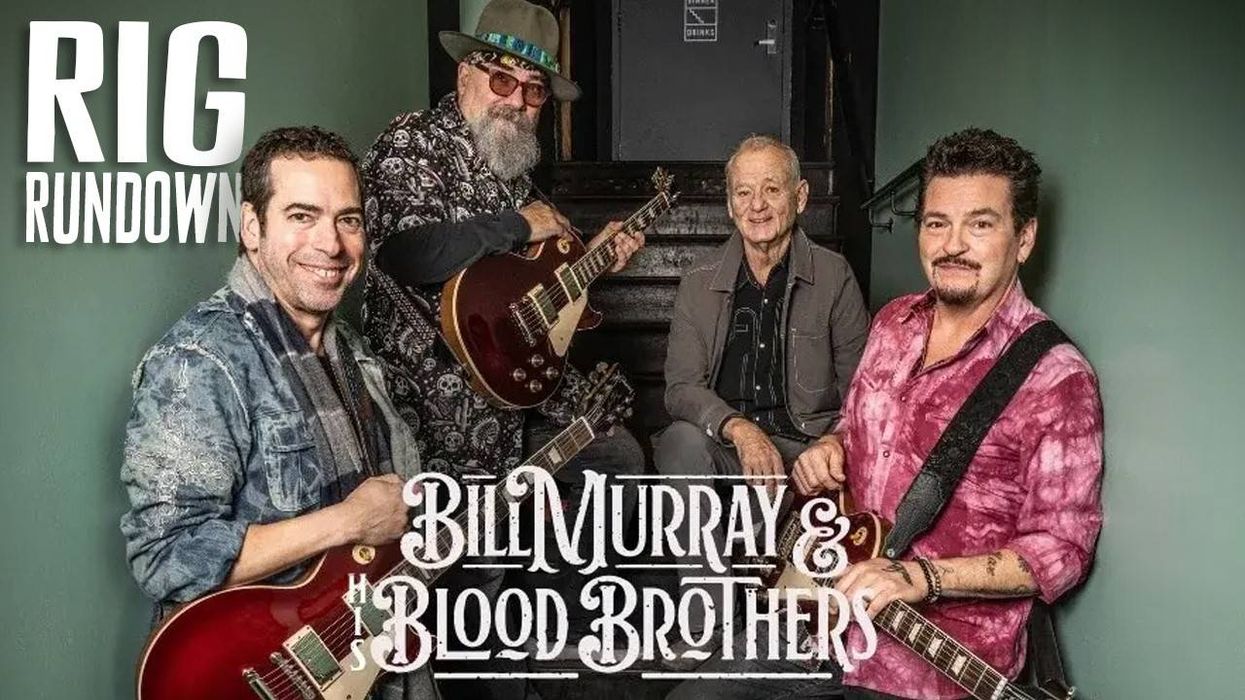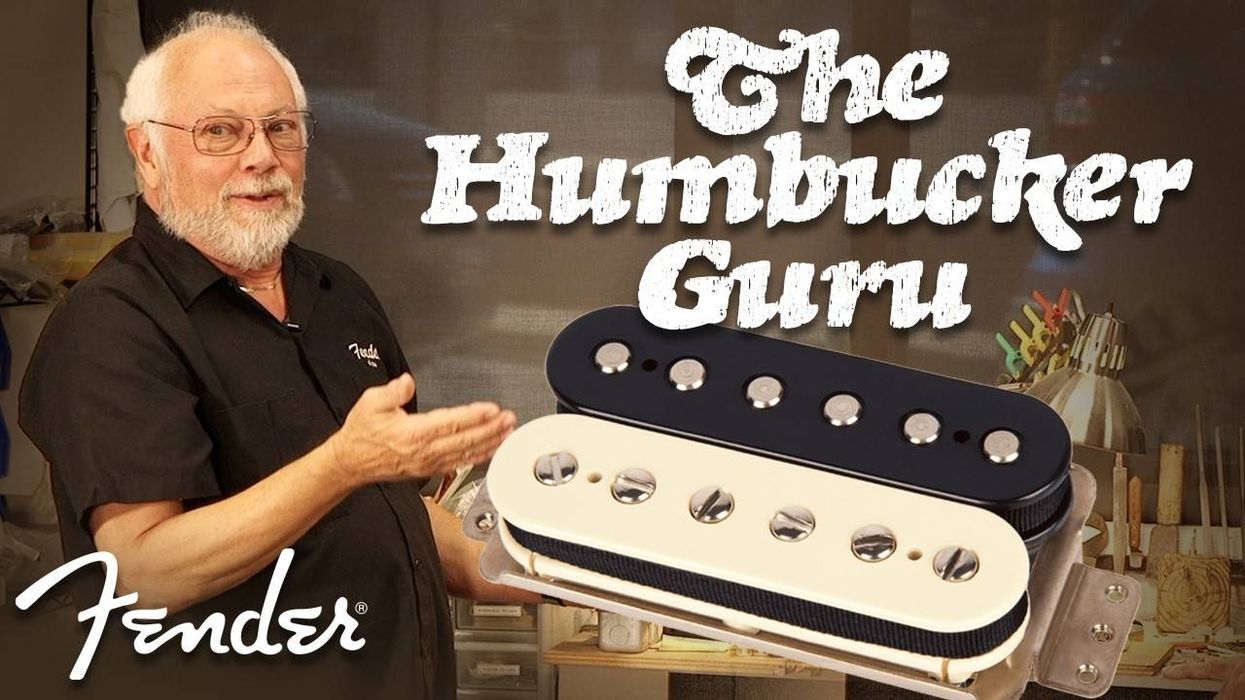Infinity Looper in Series mode, moving between verse and chorus sections on loops 1 and 2. Epiphone Sheraton and Vox Pathfinder used for all loops and leads.
On the first page of the Infinity Looper user’s guide, Pigtronix founder David Koltai dedicates the pedal to Les Paul. The shout-out isn’t for Paul’s formidable guitar chops but for his role as a multitrack-recording pioneer. Given how liberally most stompbox companies borrow from the classics—and each other—the nod to a true maverick and visionary is a classy move. But the dedication also says something about the mindset behind the new Infinity Looper.
Obviously, the Infinity isn’t the only looper with guitar-centric intent. But, like Les Paul’s early experiments in multitracking, it helps a player create the illusion of a whole lot more guitar, using some pretty basic tools. And though it doesn’t skimp on state-of-the-art features—most importantly, totally transparent analog bypass, zero latency, nine preset slots (which save both the audio and the Infinity Looper settings used when that audio was captured), and time-sync features—it’s so responsive and easy to use at basic levels that it inspires both stream-of-consciousness composition and basic verse-chorus-verse song structures that can widen your performance vocabulary considerably.
Arranged for Action
If you’re new to this type of device, just about any looper can, well, throw you for a loop. Typically, even the most essential function—such as seamlessly creating a simple four-bar loop—takes practice and getting a feel for the way the start and stop controls work. Pigtronix did a nice job of distancing the Infinity’s three footswitches from each other to prevent errant activation. The loop 1 footswitch starts and stops loops, and it’s situated about as sensibly as it could be on the lower far right of the pedal—where you wont be able to mistake it for anything else. As its label implies, loop 2 (the next footswitch over) is for a second set of loops. If you set the pedal up for series looping using the series loop switch, hitting this footswitch seamlessly switches from the first loop to the second. If you have the Infinity set up in sync mode, the loop 2 footswitch cycles in a ratio with the first loop that you select. The leftmost footswitch is for stopping and clearing your loops.
Elsewhere, the control set is pretty streamlined. The top-left knob is a master volume that’s easy to adjust with your foot, and when you crank it all the way clockwise you get an extra 3 dB of clean boost for your pass-through and looped signal. The next control over lets you select presets from one of nine banks. To store your presets, press the knob. The two right-most knobs set your loop volume relative to the pass-through volume, and there’s one for each input, so you can run anything from a keyboard or bass to a drum machine into input 2 for your second loop and control its volume independently.
The four buttons in the center of the Infinity are key to its deeper functions. The stop mode button is perhaps the trickiest to manage at first. Holding it down lets you toggle through the three stop modes: full (which interrupts a loop at whatever point you press stop), trail (which stops your loop at the end of a loop cycle, regardless of when you hit stop), and fade (which does the same thing as trail but adds a volume taper to the end of the loop). Conversely, a quick click of the stop mode button selects the arm and all modes. In arm mode, the stop switch interrupts only the loop that is armed. In all mode, the stop switch interrupts all loops.
Pigtronix is not shy in its assertions that the Infinity Looper does not suck tone, and it’s hard to argue against that claim. There’s no audible difference between pass-through tone and a direct guitar-to-amp signal, and that precious headroom is no doubt a product of the 18V DC power. Better yet, the loops sound every bit as transparent, and that’s a big deal given how easy and fun it is to record and stack loops using just the most basic loop function. To do so, (or to overdub loops) just hit the loop 1 or loop 2 footswitch at the entry and exit point of your loop. There’s no perceptible noise from multiple loops, either, which is great if you like to stack a lot of dubs on top of each other. The switch is fast and responsive, making it easy to nail a loop start and stop on the one beat. And the pedal is intuitive enough (provided you give the quick-start guide a cursory glance) that the time from plugging in to creating a symphony of stacked lead lines over a chord progression can be as fast as minutes, if not seconds.
Series mode—which is perfect for verse-chorus-verse-type tunes and drastic tempo and texture shifts—is not much more complicated. Just hit the series button, record your first loop and any overdubs, and then loop your second part via the same process. Switching between loops is seamless and instantaneous, provided the loops themselves start on time and on the one. In my own experiments, I used loop 1 to record the simple, two-bar Em7-to-A major verse of Neil Young and Crazy Horse’s “Down by the River,” then played the chorus section into the second loop, and finally proceeded to drive my neighbors batty playing Neil Young solos to my own looped Danny Whitten for the next hour. It’s addictive stuff—and all the more so for how simple it is. And it doesn’t take much imagination to see the potential of using other effects devices in front the Infinity Looper. For example, in either dense applications of multiple loops or simple chord-vamp loops, just a dot of vicious fuzz and vibrato can add dramatic punctuation. And a combination of delay and fuzz can create a raging maelstrom over which you can freestyle solo for a huger-than-huge outro.
Ratings
Pros:
Superb headroom and fidelity. Zero latency. Intuitive to use. Series function for verse/chorus loops. Smart interface. Quality construction.
Cons:
Limited presets. Expensive.
Tones:
Ease of Use:
Build:
Value:
Street:
$449
Pigtronix
pigtronix.com
The multi sync function opens up a lot of compositional possibilities, too, particularly if you’re a solo improviser. Putting the function into practice isn’t super easy, especially if you’re more of an intuitive player than a mathematical timekeeper, but it adds versatility to the looping process that can make a stack of loops feel and sound more organic and composed, lend space and texture, and break up the regularity that renders a lot of live looping monotonous. To use it, you press the multi sync button and select one of the six time divisions. X2, for instance, causes loop 2 to be twice as long as loop 1. Along those lines, X6 obviously gives you the most space to work with. I used it to bring in a more horn-line-like pattern based on a pretty abrasive fuzz tone—not a texture you’d want to through a whole song, perhaps, but very effective when it pops up every several measures. If you don’t have a great sense for counting out bars on the fly, the sync feature can be tricky to use, but practice yields a bounty of soundscaping possibilities.
The Verdict
If you haven’t had much experience with loopers, using the Infinity’s most fundamental looping functions is intuitive, very easy, and rather addictive. Using the series function is simple, too. And whether you use the Infinity as a more traditional verse-chorus-verse tool or as a route to more unorthodox textures and dramatic shifts, it’s musical and as seamless as can be, and it opens up a lot of possibilities onstage.
Looping fans who rely on dozens of presets may be a little let down by the Infinity’s mere nine loops (and one blank canvas), but you get a lot of flexibility. The USB port enables you to loop almost any outside audio source, and you can add about 250 overdubs per loop. Those two features alone can facilitate extremely rich and complex pieces. Of course, all that symphony-in-a-box potential may heighten the desire for more presets, too, but if this limitation compels users to actually commit these masterworks to hard disk, maybe users and listeners alike will reap the benefits. Regardless, the Infinity Looper’s power and player-oriented interface make it destined to be the source of some very creative, unorthodox, and unexpectedly beautiful and exciting music.








![Rig Rundown: Russian Circles’ Mike Sullivan [2025]](https://www.premierguitar.com/media-library/youtube.jpg?id=62303631&width=1245&height=700&quality=70&coordinates=0%2C0%2C0%2C0)