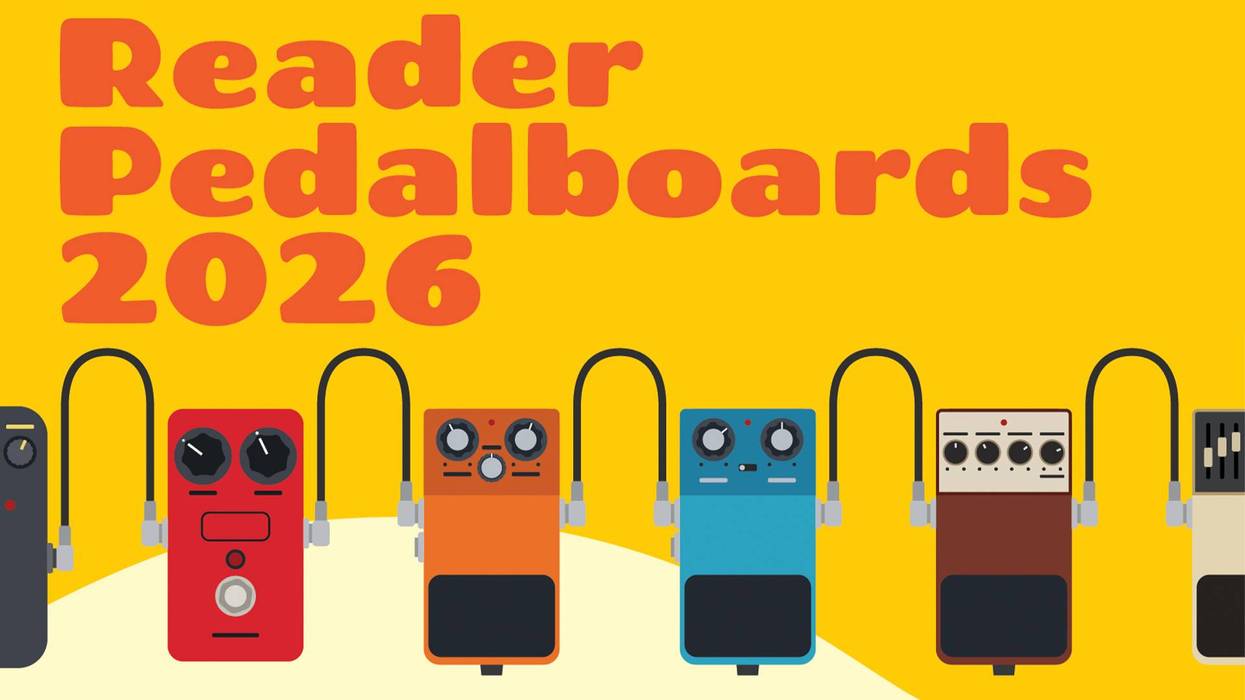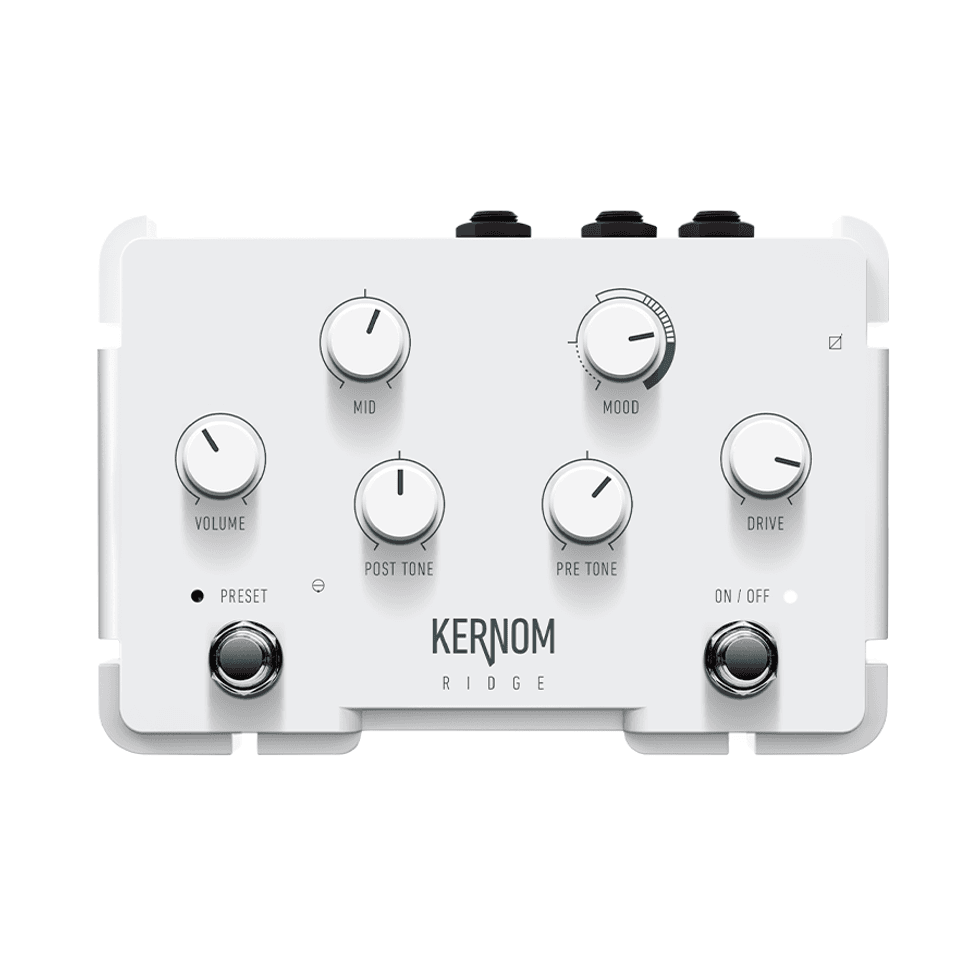| Download Example 1 ModFreqShift + Reverb | |
| Download Example 2 MultiShift + Heavy Overdrive | |
| Download Example 3 Hold Filter + Reverb & Reverse Tap Delay |
Start Me Up
The Eclipse can be an intimidating beast at first glance—packed with enough features and controls to keep me wrapped up for days. But a little study reveals it to be a fairly guitarist-friendly unit. The construction quality was rock solid, with a classy, brushed aluminum faceplate that housed a super clear Vacuum Fluorescent Display (VFD) screen, a 15-button keypad with a satisfying feel, and the famous Eventide control wheel for scrolling between patches and altering program parameters. In addition, there was a highly useful dual level meter to let me know if my signal was clipping the inputs, and a memory card slot for saving presets to a compact flash memory card. The neon green, LED backlit Tap Tempo button was a nice touch too, making it a snap for me to punch in a tempo for modulation and time-based effects.
The rear panel of the Eclipse has more connections and routing options than I could shake a stick at. Eventide has always been really good about designing processors that anticipate any connection setup in live and studio rigs alike, and the Eclipse is no exception. In addition to the standard dual analog audio inputs—specially calibrated for either unbalanced ¼” or balanced XLR cables, the device has an XLR digital interface, along with separate digital interfaces for RCA and optical connections. Eventide’s engineers even included a serial port for transferring data between the Eclipse and a PC—evidence of the company’s well-known dedication to the pickiest studio rats.
There’s also a Remote Power In jack for powering an optional MIDI foot controller, effectively making the Eclipse an all-in-one MIDI effects solution without the need for an additional wall wart for foot control power. Granted, most guitarists would probably only rely on the analog ins and outs—and possibly the MIDI interface, but it was really nice to see Eventide go well beyond the average guitarist’s conventional needs and provide interface options for any stage or studio situation.
Setting up and using the Eclipse seemed daunting at first, but overall the interface is fairly intuitive and reduces the learning curve for what is a very feature-rich processor. You can effectively think of the Eclipse as not just one effects unit, but two working in tandem. The device contains two separate effects “blocks” that are essentially separate effects processors. I had the option of using either block separately, or both together. This was an immensely cool feature that opens up the unique tones that are possible from chaining multiple effect units, while eliminating noise, clutter, and messy cable patching problems.
Building Blocks of Tone
I set up the Eclipse via the effects loop of a Diezel Schmidt head and a matching 2x12 halfback cabinet with a Fender Stratocaster, and a set-neck 1978 Ibanez Iceman. The Eventide emitted a short boot screen as I powered it up, and in no time I was ready to go. There are five program categories to choose from in the program list—guitars, vocals, drums, keyboards, and special effects, which range from subtle delays and reverbs to radical pitch shifts. There are a number of presets that can provide a good starting point for the player, which is a great idea considering the Eclipse’s position as an entry-level effects processor in their product lineup.
From a sound quality standpoint, the Eclipse is a glorious piece of equipment. The overdrive patches may have been the most challenging effects to dial in (I usually had to work to eliminate some digital graininess) But apart from distortion flavors, it was hard for me to find an effect that I didn’t think sounded absolutely stellar. The clean, crisp delays and reverbs that helped put Eventide on the map were lush and touch sensitive and delayed signals rose and fell very naturally with my varied pick attack. The same touch sensitivity was also evident in effects like the phasers.
Obviously, Eventide is well known for its harmonizer effects, and the harmonizers on the Eclipse are distinguished by super-quick tracking and dual, fully adjustable pitch parameters. Parameters were extremely simple to access and alter. Just one tap of the Program button, a twirl of the control knob and pressing the Load command was all it took to bring up a patch. After it was loaded, the four rubber buttons lying across the bottom of the display were each assigned to the effect’s parameters, such as wet/dry mix, rate, depth, and feedback.
Still, for all of its bells and whistles, the Eclipse’s simple dual effect block design was its strongest aspect. Crafting the perfect delay tone with just the right bounce and rhythm, then joining it with one of Eventide’s famous, carefully tweaked reverbs was an experience that I will not soon forget. And the amount of depth that the unit added to my tone in these applications was staggering.
As great as the Eclipse is at producing mammoth-sized effects in crystal-clear detail, I never really forgot that it was there while I was playing. Quiet though it may be, the Eventide isn’t exactly transparent (if that’s a priority). The inherent clarity of some of these effects can often make them stand out and feel distinctly more processed, which might be a turn-off to players who prefer the fuzzier tones of analog distortions and delays. But if you’re willing to work with more clinical and precise tones, there’s no end to the textures you can create.
The Verdict
The Eventide Eclipse is designed to be an effects workhorse, and it’s a powerful tool for the guitarist that works across multiple styles and uses a broad array of textures to create moods and enhance songs and compositions. The time-based and modulation effects are flat out extraordinary, and the reverb capabilities are stellar. Such effects can possess a kind of sterility if you’re a stickler for analog sounds. But what you might lose in analog authenticity, you gain in detail, noiseless performance, and touch sensitivity. If you’re interested in a pro-level rack effects unit that covers a lot of territory and can spare the expense, look no further than the Eventide Eclipse V4.
Buy if...
classic Eventide quality and sonic range in a convenient multi-effects unit justify the price.
Skip if...
you only use a few effects or insist on analog sounds.
Rating...
Street $1995 - Eventide - eventide.com |