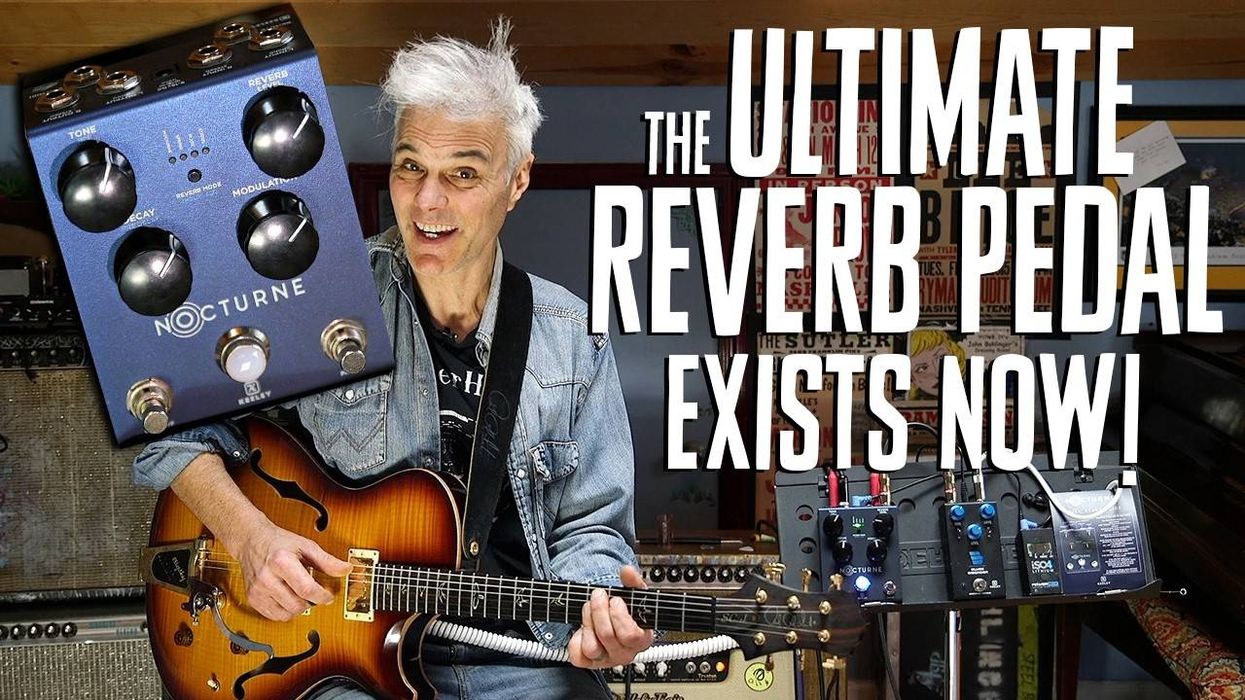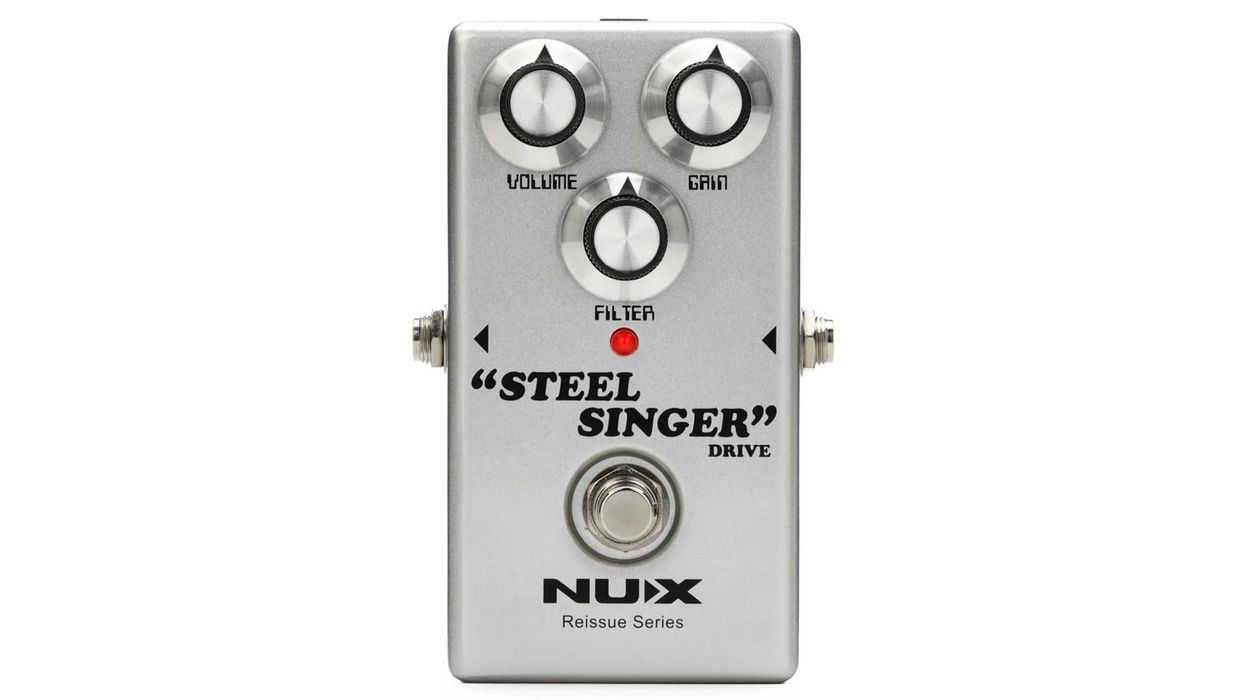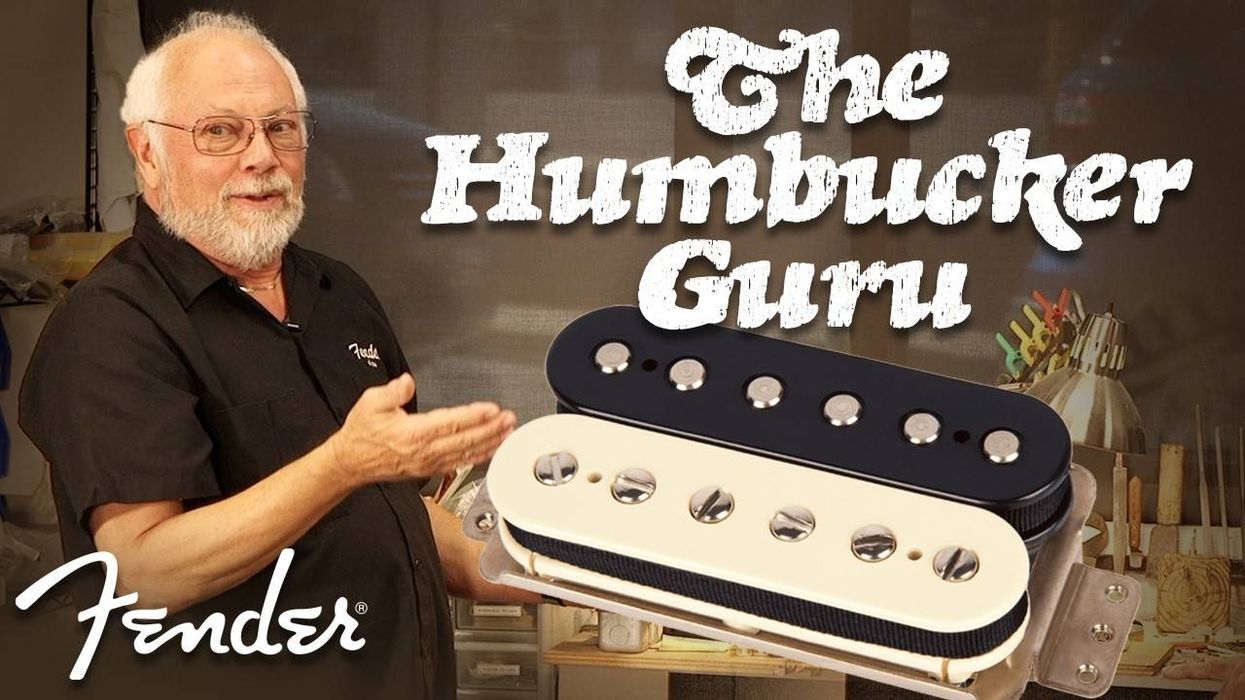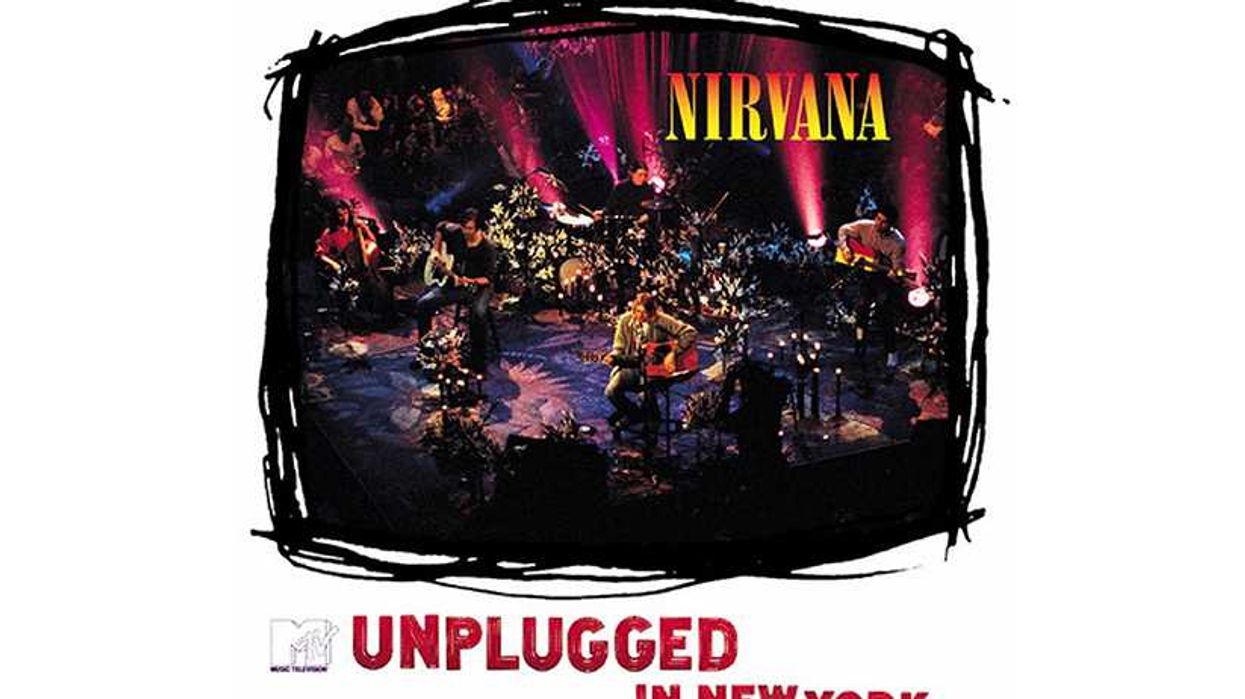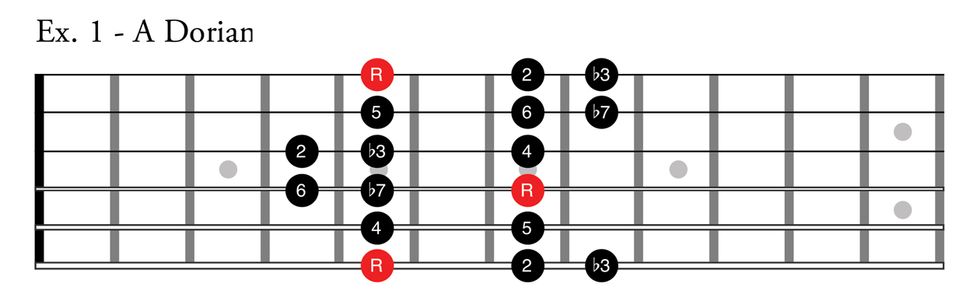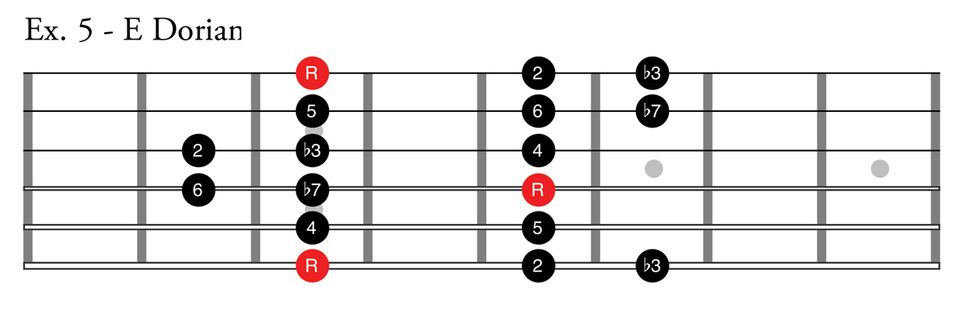Risskov, Denmark (April 3, 2013) -- TC Electronic just announced the release of their new TonePrints Editor, which will allow you to create and tweak your own custom settings. Here are the details from their website:
TonePrint Templates
Going from a handful of knobs on a pedal to a screen full of sliders can be a bit tricky, we know. For this reason we added the Template TonePrints. These allow you to load a base TonePrint and start building on your own tweaks without having to start from scratch completely.
These templates are great for sketching out quick ideas, infusing your own taste and personality into the tone you like as well as getting an idea of what the characteristics for different effect types really are.
Did you get carried away building TonePrints and now you’re stuck with a TonePrint that doesn't t sound the way you want it to? This is your get-out-of-jail-free card too. One click reloads the template as it was when you started, so you're left with a great base-sound to build on.
Knob Selection (hey, no giggling)
Here, you can assign different functions to knobs, so they control exactly what you want to control. You can even merge 2 or 3 functions into one knob, so you control multiple parameters with one turn. You can assign a range to these knobs as well.
The best way we can explain this is to think of the value of a knob ranging from 1 to 100%. That’s cool – but what if my sweet spot lies between 25 and 50% of that value? With the Editor, you decide what range works best for you and you simply assign it to a knob! If it makes sense to you, it is even possible for the knobs to go from 0 % to 100 % and then back to 25 % when turned all the way clockwise.
Start out by selecting a knob. Change which parameter you want to assign and manipulate by clicking the corresponding yellow, red or blue dot and choose from the drop-down menu. The position of the knob will be visible as a dot on the Peak Performance graph where you also have the option of changing the usual tapering.
Peak Performance
On the upper left corner of the editor is a small graphical interface where effect values assigned to the knobs are represented by peaks and valleys. This is the ultimate interpretation of what is happening when you are working on with the knobs within your TonePrint. The interaction between knob position and modifiers can be manipulated from here via a quick and easy dragging motion.
If you want to get ultra-precise, you can also click the numbers and add a numerical value manually, but this is a great way to interpret what is going on with a setting without having to relate to numbers.
Slide Into Tonal Bliss
Along the right hand side of the editor are parameters that allow you to determine the different values of the effect that make up your TonePrint. This is the window that will be most familiar to guitarists and this is where you control the basic functions of the pedal.
It’s a cool, slider-based menu with a ‘what you see is what you get’ approach – change a value and they alter the sound, something you can immediately hear via live auditioning. This is basically the heart of your TonePrints, as you set your base sound and essential functions and modifiers here.
For more information:
TC Electronic